Windows on your Mac
 Windows on your Mac: a reader asks…
Windows on your Mac: a reader asks…
Hi Coach, I’m switching from a Windows PC to a Mac. I’ve already made the decision and ordered my new Mac, but there’s a troubling wrinkle in my switchover. I have a few programs where either the Mac version is crappy (Quicken), or there really isn’t a good Mac alternative. I know that I could run BootCamp and have Windows also installed, but I hear that it’s a pain to switch. Is there a better answer?
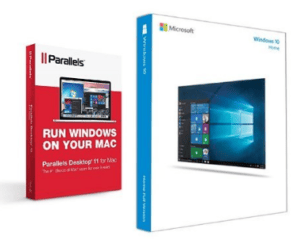 At the risk of providing free advertising, yes there is a better answer. Parallels for Mac will run you $80 for the desktop version or $100 for the Pro edition (also some business editions available). Important note: this price does not include a license for Microsoft Windows 10, which you’d have to purchase separately if you buy Parallels from their website. But you could hop on over to Amazon.com and buy them both together (on a USB thumbdrive) – prices go from $135-180 depending on what version/type of Windows 10 you want. Windows 10 comes in two versions, Home and Pro, and in two types, regular and OEM.
At the risk of providing free advertising, yes there is a better answer. Parallels for Mac will run you $80 for the desktop version or $100 for the Pro edition (also some business editions available). Important note: this price does not include a license for Microsoft Windows 10, which you’d have to purchase separately if you buy Parallels from their website. But you could hop on over to Amazon.com and buy them both together (on a USB thumbdrive) – prices go from $135-180 depending on what version/type of Windows 10 you want. Windows 10 comes in two versions, Home and Pro, and in two types, regular and OEM.
- The Pro version of Windows 10 primarily adds security features that would be attractive to business use, such as BitLocker (encrypted hard drive), ability to join a domain, and Remote Desktop. I think most consumers would be just fine with the Home Edition.
- The OEM type can save you a bit of money, but differs from the retail version in a few specific ways that may inform your choice: OEM can be installed on one computer and one only. You can’t later uninstall it and install it on another computer, the software license is tied to one particular computer for life. The OEM version doesn’t receive free support from Microsoft. For that second reason, I’d think that many consumers will pay extra for the retail version, even though the support from Microsoft is pretty basic. But for the intended use (installing Windows 10 on a Mac), the OEM version will probably be just fine. After all, the chances of you switching computers or calling Microsoft for help are going to be pretty slim.
There are other options besides Parallels for using Microsoft Windows on a Mac, such as VMWare Fusion 8. In all honesty, I haven’t tried these out side-by-side, so depend on other experts who agree that Parallels is the superior product. Parallels is a bit easier for consumers as it does a good job of guiding you through the installation of the program, through setting up the Virtual Machine and installing Windows 10 into that virtual machine. Parallels also lets you use the same disk space for your Dropbox, Google Drive, OneDrive or iCloud file storage, instead of having those local file folders duplicated for each environment (Mac and Windows).
![]() I would be remiss in not mentioning there’s a performance aspect to consider. The latest version of Parallels is much more efficient and doesn’t drag down system performance (in Mac or Windows) nearly as badly as older versions did, but you will still experience Windows running slower than if you used Bootcamp. That performance hit, while minor, can be annoying, but is the cost of the convenience of not having to reboot your computer to switch from MacOS to Windows and back. Sharing files between the two operating systems is much easier using Parallels, as is support for DirecX 10.1 (important for PC gaming through Parallels on your Mac).
I would be remiss in not mentioning there’s a performance aspect to consider. The latest version of Parallels is much more efficient and doesn’t drag down system performance (in Mac or Windows) nearly as badly as older versions did, but you will still experience Windows running slower than if you used Bootcamp. That performance hit, while minor, can be annoying, but is the cost of the convenience of not having to reboot your computer to switch from MacOS to Windows and back. Sharing files between the two operating systems is much easier using Parallels, as is support for DirecX 10.1 (important for PC gaming through Parallels on your Mac).
This website runs on a patronage model. If you find my answers of value, please consider supporting me by sending any dollar amount via:
or by mailing a check/cash to PosiTek.net LLC 1934 Old Gallows Road, Suite 350, Tysons Corner VA 22182. I am not a non-profit, but your support helps me to continue delivering advice and consumer technology support to the public. Thanks!







Hi Chris…I was interested to learn about Parallels. I JUST installed Microsoft Office on my MAC. I only use Word, Excel and Powerpoint. Do you think that I should buy Parallels? The person who switched complained about Quicken, which I don’t use. Thanks for your excellent website. Very helpful.
Hi Jill, thanks for your comment! I use MS Office for Mac 2011 on my Mac. For basic functionality, Word, Excel and Powerpoint work very similarly to Office 2010 for PC. I’m looking at upgrading to Office 2016 on the Mac using my Office 365 subscription, but have been putting that off for awhile as I heard there were some serious issues between that and MacOS El Capitan. Apple has fixed that in updates, so I’ll be upgrading my Mac soon.
I don’t think its worth you installing Parallels on your Mac – you’d also have to buy and install Microsoft Windows, and then install Office on the Windows virtual computer in your Mac. The biggest reason for running dual operating systems is to run specific software you need that only works on a PC, or where the Mac version is missing too much functionality. Unless you find that your Office for Mac installation doesn’t do everything you need to do in Word, Excel and Powerpoint, you wouldn’t really benefit from having this more complicated computing environment.
There’s a great chart at http://9to5mac.com/2016/01/21/windows-mac-ipad-microsoft-office-comparison/ that shows you exactly the features that you’d have with a Windows version of Office 2016 versus a Mac version. Unless you use some of the more esoteric features of Microsoft Office, the difference between the two is really not an issue. All the basic word-processing, spreadsheet and presentation tools work just as well on Mac as they do on PC.
I appreciate your compliment!