Word won’t save
 Word won’t save: a reader asks…
Word won’t save: a reader asks…
I’m using Office 365 on a Windows 10 computer. Recently, I stopped being able to save a Word document into Dropbox, Word freezes. I also can’t copy text from a Word document into an email using the Windows 10 Mail app. Can you help?
A little digging revealed that the reader was using Malwarebytes Premium, but had never updated since it was originally installed. So the user was on version 3.0.6 (the current version is 3.2.2). At some point since, Microsoft had updated Office 365 and that had caused a conflict with the old version of Malwarebytes. This was first raised to awareness in a posting on the Malwarebytes forum in February 2017 and the final solution raised in April 2017.
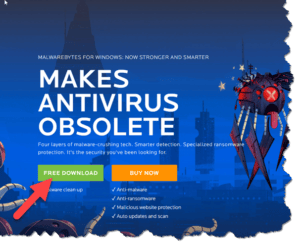 An easy fix to both problems (not being able to save and not being able to copy and paste) by upgrading to the latest version of Malwarebytes and restarting your computer. To upgrade, visit https://www.malwarebytes.com and click the free download button. Run the file you downloaded, which will uninstall your old version, have you restart your computer, and then install the new version. Your existing license will be preserved, although to be safe you should have that license key recorded somewhere.
An easy fix to both problems (not being able to save and not being able to copy and paste) by upgrading to the latest version of Malwarebytes and restarting your computer. To upgrade, visit https://www.malwarebytes.com and click the free download button. Run the file you downloaded, which will uninstall your old version, have you restart your computer, and then install the new version. Your existing license will be preserved, although to be safe you should have that license key recorded somewhere.
This website runs on a patronage model. If you find my answers of value, please consider supporting me by sending any dollar amount via:
or by mailing a check/cash to PosiTek.net LLC 1934 Old Gallows Road, Suite 350, Tysons Corner VA 22182. I am not a non-profit, but your support helps me to continue delivering advice and consumer technology support to the public. Thanks!






