16gb iPhone Strain
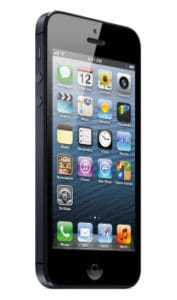 16gb iPhone Strain: a reader asks…
16gb iPhone Strain: a reader asks…
I have an iphone 5 with 16 gb of memory. I use it for work and play. The largest amount of memory is used for music (about 6gb), the second largest for email and documents (about 3.5 gb) and the rest for apps and the operating system. I don’t have any photos. I have started getting repeated messages that the storage is almost full. I only have about 10 added apps on the phone, and I do listen to the music. So the only other variable is my email account – I do get many attachments from work (word docs and excel), which I open and read, then close when I’m done reviewing them. I should also mention that I sync my phone with my laptop from work. Do you you any suggestions?
The 16gb iPhone has become a real bugaboo for Apple – they should have never sold any iPhone 5 or later with only 16gb of memory (of course, hindsight is 20/20). You’re not alone in experiencing the problem of too-little-storage-space. Folks who bought that storage option have even found themselves unable to update their iOS ‘over the air’ – they have to plug into their computer and run iTunes just to get iOS updates! In your particular case, you have no photos or videos to delete, and with only 10 apps you’ve got your problem areas pegged – music and email (attachments). Let’s look at those two areas:
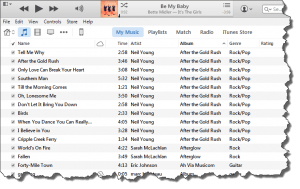 Firstly, that 6gb of music you have on your iPhone – is it music you purchased on iTunes, or music from CDs you ripped on your computer to import into iTunes? If the former, the only reason to have that music on your iPhone is if you want to listen to it when you have no internet connection. iCloud allows you to stream music from your library on your iPhone without having to take up storage space. So you could delete all that music and still be able to listen to it. Other options:
Firstly, that 6gb of music you have on your iPhone – is it music you purchased on iTunes, or music from CDs you ripped on your computer to import into iTunes? If the former, the only reason to have that music on your iPhone is if you want to listen to it when you have no internet connection. iCloud allows you to stream music from your library on your iPhone without having to take up storage space. So you could delete all that music and still be able to listen to it. Other options:
- If the music isn’t purchased from iTunes, then you could pay Apple $25/year for iTunes Match – that would mean that Apple would upload all your library (not just music you purchased from iTunes) into iCloud, and you could stream it without downloading.
- If you need to listen to music without having an internet connection, or are worried about maxing out your data plan (if you listen to music a lot when you’re NOT on wi-fi), then your only option is to dynamically manage the music on your iPhone, deleting songs you aren’t going to listen to right away, adding them back when you want to listen to them. The best way to manage this is to create playlists and when you sync your iPhone to your computer, you can choose which playlist to sync each time. This sounds like a lot of work!
- Another alternative is to use a 3rd party music streaming service like Pandora, Spotify, or SoundCloud, but these also require you to have an internet connection to play the music (and streaming counts against your data plan if you’re not on wi-fi).
I bet none of these options are going to be satisfactory to you, so no good answers here…
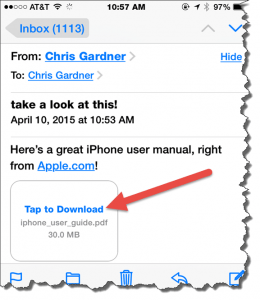 For your email and documents, that 3.5gb could be cut down – but there are only two ways and neither are pretty. The problem is that once you’ve opened a file attachment in an email, you’ve downloaded it to your iPhone and there’s no way to delete it without deleting the email (which you may not want to do). Apple has no way to remove only the specific attachment(s) from your iPhone. You have two options here:
For your email and documents, that 3.5gb could be cut down – but there are only two ways and neither are pretty. The problem is that once you’ve opened a file attachment in an email, you’ve downloaded it to your iPhone and there’s no way to delete it without deleting the email (which you may not want to do). Apple has no way to remove only the specific attachment(s) from your iPhone. You have two options here:
- Bite the bullet and delete the emails (with those file attachments). That will get rid of the files taking up space on your iPhone.
- Delete the entire email account from your iPhone. That will clear all the emails and attachments from your iPhone. You’d then immediately add back the email account (so you’ll need to know the account settings). This will restore the emails but not the attachments until you open and download them. Depending on how many file attachments you view daily, you might have to delete and add back the account on a monthly basis or more often, just to clear out the file attachments you’ve already read.
I should stress that deleting the email account from your iPhone doesn’t delete any emails or their file attachments from the account, just the copies that are stored on your iPhone. When you add the email account back onto your iPhone, it will re-sync with your email account and download your inbox messages fresh (but not any attachment till you tap on one). This also sounds like a lot of work!
So again, no really good answer here. Unfortunately, there’s really no good way around the storage limitation given your situation. So how about another alternative?
I’m guessing your iPhone is at least 2 years old, right? So you might want to consider replacing it with either an iPhone 5s (you can still get one with 32gb of storage space) or an iPhone 6 (be sure to get one with at least 64gb of storage space).
Consider the total cost of ownership of an iPhone: there’s the up-front cost (subsidized by your carrier), plus the monthly cost of usage. Over 2 years, your iPhone is going to cost you $2,000 give or take, which you’re going to spend regardless of whether you have a new iPhone or an old one. Spending 10% of that amount on a new phone every couple of years seems to me to be a good value proposition – if the current phone is causing you problems.
 A personal perspective: I did upgrade my own iPhone 5 to a 6, and it only took a few minutes to get used to the larger size. Now I appreciate it as reading email (and file attachments) is much easier with the bigger screen. I haven’t found the bigger size to be a real hindrance. It still fits in my pocket (even with a protection case). Probably because it’s a lot thinner than the iPhone 5. I’m not overly happy with having to be on this treadmill of upgrading hardware every two years, but I’ve found it to be better than the alternative of having to fight with outdated hardware against my needs ‘today’, which do change!
A personal perspective: I did upgrade my own iPhone 5 to a 6, and it only took a few minutes to get used to the larger size. Now I appreciate it as reading email (and file attachments) is much easier with the bigger screen. I haven’t found the bigger size to be a real hindrance. It still fits in my pocket (even with a protection case). Probably because it’s a lot thinner than the iPhone 5. I’m not overly happy with having to be on this treadmill of upgrading hardware every two years, but I’ve found it to be better than the alternative of having to fight with outdated hardware against my needs ‘today’, which do change!
I’m not normally one to say ‘throw money at a problem’ but in this particular case, replacing your iPhone does seem to be the best answer to your particular situation.
This website runs on a patronage model. If you find my answers of value, please consider supporting me by sending any dollar amount via:
or by mailing a check/cash to PosiTek.net LLC 1934 Old Gallows Road, Suite 350, Tysons Corner VA 22182. I am not a non-profit, but your support helps me to continue delivering advice and consumer technology support to the public. Thanks!







