5.1 audio from stereo
 5.1 audio from stereo: a reader asks…
5.1 audio from stereo: a reader asks…
I have an old stereo system that has 5 speakers and a subwoofer. It has a built-in DVD player and when I play DVDs, it’s surround sound system. I’d like to plug in other components but the only audio inputs on my receiver are red & white RCA plugs, which I think are only 2-channel stereo. Is there a way to get surround sound audio from components plugged into this system? Such as my flat-screen TV?
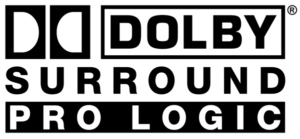 The answer is probably ‘sort of’. Your receiver has the circuitry to pump out 5.1 surround sound, but it doesn’t have inputs to pass that rich audio signal from external components. But fortunately, many systems like yours have a feature called “Pro Logic” that can split out the stereo signal into surround sound. This works with 5.1 audio that has been encoded by your component into 2-channel stereo. The Pro Logic circuitry decodes that signal to split it out to the extra channels.
The answer is probably ‘sort of’. Your receiver has the circuitry to pump out 5.1 surround sound, but it doesn’t have inputs to pass that rich audio signal from external components. But fortunately, many systems like yours have a feature called “Pro Logic” that can split out the stereo signal into surround sound. This works with 5.1 audio that has been encoded by your component into 2-channel stereo. The Pro Logic circuitry decodes that signal to split it out to the extra channels.
Most older receivers that don’t have this can still do a passable job of sending audio from the 2-channel signal to all your speakers, however it won’t be nearly as discrete as a 5.1 audio signal. To know how your system processes sound, look in the manual for the words ‘Pro Logic’, or ‘Dolby Surround’.
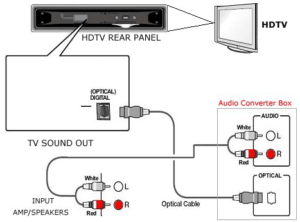 The only other thing you might have to consider is how to get the audio from your component(s) to your home theater system. Your flat-screen TV might have an optical or coaxial digital audio output jack, so you’d need a converter box to translate that digital signal to a 2-channel analog stereo signal. Look on the back of your TV for anything that has ‘Audio’ and OUT or Output. If the jack is square with a cover over it, it’s a digital optical output jack. If it’s a single RCA jack (but not the dual red/white type), then it’s a digital coaxial jack. You can find converter boxes online at places like Amazon.com, search for “digital to analog audio converter” along with the type of output on your TV (optical or coaxial).
The only other thing you might have to consider is how to get the audio from your component(s) to your home theater system. Your flat-screen TV might have an optical or coaxial digital audio output jack, so you’d need a converter box to translate that digital signal to a 2-channel analog stereo signal. Look on the back of your TV for anything that has ‘Audio’ and OUT or Output. If the jack is square with a cover over it, it’s a digital optical output jack. If it’s a single RCA jack (but not the dual red/white type), then it’s a digital coaxial jack. You can find converter boxes online at places like Amazon.com, search for “digital to analog audio converter” along with the type of output on your TV (optical or coaxial).
If you have multiple components with audio signals to connect to your receiver, then you might need a combination audio converter/switcher box. Search for “digital to analog audio converter switcher” online. But if all those components plug into your TV (using HDMI cables), then you can rest easy – your TV will send out audio from all those sources to the receiver using the output jack.
This website runs on a patronage model. If you find my answers of value, please consider supporting me by sending any dollar amount via:
or by mailing a check/cash to PosiTek.net LLC 1934 Old Gallows Road, Suite 350, Tysons Corner VA 22182. I am not a non-profit, but your support helps me to continue delivering advice and consumer technology support to the public. Thanks!







