Deleted iCloud email
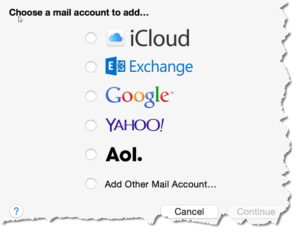 Deleted iCloud email: a reader asks…
Deleted iCloud email: a reader asks…
Help! I think I accidentally deleted my email account from the mail app on my Macbook Pro. Did I just lose everything? Can I get it back?
Worry not, if you are using an iCloud account for email, everything is safely stored online, so just add the account back to Mail and you’ll be back where you were. Same for if you use an MS Exchange account. And with some caveats, Google, Yahoo! and AOL mail accounts.
The critical factor is how the mail account is configured for your use. As long as your mail app supports either IMAP or Exchange server technology, you have nothing to worry about. That’s because your email account is really stored on a secure server in the cloud, and your Mail app simply replicates a copy of everything onto your computer. The originals are still in the cloud, so you can connect multiple computers, or connect, disconnect and re-connect the same computer and not lose anything.
 With other email services it’s sometimes fuzzy. For example, Gmail uses IMAP by default, but you can turn on support for the older mail protocol, POP. Short for Post Office Protocol, POP mail stores mail on a cloud-based server until your device/computer asks for it, then downloads it to your computer, wiping it off the server. POP is horrible at multi-computer use, as many of us enjoy a personal computer and a smartphone – the latter is simply a smaller computer.
With other email services it’s sometimes fuzzy. For example, Gmail uses IMAP by default, but you can turn on support for the older mail protocol, POP. Short for Post Office Protocol, POP mail stores mail on a cloud-based server until your device/computer asks for it, then downloads it to your computer, wiping it off the server. POP is horrible at multi-computer use, as many of us enjoy a personal computer and a smartphone – the latter is simply a smaller computer.
AOL mail uses a proprietary blend of IMAP, so your results may vary. And given all the breaches Yahoo has suffered recently, if you’re still using Yahoo I respectfully suggest you switch – now. As for less-modern email services, tell me in the comments below what you’re using and perhaps I can give you more specific advice.
To restore your Mail app to its previous glory, just open the Mail app and click the menu Mail and Add Account. Choose your account type from the list, and fill in your email address and password. The Mail app will do the rest. If you have a lot of old emails in your account, it may take awhile for everything to sync back up again, so be patient. Get a cuppa coffee and come back later and everything will be back to the way it was.
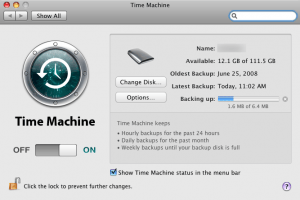 Another option is if you have Time Machine connected to a Time Capsule, then you can run Time Machine and revert your computer to just before you deleted that mail account.
Another option is if you have Time Machine connected to a Time Capsule, then you can run Time Machine and revert your computer to just before you deleted that mail account.
If by chance you aren’t using a modern email service (Verizon customers with verizon.com email addresses, I’m looking at’cha), then you might have to also import messages from your previous “message store” as the Mail app creates a new one. You should be able to just click the menu item File > Import Mailboxes. Choose Apple Mail and the app should find your previous message store.
This website runs on a patronage model. If you find my answers of value, please consider supporting me by sending any dollar amount via:
or by mailing a check/cash to PosiTek.net LLC 1934 Old Gallows Road, Suite 350, Tysons Corner VA 22182. I am not a non-profit, but your support helps me to continue delivering advice and consumer technology support to the public. Thanks!







I have an aol account and it is connected to my iCloud
AOL deleted my account due to inactivity
Problem is I don’t know the password to aol account or iCloud
I don’t want to lose all of my pictures videos contacts
Someone please help me restore my account
HI Alex, I can’t help you restore your account, you’ll have to talk to AOL and/or Apple. I will tell you that AOL may have had your email – if you had images attached to emails that you didn’t save to a computer or other device, you are stuck with whatever help AOL will give you. If you were paying AOL, you should be able to get some support, but if you weren’t, you are more or less on your own.
For Apple, if you forgot your Apple ID/password combo, I can tell you that Apple will not help you. To them, you are no different than any other hacker on the planet. Apple takes identity security seriously, and won’t release information unless you can prove that you are you – by knowing your own Apple ID and password – or at least enough information to use the forgotten password feature. Did you try that?
That said, your pictures, videos and contacts may be on some other device (iPhone, iPad, Mac, or PC), and just the backups are in iCloud. If you no longer have any such device in your possession, you are likely out of luck.