My Little PC
 My Little PC: a reader asks…
My Little PC: a reader asks…
I’ve been using these big desktop CPUs for years now (don’t need or want a laptop). A friend (ok, you) showed me a ‘micro PC’ that looks really nice and takes up a sliver of space compared to normal. Can you tell me more about it and how I might get one for my next PC upgrade?
Sure! We’re talking about the Dell Optiplex series of Windows computers, that come in various sizes including the Micro PC size, where the guts are all stuffed into a case that’s smaller than a cigar box. This is no slouch when it comes to everyday computing, it comes with an Intel iCore processor. Dell sells these babies in various configurations, see the Dell product page for a rundown.
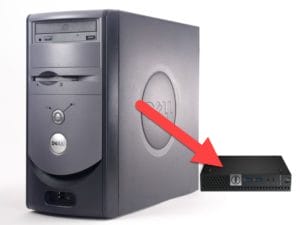 If you compare the physical size you’ll see exactly how small these Micro PCs are. You could stack 10 of these one on top of the other and still be smaller than your standard deskop tower. Dell lets you order these right online. You can get either the 3000, 5000, or 7000 series with or without wireless connectivity (they all have an Ethernet wired internet connection) in prices ranging from $480-$880. The model 3050 with wireless connectivity is $519 and comes with an Intel i3 processor, 4gb RAM, 500gb hard drive, Wifi, and capable of driving dual 1080p HD monitors (comes with one Displayport and one HDMI port).
If you compare the physical size you’ll see exactly how small these Micro PCs are. You could stack 10 of these one on top of the other and still be smaller than your standard deskop tower. Dell lets you order these right online. You can get either the 3000, 5000, or 7000 series with or without wireless connectivity (they all have an Ethernet wired internet connection) in prices ranging from $480-$880. The model 3050 with wireless connectivity is $519 and comes with an Intel i3 processor, 4gb RAM, 500gb hard drive, Wifi, and capable of driving dual 1080p HD monitors (comes with one Displayport and one HDMI port).
Since I’m pushing my computers to the max, here’s how I’d take the stock Micro PC to give it the best performance. I’d make two modifications, and optionally a 3rd if you want to handle CD/DVD media on occasion:
 I’d replace the standard spinning hard drive with an SSD, like the Samsung EVO 1tb drive ($300 at Amazon for example but check sales). See the article My New PC for how to clone the existing drive to the new SSD and swap them.
I’d replace the standard spinning hard drive with an SSD, like the Samsung EVO 1tb drive ($300 at Amazon for example but check sales). See the article My New PC for how to clone the existing drive to the new SSD and swap them.- I’d upgrade the RAM as much as possible. The stock Micro PCs come with 4gb of RAM on one DIMM module and there’s two module slots. So I’d head on over to Crucial and purchase two 8gb DIMM modules. Sure you’re going to have a spare 4gb module, but it’s worth it to get plenty of RAM for multi-tasking.
- If you occasionally need to play a CD or DVD, by all means get yourself a slim, portable DVD burner (like this one for only $24).
So just a few notes. First, I’d not skip the first two upgrades above. The SSD will make your system a lot faster for almost everything you do (except for internet access). 4gb of RAM is woefully inadequate for just about everyone, 8gb is the minimum I’d consider and 16gb my preferred amount of RAM. The cost isn’t so great ($152 for two 8gb DDR3L-1600 DIMM modules) and well worth it in the long run. At the least you should add another 4gb DIMM to double the total RAM to 8gb (only $38).
Second, the Optiplex line of Dell PCs is their business line, so they are solidly built and engineered to last for many years. Unlike many of the bottom-tier consumer PCs which use the cheapest components and have a useful working life measured in a pair of years, the Optiplex will keep on working trouble-free year after year after year.
 Third, make sure you have the right cable and connection to your existing monitor. The Optiplex comes with one DisplayPort and one HDMI port only (these are digital connections). If your monitor is VGA only (an analog connection), then you might want to think about a new monitor. If it’s DVI capable, then a simple adapter will convert that to Displayport or HDMI. And by all means, give consideration to using two screens, for most folks once they’ve tried two monitors they’d hate going back to just one.
Third, make sure you have the right cable and connection to your existing monitor. The Optiplex comes with one DisplayPort and one HDMI port only (these are digital connections). If your monitor is VGA only (an analog connection), then you might want to think about a new monitor. If it’s DVI capable, then a simple adapter will convert that to Displayport or HDMI. And by all means, give consideration to using two screens, for most folks once they’ve tried two monitors they’d hate going back to just one.
Lastly, understand this is a general-purpose PC, not a gaming or A/V-editing monster. Gaming and any real-time/time-based editor (video or audio editing) require a good graphics adapter with dedicated graphics processor and lots of video RAM in order to work well. Gamers despise the lag in game performance when they play on PCs that aren’t designed for gaming. Video and audio engineers using non-linear editing tools from companies like Avid, Adobe, Pinnacle and Sony will hate the long rendering times for even simple edits. So if you intend to do anything more than very casual work in this area, think more towards a high-end gaming PC.
This website runs on a patronage model. If you find my answers of value, please consider supporting me by sending any dollar amount via:
or by mailing a check/cash to PosiTek.net LLC 1934 Old Gallows Road, Suite 350, Tysons Corner VA 22182. I am not a non-profit, but your support helps me to continue delivering advice and consumer technology support to the public. Thanks!
 I’d replace the standard spinning hard drive with an SSD, like the Samsung EVO 1tb drive (
I’d replace the standard spinning hard drive with an SSD, like the Samsung EVO 1tb drive (





