Airpod Listen In

Airpod Listen In: a reader asks…
While I’m not usually one to complain, I’m finding it harder and harder to hear when sitting at a table in any restaurant. The noise level is sometimes so loud I can’t easily hear the person sitting across from me. I know I can wear earplugs to cut the noise, but that really doesn’t help me hear my table-mate easier. Got any advice for me?
If you’re an iPhone user who also uses the popular Airpods (wireless ear buds), then you’re in luck. You can easily set these up to amplify your table-mate’s voice and help you cut through the noise. As long as you don’t mind the look of earbuds in your ears, and your table-mate understands that this is not so you can take calls while at the table, you can give this a try. Here’s what you do:
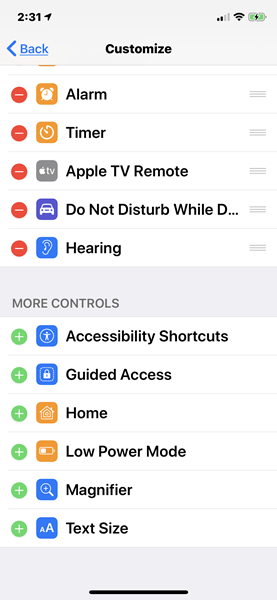
First, you want to add the “Hearing” shortcut to your iPhone’s Control Panel. Tap Settings > Control Center > Customize Controls, and scroll down to the More Controls section, then tap the green + sign for the “Hearing” entry. That adds an icon (looks like an ear) to your Control Center.
From now on, you can quickly switch this feature on or off:

- With the earbuds in your ears and connected to your iPhone, place the iPhone on the table, with the base pointing across to your table-mate.
- Bring up the Control Center and tap the ear icon to bring up the Airpod Live Listen feature.
- Turn on the microphone by tapping the entry (usually says “Unavailable for current route”) to turn on the microphone.
Repeat the above to turn it off when you’re done. While it’s on you might hear a slight echo especially if you’re speaking, but your table-mate’s voice will be much clearer for you.

If you only have Earpods (wired earbuds) and want to add similar and even more functionality, you can add an app. Search on the iPhone app store for Hear – Advanced Listening by Reality Jockey Ltd. This lets you make a number of adjustments to fine-tune the sound your microphone captures. The only problem is that it doesn’t work with Airpods, only wired headphones.
This website runs on a patronage model. If you find my answers of value, please consider supporting me by sending any dollar amount via:
or by mailing a check/cash to PosiTek.net LLC 1934 Old Gallows Road, Suite 350, Tysons Corner VA 22182. I am not a non-profit, but your support helps me to continue delivering advice and consumer technology support to the public. Thanks!







