Archive News of the Week
Over the course of writing Practical Help for Your Digital Life®, we wrote an ongoing article with snippets called “News of the Week”, discontinued in 2018. Rather than just delete all those, here is the column in one very long archive. . The News of the Week was organized along the lines of titles such as:
- Hot Flash
- Senior Moment
- Apps We Like
- Hardware We Like
- Hot Tips
Click any title below to expand or close the topic
[accordion openfirst=”false” clicktoclose=”true”]
[accordion-item title=”2018 to 2017″]
Here’s the latest consumer tech news for this week & info we think you should know (updated continuously).
![]() Senior Moment: Updates All software and hardware developers are issuing updates hot and heavy, I think for most people it’s prudent to just install them as they are made available. That includes iOS, WatchOS and MacOS from Apple, Windows Update from Microsoft, firmware updates from your computer manufacturer, and all your installed software. For Android users, you may or may not get updates to Android depending on your handset manufacturer and your cellular carrier. There are valid reasons for some folks to defer updating specific things, but for the most part, the security fixes outweigh the potential for problems for most consumers. Consider this, the pace of computer and device hacking has ramped up to critical levels, and your only protection is keeping up-to-date on your hardware/firmware and software. It’s not a perfect system, but better than leaving your system wide-open to threats. By all means, practice safe computing (loads of advice throughout my library), and use prudent protection on your computers.
Senior Moment: Updates All software and hardware developers are issuing updates hot and heavy, I think for most people it’s prudent to just install them as they are made available. That includes iOS, WatchOS and MacOS from Apple, Windows Update from Microsoft, firmware updates from your computer manufacturer, and all your installed software. For Android users, you may or may not get updates to Android depending on your handset manufacturer and your cellular carrier. There are valid reasons for some folks to defer updating specific things, but for the most part, the security fixes outweigh the potential for problems for most consumers. Consider this, the pace of computer and device hacking has ramped up to critical levels, and your only protection is keeping up-to-date on your hardware/firmware and software. It’s not a perfect system, but better than leaving your system wide-open to threats. By all means, practice safe computing (loads of advice throughout my library), and use prudent protection on your computers.
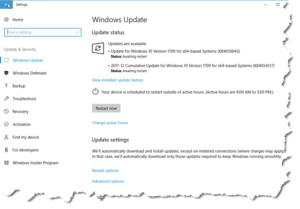 Senior Moment: Microsoft patches Windows 10 for Meltdown/Spectre, then rescinds On January 3rd 2018, Microsoft released an update to patch the operating system, protecting from vulnerabilities due to the Meltdown and Spectre CPU vulnerabilities recently discovered. Then on Jan. 27th, Microsoft released a new patch that removes the previous patch’s protection, in response to Intel admitting that the patch they’d previously issued was buggy. Systems Administrators can get some very complicated instructions here, consumers will have to hope that Windows Update works for them to get this latest ‘un-patch’. For those with 32-bit versions of Windows 10, the latest update can be gotten from the Microsoft Update Catalog after reading the notice here. If you’re using Windows 10 64-bit, you’ll have to wait till Windows Update serves you your update. To say this situation is all fouled up is a bit of an understatement. I think consumers are best served by doing two things at this time: 1) deferring any BIOS updates offered by your computer manufacturer and leaving Windows (and Windows Update) on automatic, and 2) restarting your computer at least every other day or so.
Senior Moment: Microsoft patches Windows 10 for Meltdown/Spectre, then rescinds On January 3rd 2018, Microsoft released an update to patch the operating system, protecting from vulnerabilities due to the Meltdown and Spectre CPU vulnerabilities recently discovered. Then on Jan. 27th, Microsoft released a new patch that removes the previous patch’s protection, in response to Intel admitting that the patch they’d previously issued was buggy. Systems Administrators can get some very complicated instructions here, consumers will have to hope that Windows Update works for them to get this latest ‘un-patch’. For those with 32-bit versions of Windows 10, the latest update can be gotten from the Microsoft Update Catalog after reading the notice here. If you’re using Windows 10 64-bit, you’ll have to wait till Windows Update serves you your update. To say this situation is all fouled up is a bit of an understatement. I think consumers are best served by doing two things at this time: 1) deferring any BIOS updates offered by your computer manufacturer and leaving Windows (and Windows Update) on automatic, and 2) restarting your computer at least every other day or so.
 Senior Moment: Intel issues patch, then says don’t install it A better one is coming ‘soon’. Intel issued a patch last week for the Meltdown and Spectre vulnerabilities, but it’s causing some computers to act restart on their own and act wonky. So Intel is now telling us to wait and the will issue a better patch soon. My take on this is that you should update your operating system and installed software when Microsoft and the software developers issue updates, but wait on searching for and installing any updates from Intel. If your computer manufacturer issues a new BIOS or other firmware and your computer hasn’t been operating well, take those – otherwise don’t be in a huge rush to install BIOS/firmware updates.
Senior Moment: Intel issues patch, then says don’t install it A better one is coming ‘soon’. Intel issued a patch last week for the Meltdown and Spectre vulnerabilities, but it’s causing some computers to act restart on their own and act wonky. So Intel is now telling us to wait and the will issue a better patch soon. My take on this is that you should update your operating system and installed software when Microsoft and the software developers issue updates, but wait on searching for and installing any updates from Intel. If your computer manufacturer issues a new BIOS or other firmware and your computer hasn’t been operating well, take those – otherwise don’t be in a huge rush to install BIOS/firmware updates.
 Senior Moment: Dropbox no longer supports old operating systems Dropbox users were treated to an email notification that Dropbox is no longer supporting older versions of Windows and MacOS. If your computer uses one of them, you are unceremoniously signed out of Dropbox on that computer and advised to upgrade your system. Old versions no longer supported are: (Apple) OS X 10.6, 10.7, & 10.8, (Microsoft Windows) Vista. Your files are still in Dropbox, but on those older computers the only way to access them is through a web browser at https://www.dropbox.com. If you use multiple computers, you can visit your account settings to validate which devices are still linked to Dropbox. You should visit this anyway to see all the computers, web browsers and devices that have accessed your Dropbox, you might need to remove the link to old computers/devices you no longer use.
Senior Moment: Dropbox no longer supports old operating systems Dropbox users were treated to an email notification that Dropbox is no longer supporting older versions of Windows and MacOS. If your computer uses one of them, you are unceremoniously signed out of Dropbox on that computer and advised to upgrade your system. Old versions no longer supported are: (Apple) OS X 10.6, 10.7, & 10.8, (Microsoft Windows) Vista. Your files are still in Dropbox, but on those older computers the only way to access them is through a web browser at https://www.dropbox.com. If you use multiple computers, you can visit your account settings to validate which devices are still linked to Dropbox. You should visit this anyway to see all the computers, web browsers and devices that have accessed your Dropbox, you might need to remove the link to old computers/devices you no longer use.
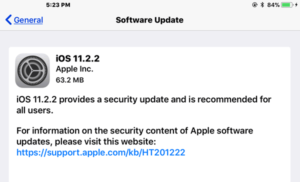 Hot Flash: IOS Update to mitigate Intel Processor Vulnerability It took a week, but Apple has released iOS 11.2.2 to at least partially fix the huge hardware vulnerabilities in just about every computing device on the planet. Apple also released a security fix for MacOS High Sierra (10.13.2). Still waiting to hear about WatchOS. For Windows users, be sure to apply any security updates as soon as they’re made available. Most Windows users will have automatic updates turned on, which should take care of this chore for you.
Hot Flash: IOS Update to mitigate Intel Processor Vulnerability It took a week, but Apple has released iOS 11.2.2 to at least partially fix the huge hardware vulnerabilities in just about every computing device on the planet. Apple also released a security fix for MacOS High Sierra (10.13.2). Still waiting to hear about WatchOS. For Windows users, be sure to apply any security updates as soon as they’re made available. Most Windows users will have automatic updates turned on, which should take care of this chore for you.
 Hot Flash: Intel Processor Vulnerability The start of 2018 brought us a new computer security worry. Google’s Project Zero team (and teams at Graz University and Cyberus Technology) discovered a huge security vulnerability with virtually all Intel (and probably AMD and ARM) processors. This is a serious issue affecting almost every Intel-based computer. Microsoft has pushed out a patch (KB4056892) to Windows 10 on Jan. 3rd 2018 that you should install immediately. Linux users were already patched on Jan 1st 2018, and Apple says that the latest version of MacOS (High Sierra, MacOS 10.13.2) is already protected. For Windows users, be prepared that the patch may cause your computer to run a bit slower than before, that’s the cost of this type of security fix. Apple says that system performance is not affected.
Hot Flash: Intel Processor Vulnerability The start of 2018 brought us a new computer security worry. Google’s Project Zero team (and teams at Graz University and Cyberus Technology) discovered a huge security vulnerability with virtually all Intel (and probably AMD and ARM) processors. This is a serious issue affecting almost every Intel-based computer. Microsoft has pushed out a patch (KB4056892) to Windows 10 on Jan. 3rd 2018 that you should install immediately. Linux users were already patched on Jan 1st 2018, and Apple says that the latest version of MacOS (High Sierra, MacOS 10.13.2) is already protected. For Windows users, be prepared that the patch may cause your computer to run a bit slower than before, that’s the cost of this type of security fix. Apple says that system performance is not affected.
 Senior Moment: Apple drops iPhone Battery Replacement price In response to the public brouhaha about Apple’s iOS purposely slowing down iPhones with older batteries (for device protection), Apple has dropped the price of battery replacement for most late-model iPhones from $79 to $29 thru the end of 2018. The on-purpose slowdown is intended to prevent older iPhones from shutting down (or overheating) when being used with the latest versions of iOS. Older iPhones must work harder than designed to keep up with the latest operating system tasks, and with a (relatively) old battery in your iPhone, that can lead to more problems. Once the word of Apple’s purposeful slowdown code in iOS leaked out, the public took umbrage, similar to the Antenna-gate situation.
Senior Moment: Apple drops iPhone Battery Replacement price In response to the public brouhaha about Apple’s iOS purposely slowing down iPhones with older batteries (for device protection), Apple has dropped the price of battery replacement for most late-model iPhones from $79 to $29 thru the end of 2018. The on-purpose slowdown is intended to prevent older iPhones from shutting down (or overheating) when being used with the latest versions of iOS. Older iPhones must work harder than designed to keep up with the latest operating system tasks, and with a (relatively) old battery in your iPhone, that can lead to more problems. Once the word of Apple’s purposeful slowdown code in iOS leaked out, the public took umbrage, similar to the Antenna-gate situation.
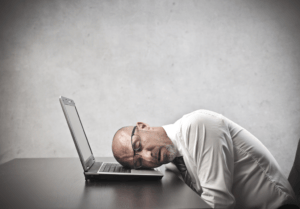 Hot Flash: Lots of HP Computers have keylogger malware Malware comes from many sources, but it’s particularly vexing when your computer manufacturer allows malware to be installed on your computer before you even buy it. Such was the case for an audio driver that exists on dozens of models of HP business class laptops. HP has issued a patch to remove the keylogger, so you need to visit the HP support site and update your system (using HP Assistant installed on your laptop). The keylogger has the potential to record everything you type, but fortunately, a hacker has to have physical access to your computer in order to activate it. That should cut down the risk a little, but every HP laptop owner should be looking for system updates. The keylogger was included in a Conexant audio driver.
Hot Flash: Lots of HP Computers have keylogger malware Malware comes from many sources, but it’s particularly vexing when your computer manufacturer allows malware to be installed on your computer before you even buy it. Such was the case for an audio driver that exists on dozens of models of HP business class laptops. HP has issued a patch to remove the keylogger, so you need to visit the HP support site and update your system (using HP Assistant installed on your laptop). The keylogger has the potential to record everything you type, but fortunately, a hacker has to have physical access to your computer in order to activate it. That should cut down the risk a little, but every HP laptop owner should be looking for system updates. The keylogger was included in a Conexant audio driver.
![]() Senior Moment: Youtube iPhone battery life fix Youtube updated their app for iPhone which fixes a problem where the app drains your iPhone battery quickly. It took about a month from the time users first complained about the drain when using Youtube before Google (who owns Youtube) told users they’d fixed the problem. Funny thing is, the problem was fixed in mid-November 2017, but Google didn’t announce anything until the end of the month. Just a few days later, Apple released iOS 11.2, but it’s not known yet whether this fix introduces new problems or is a clean fix. For now, it might be better to wait on installing that unless you’re having problems with your iOS device – Apple has yet to release any details about what was fixed in this latest version.
Senior Moment: Youtube iPhone battery life fix Youtube updated their app for iPhone which fixes a problem where the app drains your iPhone battery quickly. It took about a month from the time users first complained about the drain when using Youtube before Google (who owns Youtube) told users they’d fixed the problem. Funny thing is, the problem was fixed in mid-November 2017, but Google didn’t announce anything until the end of the month. Just a few days later, Apple released iOS 11.2, but it’s not known yet whether this fix introduces new problems or is a clean fix. For now, it might be better to wait on installing that unless you’re having problems with your iOS device – Apple has yet to release any details about what was fixed in this latest version.
 Senior Moment: Apple fixes super-flaw, breaks something else Your Mac running High Sierra was subject to a huge security flaw where someone at your Mac could bypass your username and passsword and gain access to everything. Apple fixed that about 20 hours after it was outed, but the fix breaks file sharing for some users. Not everybody is affected by this unintended consequence, but for those who are, Apple tells you how to fix it at https://support.apple.com/en-us/HT208317. Apple remains silent on how they could have left such a gaping security hole in their latest MacOS version, but then, gaping security holes are discovered all over our digital lives every day, and the pace is accelerating.
Senior Moment: Apple fixes super-flaw, breaks something else Your Mac running High Sierra was subject to a huge security flaw where someone at your Mac could bypass your username and passsword and gain access to everything. Apple fixed that about 20 hours after it was outed, but the fix breaks file sharing for some users. Not everybody is affected by this unintended consequence, but for those who are, Apple tells you how to fix it at https://support.apple.com/en-us/HT208317. Apple remains silent on how they could have left such a gaping security hole in their latest MacOS version, but then, gaping security holes are discovered all over our digital lives every day, and the pace is accelerating.
 Hot Flash: Malwarebytes new Version – get it asap! Malware is an insidious threat, and computer users need to maintain updated protection. Malwarebytes Anti-Malware (both free and Premium) has a new version available which you should install as soon as practical. The latest version 3.3.1.2183 replaces version 2.2.1 and provides improved protection and remediation techniques, along with improvements in usability and stability. For Mac users, the latest version is also available, version 3.1.1. If you use Malwarebytes, then you should install the update immediately (At https://malwarebytes.com click the Free Download button for both the free and Premium versions). If you don’t use Malwarebytes Anti-Malware, you should consider it. Windows 10 users have basic protection with Windows Defender, and Malwarebytes adds a healthy additional layer of protection.
Hot Flash: Malwarebytes new Version – get it asap! Malware is an insidious threat, and computer users need to maintain updated protection. Malwarebytes Anti-Malware (both free and Premium) has a new version available which you should install as soon as practical. The latest version 3.3.1.2183 replaces version 2.2.1 and provides improved protection and remediation techniques, along with improvements in usability and stability. For Mac users, the latest version is also available, version 3.1.1. If you use Malwarebytes, then you should install the update immediately (At https://malwarebytes.com click the Free Download button for both the free and Premium versions). If you don’t use Malwarebytes Anti-Malware, you should consider it. Windows 10 users have basic protection with Windows Defender, and Malwarebytes adds a healthy additional layer of protection.
 Tech We Like: Apple’s Newest iPhone X first impressions As you will have heard, Apple released their most expensive iPhone yet, the $1k iPhone X. From my perspective, it’s better to lease such a device than buy outright. So my first impressions: 1) the FaceID works fine, to me just as fast as TouchID and just as easy. 2) the phone is wicked fast (esp. compared to my old iPhone 6), now internet speeds are the slowest component of my experience (once again). 3) Battery life is acceptable, after the initial setup the iPhone gives me all-day and evening performance between charges – at my normally high level of phone use. 4) the huge screen is so much better to my old(er) eyes, Eye strain has significantly declined. But there are still websites I visit that aren’t constructed for the small screen, so reading strain varies (still). Overall, I’m very happy with the iPhone X! When yours arrives be sure to update iOS asap, mine arrived on day 1 and still had an outdated iOS version on it. For that matter, Apple is updating iOS (and WatchOS and MacOS) pretty often these days, so be sure to apply those updates soonest!
Tech We Like: Apple’s Newest iPhone X first impressions As you will have heard, Apple released their most expensive iPhone yet, the $1k iPhone X. From my perspective, it’s better to lease such a device than buy outright. So my first impressions: 1) the FaceID works fine, to me just as fast as TouchID and just as easy. 2) the phone is wicked fast (esp. compared to my old iPhone 6), now internet speeds are the slowest component of my experience (once again). 3) Battery life is acceptable, after the initial setup the iPhone gives me all-day and evening performance between charges – at my normally high level of phone use. 4) the huge screen is so much better to my old(er) eyes, Eye strain has significantly declined. But there are still websites I visit that aren’t constructed for the small screen, so reading strain varies (still). Overall, I’m very happy with the iPhone X! When yours arrives be sure to update iOS asap, mine arrived on day 1 and still had an outdated iOS version on it. For that matter, Apple is updating iOS (and WatchOS and MacOS) pretty often these days, so be sure to apply those updates soonest!
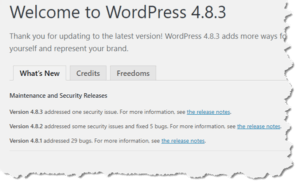 Senior Moment: WordPress 4.8.3 Update Small business owners and others who use WordPress to power their websites, it’s time to update to the latest version. Here’s the right process: First, update any plug-ins that need an update. Second, create a backup of your website in case of disaster (so you can recover). Third, update WordPress. You shouldn’t delay much on this task, because security fixes are part and parcel of updates (it’s not all just ‘new features’). In this case, WordPress updated the security of the core to prevent some hacking via plugins and themes.
Senior Moment: WordPress 4.8.3 Update Small business owners and others who use WordPress to power their websites, it’s time to update to the latest version. Here’s the right process: First, update any plug-ins that need an update. Second, create a backup of your website in case of disaster (so you can recover). Third, update WordPress. You shouldn’t delay much on this task, because security fixes are part and parcel of updates (it’s not all just ‘new features’). In this case, WordPress updated the security of the core to prevent some hacking via plugins and themes.
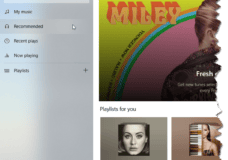 Senior Moment: Microsoft gives up on Groove Music Your Windows 10 computer came with Groove Music installed and set as the default music player. Some folks just fell into using it for playing music. But now Microsoft announced that they are discontinuing supporting it as of the end of 2017. Microsoft will transition users who signed up for the Groove Music Pass to Spotify if they wish. This doesn’t mean that the app will no longer work, it will continue to play music you downloaded or have locally on your computer or device. Just that you won’t be able to buy any more music or do much with it. It seems like Microsoft has yielded music services to the two leaders in the market, Spotify and Apple Music.
Senior Moment: Microsoft gives up on Groove Music Your Windows 10 computer came with Groove Music installed and set as the default music player. Some folks just fell into using it for playing music. But now Microsoft announced that they are discontinuing supporting it as of the end of 2017. Microsoft will transition users who signed up for the Groove Music Pass to Spotify if they wish. This doesn’t mean that the app will no longer work, it will continue to play music you downloaded or have locally on your computer or device. Just that you won’t be able to buy any more music or do much with it. It seems like Microsoft has yielded music services to the two leaders in the market, Spotify and Apple Music.
 Hot Flash: Amazon releases new Alexa products and service improvements This week Amazon announced some new Alexa-powered products, some shipping now and some forthcoming soon. This includes a new smaller, better Echo (plus an improved full-size “Echo Plus”), an alarm-clocky thing called a “Spot”, and a new Echo Button for playing games like Trivia. But the show-stealer (imo) is a device called “Echo Connect” to connect your Alexa-powered device(s) to your home phone line, so you can answer incoming calls using Alexa. Side note: Alexa also got a new skill – can now call out to any North American telephone (land-line or mobile) even without the Echo Connect. Before, you could only call other Alexa-powered devices. So Amazon is set to take over telephony tasks and free you from having to station cordless extensions all over the house (if you have an Alexa-powered device in every room of course).
Hot Flash: Amazon releases new Alexa products and service improvements This week Amazon announced some new Alexa-powered products, some shipping now and some forthcoming soon. This includes a new smaller, better Echo (plus an improved full-size “Echo Plus”), an alarm-clocky thing called a “Spot”, and a new Echo Button for playing games like Trivia. But the show-stealer (imo) is a device called “Echo Connect” to connect your Alexa-powered device(s) to your home phone line, so you can answer incoming calls using Alexa. Side note: Alexa also got a new skill – can now call out to any North American telephone (land-line or mobile) even without the Echo Connect. Before, you could only call other Alexa-powered devices. So Amazon is set to take over telephony tasks and free you from having to station cordless extensions all over the house (if you have an Alexa-powered device in every room of course).
 Hot Flash: Apple MacOS High Sierra update released Apple has released the next version of it’s Mac operating system, High Sierra (MacOS 10.13). Most of the improvements are ‘under-the-hood’ with one that’s going to be a welcome addition. Safari will now auto-mute those videos that play on webpages. Apple is finally upgrading the file system, and there are new formats for video and photos, and a slew of security upgrades (which make the upgrade worthwhile no matter what else). There’s also new graphics support (Metal 2) which paves the way for virtual and augmented reality apps. Safari also gets tracking prevention, always-on Reader mode, and lots of improvements to the Photos app. For many/most consumers, it would be prudent to wait a month or so before upgrading, since there are always bugs that need to be identified by early adopters and squashed by Apple.
Hot Flash: Apple MacOS High Sierra update released Apple has released the next version of it’s Mac operating system, High Sierra (MacOS 10.13). Most of the improvements are ‘under-the-hood’ with one that’s going to be a welcome addition. Safari will now auto-mute those videos that play on webpages. Apple is finally upgrading the file system, and there are new formats for video and photos, and a slew of security upgrades (which make the upgrade worthwhile no matter what else). There’s also new graphics support (Metal 2) which paves the way for virtual and augmented reality apps. Safari also gets tracking prevention, always-on Reader mode, and lots of improvements to the Photos app. For many/most consumers, it would be prudent to wait a month or so before upgrading, since there are always bugs that need to be identified by early adopters and squashed by Apple.
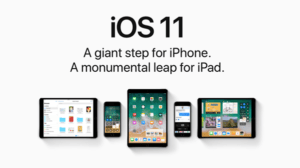 Hot Flash: Apple iOS and WatchOS Updates released As promised, Apple released major updates to iOS and WatchOS for existing device users. If your iPhone and iPad aren’t too old, you can (and should) update to iOS 11, but perhaps wait a week and watch the news (and this space) for any gotchas or embarrassing (to Apple) bugs in the rollout. Apple Watch wearers can also update to WatchOS 4, but not till their iPhone has already been upgraded. while there are a bunch of new features and improvements, the real reason to update your devices is for security. Don’t be surprised if your device appears slower than it was before, especially if you’re still using an iPhone 5s or 6. You’ll have to live with it, because it’s just too risky to your digital life to skip the updates.
Hot Flash: Apple iOS and WatchOS Updates released As promised, Apple released major updates to iOS and WatchOS for existing device users. If your iPhone and iPad aren’t too old, you can (and should) update to iOS 11, but perhaps wait a week and watch the news (and this space) for any gotchas or embarrassing (to Apple) bugs in the rollout. Apple Watch wearers can also update to WatchOS 4, but not till their iPhone has already been upgraded. while there are a bunch of new features and improvements, the real reason to update your devices is for security. Don’t be surprised if your device appears slower than it was before, especially if you’re still using an iPhone 5s or 6. You’ll have to live with it, because it’s just too risky to your digital life to skip the updates.
 Senior Moment: You can order Apple iPhone and more now If you want to be one of the first to sport a new iPhone 8 or 8 Plus, an Apple Watch Series 3, or an Apple TV, you can now (as of Sept. 15th) pre-order them. Slated for delivery and in-store purchase on Sept. 22nd. Expect them all to be in short supply and sold out in many places including Apple Stores, your cellular carrier stores and other outlets like Best Buy. If you’re holding out for the iPhone X, pre-ordering starts Oct. 27th, with shipping starting on Nov. 3rd. I don’t expect any of these babies to be available in-store anytime soon. If you want to be one of the first to get one, you’ll want to start trying to pre-order at midnight PST Oct. 27th. Two good ways are through the Apple Store app on your iPhone/iPad or through the website. For those who can’t wait, you can buy an iPhone 8/8+, a 7/7+, a 6S/6s+ or the SE version anytime. For every iPhone/iPad user, iOS 11 becomes available on Sept. 19th. You must have an iPhone 5s and newer, the iPad Mini 2, iPad, and Pro versions or newer, or the iPod touch 6th generation. Everyone who can should upgrade to iOS 11 as soon as possible. Not just to gain the new features (not all available on all older devices), but for the security enhancements that come with every new version. Two noticeable improvements, a more natural-sounding Siri, and a new files app that (for the first time) gives you direct access to files stored on your iOS device. Your iPhone 8/8+ will come with iOS pre-installed. Your Watch Series 3 will come with WatchOS 4 pre-installed. WatchOS 4 will also be available for existing users to upgrade on Sept. 22nd.
Senior Moment: You can order Apple iPhone and more now If you want to be one of the first to sport a new iPhone 8 or 8 Plus, an Apple Watch Series 3, or an Apple TV, you can now (as of Sept. 15th) pre-order them. Slated for delivery and in-store purchase on Sept. 22nd. Expect them all to be in short supply and sold out in many places including Apple Stores, your cellular carrier stores and other outlets like Best Buy. If you’re holding out for the iPhone X, pre-ordering starts Oct. 27th, with shipping starting on Nov. 3rd. I don’t expect any of these babies to be available in-store anytime soon. If you want to be one of the first to get one, you’ll want to start trying to pre-order at midnight PST Oct. 27th. Two good ways are through the Apple Store app on your iPhone/iPad or through the website. For those who can’t wait, you can buy an iPhone 8/8+, a 7/7+, a 6S/6s+ or the SE version anytime. For every iPhone/iPad user, iOS 11 becomes available on Sept. 19th. You must have an iPhone 5s and newer, the iPad Mini 2, iPad, and Pro versions or newer, or the iPod touch 6th generation. Everyone who can should upgrade to iOS 11 as soon as possible. Not just to gain the new features (not all available on all older devices), but for the security enhancements that come with every new version. Two noticeable improvements, a more natural-sounding Siri, and a new files app that (for the first time) gives you direct access to files stored on your iOS device. Your iPhone 8/8+ will come with iOS pre-installed. Your Watch Series 3 will come with WatchOS 4 pre-installed. WatchOS 4 will also be available for existing users to upgrade on Sept. 22nd.
 Hot Flash: US Govt. bans Kaspersky Software This doesn’t apply to consumers, just federal agencies. But US consumers (and other cautious netizens) might want to think about the why of the US action, and make their own decisions accordingly. The US Govt. has concerns that Kaspersky has ties to state-sponsored cyber espionage activities. Likely this isn’t directed specifically at you (the consumer), but it opens the possibility of your computer being used to conduct attacks. Hackers routinely harness thousands of computers in a ‘botnet‘ to conduct their attacks. The owners of these computers don’t have any clue that their computer has been compromised, other than perhaps it is working a bit slower than it used to. Personally, I’d stay away from Kaspersky software, and would also research the source country of any software I do use. From a cyber perspective, it’s time to hunker down and reduce your potential exposure.
Hot Flash: US Govt. bans Kaspersky Software This doesn’t apply to consumers, just federal agencies. But US consumers (and other cautious netizens) might want to think about the why of the US action, and make their own decisions accordingly. The US Govt. has concerns that Kaspersky has ties to state-sponsored cyber espionage activities. Likely this isn’t directed specifically at you (the consumer), but it opens the possibility of your computer being used to conduct attacks. Hackers routinely harness thousands of computers in a ‘botnet‘ to conduct their attacks. The owners of these computers don’t have any clue that their computer has been compromised, other than perhaps it is working a bit slower than it used to. Personally, I’d stay away from Kaspersky software, and would also research the source country of any software I do use. From a cyber perspective, it’s time to hunker down and reduce your potential exposure.
 Hot Flash: Equifax Hack and what you should do about it It hit the news with a bang, so I won’t elaborate on it here except to say that all the safe digital life advice I’ve been advising for years still applies. For your credit and financial safety: You should be monitoring all your financial transactions in real-time (banking and credit card apps help). You should be monitoring your credit, since the breach, Equifax is offering 1-year free credit monitoring. You should have a fraud alert placed on your credit file, and you should be getting and scrutinizing your free annual credit report every year. This applies to just about anyone from 18-100. It doesn’t matter if you’ve got good or bad credit, your identity is at risk now that Equifax let almost everyone’s name, SSN, birth dates and lots more information get into the hands of hackers. Your risk of identity theft has grown exponentially and will remain high for decades to come.
Hot Flash: Equifax Hack and what you should do about it It hit the news with a bang, so I won’t elaborate on it here except to say that all the safe digital life advice I’ve been advising for years still applies. For your credit and financial safety: You should be monitoring all your financial transactions in real-time (banking and credit card apps help). You should be monitoring your credit, since the breach, Equifax is offering 1-year free credit monitoring. You should have a fraud alert placed on your credit file, and you should be getting and scrutinizing your free annual credit report every year. This applies to just about anyone from 18-100. It doesn’t matter if you’ve got good or bad credit, your identity is at risk now that Equifax let almost everyone’s name, SSN, birth dates and lots more information get into the hands of hackers. Your risk of identity theft has grown exponentially and will remain high for decades to come.
 Hot Flash: Apple announces new products But you can’t get them yet. First announced, the Apple Watch Series 3, which is waterproof (like the Series 2) and adds cell phone service and a barometer. Available for pre-order on Sept. 15th 2017. iPhone 8 and 8Plus (with TouchID) represent the next step in iPhone development, available for pre-order Sept. 15th. Another model, the iPhone X can be pre-ordered Oct. 27th. Both these have wireless charging and the usual upgrades. The iPhone X replaces TouchID with FaceID and eliminates almost all the bezel, so mubh more screen size in about the same dimensions as the iPhone 7 & 8. Apple also announced a forthcoming wireless charging pad and a wireless charging case for the Airpods, so you could wirelessly charge iPhone, Apple Watch and Airpods. This is coming ‘soon’. Right now you can get a few wireless charging pads (Mophie, Belkin) that will work with the new iPhones. And the new Apple TV with 4k HDR capability will be available for pre-order Sept. 15th as well. No mention of iOS 11, but it’s expected to be released Sept. 19th, which is when the first new iPhones will be shipping.
Hot Flash: Apple announces new products But you can’t get them yet. First announced, the Apple Watch Series 3, which is waterproof (like the Series 2) and adds cell phone service and a barometer. Available for pre-order on Sept. 15th 2017. iPhone 8 and 8Plus (with TouchID) represent the next step in iPhone development, available for pre-order Sept. 15th. Another model, the iPhone X can be pre-ordered Oct. 27th. Both these have wireless charging and the usual upgrades. The iPhone X replaces TouchID with FaceID and eliminates almost all the bezel, so mubh more screen size in about the same dimensions as the iPhone 7 & 8. Apple also announced a forthcoming wireless charging pad and a wireless charging case for the Airpods, so you could wirelessly charge iPhone, Apple Watch and Airpods. This is coming ‘soon’. Right now you can get a few wireless charging pads (Mophie, Belkin) that will work with the new iPhones. And the new Apple TV with 4k HDR capability will be available for pre-order Sept. 15th as well. No mention of iOS 11, but it’s expected to be released Sept. 19th, which is when the first new iPhones will be shipping.
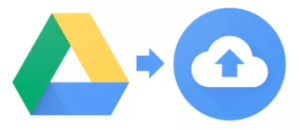 Senior Moment: Google Drive ending, time to switch With a long lead-time, Google announced that is is ending the Google Drive app next year, and has already reaplaced it with Google Backup & Sync on the download page. If you still have the original Google Drive icon on your Mac or PC, you can either upgrade now or later. On March 12th, 2018 Google Drive will stop working. The new app also replaces the Google Photos app. At this point, Google has yet to make any changes to the smartphone and tablet apps, which still show both Google Drive and Google Photos apps on the Google Play Store and the Apple Apps Store. Don’t worry though, your files stored on Google Drive won’t disappear, you’ll just use a different app to get to them next year.
Senior Moment: Google Drive ending, time to switch With a long lead-time, Google announced that is is ending the Google Drive app next year, and has already reaplaced it with Google Backup & Sync on the download page. If you still have the original Google Drive icon on your Mac or PC, you can either upgrade now or later. On March 12th, 2018 Google Drive will stop working. The new app also replaces the Google Photos app. At this point, Google has yet to make any changes to the smartphone and tablet apps, which still show both Google Drive and Google Photos apps on the Google Play Store and the Apple Apps Store. Don’t worry though, your files stored on Google Drive won’t disappear, you’ll just use a different app to get to them next year.
 Senior Moment: Gear Up for Apple Apple’s next big new product announcement is set for September 12, 2017 and everybody expects one or more new iPhone models, a new Apple Watch, and more. Given that many folks have put off replacing their aging iPhone 6 & 6s models, Apple should expect a healthy upgrade season. Along with the upgrade to the ubiquitous iPhone, expect the release of iOS 11, which will bring quite a bit of change (Apple will only say ‘improvement’) to every facet of your iPhone experience. Android fans will likely not be swayed by Apple’s latest and greatest smartphone, especially with the recent (and impending) release of a number of very good Android-powered smartphones like the Pixel and Samsung Galaxy. But one thing’s for certain, the prices of our already pricey smartphones is going to continue to rise.
Senior Moment: Gear Up for Apple Apple’s next big new product announcement is set for September 12, 2017 and everybody expects one or more new iPhone models, a new Apple Watch, and more. Given that many folks have put off replacing their aging iPhone 6 & 6s models, Apple should expect a healthy upgrade season. Along with the upgrade to the ubiquitous iPhone, expect the release of iOS 11, which will bring quite a bit of change (Apple will only say ‘improvement’) to every facet of your iPhone experience. Android fans will likely not be swayed by Apple’s latest and greatest smartphone, especially with the recent (and impending) release of a number of very good Android-powered smartphones like the Pixel and Samsung Galaxy. But one thing’s for certain, the prices of our already pricey smartphones is going to continue to rise.
 Hot Flash: Amazon Echo/Alexa now integrated with itself If you own multiple Alexa devices (Echo, Dot, Tap, Dash Wand, Show, Look, Firestick, Fire TV and more), then you might be interested to know that now you can control all those devices in a household from any one of them. Folks are discovering that they can use the Amazon devices to have a multi-room intercom, push music throughout the house (synchronized across all the Alexa-powered speakers), and controlling other connected devices from any Alexa device. What’s not yet integrated across the Alexa devices are alarms & timers, sounds, and Bluetooth connections.
Hot Flash: Amazon Echo/Alexa now integrated with itself If you own multiple Alexa devices (Echo, Dot, Tap, Dash Wand, Show, Look, Firestick, Fire TV and more), then you might be interested to know that now you can control all those devices in a household from any one of them. Folks are discovering that they can use the Amazon devices to have a multi-room intercom, push music throughout the house (synchronized across all the Alexa-powered speakers), and controlling other connected devices from any Alexa device. What’s not yet integrated across the Alexa devices are alarms & timers, sounds, and Bluetooth connections.
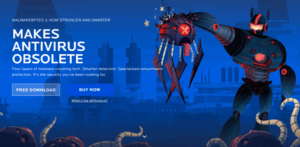 Hot Flash: Malwarebytes 3 new version released If you’re using Malwarebytes 3, then it’s time to update your program. Unlike most security software, Malwarebytes is slow to advise existing users when they release a new version. Most folks are using version 3.1.2, and on August 22, 2017 Malwarebytes released version 3.2.2. If you’re using a version 2 of Malwarebytes, you’re really out-of-date and should download and install the new version immediately. Since hackers can and do purchase and re-engineer protection software, the only way to remain protected is to install the latest version as soon as it’s released. Don’t wait, do it now.
Hot Flash: Malwarebytes 3 new version released If you’re using Malwarebytes 3, then it’s time to update your program. Unlike most security software, Malwarebytes is slow to advise existing users when they release a new version. Most folks are using version 3.1.2, and on August 22, 2017 Malwarebytes released version 3.2.2. If you’re using a version 2 of Malwarebytes, you’re really out-of-date and should download and install the new version immediately. Since hackers can and do purchase and re-engineer protection software, the only way to remain protected is to install the latest version as soon as it’s released. Don’t wait, do it now.
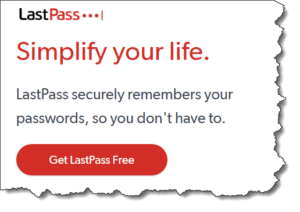 Senior Moment: LastPass doubles its price My favorite password manager, LastPass has doubled its cost from $12/year to $24/year for one user (it’s $48/year for families). This sounds more horrible than it really is. Yes, doubling the cost of something is significant, but LastPass is still less expensive than most of the other good password managers out there. And for what you get, it’s still a stellar value. Of course I’m talking about the premium version, the one-platform/one-user version is still free. For anyone with a computer and a smartphone (or tablet), the premium version makes sense. I can tell you that I’ve tried other password managers, and found LastPass to be the easiest to use. Not saying that it’s totally easy, just that it’s less hard-to-use than others.
Senior Moment: LastPass doubles its price My favorite password manager, LastPass has doubled its cost from $12/year to $24/year for one user (it’s $48/year for families). This sounds more horrible than it really is. Yes, doubling the cost of something is significant, but LastPass is still less expensive than most of the other good password managers out there. And for what you get, it’s still a stellar value. Of course I’m talking about the premium version, the one-platform/one-user version is still free. For anyone with a computer and a smartphone (or tablet), the premium version makes sense. I can tell you that I’ve tried other password managers, and found LastPass to be the easiest to use. Not saying that it’s totally easy, just that it’s less hard-to-use than others.
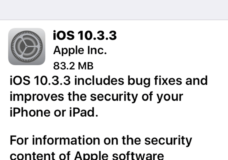 Hot Flash: Apple Updates Apple has released an update to iPhones and iPads, version 10.3.3. To update, visit Settings > General > Software Update. Everyone should install this update asap because it plugs a serious security vulnerability. A Wi-Fi vulnerability was discovered that could let an attacker take complete control of your device. This affects all iOS devices with Broadcom Wi-Fi chip, from iPhone 5 and newer, 4th generation iPads, and 6th generation iPod Touch devices. Of course, Apple also included a bunch of bug fixes and other minor improvements, and some other less-serious security fixes. This may very well be the last iOS update before the next major version, iOS 11 which is due out sometime in the last quarter of 2017. If you have an Apple Watch, it gets updated to 3.2.3, and MacOS Sierra gets updated to 10.12.6.
Hot Flash: Apple Updates Apple has released an update to iPhones and iPads, version 10.3.3. To update, visit Settings > General > Software Update. Everyone should install this update asap because it plugs a serious security vulnerability. A Wi-Fi vulnerability was discovered that could let an attacker take complete control of your device. This affects all iOS devices with Broadcom Wi-Fi chip, from iPhone 5 and newer, 4th generation iPads, and 6th generation iPod Touch devices. Of course, Apple also included a bunch of bug fixes and other minor improvements, and some other less-serious security fixes. This may very well be the last iOS update before the next major version, iOS 11 which is due out sometime in the last quarter of 2017. If you have an Apple Watch, it gets updated to 3.2.3, and MacOS Sierra gets updated to 10.12.6.
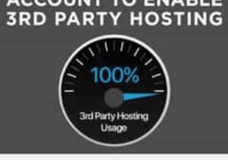 Senior Moment: Photobucket starts charging – a lot If you use Photobucket to host your photos and have any photos linked to other sources (like your blog, Amazon store, or CraigsList), the company surreptitiously added in a new ‘feature’ to its terms of service. They want you to pay $400 a year or they won’t display your photos. Now all your photos stored on Photobucket won’t display on any other website. Your photos are instead swapped for another one by Photobucket exhorting you to pay money to restore the image. Those images are still on Photobucket, but you can’t use them elsewhere without having to pay the…what some folks are calling “ransom”. Lots of complaints on Photobucket’s facebook page and twitter feeds, it’s unknown whether the folks who run Photobucket will walk back on this or just keep plowing forward. Many Photobucket users are switching to an alternative service like Imgur.
Senior Moment: Photobucket starts charging – a lot If you use Photobucket to host your photos and have any photos linked to other sources (like your blog, Amazon store, or CraigsList), the company surreptitiously added in a new ‘feature’ to its terms of service. They want you to pay $400 a year or they won’t display your photos. Now all your photos stored on Photobucket won’t display on any other website. Your photos are instead swapped for another one by Photobucket exhorting you to pay money to restore the image. Those images are still on Photobucket, but you can’t use them elsewhere without having to pay the…what some folks are calling “ransom”. Lots of complaints on Photobucket’s facebook page and twitter feeds, it’s unknown whether the folks who run Photobucket will walk back on this or just keep plowing forward. Many Photobucket users are switching to an alternative service like Imgur.
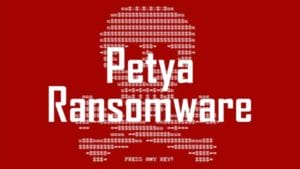 Senior Moment: Cyberattack sweeping the world For many consumers, the cyberattacks that keep on coming aren’t going to bother you. The target is mostly government, infrastructure, big business, banking and other juicy targets that are (unfortunately) ripe for being hacked. The New York Times has a story that you might find worthwhile reading – it lays out how the most recent ransomware attack is spreading quickly from Russia to Britain. It looks like it might continue to grow and threaten the entire world. This latest attack, called “Petya” is similar to the WannaCry ransomware already out there, but doesn’t include a self-destruct feature (that helped stop WannaCry). Active for over a week now, Petya is starting to look like a much bigger threat to everyone.
Senior Moment: Cyberattack sweeping the world For many consumers, the cyberattacks that keep on coming aren’t going to bother you. The target is mostly government, infrastructure, big business, banking and other juicy targets that are (unfortunately) ripe for being hacked. The New York Times has a story that you might find worthwhile reading – it lays out how the most recent ransomware attack is spreading quickly from Russia to Britain. It looks like it might continue to grow and threaten the entire world. This latest attack, called “Petya” is similar to the WannaCry ransomware already out there, but doesn’t include a self-destruct feature (that helped stop WannaCry). Active for over a week now, Petya is starting to look like a much bigger threat to everyone.
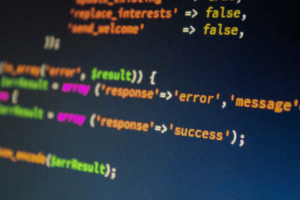 Hot Flash: Ransomware is gunning for you Ransomware is turning out to be the hacker attack du jour for 2017. WannaCry and variants are exploding all over the internet, and new and significantly more dangerous attacks are also being deployed by hackers daily. Hackers are making use of some pretty potent vulnerabilities exposed by the Shadow Brokers from a trove of US NSA hacking tools, including EternalBlue and DoublePulsar. All computers are at risk (including you Mac users), and the two steps you need to take are to keep your operating system and installed software up-to-date (check often), and keep a good backup of your system and/or personal files. Don’t leave yourself open to victimhood, act today.
Hot Flash: Ransomware is gunning for you Ransomware is turning out to be the hacker attack du jour for 2017. WannaCry and variants are exploding all over the internet, and new and significantly more dangerous attacks are also being deployed by hackers daily. Hackers are making use of some pretty potent vulnerabilities exposed by the Shadow Brokers from a trove of US NSA hacking tools, including EternalBlue and DoublePulsar. All computers are at risk (including you Mac users), and the two steps you need to take are to keep your operating system and installed software up-to-date (check often), and keep a good backup of your system and/or personal files. Don’t leave yourself open to victimhood, act today.
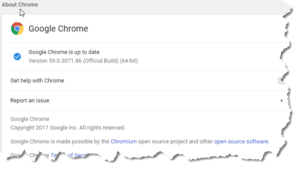 Senior Moment: Chrome Update It’s time to click the Google Chrome settings ellipsis (three vertical dots at the top-right of your window) and visit Help > About Google Chrome in order to kick off the update to version 59.0.3071.86. If you use Chrome (or any alternative web browser), then you must make sure to keep it up-to-date as neither Microsoft Windows nor Apple’s MacOS will do that for you. Sometimes the web browser will inform you about an available update, sometimes not. Keeping your operating system and all installed software (especially including web browsers) is very important to keeping your digital life safe and secure. Don’t put this off, do it now.
Senior Moment: Chrome Update It’s time to click the Google Chrome settings ellipsis (three vertical dots at the top-right of your window) and visit Help > About Google Chrome in order to kick off the update to version 59.0.3071.86. If you use Chrome (or any alternative web browser), then you must make sure to keep it up-to-date as neither Microsoft Windows nor Apple’s MacOS will do that for you. Sometimes the web browser will inform you about an available update, sometimes not. Keeping your operating system and all installed software (especially including web browsers) is very important to keeping your digital life safe and secure. Don’t put this off, do it now.
 Hot Flash: Ransomware round 2 coming There’s a new ransomware attack starting to spread, this one called “EternalRocks” that purports to use 7 different hacking tools that were leaked from the US NSA trove. This one aims to be much more potent than WannaCry, and has a better chance of remaining undetectable until it strikes and locks up your computer. Currently spreading with a less-harmful payload of simply spreading malware, it is considered much more dangerous since it can stealthily open a path to the more harmful types of payload with a 2-stage infection process. First, it infects your computer, downloads the TOR browser and starts broadcasting itself to the dark web. After 24-hours, the 2nd stage kicks in when the dark web responds and starts depositing malware on your computer. All this while avoiding detection. One big difference from WannaCry: there is no kill switch, and EternalRocks can be easily weaponized with ransomware and other threats. Like WannaCry, the best avoidance defense is to update your operating system, avoid clicking on email links and attachments, and avoiding dodgy websites. The best protection also remains to have a recent backup of your system offline and ready to use in case your computer gets locked up by ransomware (instead of paying the ransom).
Hot Flash: Ransomware round 2 coming There’s a new ransomware attack starting to spread, this one called “EternalRocks” that purports to use 7 different hacking tools that were leaked from the US NSA trove. This one aims to be much more potent than WannaCry, and has a better chance of remaining undetectable until it strikes and locks up your computer. Currently spreading with a less-harmful payload of simply spreading malware, it is considered much more dangerous since it can stealthily open a path to the more harmful types of payload with a 2-stage infection process. First, it infects your computer, downloads the TOR browser and starts broadcasting itself to the dark web. After 24-hours, the 2nd stage kicks in when the dark web responds and starts depositing malware on your computer. All this while avoiding detection. One big difference from WannaCry: there is no kill switch, and EternalRocks can be easily weaponized with ransomware and other threats. Like WannaCry, the best avoidance defense is to update your operating system, avoid clicking on email links and attachments, and avoiding dodgy websites. The best protection also remains to have a recent backup of your system offline and ready to use in case your computer gets locked up by ransomware (instead of paying the ransom).
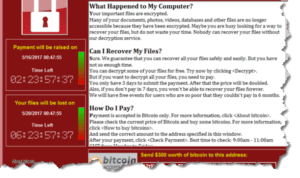 Hot Flash: Ransomware takes the planet by storm Use Microsoft Windows? Update your system right now. I’ll wait. Ok good. The latest ransomware infection, dubbed WannaCry, takes advantage of a vulnerability in Windows that surfaced a few months ago when NSA hacking tools were released on the internet. Microsoft patched that vulnerability awhile ago, but millions of Windows computers haven’t been updated and are still vulnerable. This particular variant surfs the internet looking for vulnerable computers and infects them – you don’t even need to click a link to get infected and your personal files encrypted. So far, the infection has spread to 100 countries, over 75 thousand computers and it’s still spreading. Any unpatched Windows computer is at risk, and any network such computers are connected to as well.
Hot Flash: Ransomware takes the planet by storm Use Microsoft Windows? Update your system right now. I’ll wait. Ok good. The latest ransomware infection, dubbed WannaCry, takes advantage of a vulnerability in Windows that surfaced a few months ago when NSA hacking tools were released on the internet. Microsoft patched that vulnerability awhile ago, but millions of Windows computers haven’t been updated and are still vulnerable. This particular variant surfs the internet looking for vulnerable computers and infects them – you don’t even need to click a link to get infected and your personal files encrypted. So far, the infection has spread to 100 countries, over 75 thousand computers and it’s still spreading. Any unpatched Windows computer is at risk, and any network such computers are connected to as well.
 Senior Moment: Alexa learns a new trick The popular Amazon Echo has a new capability in 2-way communication: Alexa can have speakerphone-like conversations with other Echo, Dot and Tap owners. You can also send voicemail messages! Anyone with an Amazon account and the free Alexa app can use these features. This is particularly useful for low-vision & elderly folks to whom dialing a telephone is a challenge. Since this new capability makes use of VOIP (think Vonage and other IP telephony), I think it’s going to be just a short reach for Alexa to be able to replace your landline with a voice-activated and voice-controlled telephone system. Here’s hoping that’s sooner than later! Oh, and Amazon has announced the impending release of a new, clunky-looking box with speakers and a screen that works in the Echo, Dot and Tap world. Two such devices could engage in video teleconferencing.
Senior Moment: Alexa learns a new trick The popular Amazon Echo has a new capability in 2-way communication: Alexa can have speakerphone-like conversations with other Echo, Dot and Tap owners. You can also send voicemail messages! Anyone with an Amazon account and the free Alexa app can use these features. This is particularly useful for low-vision & elderly folks to whom dialing a telephone is a challenge. Since this new capability makes use of VOIP (think Vonage and other IP telephony), I think it’s going to be just a short reach for Alexa to be able to replace your landline with a voice-activated and voice-controlled telephone system. Here’s hoping that’s sooner than later! Oh, and Amazon has announced the impending release of a new, clunky-looking box with speakers and a screen that works in the Echo, Dot and Tap world. Two such devices could engage in video teleconferencing.
 Senior Moment: New Microsoft Laptops with Windows 10S In what looks like direction answer to Apple Macbooks (not really to Google’s Chromebooks), Microsoft announced they’re selling new ‘personal’ laptops that run a variant of Windows 10, with the “S” designation. These are touted to be more secure and give better performance. The critical thing about these new laptops: The default browser is Edge and the default search engine is Bing and you can’t change this, even if you install another web browser (Chrome, Firefox, Opera). Purportedly these new laptops will come with a free-through-2017 upgrade to the regular Windows 10, but I’ll bet a number of buyers will neglect to do this before the free upgrade expires. They start at $999 which puts them at about three times the cost of a Chromebook, and about $300 less than a baseline new Macbook.
Senior Moment: New Microsoft Laptops with Windows 10S In what looks like direction answer to Apple Macbooks (not really to Google’s Chromebooks), Microsoft announced they’re selling new ‘personal’ laptops that run a variant of Windows 10, with the “S” designation. These are touted to be more secure and give better performance. The critical thing about these new laptops: The default browser is Edge and the default search engine is Bing and you can’t change this, even if you install another web browser (Chrome, Firefox, Opera). Purportedly these new laptops will come with a free-through-2017 upgrade to the regular Windows 10, but I’ll bet a number of buyers will neglect to do this before the free upgrade expires. They start at $999 which puts them at about three times the cost of a Chromebook, and about $300 less than a baseline new Macbook.
 Senior Moment: Old vulnerability-new attempt If you’ve never heard of Punycode, it’s a way of using alphabet characters from other languages in the URL of a website. Abuse of this is possible with some web browsers (I’m looking at you Google Chrome, Mozilla Firefox and Opera) Punycode uses ‘unicode’ characters and makes it possible to register domain names with foreign characters. For example, it’s possible to register domains such as “xn--pple-43d.com”, which is equivalent to “аpple.com”. So you may see a trusted web address in your browser’s URL bar, but you’re really at another website. See https://www.xudongz.com/blog/2017/idn-phishing/ for a fuller description and a proof-of-concept link. For Google Chrome users, Google has already fixed this problem in Chrome version 58 (click the ellipsis for settings and choose Help > About Google Chrome to verify and/or get the latest version). Mozilla has their head in the sand on this, and Opera is just looking at it now that Xudong Zheng has posted about the problem. Until Mozilla fixes Firefox, you should use a different web browser.
Senior Moment: Old vulnerability-new attempt If you’ve never heard of Punycode, it’s a way of using alphabet characters from other languages in the URL of a website. Abuse of this is possible with some web browsers (I’m looking at you Google Chrome, Mozilla Firefox and Opera) Punycode uses ‘unicode’ characters and makes it possible to register domain names with foreign characters. For example, it’s possible to register domains such as “xn--pple-43d.com”, which is equivalent to “аpple.com”. So you may see a trusted web address in your browser’s URL bar, but you’re really at another website. See https://www.xudongz.com/blog/2017/idn-phishing/ for a fuller description and a proof-of-concept link. For Google Chrome users, Google has already fixed this problem in Chrome version 58 (click the ellipsis for settings and choose Help > About Google Chrome to verify and/or get the latest version). Mozilla has their head in the sand on this, and Opera is just looking at it now that Xudong Zheng has posted about the problem. Until Mozilla fixes Firefox, you should use a different web browser.
[/accordion-item]
[accordion-item title=”2017 to 2016″]
 Apps We Like: Windows 10 Creators Update Coming soon to your PC, the latest major update to Windows 10 will be rolling out to computers over the next few months. The initial release is April 11th, and early adopters are already starting to post their experiences. For most consumers, you should wait till your PC tells you the update is available. As soon as I have some good intel, I’ll post an article on do’s and don’ts, gotchas, and happy thoughts. What’s coming includes significant improvements to the Edge browser, Cortana improvements, better Windows Defender security, and improved privacy controls, among a host of other new features and feature updates.
Apps We Like: Windows 10 Creators Update Coming soon to your PC, the latest major update to Windows 10 will be rolling out to computers over the next few months. The initial release is April 11th, and early adopters are already starting to post their experiences. For most consumers, you should wait till your PC tells you the update is available. As soon as I have some good intel, I’ll post an article on do’s and don’ts, gotchas, and happy thoughts. What’s coming includes significant improvements to the Edge browser, Cortana improvements, better Windows Defender security, and improved privacy controls, among a host of other new features and feature updates.
 Senior Moment: Another Apple iOS update, 10.3.1 and forthcoming updates Quickly on the heels of the major 10.3 update, Apple has released version 10.3.1 of the iOS operating system for iPhones and iPads. It’s a small, quick and minor update but you shouldn’t put it off because it fixes a critical vulnerability, specifically closing a hole for a Wi-Fi exploit to take control of your device. This update is for all iPhones from the 5 and newer, iPads from the 4th gen. and newer, iPad minis from the 2 and newer. One thing that’s on the horizon is iOS 11 which we should see in the fall of 2017 – that should complete the switch-over to solely 64-bit architecture for iOS devices, which means that the sun will have set for all 32-bit versions including the iPhone 5 and 5c, the iPad 4th gen. and older, the iPad Mini 3 and older, and the iPod Touch 5G and older. If you’re keeping those older iOS devices around, 2017 is the year to finally upgrade to more modern technology. Given that the iPhone 5 came out in 2013, it’s about time.
Senior Moment: Another Apple iOS update, 10.3.1 and forthcoming updates Quickly on the heels of the major 10.3 update, Apple has released version 10.3.1 of the iOS operating system for iPhones and iPads. It’s a small, quick and minor update but you shouldn’t put it off because it fixes a critical vulnerability, specifically closing a hole for a Wi-Fi exploit to take control of your device. This update is for all iPhones from the 5 and newer, iPads from the 4th gen. and newer, iPad minis from the 2 and newer. One thing that’s on the horizon is iOS 11 which we should see in the fall of 2017 – that should complete the switch-over to solely 64-bit architecture for iOS devices, which means that the sun will have set for all 32-bit versions including the iPhone 5 and 5c, the iPad 4th gen. and older, the iPad Mini 3 and older, and the iPod Touch 5G and older. If you’re keeping those older iOS devices around, 2017 is the year to finally upgrade to more modern technology. Given that the iPhone 5 came out in 2013, it’s about time.
 Hot Flash: Apple Updates all their OSs iOS 10.3, WatchOS 3.2, tvOS 10.2, and MacOS 10.12.4 are now the current versions. I’ve updated an iPhone 6, an iPhone 5, my 1st generation Apple Watch, an iPad mini and an iPad 4th gen with no problems. These updates are generally required for everyone, since they contain a bunch of bug fixes and other fixes to Apple’s operating system security. For folks with an iPhone that only has 16gb of storage, you may need to connect physically to iTunes to update your smartphone. Wary consumers may decide to wait a few days and see what upgrade complaints arise as everyone goes through their own experience. iOS 10.3 can go on iPhones back to the iPhone 5, and on iPads back to the iPad Air and Mini 2. tvOS 10.2 is not available for 3rd gen or older Apple TVs.
Hot Flash: Apple Updates all their OSs iOS 10.3, WatchOS 3.2, tvOS 10.2, and MacOS 10.12.4 are now the current versions. I’ve updated an iPhone 6, an iPhone 5, my 1st generation Apple Watch, an iPad mini and an iPad 4th gen with no problems. These updates are generally required for everyone, since they contain a bunch of bug fixes and other fixes to Apple’s operating system security. For folks with an iPhone that only has 16gb of storage, you may need to connect physically to iTunes to update your smartphone. Wary consumers may decide to wait a few days and see what upgrade complaints arise as everyone goes through their own experience. iOS 10.3 can go on iPhones back to the iPhone 5, and on iPads back to the iPad Air and Mini 2. tvOS 10.2 is not available for 3rd gen or older Apple TVs.
 Senior Moment: Americans, your Senators voted to let your ISP sell your personal information without asking you While it still has a way to go, your privacy online is quickly losing the last vestiges of security. Worse, they also voted to prohibit the FCC from ever again being able to enact similar consumer protections. Once this gets through the House and Executive Branch, your ISP will be able to (without notifying you or getting your permission) sell your browsing history, location past and present, your financial information as well as personal tracking not just on you, but on each member of your family (by analyzing browsing habits to differentiate users). Perhaps you don’t care about this. If you do, it’s time to start researching VPNs and truly anonymous use of the internet.
Senior Moment: Americans, your Senators voted to let your ISP sell your personal information without asking you While it still has a way to go, your privacy online is quickly losing the last vestiges of security. Worse, they also voted to prohibit the FCC from ever again being able to enact similar consumer protections. Once this gets through the House and Executive Branch, your ISP will be able to (without notifying you or getting your permission) sell your browsing history, location past and present, your financial information as well as personal tracking not just on you, but on each member of your family (by analyzing browsing habits to differentiate users). Perhaps you don’t care about this. If you do, it’s time to start researching VPNs and truly anonymous use of the internet.
 Senior Moment: Wells Fargo Smartphone ATM No, your smartphone won’t start spitting out cash, but Wells Fargo will let you access their ATMs without needing your card, only your smartphone with the Wells Fargo app. Oh, and a one-time-use, 8-digit code that you must request in advance from the bank. This is meant to be for emergency use when you forgot your wallet, although I can’t figure out how you’d manage to forget your wallet (with drivers license and credit cards) when you went out. This new utility won’t open security doors that protect access to some ATMs, for that you’ll still need the bank card. All in all, this sounds like a feature in search of a use-case.
Senior Moment: Wells Fargo Smartphone ATM No, your smartphone won’t start spitting out cash, but Wells Fargo will let you access their ATMs without needing your card, only your smartphone with the Wells Fargo app. Oh, and a one-time-use, 8-digit code that you must request in advance from the bank. This is meant to be for emergency use when you forgot your wallet, although I can’t figure out how you’d manage to forget your wallet (with drivers license and credit cards) when you went out. This new utility won’t open security doors that protect access to some ATMs, for that you’ll still need the bank card. All in all, this sounds like a feature in search of a use-case.
 Senior Moment: Yahoo Hacks – recap Yahoo is back in the news, in part due to the sale of a big chunk to Verizon, and in part because the US Dept. of Justice filed criminal charges against four Russian hackers/spies. Turns out the hackers focused on a) spying on US corporate executives, b) operating a spam-distribution platform, c) marketing erectile dysfunction drugs, and d) using hacked Yahoo accounts to gain access to other online services. The DoJ’s indictment charges two Russian members of the FSB (Russia’s intelligence agency), and two hackers hired by the FSB. One of the hackers has been arrested (in Canada), the others are likely to remain at large as Russia has no extradition agreement with the US.
Senior Moment: Yahoo Hacks – recap Yahoo is back in the news, in part due to the sale of a big chunk to Verizon, and in part because the US Dept. of Justice filed criminal charges against four Russian hackers/spies. Turns out the hackers focused on a) spying on US corporate executives, b) operating a spam-distribution platform, c) marketing erectile dysfunction drugs, and d) using hacked Yahoo accounts to gain access to other online services. The DoJ’s indictment charges two Russian members of the FSB (Russia’s intelligence agency), and two hackers hired by the FSB. One of the hackers has been arrested (in Canada), the others are likely to remain at large as Russia has no extradition agreement with the US.
 Hot Flash: Google Chrome 57 Update Google has released their latest version of the Chrome web browser, and everybody should update asap. The latest version starts to remove some of the bloat that has made Chrome more and more like its rivals, and now offers a valuable bonus. That is an improvement on how background tabs are handled. Formerly, background tabs chewed up a lot of memory because their processes kept running. Now most processes are suspended till you click on the tab to make it active. This doesn’t include things like audio/video playback. What it will do for your smartphone is reduce the amount of power that Chrome uses, saving battery life.
Hot Flash: Google Chrome 57 Update Google has released their latest version of the Chrome web browser, and everybody should update asap. The latest version starts to remove some of the bloat that has made Chrome more and more like its rivals, and now offers a valuable bonus. That is an improvement on how background tabs are handled. Formerly, background tabs chewed up a lot of memory because their processes kept running. Now most processes are suspended till you click on the tab to make it active. This doesn’t include things like audio/video playback. What it will do for your smartphone is reduce the amount of power that Chrome uses, saving battery life.
 Hot Flash: Verizon Swapping Email Services It appears that Verizon is pulling a fast one on its customers. You may remember over the last few years as Verizon sold off some customers to Frontier Communications – they offered to switch folks with a @verizon.net or @verizon.com email address to AOL (which happens to be owned by Verizon). Now, folks who aren’t being switched from Verizon are starting to get notified that their verizon email services will be terminated soon. They’re being offered to be switched to AOL as well – if they choose this option, Verizon will automatically transfer all their saved emails and folders, contacts etc. to AOL. They can even keep their same Verizon email address. But instead of going to webmail.verizon.net to check their email, they’ll go to mail.aol.com. I think Verizon is doing this to cut down on support costs, but they could be a little more transparent about it. There’s no announcement from Verizon, nothing to warn customers until they try to log into their webmail account and get a warning. Verizon appears to be rolling this out in small batches. If you’re a Verizon customer and use your @verizon.com or @verizon.net email, then be ready to be forced into a move. If you don’t like AOL, you can switch to another service like Gmail, but you’ll have to manage the transfer of all your email files yourself.
Hot Flash: Verizon Swapping Email Services It appears that Verizon is pulling a fast one on its customers. You may remember over the last few years as Verizon sold off some customers to Frontier Communications – they offered to switch folks with a @verizon.net or @verizon.com email address to AOL (which happens to be owned by Verizon). Now, folks who aren’t being switched from Verizon are starting to get notified that their verizon email services will be terminated soon. They’re being offered to be switched to AOL as well – if they choose this option, Verizon will automatically transfer all their saved emails and folders, contacts etc. to AOL. They can even keep their same Verizon email address. But instead of going to webmail.verizon.net to check their email, they’ll go to mail.aol.com. I think Verizon is doing this to cut down on support costs, but they could be a little more transparent about it. There’s no announcement from Verizon, nothing to warn customers until they try to log into their webmail account and get a warning. Verizon appears to be rolling this out in small batches. If you’re a Verizon customer and use your @verizon.com or @verizon.net email, then be ready to be forced into a move. If you don’t like AOL, you can switch to another service like Gmail, but you’ll have to manage the transfer of all your email files yourself.
 Hot Flash: Your website hacked-TWO Hot on the heels of the WordPress vulnerability, there’s a new bug in Cloudflare’s code that could leak all sorts of information all over the internet. Dubbed CloudBleed, this vulnerability was quickly patched by Cloudflare (a huge internet security company). But the vulnerability was only recently discovered, and existed for months before someone noticed, possibly as early as September 2016. Not all websites were affected, just those who were served by Cloudflare’s content delivery services. Of course you can’t know which websites are customers of Cloudflare and which aren’t, but some of their highest visibility sites include Uber, OKCupid, 1Password and FitBit. Since Cloudflare is such a huge player in content delivery for websites, your safest bet is to change all your passwords. I should note that my favorite password manager LastPass does not use Cloudflare, so is not affected by this vulnerability. If you use 1Password, consider making a change (after changing all your passwords of course!).
Hot Flash: Your website hacked-TWO Hot on the heels of the WordPress vulnerability, there’s a new bug in Cloudflare’s code that could leak all sorts of information all over the internet. Dubbed CloudBleed, this vulnerability was quickly patched by Cloudflare (a huge internet security company). But the vulnerability was only recently discovered, and existed for months before someone noticed, possibly as early as September 2016. Not all websites were affected, just those who were served by Cloudflare’s content delivery services. Of course you can’t know which websites are customers of Cloudflare and which aren’t, but some of their highest visibility sites include Uber, OKCupid, 1Password and FitBit. Since Cloudflare is such a huge player in content delivery for websites, your safest bet is to change all your passwords. I should note that my favorite password manager LastPass does not use Cloudflare, so is not affected by this vulnerability. If you use 1Password, consider making a change (after changing all your passwords of course!).
 Hot Flash: Your website hacked If your website is powered by WordPress, then go straight to the control panel and make sure your site is running the latest version of WordPress (currently version 4.7.2). The Upgrade page will show if you need to install it, and what version you’re currently running. In late January 2017, WordPress.org discovered a serious vulnerability in the code that, if exploited, would give hackers easy access to your website controls. To their credit, WordPress.org quickly issued the 4.7.2 update and patched the “zero-day vulnerability”, but the sad fact is that thousands of WordPress site administrators neglected to manually update their websites and had turned off the automatic update feature. So of course, the hackers had a field day and compromised/defaced/ruined thousands of websites. All website owners who use WordPress should always keep their sites up-to-date, and I recommend you have and use two plugins, one for security (like iThemes Security), and one for backup (like BackupBuddy).
Hot Flash: Your website hacked If your website is powered by WordPress, then go straight to the control panel and make sure your site is running the latest version of WordPress (currently version 4.7.2). The Upgrade page will show if you need to install it, and what version you’re currently running. In late January 2017, WordPress.org discovered a serious vulnerability in the code that, if exploited, would give hackers easy access to your website controls. To their credit, WordPress.org quickly issued the 4.7.2 update and patched the “zero-day vulnerability”, but the sad fact is that thousands of WordPress site administrators neglected to manually update their websites and had turned off the automatic update feature. So of course, the hackers had a field day and compromised/defaced/ruined thousands of websites. All website owners who use WordPress should always keep their sites up-to-date, and I recommend you have and use two plugins, one for security (like iThemes Security), and one for backup (like BackupBuddy).
![]() Hot Flash: Malwarebytes Upgrade The new Malwarebytes 3.0 has a new version available, 3.0.6. As always, you should update your protection programs immediately when a new version is presented. That’s because commercially available security programs are routinely bought by hackers who reverse-engineer them to figure out how to defeat them. If you’re using an older version of Malwarebytes, it’s time to upgrade to 3.0, which offers significantly superior protection. With Malwarebytes 3.0 working for you, you can even use the Windows 10 built-in antivirus program and still be well-protected from threats.
Hot Flash: Malwarebytes Upgrade The new Malwarebytes 3.0 has a new version available, 3.0.6. As always, you should update your protection programs immediately when a new version is presented. That’s because commercially available security programs are routinely bought by hackers who reverse-engineer them to figure out how to defeat them. If you’re using an older version of Malwarebytes, it’s time to upgrade to 3.0, which offers significantly superior protection. With Malwarebytes 3.0 working for you, you can even use the Windows 10 built-in antivirus program and still be well-protected from threats.
 Hot Flash: Apple OS Updates Get ’em quick as they fix a number of security vulnerabilities. iOS 10.2.1 is available now, as is WatchOS 3.1.3, MacOS 10.12.3, and tvOS 10.1.1. The update details are on the update screen along with a link to the security aspects of the update. You can also visit https://support.apple.com/en-us/HT201222 and learn about all the Apple updates in one fell swoop. These updates are considered critical as they fix some serious vulnerabilities of the Apple ecosphere.
Hot Flash: Apple OS Updates Get ’em quick as they fix a number of security vulnerabilities. iOS 10.2.1 is available now, as is WatchOS 3.1.3, MacOS 10.12.3, and tvOS 10.1.1. The update details are on the update screen along with a link to the security aspects of the update. You can also visit https://support.apple.com/en-us/HT201222 and learn about all the Apple updates in one fell swoop. These updates are considered critical as they fix some serious vulnerabilities of the Apple ecosphere.
 Hot Flash: Gmail Users Beware There’s a new, sophisticated ‘phishing’ attack going around to Gmail users. It’s even fooling savvy netizens who are security-conscious. The way this works is that you get an email with an attachment. Click on it and it opens a new browser window with a (fake) Gmail login screen. If you log in, the attacker gets your Gmail credentials. There are two defenses – first, you shouldn’t be opening file attachments, right? Even if they’re coming from someone you know (who already fell for this attack), you shouldn’t be opening file attachments or clicking links on emails unless you’ve previously arranged for a file transfer. Second, you should’ve enabled 2-factor authentication on your Google accounts, so that nobody can access your account without having a code (which Google texts to you, or you get from the Google Authenticator app on your smartphone). If you fell for it, the attackers logged into your Gmail account immediately and sent an email (from you) to all your contacts to spread this attack. The attackers will go so far as to peruse through your Gmail folders/labels so they can quickly craft a believable-looking email from you. If you haven’t already, turn on 2-step verification on your Google account.
Hot Flash: Gmail Users Beware There’s a new, sophisticated ‘phishing’ attack going around to Gmail users. It’s even fooling savvy netizens who are security-conscious. The way this works is that you get an email with an attachment. Click on it and it opens a new browser window with a (fake) Gmail login screen. If you log in, the attacker gets your Gmail credentials. There are two defenses – first, you shouldn’t be opening file attachments, right? Even if they’re coming from someone you know (who already fell for this attack), you shouldn’t be opening file attachments or clicking links on emails unless you’ve previously arranged for a file transfer. Second, you should’ve enabled 2-factor authentication on your Google accounts, so that nobody can access your account without having a code (which Google texts to you, or you get from the Google Authenticator app on your smartphone). If you fell for it, the attackers logged into your Gmail account immediately and sent an email (from you) to all your contacts to spread this attack. The attackers will go so far as to peruse through your Gmail folders/labels so they can quickly craft a believable-looking email from you. If you haven’t already, turn on 2-step verification on your Google account.
 Senior Moment: New Year, New Tech Apparently Santa had an extensive ‘nice’ list as so many of you got new consumer technology that I’m getting swamped with questions. Please know that I’m working as fast as I can and your answer will show up in the library soon. Getting the right answer takes time. I’m getting a whole lot of questions about the Amazon Firestick, so a new article will be coming out soon with some updated tips. Till then, check out Firestick Theater (which has a ton of comments Q&A). The shortest answer to your questions is that older Home Theater receivers may not be able to deal with the Firestick, so you have to use something else (your TV or a switcher box) to connect components. Your TV will only work if you have a digital audio cable from the TV out to the receiver in. Also, you may have to make a setting change in the Firestick controls to get audio to output correctly.
Senior Moment: New Year, New Tech Apparently Santa had an extensive ‘nice’ list as so many of you got new consumer technology that I’m getting swamped with questions. Please know that I’m working as fast as I can and your answer will show up in the library soon. Getting the right answer takes time. I’m getting a whole lot of questions about the Amazon Firestick, so a new article will be coming out soon with some updated tips. Till then, check out Firestick Theater (which has a ton of comments Q&A). The shortest answer to your questions is that older Home Theater receivers may not be able to deal with the Firestick, so you have to use something else (your TV or a switcher box) to connect components. Your TV will only work if you have a digital audio cable from the TV out to the receiver in. Also, you may have to make a setting change in the Firestick controls to get audio to output correctly.
 Senior Moment: Yahoo gets hacked – just about every account it has If anyone is still using Yahoo for email, it’s time to make the switch. After suffering a hack where half a billion Yahoo accounts got stolen in September 2016, only 3 months later and another billion accounts got hacked. So I think that puts Yahoo at the top of the list of companies who through lax security allowed their users account data to be stolen. Clearly there’s nobody at that company taking security seriously. Yahoo says the hack actually happened back in August, and is a separate hack from the one they disclosed in September. Clearly, if you’re not going to abandon your Yahoo account (you should), you need to change your account password. Hopefully Yahoo has advised affected users (everyone) and is forcing the password change.
Senior Moment: Yahoo gets hacked – just about every account it has If anyone is still using Yahoo for email, it’s time to make the switch. After suffering a hack where half a billion Yahoo accounts got stolen in September 2016, only 3 months later and another billion accounts got hacked. So I think that puts Yahoo at the top of the list of companies who through lax security allowed their users account data to be stolen. Clearly there’s nobody at that company taking security seriously. Yahoo says the hack actually happened back in August, and is a separate hack from the one they disclosed in September. Clearly, if you’re not going to abandon your Yahoo account (you should), you need to change your account password. Hopefully Yahoo has advised affected users (everyone) and is forcing the password change.
 Senior Moment: Apple updates iOS once again, no word on battery fixes iOS 10.2 has dropped for iPhones and iPads, and it offers a lot of new features, like emojis, a TV app, and some new effects in iMessage. A number of (what I consider lower priority) fixes were made, such as Mail malfunctions, Accessibility issues, & Music app controls. Nothing on the 800-lb gorilla of problems – battery life. Of course, Apple is mum, not even acknowledging a problem (except with a limited set of iPhone 6s models) that affects a wide swath of users across all their handsets and tablets. No word on if or when they will address this issue – this is becoming a sad refrain as Apple tips over the curve of greatness and heads into decline (just my opinion).
Senior Moment: Apple updates iOS once again, no word on battery fixes iOS 10.2 has dropped for iPhones and iPads, and it offers a lot of new features, like emojis, a TV app, and some new effects in iMessage. A number of (what I consider lower priority) fixes were made, such as Mail malfunctions, Accessibility issues, & Music app controls. Nothing on the 800-lb gorilla of problems – battery life. Of course, Apple is mum, not even acknowledging a problem (except with a limited set of iPhone 6s models) that affects a wide swath of users across all their handsets and tablets. No word on if or when they will address this issue – this is becoming a sad refrain as Apple tips over the curve of greatness and heads into decline (just my opinion).
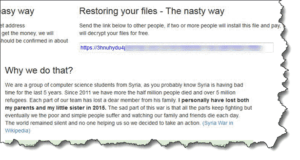 Hot Flash: New Ransomware Called “Popcorn Time”, this offers victims free removal if they get two other people to install a link and play (get infected and their computers locked up). Makes dodgy online frenemies more likely to turn on you. When your computer is infected with this ransomware, your computer’s files and operating system are locked up and you can unlock them by paying a ransom (usually one bitcoin), or by passing on the link to others. It’s in development now, but expect this to be hitting personal computers and organizations in short order.
Hot Flash: New Ransomware Called “Popcorn Time”, this offers victims free removal if they get two other people to install a link and play (get infected and their computers locked up). Makes dodgy online frenemies more likely to turn on you. When your computer is infected with this ransomware, your computer’s files and operating system are locked up and you can unlock them by paying a ransom (usually one bitcoin), or by passing on the link to others. It’s in development now, but expect this to be hitting personal computers and organizations in short order.
 Hot Flash: Androids hit by Gooligan Malware is hitting millions of Android smartphones and tablets. Gooligan works a little different, it appears to be simply installing other apps on your device to generate ad revenue. The potential is there for malicious apps that do worse to your device, but so far it’s just apps that have ads. Gooligan is part of a new class of malware called Ghost Push which loads your Android-powered device with apps you didn’t install. Google says it has removed malicious apps from the Google Play Store, but you might want to check if your device is infected – CheckPoint has a quick check-up service at https://gooligan.checkpoint.com/. It’s free but you have to give your email address.
Hot Flash: Androids hit by Gooligan Malware is hitting millions of Android smartphones and tablets. Gooligan works a little different, it appears to be simply installing other apps on your device to generate ad revenue. The potential is there for malicious apps that do worse to your device, but so far it’s just apps that have ads. Gooligan is part of a new class of malware called Ghost Push which loads your Android-powered device with apps you didn’t install. Google says it has removed malicious apps from the Google Play Store, but you might want to check if your device is infected – CheckPoint has a quick check-up service at https://gooligan.checkpoint.com/. It’s free but you have to give your email address.
 Hot Flash: Don’t Download fb files Those creative hackers are constantly looking for new ways to hack into your computer. Yesterday a new hack was reported using social media image files (particularly Facebook and LinkedIn). Checkpoint discovered that Locky (a variant of ransomware) is getting on people’s computers as they download image files from the social media networks. Hackers are adding malicious code to image files which hijacks your computer when you download the photo. Your computer is locked up and a ransom is demanded. What makes this insidious is that most security apps automatically trust social networks. Facebook responded by saying “wrong” and blaming incidents on bad Google Chrome extensions. Until the dust settles, it might be just safer to avoid downloading images from social networks to your computer.
Hot Flash: Don’t Download fb files Those creative hackers are constantly looking for new ways to hack into your computer. Yesterday a new hack was reported using social media image files (particularly Facebook and LinkedIn). Checkpoint discovered that Locky (a variant of ransomware) is getting on people’s computers as they download image files from the social media networks. Hackers are adding malicious code to image files which hijacks your computer when you download the photo. Your computer is locked up and a ransom is demanded. What makes this insidious is that most security apps automatically trust social networks. Facebook responded by saying “wrong” and blaming incidents on bad Google Chrome extensions. Until the dust settles, it might be just safer to avoid downloading images from social networks to your computer.
 Senior Moment: Apple offering to replace iPhone 6s & 6s Plus batteries Apple, acknowledging a problem with some iPhones, is now going to replace the defective batteries for free. A small number of iPhone 6s and 6s Plus models are experiencing intermittent shutdown problems. If you’re experiencing this, you should contact Apple Support (start at https://getsupport.apple.com). Or call 800–275–2273 if you are in the US (find your non-US number at https://support.apple.com/en-us/HT201232). Apple will check your iPhone’s serial number against their database and if your smartphone qualifies, you’ll get a free battery replacement. Get your serial number from Settings > General > About (scroll down).
Senior Moment: Apple offering to replace iPhone 6s & 6s Plus batteries Apple, acknowledging a problem with some iPhones, is now going to replace the defective batteries for free. A small number of iPhone 6s and 6s Plus models are experiencing intermittent shutdown problems. If you’re experiencing this, you should contact Apple Support (start at https://getsupport.apple.com). Or call 800–275–2273 if you are in the US (find your non-US number at https://support.apple.com/en-us/HT201232). Apple will check your iPhone’s serial number against their database and if your smartphone qualifies, you’ll get a free battery replacement. Get your serial number from Settings > General > About (scroll down).
 Senior Moment: Apple needs more time for AirPods Apple’s not saying much as usual, but have delayed the release of their AirPods wireless earbuds, possibly till sometime in 2017 (early, we hope). Since they released the iPhone 7 without a dedicated earphone jack, everyone’s been champing at the bit to get their hands on the wireless earbuds that will work well with iOS. Apple is famous for being cagey about release dates, and for waiting to release a product until it’s as perfect as they can make it. I actually think that’s a good thing. If you can’t wait for wireless earbuds, you can buy The Dash from Bragi ($300 or less, available at Bragi.com, Brookstone, or even Amazon.com).
Senior Moment: Apple needs more time for AirPods Apple’s not saying much as usual, but have delayed the release of their AirPods wireless earbuds, possibly till sometime in 2017 (early, we hope). Since they released the iPhone 7 without a dedicated earphone jack, everyone’s been champing at the bit to get their hands on the wireless earbuds that will work well with iOS. Apple is famous for being cagey about release dates, and for waiting to release a product until it’s as perfect as they can make it. I actually think that’s a good thing. If you can’t wait for wireless earbuds, you can buy The Dash from Bragi ($300 or less, available at Bragi.com, Brookstone, or even Amazon.com).
 Hot Flash: Looking for… Hack Following in the footsteps of AshleyMadison.com, now FriendFinder Networks has been hacked, with over 400 million users’ passwords and such stolen. For singles looking for a partner, it’s getting tougher online. And certainly for not-so-singles sneaking around – the hack is a potential expose of supposedly hidden activities. Cheaters can’t catch a break. FriendFinder Networks is “investigating”, but anyone using that website should be going about changing their passwords everywhere else online that they used the same password.
Hot Flash: Looking for… Hack Following in the footsteps of AshleyMadison.com, now FriendFinder Networks has been hacked, with over 400 million users’ passwords and such stolen. For singles looking for a partner, it’s getting tougher online. And certainly for not-so-singles sneaking around – the hack is a potential expose of supposedly hidden activities. Cheaters can’t catch a break. FriendFinder Networks is “investigating”, but anyone using that website should be going about changing their passwords everywhere else online that they used the same password.
 Hot Flash: Apple iOS update problem, take 2 Recently, Apple released a minor update to IOS 10, 10.1.1. Ostensibly, this was to fix some things that the last update (10.1) didn’t, and to fix some things that 10.1 broke. It’s a worthwhile update, but methinks Apple isn’t done, by a long shot. Some folks on 10.1.1 are reporting that their battery indicator is going wacky, going from decent (25-60% remaining), to 1-4%, and giving indication that the battery is about to run dry. After doing some testing, I think this is a problem with the battery indicator, not the battery life itself. Just for fun, I tried using my iPhone without plugging in even after the battery indicator showed it was nearly empty. I could use my iPhone for hours without problem. So I expect a 10.1.2 to show up in the next week or so to fix that.
Hot Flash: Apple iOS update problem, take 2 Recently, Apple released a minor update to IOS 10, 10.1.1. Ostensibly, this was to fix some things that the last update (10.1) didn’t, and to fix some things that 10.1 broke. It’s a worthwhile update, but methinks Apple isn’t done, by a long shot. Some folks on 10.1.1 are reporting that their battery indicator is going wacky, going from decent (25-60% remaining), to 1-4%, and giving indication that the battery is about to run dry. After doing some testing, I think this is a problem with the battery indicator, not the battery life itself. Just for fun, I tried using my iPhone without plugging in even after the battery indicator showed it was nearly empty. I could use my iPhone for hours without problem. So I expect a 10.1.2 to show up in the next week or so to fix that.
 Senior Moment: Most everybody agrees, Microsoft ate Apple’s lunch The recent releases of new consumer technology by Microsoft (new Surface Book and new Surface Studio desktop All-in-One) and Apple (new Macbook Pros and an Apple TV app), make it look like Microsoft is the cool innovator and Apple is the stodgy plodder, to both Apple fanboys and to various tech journalists. I for one was anxiously awaiting the new Macbook Pro, but was very much underwhelmed with what pittance Apple offered after the Macbook Pro languished for 2 years. I get that Apple wants to only release polished products, but the fancy new TouchBar seems to have taken all the innovation blood away from other potential improvements (think the latest processor & more RAM options to start). Microsoft wowed everyone with the new Surface Studio which aspires to be a creative designer’s dream machine. I think Apple has some ground to make up in 2017…
Senior Moment: Most everybody agrees, Microsoft ate Apple’s lunch The recent releases of new consumer technology by Microsoft (new Surface Book and new Surface Studio desktop All-in-One) and Apple (new Macbook Pros and an Apple TV app), make it look like Microsoft is the cool innovator and Apple is the stodgy plodder, to both Apple fanboys and to various tech journalists. I for one was anxiously awaiting the new Macbook Pro, but was very much underwhelmed with what pittance Apple offered after the Macbook Pro languished for 2 years. I get that Apple wants to only release polished products, but the fancy new TouchBar seems to have taken all the innovation blood away from other potential improvements (think the latest processor & more RAM options to start). Microsoft wowed everyone with the new Surface Studio which aspires to be a creative designer’s dream machine. I think Apple has some ground to make up in 2017…
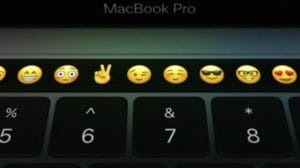 Hot Flash: New Apple Macbook Pro In a relatively short announcement, the new Macbook Pro was announced. Sporting a new control bar (“Touch Bar”) where the F-keys used to be the new model is lighter and thinner and more powerful (but no Kaby Lake processor) than the old. Apple also announced a new TV app for the Apple TV that just missed being a complete hub for all TV watching (missing both Netflix and Amazon Prime Video apps integration). That doesn’t really come till December, although the new Macbook Pros are available for pre-order now. Also notably missing is any refresh of the Macbook Air line – it appears that line is being discontinued and Apple is simplifying its Macbook line. Macbooks with a Touch Bar are several hundred dollars more than those without, so it looks like Apple is focusing on the higher-end of the notebook market. Oh, and the new Macbook Pro line has a double-sized, Force Touchpad, Touch ID, and improved keyboard operation, not to mention faster processor, faster SSD and better/faster RAM, and a new AMD graphics adapter with Polaris technology.
Hot Flash: New Apple Macbook Pro In a relatively short announcement, the new Macbook Pro was announced. Sporting a new control bar (“Touch Bar”) where the F-keys used to be the new model is lighter and thinner and more powerful (but no Kaby Lake processor) than the old. Apple also announced a new TV app for the Apple TV that just missed being a complete hub for all TV watching (missing both Netflix and Amazon Prime Video apps integration). That doesn’t really come till December, although the new Macbook Pros are available for pre-order now. Also notably missing is any refresh of the Macbook Air line – it appears that line is being discontinued and Apple is simplifying its Macbook line. Macbooks with a Touch Bar are several hundred dollars more than those without, so it looks like Apple is focusing on the higher-end of the notebook market. Oh, and the new Macbook Pro line has a double-sized, Force Touchpad, Touch ID, and improved keyboard operation, not to mention faster processor, faster SSD and better/faster RAM, and a new AMD graphics adapter with Polaris technology.
[accordion-item]
[accordion-item title=”2016 to 2015″]
 Senior Moment: Apple’s AirPods not ready yet Apple announced a delay before they start to sell the new wireless AirPods, saying they’re ‘not ready’. No date has been given yet as to when they will be, which is normal for Apple. Hopefully it’ll only be a few weeks before Apple engineers work out the bugs so that the AirPods work as well as they’re supposed to. I for one am looking forward to testing out the new AirPods and will write a comparison review against The Dash (by Bragi) and Here One (by Doppler Labs), two other wireless earbud developers. The aspects of wireless that most concern me are 1) latency, 2) connectivity, and 3) battery life. I’m actually glad that Apple has delayed the release, I think there would be nothing worse than for Apple to release such a significant new product before it’s finished. In other news, Apple is supposed to release new models of Macbook Pro and possibly Macbook Air on Oct. 27th, we’ll wait to see if there’s any delay on that also.
Senior Moment: Apple’s AirPods not ready yet Apple announced a delay before they start to sell the new wireless AirPods, saying they’re ‘not ready’. No date has been given yet as to when they will be, which is normal for Apple. Hopefully it’ll only be a few weeks before Apple engineers work out the bugs so that the AirPods work as well as they’re supposed to. I for one am looking forward to testing out the new AirPods and will write a comparison review against The Dash (by Bragi) and Here One (by Doppler Labs), two other wireless earbud developers. The aspects of wireless that most concern me are 1) latency, 2) connectivity, and 3) battery life. I’m actually glad that Apple has delayed the release, I think there would be nothing worse than for Apple to release such a significant new product before it’s finished. In other news, Apple is supposed to release new models of Macbook Pro and possibly Macbook Air on Oct. 27th, we’ll wait to see if there’s any delay on that also.
 Hot Flash: Apple update problem Some folks who installed iOS 10.1 are reporting problems with Wi-Fi, Bluetooth, battery life, random reboots, third-party applications, lag, Touch ID, Apple Music, Exchange, and photo syncing. Of most concern to some is that health information disappears (activity, sleep and nutrition data). My guess is that Apple will issue a 10.1.1 update in the next few days, so if you haven’t already updated to 10.1, you might as well wait for the 10.1.1 update. I should note that I’ve updated half a dozen iPhones and iPads without any trouble, and there are only a few reports of issues. So this problem may not be widespread. For most people, the security vulnerabilities fixed in the 10.1 update overshadow the potential for problems, especially since Apple admitted that the 10.1 update fixes a problem where just looking at a certain infected picture or webpage could compromise your iOS device.
Hot Flash: Apple update problem Some folks who installed iOS 10.1 are reporting problems with Wi-Fi, Bluetooth, battery life, random reboots, third-party applications, lag, Touch ID, Apple Music, Exchange, and photo syncing. Of most concern to some is that health information disappears (activity, sleep and nutrition data). My guess is that Apple will issue a 10.1.1 update in the next few days, so if you haven’t already updated to 10.1, you might as well wait for the 10.1.1 update. I should note that I’ve updated half a dozen iPhones and iPads without any trouble, and there are only a few reports of issues. So this problem may not be widespread. For most people, the security vulnerabilities fixed in the 10.1 update overshadow the potential for problems, especially since Apple admitted that the 10.1 update fixes a problem where just looking at a certain infected picture or webpage could compromise your iOS device.
 Hot Flash: New Microsoft Surface products Microsoft has shot two across the bow of Apple with their release of the new Surface Book and the new Surface Studio. These products will go head-to-head against the Macbook Pro and the iMac, respectively. These new models of the Surface line offer great new specs such as high-end processors and graphics. The Surface book boasts much better battery life, and the Surface Studio has a new ‘zero-gravity’ hinge which allows it to fold almost flat. This release by Microsoft just one day before Apple’s big October announcement is meant to steal a bit of Apple-thunder. Die-hard Apple fans won’t be impressed methinks.
Hot Flash: New Microsoft Surface products Microsoft has shot two across the bow of Apple with their release of the new Surface Book and the new Surface Studio. These products will go head-to-head against the Macbook Pro and the iMac, respectively. These new models of the Surface line offer great new specs such as high-end processors and graphics. The Surface book boasts much better battery life, and the Surface Studio has a new ‘zero-gravity’ hinge which allows it to fold almost flat. This release by Microsoft just one day before Apple’s big October announcement is meant to steal a bit of Apple-thunder. Die-hard Apple fans won’t be impressed methinks.
 Hot Flash: Apple updates iOS 10.1 is now available and you should update your iPhone/iPad asap. While the big news is on the new Portrait mode for the iPhone 7 Plus, the unsung improvements are much more important to all iOS users. Cellular and Bluetooth performance improvements, plus squashing a bunch of bugs are widely appealing to every user. For Apple Watch owners, don’t forget the WatchOS 3.1 update. And for Mac users, MacOS 10.12.1 (Sierra). Given that we’re likely to see new Apple products released in a day or two, I’m sure these updates will be worthwhile as well.
Hot Flash: Apple updates iOS 10.1 is now available and you should update your iPhone/iPad asap. While the big news is on the new Portrait mode for the iPhone 7 Plus, the unsung improvements are much more important to all iOS users. Cellular and Bluetooth performance improvements, plus squashing a bunch of bugs are widely appealing to every user. For Apple Watch owners, don’t forget the WatchOS 3.1 update. And for Mac users, MacOS 10.12.1 (Sierra). Given that we’re likely to see new Apple products released in a day or two, I’m sure these updates will be worthwhile as well.
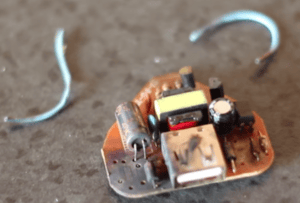 Hot Flash: Be wary of buying Apple accessories thru Amazon Think chargers, cables and adapters. Reports are that 90% of such items sold as to unwary customers were knock-offs, and much lower quality than Apple-certified accessories. It’s so worrisome that Apple is suing the supplier MobileStar (but not Amazon.com), claiming it’s selling counterfeit Apple power accessories. MobileStar is the source for the majority of those crappy power accessories. I know it’s natural for us to want to save money anywhere, but c’mon, you paid a premium price for your iPhone or iPad, you should really follow that up with buying only Apple-certified power accessories. Buying cheap knockoffs could cause you a real problem (like overcharging your iPhone or causing a fire), it’s just not worth the savings.
Hot Flash: Be wary of buying Apple accessories thru Amazon Think chargers, cables and adapters. Reports are that 90% of such items sold as to unwary customers were knock-offs, and much lower quality than Apple-certified accessories. It’s so worrisome that Apple is suing the supplier MobileStar (but not Amazon.com), claiming it’s selling counterfeit Apple power accessories. MobileStar is the source for the majority of those crappy power accessories. I know it’s natural for us to want to save money anywhere, but c’mon, you paid a premium price for your iPhone or iPad, you should really follow that up with buying only Apple-certified power accessories. Buying cheap knockoffs could cause you a real problem (like overcharging your iPhone or causing a fire), it’s just not worth the savings.
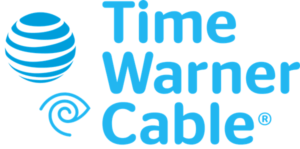 Senior Moment: Maybe AT&T will buy Time Warner The proposed merger has a long way to go before we have to worry about a new tech/media behemoth. AT&T tried to buy T-Mobile last year and that didn’t go so well, so I’m not confident that regulators will allow this year’s merger attempt. But stay tuned, sort of. the review and approval or disapproval could take months if not a year. Why this matters? I would be one of the largest mergers ever. Mashing together things like Anderson Cooper, Game of Thrones, your smartphone cell and data service, and your cable tv provider. This could be big!
Senior Moment: Maybe AT&T will buy Time Warner The proposed merger has a long way to go before we have to worry about a new tech/media behemoth. AT&T tried to buy T-Mobile last year and that didn’t go so well, so I’m not confident that regulators will allow this year’s merger attempt. But stay tuned, sort of. the review and approval or disapproval could take months if not a year. Why this matters? I would be one of the largest mergers ever. Mashing together things like Anderson Cooper, Game of Thrones, your smartphone cell and data service, and your cable tv provider. This could be big!
 Hot Flash: Flipboard Still my favorite news aggregator, Flipboard lets you choose from a number of news sources and gives you an easy-to-read view of everything that interests you. You can even see the same story as told by different journalists and see just how skewed news reporting has become – certainly makes a case for doing some comparison news reading. You can make multiple subject areas, I”ve done so with Technology, World News, US Politics, Science, Business and others. Flipboard makes keeping up on current events much easier, and much more complete since you can see news and events from multiple angles. Available in the web browser at https://flipboard.com/ as well as tablet and smartphone apps.
Hot Flash: Flipboard Still my favorite news aggregator, Flipboard lets you choose from a number of news sources and gives you an easy-to-read view of everything that interests you. You can even see the same story as told by different journalists and see just how skewed news reporting has become – certainly makes a case for doing some comparison news reading. You can make multiple subject areas, I”ve done so with Technology, World News, US Politics, Science, Business and others. Flipboard makes keeping up on current events much easier, and much more complete since you can see news and events from multiple angles. Available in the web browser at https://flipboard.com/ as well as tablet and smartphone apps.
![]() Hot Flash: Google Pixel Smartphone from Verizon Verizon announced and Google confirmed that the new Pixel and Pixel XL smartphones you order from Verizon will get updates just like the smartphones you order direct from Google – no delays. Verizon says there will only be three easily-removable apps added to the Verizon offerings, and that Verizon will pass on Android updates to all its Pixel customers without delay. Let’s hope this works out to be true as Verizon pre-orders are high and going to put new Pixel smartphones in a lot of hands soon. Usually a carrier will overlay a lot of crapware and ‘skins’ on top of the plain-vanilla Android operating system. Android’s fragmented distribution on smartphones has led to virtually thousands of combinations of handset brand, model and version of Android. Hence, most Android-powered smartphones never get any of the regular updates to Android that Google pushes out.
Hot Flash: Google Pixel Smartphone from Verizon Verizon announced and Google confirmed that the new Pixel and Pixel XL smartphones you order from Verizon will get updates just like the smartphones you order direct from Google – no delays. Verizon says there will only be three easily-removable apps added to the Verizon offerings, and that Verizon will pass on Android updates to all its Pixel customers without delay. Let’s hope this works out to be true as Verizon pre-orders are high and going to put new Pixel smartphones in a lot of hands soon. Usually a carrier will overlay a lot of crapware and ‘skins’ on top of the plain-vanilla Android operating system. Android’s fragmented distribution on smartphones has led to virtually thousands of combinations of handset brand, model and version of Android. Hence, most Android-powered smartphones never get any of the regular updates to Android that Google pushes out.
 Hot Flash: Samgung Galaxy Note 7 officially DOA If you purchased a new Galaxy Note 7 and/or if you got a replacement Galaxy Note 7, turn it off now and head to your nearest wireless carrier’s store for a replacement – some other brand and/or model of smartphone. Even the replacement Galaxy Note 7’s are catching fire and burning people. Samsung has officially suspended all production of this dangerous device. This is good news for Apples iPhone and Google’s new Pixel which both offer a similar premium smartphone experience. Just a warning though, if you go with a Pixel, don’t get it from Verizon – get it directly from Google. Verizon-supplied Pixel smartphones will have the same likelihood of never getting updates. Only the Google-supplied model will come without the crapware and bloat that make Android updates so impossible to manage.
Hot Flash: Samgung Galaxy Note 7 officially DOA If you purchased a new Galaxy Note 7 and/or if you got a replacement Galaxy Note 7, turn it off now and head to your nearest wireless carrier’s store for a replacement – some other brand and/or model of smartphone. Even the replacement Galaxy Note 7’s are catching fire and burning people. Samsung has officially suspended all production of this dangerous device. This is good news for Apples iPhone and Google’s new Pixel which both offer a similar premium smartphone experience. Just a warning though, if you go with a Pixel, don’t get it from Verizon – get it directly from Google. Verizon-supplied Pixel smartphones will have the same likelihood of never getting updates. Only the Google-supplied model will come without the crapware and bloat that make Android updates so impossible to manage.
 Senior Moment: Yahoo He Said, She Said Yahoo is claiming that recent reports of it’s email surveillance actions has been ‘misleading’ and that Yahoo doesn’t have the purported email scanning program on their system. Former Yahoo employees leaked the story that Yahoo has been scanning every single email that flowed through their servers, which is (sort of) backed up by their EULA which states “Yahoo Messenger will contain a feature which will automatically scan conversations to determine if there are links to media sources, in order to provide additional functionalities associated with such media links through the in line media viewer.” It remains to be seen whether Yahoo fully admits to using such scanning capabilities for other purposes than ‘media sources’.
Senior Moment: Yahoo He Said, She Said Yahoo is claiming that recent reports of it’s email surveillance actions has been ‘misleading’ and that Yahoo doesn’t have the purported email scanning program on their system. Former Yahoo employees leaked the story that Yahoo has been scanning every single email that flowed through their servers, which is (sort of) backed up by their EULA which states “Yahoo Messenger will contain a feature which will automatically scan conversations to determine if there are links to media sources, in order to provide additional functionalities associated with such media links through the in line media viewer.” It remains to be seen whether Yahoo fully admits to using such scanning capabilities for other purposes than ‘media sources’.
 Apps We Like: Amazon Prime gets new benefit Amazon has added a new benefit to the popular Prime membership – a lending library of books for any Prime member. This is a rotating library of about 1,000 books, Folks who own a Kindle or Fire reader/tablet already had a reading library, but this new Prime Reading Library is for any Prime member who reads books on a Kindle app. This is a new add-on to the long list of benefits Prime members already get including free shipping, music (similar to Apple Music), video (similar to Netflix), unlimited photo storage in the Amazon cloud, and more. Amazon Prime is a great deal at $99/year – the savings in shipping costs will more than offset that.
Apps We Like: Amazon Prime gets new benefit Amazon has added a new benefit to the popular Prime membership – a lending library of books for any Prime member. This is a rotating library of about 1,000 books, Folks who own a Kindle or Fire reader/tablet already had a reading library, but this new Prime Reading Library is for any Prime member who reads books on a Kindle app. This is a new add-on to the long list of benefits Prime members already get including free shipping, music (similar to Apple Music), video (similar to Netflix), unlimited photo storage in the Amazon cloud, and more. Amazon Prime is a great deal at $99/year – the savings in shipping costs will more than offset that.
![]() Hot Flash: Google Pixel Smartphone Pre-order! Now you can pre-order the new Google Pixel smartphone (follow-on to the Nexus). While Verizon customers will soon be able to pre-order one from Verizon, I think most folks should get theirs from the Google Play Store. The phone would come unlocked and without a SIM, so you can use it with your current cell phone service or switch. The new smartphone (which looks a lot like an iPhone) comes in 3 different colors and 2 different sizes. Has a great camera, USB-C connectivity (and a standard headphone jack), and a fingerprint reader on the back. Since the phone is from Google, you’ll be assured of getting Android updates. And the Pixel comes with Android Assistant, Google’s answer to Siri or Alexa. The new Pixels will start delivering in late October 2016 and sell for $649 to $869 US.
Hot Flash: Google Pixel Smartphone Pre-order! Now you can pre-order the new Google Pixel smartphone (follow-on to the Nexus). While Verizon customers will soon be able to pre-order one from Verizon, I think most folks should get theirs from the Google Play Store. The phone would come unlocked and without a SIM, so you can use it with your current cell phone service or switch. The new smartphone (which looks a lot like an iPhone) comes in 3 different colors and 2 different sizes. Has a great camera, USB-C connectivity (and a standard headphone jack), and a fingerprint reader on the back. Since the phone is from Google, you’ll be assured of getting Android updates. And the Pixel comes with Android Assistant, Google’s answer to Siri or Alexa. The new Pixels will start delivering in late October 2016 and sell for $649 to $869 US.
 Apps We Like: Zomato The follow-on to UrbanSpoon, Zomato (available for iOS and Android) is a slick restaurant finder. Whereas competitor Yelp lets you search for all kinds of businesses, Zomato focuses just on places to eat, and gives you the most relevant info you need to know, with the phone number for reservations (and a call button) near the top. You start off by tapping Breakfast, Lunch, Dinner or See All and Zomato gives you a listing of nearby restaurants with basic info right in the listing including distance from you. Tap on one and you see all the basic info on the restaurant you selected, starting with a picture of a/their signature dish. Ratings are in numbers versus stars (which take up less space), and while Yelp puts the map near the top, Zomato puts it down further after the basic information such as when they’re open, type of restaurant/cuisine and other helpful info such as whether they have wi-fi or not.
Apps We Like: Zomato The follow-on to UrbanSpoon, Zomato (available for iOS and Android) is a slick restaurant finder. Whereas competitor Yelp lets you search for all kinds of businesses, Zomato focuses just on places to eat, and gives you the most relevant info you need to know, with the phone number for reservations (and a call button) near the top. You start off by tapping Breakfast, Lunch, Dinner or See All and Zomato gives you a listing of nearby restaurants with basic info right in the listing including distance from you. Tap on one and you see all the basic info on the restaurant you selected, starting with a picture of a/their signature dish. Ratings are in numbers versus stars (which take up less space), and while Yelp puts the map near the top, Zomato puts it down further after the basic information such as when they’re open, type of restaurant/cuisine and other helpful info such as whether they have wi-fi or not.
 Hot Flash: Yahoo user? Change your password! Yahoo admitted that over 500 million user accounts were compromised by state-sponsored hackers. If you use any Yahoo service, you need to change your password right now. If you use that same password anywhere else, you need to change your passwords elsewhere as well. Please, please do not use the same password for different online accounts, that’s just asking for a hacker to break in.
Hot Flash: Yahoo user? Change your password! Yahoo admitted that over 500 million user accounts were compromised by state-sponsored hackers. If you use any Yahoo service, you need to change your password right now. If you use that same password anywhere else, you need to change your passwords elsewhere as well. Please, please do not use the same password for different online accounts, that’s just asking for a hacker to break in.
 Senior Moment: MacOS Sierra drops Monday Apple has released the next version of the Mac operating system, which is also the official name change from OS X to MacOS. Available for download now, it includes Siri and Apple Pay integration and allows for much more interaction with your other Apple devices. Most consumers may want to wait a few weeks before upgrading though, there are sure to be bugs that need to be squashed by Apple after early adopters report them.
Senior Moment: MacOS Sierra drops Monday Apple has released the next version of the Mac operating system, which is also the official name change from OS X to MacOS. Available for download now, it includes Siri and Apple Pay integration and allows for much more interaction with your other Apple devices. Most consumers may want to wait a few weeks before upgrading though, there are sure to be bugs that need to be squashed by Apple after early adopters report them.
 Senior Moment: New iOS, WatchOS versions now available But you might want to wait a few days before upgrading. Two reasons: One, hundreds of millions of people are trying to upgrade at the same time, heavily taxing Apple’s resources. Wait a few days and it’ll be much easier, faster, and more trouble-free. Two, any new version of any software is going to be a bit buggy. Wait a few days or weeks so the early adopters report those bugs to Apple and Apple fixes them. You avoid the bugs entirely.
Senior Moment: New iOS, WatchOS versions now available But you might want to wait a few days before upgrading. Two reasons: One, hundreds of millions of people are trying to upgrade at the same time, heavily taxing Apple’s resources. Wait a few days and it’ll be much easier, faster, and more trouble-free. Two, any new version of any software is going to be a bit buggy. Wait a few days or weeks so the early adopters report those bugs to Apple and Apple fixes them. You avoid the bugs entirely.
 Very Hot Flash: Samsung Galaxy Note 7 is a firebomb, literally! Samsung is recalling all of their newest flagship smartphones, the Galaxy Note 7 due to their predilection for catching on fire and exploding. This is a real hot mess for Samsung, since they were hoping to get out in front of the new iPhone release with what was purported to be a superior smartphone. Instead, they will likely absorb a cool $5 billion in the recall effort, and their marketing plan is in, ahem, ashes. Regulators are calling for a full recall (not just potentially affected units), airlines are forbidding Samsung smartphones on flights, and everybody is in a tizzy about this snafu. There are plenty of other Android-powered smartphones available on the market, so you don’t have to switch to an iPhone, but some folks are saying the Samsung debacle is pushing more folks to switch.
Very Hot Flash: Samsung Galaxy Note 7 is a firebomb, literally! Samsung is recalling all of their newest flagship smartphones, the Galaxy Note 7 due to their predilection for catching on fire and exploding. This is a real hot mess for Samsung, since they were hoping to get out in front of the new iPhone release with what was purported to be a superior smartphone. Instead, they will likely absorb a cool $5 billion in the recall effort, and their marketing plan is in, ahem, ashes. Regulators are calling for a full recall (not just potentially affected units), airlines are forbidding Samsung smartphones on flights, and everybody is in a tizzy about this snafu. There are plenty of other Android-powered smartphones available on the market, so you don’t have to switch to an iPhone, but some folks are saying the Samsung debacle is pushing more folks to switch.
 Hot Flash: New iPhone today, Apple champing at the bit With the massive recall of Samsung’s new flagship iPhone-killer, Apple is ramping up supply chain orders and hoping for a bigger splash with the new iPhone they’ll announce tomorrow. Current rumors for the new iPhone (besides faster and better), are waterproofing along with no headphone jack but possibly an adapter in the box and maybe some wireless earbuds too. We will know more after 9am US PDT. While the Galaxy Note 7 was going to be awesome, Samsung has dashed their hopes against the rocks of exploding batteries. The recall could cost Samsung $5 billion, not to mention damage to their name.
Hot Flash: New iPhone today, Apple champing at the bit With the massive recall of Samsung’s new flagship iPhone-killer, Apple is ramping up supply chain orders and hoping for a bigger splash with the new iPhone they’ll announce tomorrow. Current rumors for the new iPhone (besides faster and better), are waterproofing along with no headphone jack but possibly an adapter in the box and maybe some wireless earbuds too. We will know more after 9am US PDT. While the Galaxy Note 7 was going to be awesome, Samsung has dashed their hopes against the rocks of exploding batteries. The recall could cost Samsung $5 billion, not to mention damage to their name.
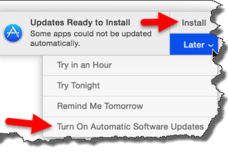 Hot Flash: Update your Mac right now! Following on the heels of the Pegasus/Trident spyware scare and Apple’s response by updating iOS to 9.3.5, there’s also an update for your Mac operating system that you need to get right now to protect your Mac from this serious threat. So again, take your Mac directly to the App Store > Updates and install any available updates for your Mac. These updates protect the Safari web browser, OS X Yosemite, and OS X El Capitan. And while you’re at it, turn on Automatic Software Updates so you won’t be caught out-of-date. The success of Apple’s marketing is turning hacker attention to cracking security on Apple products, so you need to be vigilant about keeping your Mac (or any computing device) safe.
Hot Flash: Update your Mac right now! Following on the heels of the Pegasus/Trident spyware scare and Apple’s response by updating iOS to 9.3.5, there’s also an update for your Mac operating system that you need to get right now to protect your Mac from this serious threat. So again, take your Mac directly to the App Store > Updates and install any available updates for your Mac. These updates protect the Safari web browser, OS X Yosemite, and OS X El Capitan. And while you’re at it, turn on Automatic Software Updates so you won’t be caught out-of-date. The success of Apple’s marketing is turning hacker attention to cracking security on Apple products, so you need to be vigilant about keeping your Mac (or any computing device) safe.
 Senior Moment: Pining for a new Galaxy Note 7 Samsung has halted shipments of their new flagship model, the Galaxy Note 7 smartphone after a number of models had a head-splitting headache – literally! Batteries inside the new smartphone/phablet overheated and caused catastrophic damage: exploding and catching on fire. This comes just after Samsung’s big marketing reveal at IFA 2016, the biggest tech event of the year in Europe. So Samsung is smarting and likely going to push hard to get the problem fixed asap. Especially as Apple’s new iPhone announcement is only a few days away. Exploding battery problem aside, the Galaxy Note 7 is an amazing piece of technology, water-resistant, with eyeball-scanning capability, edge-to-edge/curved-screen display, included stylus, wireless charging, fingerprint reader and more. It’s the most advanced handheld device on the planet, and likely won’t be eclipsed till Apple releases the iPhone 8 in 2017. One nice feature is the dual-use SIM tray which can hold a MicroSD card which can hold up to 256 gigabytes of additional storage. The Galaxy Note 7 includes the ubiquitous headphone jack, but has a new USB-C charging/connection port to replace the old Micro-USB.
Senior Moment: Pining for a new Galaxy Note 7 Samsung has halted shipments of their new flagship model, the Galaxy Note 7 smartphone after a number of models had a head-splitting headache – literally! Batteries inside the new smartphone/phablet overheated and caused catastrophic damage: exploding and catching on fire. This comes just after Samsung’s big marketing reveal at IFA 2016, the biggest tech event of the year in Europe. So Samsung is smarting and likely going to push hard to get the problem fixed asap. Especially as Apple’s new iPhone announcement is only a few days away. Exploding battery problem aside, the Galaxy Note 7 is an amazing piece of technology, water-resistant, with eyeball-scanning capability, edge-to-edge/curved-screen display, included stylus, wireless charging, fingerprint reader and more. It’s the most advanced handheld device on the planet, and likely won’t be eclipsed till Apple releases the iPhone 8 in 2017. One nice feature is the dual-use SIM tray which can hold a MicroSD card which can hold up to 256 gigabytes of additional storage. The Galaxy Note 7 includes the ubiquitous headphone jack, but has a new USB-C charging/connection port to replace the old Micro-USB.
 Hot Flash: Update your iPhone right now! Do not pass Go. Go directly to Settings > General > Software Update and install iOS 9.3.5. I’ll wait. All done? Good! Now here’s why: a serious security vulnerability was discovered, and Apple issued a fix in this update. The vulnerability? A text message with a link in it that you click would give a hacker near-complete control over your iPhone. This vulnerability is a first for the iPhone, and a shot across the bow to warn consumers that the threats are real, and that you have to give priority to keeping your devices (and computers) up-to-date. If an iPhone was infected, the hacker would have control over the cameras and microphone, able to track the owner’s movements, able to record calls, chats and messages, and more. While this hack has been targeted so far at journalists, politicians and dissidents, everyone with an iPhone is a potential target. So if you’ve read this far and not updated your iPhone, get to it, please!
Hot Flash: Update your iPhone right now! Do not pass Go. Go directly to Settings > General > Software Update and install iOS 9.3.5. I’ll wait. All done? Good! Now here’s why: a serious security vulnerability was discovered, and Apple issued a fix in this update. The vulnerability? A text message with a link in it that you click would give a hacker near-complete control over your iPhone. This vulnerability is a first for the iPhone, and a shot across the bow to warn consumers that the threats are real, and that you have to give priority to keeping your devices (and computers) up-to-date. If an iPhone was infected, the hacker would have control over the cameras and microphone, able to track the owner’s movements, able to record calls, chats and messages, and more. While this hack has been targeted so far at journalists, politicians and dissidents, everyone with an iPhone is a potential target. So if you’ve read this far and not updated your iPhone, get to it, please!
 Hot Flash: Scams and Phishing and now Smishing! Many are aware of scammers and their attempts to circumvent your computer security, get money from you, and generally cause havoc. A handy tool has been “Phishing”, where the scammer impersonates a valid entity (your bank, Microsoft, etc.) to fool you into giving up your username and password. Now there’s Smishing, which uses your cell phone’s text messaging to try to fool you into doing much the same thing. These days you just can’t count on anything – be suspicious of everything!
Hot Flash: Scams and Phishing and now Smishing! Many are aware of scammers and their attempts to circumvent your computer security, get money from you, and generally cause havoc. A handy tool has been “Phishing”, where the scammer impersonates a valid entity (your bank, Microsoft, etc.) to fool you into giving up your username and password. Now there’s Smishing, which uses your cell phone’s text messaging to try to fool you into doing much the same thing. These days you just can’t count on anything – be suspicious of everything!
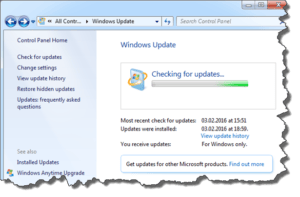 Senior Moment: Windows updates taking forever This problem has cropped up again and again over the last year or so, particularly on Windows 7 computers. I think it’s Microsoft’s way of saying “get onto Windows 10 already!” by making the update process so creakingly slow. For example, on a freshly installed Windows 7 computer with a new hard drive (SSD!), I’ve been letting Windows Update run for 2 days and it’s still showing no signs of giving me a list of patches to install. Microsoft has the new “Convenience” update capability (see this article: Win7 Update Rollup), but even that process can take dozens of hours to run. Same for the hidden Windows 10 for Accessibility users process, I’ve got one computer running this for over 24 hours and it’s been sitting at 99% for most of it. Patience is key here, Microsoft is mum on explaining why the slowdown, and your computer just sits there with no indication that it’s working, stalled, frozen, or what. So work off your frustration with physical activity!
Senior Moment: Windows updates taking forever This problem has cropped up again and again over the last year or so, particularly on Windows 7 computers. I think it’s Microsoft’s way of saying “get onto Windows 10 already!” by making the update process so creakingly slow. For example, on a freshly installed Windows 7 computer with a new hard drive (SSD!), I’ve been letting Windows Update run for 2 days and it’s still showing no signs of giving me a list of patches to install. Microsoft has the new “Convenience” update capability (see this article: Win7 Update Rollup), but even that process can take dozens of hours to run. Same for the hidden Windows 10 for Accessibility users process, I’ve got one computer running this for over 24 hours and it’s been sitting at 99% for most of it. Patience is key here, Microsoft is mum on explaining why the slowdown, and your computer just sits there with no indication that it’s working, stalled, frozen, or what. So work off your frustration with physical activity!
![]() Apps We Like: Starmap 2 Available for the iPhone/iPad at the App Store,this is a great little resource for identifying stars, planets and satellites (natural and man-made) when you look up in the night sky. For Android, there’s Star Chart, available in the Google Play Store. Both give you a rich look at the stars, perfect for the casual astronomer. There are a ton of apps for star-gazing for both platforms, but think these two are some of the best.
Apps We Like: Starmap 2 Available for the iPhone/iPad at the App Store,this is a great little resource for identifying stars, planets and satellites (natural and man-made) when you look up in the night sky. For Android, there’s Star Chart, available in the Google Play Store. Both give you a rich look at the stars, perfect for the casual astronomer. There are a ton of apps for star-gazing for both platforms, but think these two are some of the best.
 Hot Flash: Ransomware hits the Internet of Things Your smart thermostat could be held hostage! A warning from The Next Web about how ransomware can now infect internet-connected devices other than computers and smartphones. Fortunately, at this point the attacker would need physical access to your thermostat in order to infect it. Or, you would have to be tricked into infecting it yourself. Up next, your washer will be infected and start ruining all your clothes unless you pay! (sic)
Hot Flash: Ransomware hits the Internet of Things Your smart thermostat could be held hostage! A warning from The Next Web about how ransomware can now infect internet-connected devices other than computers and smartphones. Fortunately, at this point the attacker would need physical access to your thermostat in order to infect it. Or, you would have to be tricked into infecting it yourself. Up next, your washer will be infected and start ruining all your clothes unless you pay! (sic)
 Senior Moment: One more iOS update iOS 9.3.4 dropped for iPhone and iPad, with important security updates, so you should update asap. This will probably be the last update of the 9 series, we’re expecting iOS 10 in September 2016 when the next iPhone is expected to be released. If you don’t see the red circle (with number 1 in white) over your Settings icon, go to Settings > General > Software Update to download and install this update. After it’s done you probably won’t notice any difference, this is mostly-under the hood. But be ready for big changes when iOS 10 drops, Apple is overhauling many of the stock apps that are on your iPhone, plus a bunch of other improvements.
Senior Moment: One more iOS update iOS 9.3.4 dropped for iPhone and iPad, with important security updates, so you should update asap. This will probably be the last update of the 9 series, we’re expecting iOS 10 in September 2016 when the next iPhone is expected to be released. If you don’t see the red circle (with number 1 in white) over your Settings icon, go to Settings > General > Software Update to download and install this update. After it’s done you probably won’t notice any difference, this is mostly-under the hood. But be ready for big changes when iOS 10 drops, Apple is overhauling many of the stock apps that are on your iPhone, plus a bunch of other improvements.
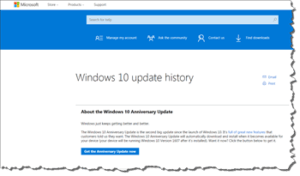 Hot Flash: Coming soon, major Windows 10 Update Microsoft has released the Anniversary update to Windows 10, which promises to fix a lot of annoyances, bugs, and missing features. It will take awhile to roll out to the world, coming in your Automatic Updates. If you’re not willing to wait, you can get it by opening your Update window and checking for updates. Watch for “Feature update to Windows 10, version 1607”. If it doesn’t appear for you yet, visit the Windows 10 Update History page at https://support.microsoft.com/en-us/help/12387/windows-10-update-history and click the link to download an installation file that will guide you through the process.
Hot Flash: Coming soon, major Windows 10 Update Microsoft has released the Anniversary update to Windows 10, which promises to fix a lot of annoyances, bugs, and missing features. It will take awhile to roll out to the world, coming in your Automatic Updates. If you’re not willing to wait, you can get it by opening your Update window and checking for updates. Watch for “Feature update to Windows 10, version 1607”. If it doesn’t appear for you yet, visit the Windows 10 Update History page at https://support.microsoft.com/en-us/help/12387/windows-10-update-history and click the link to download an installation file that will guide you through the process.

Hot Flash: Windows 10 Upgrade pricing Microsoft now has pricing of $120 for Windows 10 Home, and $200 for Windows 10 Pro. This is the pricing whether you are upgrading or not, so if you are building a new PC, this is the cost for Windows now. You can buy it either as a download or delivered on a USB thumbdrive for the same price. Looking online there are plenty of cheaper prices from 3rd parties, but I have to question the validity of the license key you’re getting. There are also methods to obtain the upgrade for free for people using assistive technologies, and apparently Microsoft isn’t verifying users before providing the free upgrade. No word yet on when that expires. That free upgrade link is at https://www.microsoft.com/en-us/accessibility/windows10upgrade
![]() Senior Moment: Hit by Ransomware? Try this! The Intepol, Dutch police, Kaspersky and Intel have put together a new website called No More Ransom (https://nomoreransome.org) that provides detection and remediation (e.g., decryption services). They have over 160 thousand sets of decryption keys they’ve collected from bad actors in the ransomware arena, and it’s possible one of these keys could decrypt your files. Way better than paying a ransom.
Senior Moment: Hit by Ransomware? Try this! The Intepol, Dutch police, Kaspersky and Intel have put together a new website called No More Ransom (https://nomoreransome.org) that provides detection and remediation (e.g., decryption services). They have over 160 thousand sets of decryption keys they’ve collected from bad actors in the ransomware arena, and it’s possible one of these keys could decrypt your files. Way better than paying a ransom.
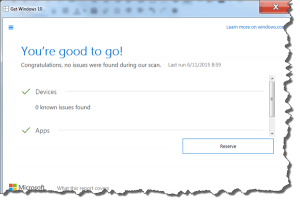 Senior Moment: Microsoft Free Upgrade Ending If you’ve been delaying the Windows 10 free upgrade, this is your last few days to get it. July 29th the free upgrade goes away. Many folks with older computers (3 years +) may never take the upgrade, since their computer won’t run Windows 10 cleanly. Instead, they’ll wait for the next opportunity to replace their computer to get on the Windows 10 bandwagon. And don’t think that because the Windows 10 Upgrade wizard says “You’re good to go!” that your upgrade will happen without hiccups. Many laptop users have reported hiccups bad enough to essentially ruin their computer.
Senior Moment: Microsoft Free Upgrade Ending If you’ve been delaying the Windows 10 free upgrade, this is your last few days to get it. July 29th the free upgrade goes away. Many folks with older computers (3 years +) may never take the upgrade, since their computer won’t run Windows 10 cleanly. Instead, they’ll wait for the next opportunity to replace their computer to get on the Windows 10 bandwagon. And don’t think that because the Windows 10 Upgrade wizard says “You’re good to go!” that your upgrade will happen without hiccups. Many laptop users have reported hiccups bad enough to essentially ruin their computer.
 Hot Flash: iOS 9.3.3 performance & bug squash YouApple released iOS 9.3.3 which claims to be just a minor update to squash some bugs and fix some security issues, but lots of people are reporting that their iPhone or iPad works smoother and faster than it did before. While there’s always a (very) slight risk that an update might be problematic on your device, almost every consumer user should take the update as soon as possible. If you’ve installed any apps from someplace other than the App Store, or if you’ve jailbroken your iOS device, then you probably shouldn’t do so right away. If your device hasn’t been working right for awhile, then the update just might fix those pesky problems. Some people have even reported getting better battery life after the update. Apple has also released updates to all of it’s operating systems including WatchOS and MacOS. UPDATE: reports have surfaced that these updates also fix a serious security issue – everyone using Apple products should update their computers or devices asap!
Hot Flash: iOS 9.3.3 performance & bug squash YouApple released iOS 9.3.3 which claims to be just a minor update to squash some bugs and fix some security issues, but lots of people are reporting that their iPhone or iPad works smoother and faster than it did before. While there’s always a (very) slight risk that an update might be problematic on your device, almost every consumer user should take the update as soon as possible. If you’ve installed any apps from someplace other than the App Store, or if you’ve jailbroken your iOS device, then you probably shouldn’t do so right away. If your device hasn’t been working right for awhile, then the update just might fix those pesky problems. Some people have even reported getting better battery life after the update. Apple has also released updates to all of it’s operating systems including WatchOS and MacOS. UPDATE: reports have surfaced that these updates also fix a serious security issue – everyone using Apple products should update their computers or devices asap!
 Senior Moment: Google’s Waze accused of being a police stalking tool A group of law-enforcement officials have made a claim that the popular crowd-sourced navigation app Waze could put police officers’ lives in danger by tracking where they are on a map. That would allow anyone with a gripe against police to know where to target them. There’s no known connection between Waze and any attacks on police, but officials believe it’s only a matter of time. They are looking to get support to pressure Google to disable the function that lets drivers report on police positions.
Senior Moment: Google’s Waze accused of being a police stalking tool A group of law-enforcement officials have made a claim that the popular crowd-sourced navigation app Waze could put police officers’ lives in danger by tracking where they are on a map. That would allow anyone with a gripe against police to know where to target them. There’s no known connection between Waze and any attacks on police, but officials believe it’s only a matter of time. They are looking to get support to pressure Google to disable the function that lets drivers report on police positions.
 Junior Moment: Pokemon Go The smarthone app that gets your kids outside has hit the ground running and is driving everybody a little bit crazy. This is ‘augmented reality’ where your smartphone camera sees the real world around you, and adds something to it, namely Pokemon characters and other elements from the game. Likely not appealing to anyone over 35, 20-somethings are starting to wander around their neighborhoods more – a lot. Of course, paying attention to your smartphone screen while moving (or worse, driving) is a recipe for accident, and the rate of Pokemon Go-related accidents is growing fast. The developers warn not to play while driving and to only go on private property with permission, but those Pokemon characters pop up just about anywhere. Brings new meaning to the parents’ mantra “go outside and play”.
Junior Moment: Pokemon Go The smarthone app that gets your kids outside has hit the ground running and is driving everybody a little bit crazy. This is ‘augmented reality’ where your smartphone camera sees the real world around you, and adds something to it, namely Pokemon characters and other elements from the game. Likely not appealing to anyone over 35, 20-somethings are starting to wander around their neighborhoods more – a lot. Of course, paying attention to your smartphone screen while moving (or worse, driving) is a recipe for accident, and the rate of Pokemon Go-related accidents is growing fast. The developers warn not to play while driving and to only go on private property with permission, but those Pokemon characters pop up just about anywhere. Brings new meaning to the parents’ mantra “go outside and play”.
 Hot Flash: Mac Malware Your Mac could be infected from a new malware attack, but only if you installed the file converter software ‘EasyDoc Converter’ and ignored the warnings from your Mac, and overrode the security settings to run that program. If you’re not sure and want to both find out if you’re infected and clean the infection, just install and run Malwarebytes Anti-Malware for Mac (get it at https://www.malwarebytes.com/mac-download/). This particular malware, Backdoor.MAC.Eleanor can take complete control over your Mac, including turning on your webcam, stealing your files, and both installing and running other (malware) programs. Most consumers using Macs should only install software from the Apple Mac Store (and approved security programs like Malwarebytes). Thanks to Bitdefender for discovering and reporting this malware!
Hot Flash: Mac Malware Your Mac could be infected from a new malware attack, but only if you installed the file converter software ‘EasyDoc Converter’ and ignored the warnings from your Mac, and overrode the security settings to run that program. If you’re not sure and want to both find out if you’re infected and clean the infection, just install and run Malwarebytes Anti-Malware for Mac (get it at https://www.malwarebytes.com/mac-download/). This particular malware, Backdoor.MAC.Eleanor can take complete control over your Mac, including turning on your webcam, stealing your files, and both installing and running other (malware) programs. Most consumers using Macs should only install software from the Apple Mac Store (and approved security programs like Malwarebytes). Thanks to Bitdefender for discovering and reporting this malware!
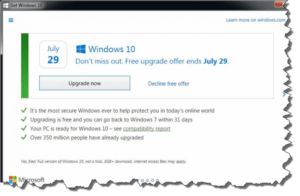 Senior Moment: Microsoft Nag-no-more If you’ve been plagued by the constant nagging reminders to take Microsoft’s free upgrade to Windows 10 and don’t want it, Microsoft has finally changed its tune. After you’ve applied all the latest updates (except for Windows 10) on your current version of Windows (7, 8.1), Microsoft will give you an updated nag screen with a small but adequate link to “Decline free offer”. Click that and you won’t be bothered again (so they say). Apparently it took a $10,000 judgement against Microsoft for not giving someone a choice to upgrade to Windows 10 to convince them to change their tune.
Senior Moment: Microsoft Nag-no-more If you’ve been plagued by the constant nagging reminders to take Microsoft’s free upgrade to Windows 10 and don’t want it, Microsoft has finally changed its tune. After you’ve applied all the latest updates (except for Windows 10) on your current version of Windows (7, 8.1), Microsoft will give you an updated nag screen with a small but adequate link to “Decline free offer”. Click that and you won’t be bothered again (so they say). Apparently it took a $10,000 judgement against Microsoft for not giving someone a choice to upgrade to Windows 10 to convince them to change their tune.
 Hot Flash: Google knows you well Google knows more about you than you realize. Every time you use their search engine, every time you use any of their products or services, Google is recording everything it can about you. This includes audio it hears you say when using your Android phone or Google Now. Ostensibly to better market to you the products and services you might want, it is kind of creepy how good Google is at piecing together disparate snippets of knowledge about you to build a profile that hackers and identity thieves would pay good money to get their hands on. Want to see what Google knows about you? Go to https://myactivity.google.com and see some of what Google’s recorded.
Hot Flash: Google knows you well Google knows more about you than you realize. Every time you use their search engine, every time you use any of their products or services, Google is recording everything it can about you. This includes audio it hears you say when using your Android phone or Google Now. Ostensibly to better market to you the products and services you might want, it is kind of creepy how good Google is at piecing together disparate snippets of knowledge about you to build a profile that hackers and identity thieves would pay good money to get their hands on. Want to see what Google knows about you? Go to https://myactivity.google.com and see some of what Google’s recorded.
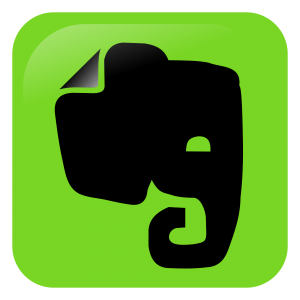 Senior Moment: Evernote goes for the money, alienating some users Note-organizing service Evernote has apparently decided ‘enough’ with free and low-cost services for their user base. On June 28, 2016 Evernote decreed that free users would be henceforth limited to two devices, and that paying users would see a significant increase in their payments for both Plus and Premium service. Plus goes up a buck a month (from $2.99 to $3.99), and Premium goes up two bucks a month (from $5.99 to $7.99). For existing paying customers, this price increase will take effect on the next renewal. If you pay annually, you’ll have some time to decide if you want to switch. If you pay monthly, the price change takes effect more quickly. Personally, I find Evernote to be well worth even the increased cost, but if you’re price-conscious, you can consider alternatives. One is Microsoft Office OneNote – if you have an Office 365 subscription you already have that. If you’re an Apple user, Apple Notes is now a viable alternative. Both of these have easy ways to move all your notes from Evernote to their own service.
Senior Moment: Evernote goes for the money, alienating some users Note-organizing service Evernote has apparently decided ‘enough’ with free and low-cost services for their user base. On June 28, 2016 Evernote decreed that free users would be henceforth limited to two devices, and that paying users would see a significant increase in their payments for both Plus and Premium service. Plus goes up a buck a month (from $2.99 to $3.99), and Premium goes up two bucks a month (from $5.99 to $7.99). For existing paying customers, this price increase will take effect on the next renewal. If you pay annually, you’ll have some time to decide if you want to switch. If you pay monthly, the price change takes effect more quickly. Personally, I find Evernote to be well worth even the increased cost, but if you’re price-conscious, you can consider alternatives. One is Microsoft Office OneNote – if you have an Office 365 subscription you already have that. If you’re an Apple user, Apple Notes is now a viable alternative. Both of these have easy ways to move all your notes from Evernote to their own service.
 Senior Moment: Facebook changes, again Another day another Facebook policy change. Recently Facebook flip-flopped on how it creepily tracks you (by location, not by location) in order to ‘help’ you make friends. First they said that they track your location using the smartphone app, then they said they don’t. Now their saying they are prioritizing the status updates you see to give you more individual/personal posts rather than corporate (advertising). Regardless, Facebook is eyeing what you do on the social networking site to help them figure out what to show you. Sounds like spying, but then many (most?) Facebook users probably aren’t that concerned about their privacy. If you are, then you should visit your privacy settings and lock down how you share.
Senior Moment: Facebook changes, again Another day another Facebook policy change. Recently Facebook flip-flopped on how it creepily tracks you (by location, not by location) in order to ‘help’ you make friends. First they said that they track your location using the smartphone app, then they said they don’t. Now their saying they are prioritizing the status updates you see to give you more individual/personal posts rather than corporate (advertising). Regardless, Facebook is eyeing what you do on the social networking site to help them figure out what to show you. Sounds like spying, but then many (most?) Facebook users probably aren’t that concerned about their privacy. If you are, then you should visit your privacy settings and lock down how you share.
 Apps We Like: Tor Web Browser for Privacy If you’re at all concerned about privacy and ‘big brother’ surveillance, then you might want to think about using a more privacy-oriented browser. Long the go-to browser for journalists as well as hackers, The Onion Router (TOR) browser is being looked at more and more by consumers to add a layer of privacy protection to their web browsing. You can read about it and download it here, and there are versions for Microsoft Windows, Apple MacOS and Linux, and you can either install it on your computer or download a standalone version that doesn’t require installation (and will even run off of a thumbdrive). You can even find versions from 3rd parties for your iPhone/iPad or Android-powered smartphone or tablet.
Apps We Like: Tor Web Browser for Privacy If you’re at all concerned about privacy and ‘big brother’ surveillance, then you might want to think about using a more privacy-oriented browser. Long the go-to browser for journalists as well as hackers, The Onion Router (TOR) browser is being looked at more and more by consumers to add a layer of privacy protection to their web browsing. You can read about it and download it here, and there are versions for Microsoft Windows, Apple MacOS and Linux, and you can either install it on your computer or download a standalone version that doesn’t require installation (and will even run off of a thumbdrive). You can even find versions from 3rd parties for your iPhone/iPad or Android-powered smartphone or tablet.
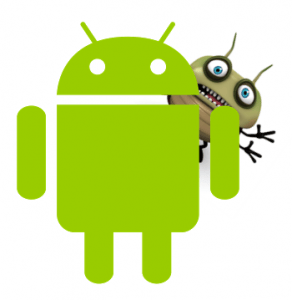 Senior Moment: Is your Android smartphone compromised? A group of researchers have discovered that a group of malicious apps can infect almost any Android smartphone. The malware family is dubbed “Godless” and the apps can be on any Android version 4.1 and older, which comprises over 90% of all Android smartphones. Worse yet, some of these malicious apps were discovered in the Google Play Store. The hardest-hit phones are in India, Indonesia, and Thailand, and the researchers say that so far, US Android users are under 2% of the total infections. The malicious apps are mostly utility apps and games. The researchers identified only one app by name: Summer Flashlight. That’s no longer in the Google Play Store, but may be available from other sources. Our usual advice is to only install apps on your Android-powered smartphone from the Google Play Store, but even that’s not a guarantee you won’t get infected. Less is better and simpler is too, so a good strategy is to only put on your smartphone the apps you really need. It’s not worth compromising your security to have that latest cool game or utility.
Senior Moment: Is your Android smartphone compromised? A group of researchers have discovered that a group of malicious apps can infect almost any Android smartphone. The malware family is dubbed “Godless” and the apps can be on any Android version 4.1 and older, which comprises over 90% of all Android smartphones. Worse yet, some of these malicious apps were discovered in the Google Play Store. The hardest-hit phones are in India, Indonesia, and Thailand, and the researchers say that so far, US Android users are under 2% of the total infections. The malicious apps are mostly utility apps and games. The researchers identified only one app by name: Summer Flashlight. That’s no longer in the Google Play Store, but may be available from other sources. Our usual advice is to only install apps on your Android-powered smartphone from the Google Play Store, but even that’s not a guarantee you won’t get infected. Less is better and simpler is too, so a good strategy is to only put on your smartphone the apps you really need. It’s not worth compromising your security to have that latest cool game or utility.
 Hot Flash: LED light warning the American Medical Association has adopted a policy about the new LED street lights that are being installed all over the country. This new policy is intended to reduce harmful effects to humans and includes keeping the light color cooler (no more than 3,000 Kelvin, so more towards warm/yellow versus blue/white). Apparently, the doctors think that this contributes to the disruption of human circadian rhythms and bright white lights can even cause pain. Apple has already added Night Shift to iOS and you can get programs like f.lux for your computer, Android smartphone as well as iPhone/iPad. While the science against blue light is a bit sketchy, most people say that the warmer light coming off their smartphone and computer screens feels better.
Hot Flash: LED light warning the American Medical Association has adopted a policy about the new LED street lights that are being installed all over the country. This new policy is intended to reduce harmful effects to humans and includes keeping the light color cooler (no more than 3,000 Kelvin, so more towards warm/yellow versus blue/white). Apparently, the doctors think that this contributes to the disruption of human circadian rhythms and bright white lights can even cause pain. Apple has already added Night Shift to iOS and you can get programs like f.lux for your computer, Android smartphone as well as iPhone/iPad. While the science against blue light is a bit sketchy, most people say that the warmer light coming off their smartphone and computer screens feels better.
 Apps We Like: Acronis True Image Backing up your computer is a chore that many people put off. Acronis True Image can totally automate that chore and make it easier for you to protect yourself against data loss from hard drive crashes or ransomware infections. All you need is a backup drive (such as the My Passport external hard drive) and $30 for this program, and you can enjoy the security of always being backed up. Works for Mac as well as PC (but we really like the Mac’s built-in Time Machine better).
Apps We Like: Acronis True Image Backing up your computer is a chore that many people put off. Acronis True Image can totally automate that chore and make it easier for you to protect yourself against data loss from hard drive crashes or ransomware infections. All you need is a backup drive (such as the My Passport external hard drive) and $30 for this program, and you can enjoy the security of always being backed up. Works for Mac as well as PC (but we really like the Mac’s built-in Time Machine better).
 Senior Moment: Facebook Security isn’t If you use Facebook, you should visit the settings/security page and check to make sure you have the best security you can enable. But that might not be good enough, hackers have demonstrated that they can hack into your Facebook account with just your phone number. This is due to a security vulnerability in the SS7 network, which is part of the telecom infrastructure. SS7, like the email protocol, doesn’t verify the identity of a message sender. So hackers can divert calls and texts from your phone to theirs pretty easily. So what should you turn on? Get notified every time your Facebook account is accessed. If you didn’t log into Facebook and you got a notification, that’s a good indicator that your account has been accessed by someone else.
Senior Moment: Facebook Security isn’t If you use Facebook, you should visit the settings/security page and check to make sure you have the best security you can enable. But that might not be good enough, hackers have demonstrated that they can hack into your Facebook account with just your phone number. This is due to a security vulnerability in the SS7 network, which is part of the telecom infrastructure. SS7, like the email protocol, doesn’t verify the identity of a message sender. So hackers can divert calls and texts from your phone to theirs pretty easily. So what should you turn on? Get notified every time your Facebook account is accessed. If you didn’t log into Facebook and you got a notification, that’s a good indicator that your account has been accessed by someone else.
 Hot Flash: Apple WWDC didn’t say… For photo enthusiasts, the iPhone camera has been less than satisfactory, because it only outputs .jpg files (.png in the case of screenshots). Photo buffs adore the RAW format, and with iOS 10 (forthcoming this fall, 3rd party photo apps will be able to tap into this format, giving much more control over the image than we’ve had previously. For most consumers though, this doesn’t matter as your snapshots will still be .jpg’s.
Hot Flash: Apple WWDC didn’t say… For photo enthusiasts, the iPhone camera has been less than satisfactory, because it only outputs .jpg files (.png in the case of screenshots). Photo buffs adore the RAW format, and with iOS 10 (forthcoming this fall, 3rd party photo apps will be able to tap into this format, giving much more control over the image than we’ve had previously. For most consumers though, this doesn’t matter as your snapshots will still be .jpg’s.
 Hot Flash: Apple WWDC Well…maybe not so hot flash. Likely no new hardware and just refinements for software and services. A new version of iOS (for iPhone/iPad), Mac OS X (for Mac, now called MacOS), TvOS (for Apple TV) and WatchOS (for Apple Watch). Expect to see Siri on Macs and perhaps a bit smarter. Updates to the various App Stores as well as improvements to Apple Music, Apple Pay, Maps and iMessage. The World-wide Developer’s Conference starts at 10am PDT. You can watch it live at https://developer.apple.com/wwdc/live/ or get a play-by-play on Twitter and a live blog at The Verge. The biggest change I see is that Apple is now opening Siri to developers, so you’ll start to see more Siri integrations in 3rd party apps for all the Apple platforms. 2nd biggest change I see is for Apple Watch users – the focus on improvments is to make the watch respond quicker, no more waiting for the app to load and run. Of course, this won’t hit consumers till fall 2016.
Hot Flash: Apple WWDC Well…maybe not so hot flash. Likely no new hardware and just refinements for software and services. A new version of iOS (for iPhone/iPad), Mac OS X (for Mac, now called MacOS), TvOS (for Apple TV) and WatchOS (for Apple Watch). Expect to see Siri on Macs and perhaps a bit smarter. Updates to the various App Stores as well as improvements to Apple Music, Apple Pay, Maps and iMessage. The World-wide Developer’s Conference starts at 10am PDT. You can watch it live at https://developer.apple.com/wwdc/live/ or get a play-by-play on Twitter and a live blog at The Verge. The biggest change I see is that Apple is now opening Siri to developers, so you’ll start to see more Siri integrations in 3rd party apps for all the Apple platforms. 2nd biggest change I see is for Apple Watch users – the focus on improvments is to make the watch respond quicker, no more waiting for the app to load and run. Of course, this won’t hit consumers till fall 2016.
 Senior Moment: Aaand, your password is… For Twitter users, it’s likely “123456”. The latest hack that stole and sold 33 million Twitter user account credentials on the dark web revealed that most of those accounts used a crappy password. Although these passwords weren’t stolen directly from Twitter, it does point a nasty finger at Twitter for allowing such thoughtless password practices by their users. The simplest way to fix this is to turn on 2-factor authentication. Just visit Twitter.com and your account’s Security & Privacy settings and turn on Login Verification. You’ll receive a text message to type into a verification box and you’re done.
Senior Moment: Aaand, your password is… For Twitter users, it’s likely “123456”. The latest hack that stole and sold 33 million Twitter user account credentials on the dark web revealed that most of those accounts used a crappy password. Although these passwords weren’t stolen directly from Twitter, it does point a nasty finger at Twitter for allowing such thoughtless password practices by their users. The simplest way to fix this is to turn on 2-factor authentication. Just visit Twitter.com and your account’s Security & Privacy settings and turn on Login Verification. You’ll receive a text message to type into a verification box and you’re done.
 Apps We Like: Note-taking with Evernote Helper – Scannable If you’re an Evernote user, then this smartphone app is a really fast way to get all kinds of physical items recorded. Scannable links right into your Evernote account and you can quickly scan business cards, documents, photos, record your household possessions – you name it. Scannable automatically tries to fine a rectangle or square shape in the camera so you don’t have to work hard at squaring up the image. As soon as Scannable sees it, it captures the image, then displays a perfectly aligned view of the document for you to decide to keep and save, or discard and try again. More often than not there’s no need to try again. Get it at the App Store for your iPhone. Unfortunately, still not available for Android.
Apps We Like: Note-taking with Evernote Helper – Scannable If you’re an Evernote user, then this smartphone app is a really fast way to get all kinds of physical items recorded. Scannable links right into your Evernote account and you can quickly scan business cards, documents, photos, record your household possessions – you name it. Scannable automatically tries to fine a rectangle or square shape in the camera so you don’t have to work hard at squaring up the image. As soon as Scannable sees it, it captures the image, then displays a perfectly aligned view of the document for you to decide to keep and save, or discard and try again. More often than not there’s no need to try again. Get it at the App Store for your iPhone. Unfortunately, still not available for Android.
![]()
Senior Moment: Facebook app on smartphone is listening Did you know that when you have a facebook app open on your Android smartphone or iPhone/iPad that the app is listening to you? Facebook says it’s listening to background sounds like TV shows or music in order to help you post easier and faster about the kind of things you like. But frankly, it’s kind of creepy. It’s easy to turn off though, just visit the Settings > Privacy and change the permissions in the facebook app so that it can’t use the microphone. This doesn’t affect every smartphone user, but if you’ve been using the app (especially posting status updates and using Messenger), then the app might have asked permission to access your microphone and camera. Generally you have to approve the camera request in order to post pictures, but the microhone isn’t really needed. But you might have granted permission without really thinking about it. So visit your privacy settings and check, and disable the app’s access to your microphone if it’s listed.
![]() Apps We Like: Sync2 from 4Team If you’ve got your email, calendar, contacts and tasks in two different camps, this synchronization tool is for you. Aimed at Microsoft Outlook and Google users, Sync2 will synchronize your Outlook calendar, contacts and tasks from Outlook to your Google account counterparts. Sure you can setup Gmail on Outlook, but getting your other PIM services (calendar contacts and tasks) isn’t easy. Sync2 makes it easy. You can choose one-way or 2-way synchronization (the latter for if you make changes both in Outlook and on Google). Get it at http://4team.biz/. And while you’re at it, you might want to give their other hot product, Duplicate Killer for Microsoft Outlook a whirl. It makes it easy to clean up your email, calendar and contacts by merging and eliminating duplicate items. Sort of like a Roomba for Outlook! The only caveat is that Duplicate Killer is only for 32-bit installations of Outlook. If you have 64-bit Outlook, you’ll have to use the less-powerful Duplicate Remover (a different product, see a comparison at http://www.duplicatekiller.com/comparison.aspx
Apps We Like: Sync2 from 4Team If you’ve got your email, calendar, contacts and tasks in two different camps, this synchronization tool is for you. Aimed at Microsoft Outlook and Google users, Sync2 will synchronize your Outlook calendar, contacts and tasks from Outlook to your Google account counterparts. Sure you can setup Gmail on Outlook, but getting your other PIM services (calendar contacts and tasks) isn’t easy. Sync2 makes it easy. You can choose one-way or 2-way synchronization (the latter for if you make changes both in Outlook and on Google). Get it at http://4team.biz/. And while you’re at it, you might want to give their other hot product, Duplicate Killer for Microsoft Outlook a whirl. It makes it easy to clean up your email, calendar and contacts by merging and eliminating duplicate items. Sort of like a Roomba for Outlook! The only caveat is that Duplicate Killer is only for 32-bit installations of Outlook. If you have 64-bit Outlook, you’ll have to use the less-powerful Duplicate Remover (a different product, see a comparison at http://www.duplicatekiller.com/comparison.aspx
![]() Senior Moment: Hackers have your passwords, again Hackers have stolen another large batch of user passwords, this time from MySpace (350 million users), Tumblr (65 million users), LinkedIn (164 million users), and Fling (40 million users). As usual, if you use any of these services, you should change your password. And if you used the same password anywhere else, you should change those other places too. We are well past the point where it’s ok to use the same password in multiple online destinations, and even with slight variations it’s just too darn easy for hackers to get into your accounts. Definitely time to stop putting off employing a password manager and practicing good password practices – meaning a very long, unguessable and unique password for each online destination you use. I still recommend LastPass (https://www.lastpass.com) because it’s such a great value, only $12/year for unlimited devices.
Senior Moment: Hackers have your passwords, again Hackers have stolen another large batch of user passwords, this time from MySpace (350 million users), Tumblr (65 million users), LinkedIn (164 million users), and Fling (40 million users). As usual, if you use any of these services, you should change your password. And if you used the same password anywhere else, you should change those other places too. We are well past the point where it’s ok to use the same password in multiple online destinations, and even with slight variations it’s just too darn easy for hackers to get into your accounts. Definitely time to stop putting off employing a password manager and practicing good password practices – meaning a very long, unguessable and unique password for each online destination you use. I still recommend LastPass (https://www.lastpass.com) because it’s such a great value, only $12/year for unlimited devices.
 Senior Moment: Windows 10 minimum RAM requirements goes up Microsoft is tweaking the minimum requirements for RAM needed to run Windows 10 this summer. They’re still calling for what I consider to be less RAM than what most consumers really need, they say a 32-bit Windows computer will need 2gb of RAM to work, same as what’s already specified for 64-bit computers. I say anything less than 4gb is going to make Windows 10 run like a dog, and if you don’t want to ever run in to memory problems, your computer should have at least 8gb of RAM in it. If your older PC has been automatically upgraded to Windows 10 without your permission, you’ve joined the thousands of loud complaints from users all over who’ve not been given the choice to upgrade. If your PC has less than 4gb of RAM (or is a laptop), then you might want to give consideration to rolling back to your previous version. You can do that within 30 days of the upgrade.
Senior Moment: Windows 10 minimum RAM requirements goes up Microsoft is tweaking the minimum requirements for RAM needed to run Windows 10 this summer. They’re still calling for what I consider to be less RAM than what most consumers really need, they say a 32-bit Windows computer will need 2gb of RAM to work, same as what’s already specified for 64-bit computers. I say anything less than 4gb is going to make Windows 10 run like a dog, and if you don’t want to ever run in to memory problems, your computer should have at least 8gb of RAM in it. If your older PC has been automatically upgraded to Windows 10 without your permission, you’ve joined the thousands of loud complaints from users all over who’ve not been given the choice to upgrade. If your PC has less than 4gb of RAM (or is a laptop), then you might want to give consideration to rolling back to your previous version. You can do that within 30 days of the upgrade.
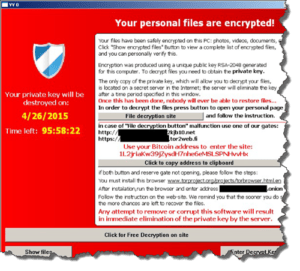 Hot Flash: Ransomware Master Key Released But just for one specific variant of ransomware: TelsaCrypt. The hackers who created TeslaCrypt have turned over the master key to ESET, a security firms and they’ve now made a tool to decrypt your computer (if it was encrypted with the TeslaCrypt ransomware). You can get the tool and instructions from ESET here. Our friends at BleepingComputer.com have also released an easy-to-use tool, get that here. The hackers did apologize for all the trouble they caused, and have shut down TeslaCrypt operations. But ransomware has been distributed by hundreds of other hackers who are simply turning to other variants in their attacks, such as CryptXXX. So don’t think this sets the sun on ransomware attacks.
Hot Flash: Ransomware Master Key Released But just for one specific variant of ransomware: TelsaCrypt. The hackers who created TeslaCrypt have turned over the master key to ESET, a security firms and they’ve now made a tool to decrypt your computer (if it was encrypted with the TeslaCrypt ransomware). You can get the tool and instructions from ESET here. Our friends at BleepingComputer.com have also released an easy-to-use tool, get that here. The hackers did apologize for all the trouble they caused, and have shut down TeslaCrypt operations. But ransomware has been distributed by hundreds of other hackers who are simply turning to other variants in their attacks, such as CryptXXX. So don’t think this sets the sun on ransomware attacks.
 Hot Flash: Google announces Instant Apps on Android Google is making it easier and faster to get an app on your Android-powered smarthone. Now you can click a link to a website and if that site has an app associated with it, it’ll give you the instant app instead of the website. What’s cool about this new feature is that the app doesn’t install on your smartphone, so you’re not cluttering up your app drawer. There are lots of apps we all have installed on our smartphones that we used once or twice, and never again – with Google’s new Instant Apps on Android, you can get app-like performance when visiting websites, but without having to install the app. Sounds like the best of both worlds huh?
Hot Flash: Google announces Instant Apps on Android Google is making it easier and faster to get an app on your Android-powered smarthone. Now you can click a link to a website and if that site has an app associated with it, it’ll give you the instant app instead of the website. What’s cool about this new feature is that the app doesn’t install on your smartphone, so you’re not cluttering up your app drawer. There are lots of apps we all have installed on our smartphones that we used once or twice, and never again – with Google’s new Instant Apps on Android, you can get app-like performance when visiting websites, but without having to install the app. Sounds like the best of both worlds huh?
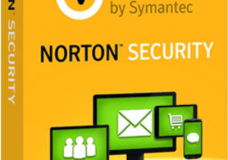 Senior Moment: Norton here’s a Who? Symantec, the maker of the popular Norton line of computer security software has had to issue a hasty update, once white hat hacker Tavis Ormandy (of Google’s Project Zero team) discovered a gaping hole in the core Symantec antivirus engine. Seems an easily-infected email attachment or web page could cause a system crash, in the case of Microsoft Windows computers, and an easy path in to control a Mac or Linux computer. Hackers will find you an easy target if you use any Norton/Symantec security product and neglect to update. For some users it’s a new version update and for others it can just be a standard LiveUpdate, but you should check for both immediately!
Senior Moment: Norton here’s a Who? Symantec, the maker of the popular Norton line of computer security software has had to issue a hasty update, once white hat hacker Tavis Ormandy (of Google’s Project Zero team) discovered a gaping hole in the core Symantec antivirus engine. Seems an easily-infected email attachment or web page could cause a system crash, in the case of Microsoft Windows computers, and an easy path in to control a Mac or Linux computer. Hackers will find you an easy target if you use any Norton/Symantec security product and neglect to update. For some users it’s a new version update and for others it can just be a standard LiveUpdate, but you should check for both immediately!
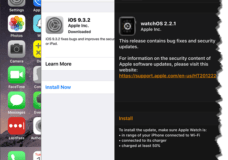 Hot Flash: iOS and Watch OS Updates Apple released iOS 9.3.2 and Watch OS 2.2.1, both of which are primarily bug-fix and security updates. As usual with Apple updates, everybody should update their iPhones, iPads, and Apple Watches at the earliest opportunity. the iOS update bug-fixes include fixing an issue with Bluetooth accessories, fixing dictionary lookup problems, fixing problems with the Japanese Kana keyboard, and fixing a VoiceOver issue with the Alex voice.
Hot Flash: iOS and Watch OS Updates Apple released iOS 9.3.2 and Watch OS 2.2.1, both of which are primarily bug-fix and security updates. As usual with Apple updates, everybody should update their iPhones, iPads, and Apple Watches at the earliest opportunity. the iOS update bug-fixes include fixing an issue with Bluetooth accessories, fixing dictionary lookup problems, fixing problems with the Japanese Kana keyboard, and fixing a VoiceOver issue with the Alex voice.
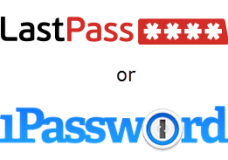 Hot Flash: Money Transfer Fraud The biggest money transfer system you never heard about has been hacked. SWIFT (Society for Worldwide Interbank Financial Telecommunication) is the messaging system that banks use to send money to each other. The malware attack affected the PDF reader that banks use to open SWIFT messages, and previous attacks cost one bank in India $100 million. Experts say that the current wave of attacks reflect a “highly adaptive campaign” and “exhibit a deep and sophisticated knowledge” about the ways banks transfer money. Sounds like insider knowledge to me. Authorities are still investigating, but say that the messaging system wasn’t compromised but that hackers had legitimate login credentials. Ahem, sounds like someone used a crappy password to me… This is just another in a long series of events that should wake up anyone using poor password management online. Every password you use to secure your online accounts should be unique, unguessable, and long (13 characters or more). No mere human can manage this themselves, which is why I recommend LastPass or 1Password for password management. And using 2-factor authentication wherever available.
Hot Flash: Money Transfer Fraud The biggest money transfer system you never heard about has been hacked. SWIFT (Society for Worldwide Interbank Financial Telecommunication) is the messaging system that banks use to send money to each other. The malware attack affected the PDF reader that banks use to open SWIFT messages, and previous attacks cost one bank in India $100 million. Experts say that the current wave of attacks reflect a “highly adaptive campaign” and “exhibit a deep and sophisticated knowledge” about the ways banks transfer money. Sounds like insider knowledge to me. Authorities are still investigating, but say that the messaging system wasn’t compromised but that hackers had legitimate login credentials. Ahem, sounds like someone used a crappy password to me… This is just another in a long series of events that should wake up anyone using poor password management online. Every password you use to secure your online accounts should be unique, unguessable, and long (13 characters or more). No mere human can manage this themselves, which is why I recommend LastPass or 1Password for password management. And using 2-factor authentication wherever available.
 Hot Flash: Facebook not so neutral? Facebook “news curator” contractors who (anonymously) told Gizmodo that they were told to suppress conservative news articles have been vociferously denied by Facebook VP of search, Tom Stocky, saying that Facebook has policies in place to ensure neutrality in the news items that get injected into your Facebook feed. Who’s to know what’s true and what’s not, as the accusations fly back and forth.
Hot Flash: Facebook not so neutral? Facebook “news curator” contractors who (anonymously) told Gizmodo that they were told to suppress conservative news articles have been vociferously denied by Facebook VP of search, Tom Stocky, saying that Facebook has policies in place to ensure neutrality in the news items that get injected into your Facebook feed. Who’s to know what’s true and what’s not, as the accusations fly back and forth.
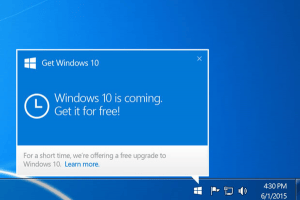 Senior Moment: Putting off Windows 10? So far, Microsoft is sticking by their plan to start charging ($119) after July 29th if you want to upgrade your computer to Windows 10. I’m still on the fence on this one – at least for laptop computers. I’ve done a couple dozen upgrades and desktop computer upgrades seem to go very smoothly. Laptops much less so, it’s a toss-up whether the upgrade is going to result in something important not working – like the display or touchpad. By now you’ve either done the upgrade or are going to wait for a new computer (with Windows 10 already on it). Even though Windows 7 is now only getting critical security updates (no new features) and Windows 8.1 is not far behind, older computers can continue to work just fine with the older operating system. Besides, Microsoft might change its mind and extend the free upgrade period.
Senior Moment: Putting off Windows 10? So far, Microsoft is sticking by their plan to start charging ($119) after July 29th if you want to upgrade your computer to Windows 10. I’m still on the fence on this one – at least for laptop computers. I’ve done a couple dozen upgrades and desktop computer upgrades seem to go very smoothly. Laptops much less so, it’s a toss-up whether the upgrade is going to result in something important not working – like the display or touchpad. By now you’ve either done the upgrade or are going to wait for a new computer (with Windows 10 already on it). Even though Windows 7 is now only getting critical security updates (no new features) and Windows 8.1 is not far behind, older computers can continue to work just fine with the older operating system. Besides, Microsoft might change its mind and extend the free upgrade period.
 Hot Flash: Email Passwords Hacked Use Gmail, Yahoo Mail, Hotmail? Time to change that password. Russian hackers have stolen 272 million passwords for these popular webmail services, and are reportedly trading them around the hacker community. Security firm Hold Security says most of the stolen passwords are for Mail.ru, Russia’s most popular email service, but that still leaves plenty of risk for Gmail, Yahoo and Hotmail users. Take a moment to change your email password, just to be safe. If you can, enable 2-factor authentication on your account to further protect it from hackers. And for goodness sake, don’t use an easily guessable password!
Hot Flash: Email Passwords Hacked Use Gmail, Yahoo Mail, Hotmail? Time to change that password. Russian hackers have stolen 272 million passwords for these popular webmail services, and are reportedly trading them around the hacker community. Security firm Hold Security says most of the stolen passwords are for Mail.ru, Russia’s most popular email service, but that still leaves plenty of risk for Gmail, Yahoo and Hotmail users. Take a moment to change your email password, just to be safe. If you can, enable 2-factor authentication on your account to further protect it from hackers. And for goodness sake, don’t use an easily guessable password!
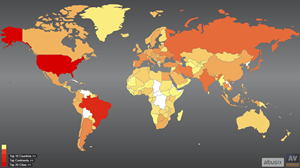 Hot Flash: Where’s the Spam coming from? You might be surprised, the USA is the top producer of unwanted email aka spam, sending about 40% of all spam. 2nd place is Brazil with about 17%. The US city that’s the biggest source of spam is Newport Beach, CA at 6%. When Americans say “We’re number One!” I don’t think they had this in mind. The unfortunate fact is that most spam is being sent out by unsuspecting home computer users who’ve been infected with malware – their computers have been turned into ‘zombies’ doing the bidding of hidden hackers who direct vast armies of zombie computers to send out all that spam. You’d think by now most consumers would have learned how to protect their Microsoft Windows-powered computers from hackers, but nope, there are millions of naive people using computers without thinking about security. Want to view the interactive map? Click here.
Hot Flash: Where’s the Spam coming from? You might be surprised, the USA is the top producer of unwanted email aka spam, sending about 40% of all spam. 2nd place is Brazil with about 17%. The US city that’s the biggest source of spam is Newport Beach, CA at 6%. When Americans say “We’re number One!” I don’t think they had this in mind. The unfortunate fact is that most spam is being sent out by unsuspecting home computer users who’ve been infected with malware – their computers have been turned into ‘zombies’ doing the bidding of hidden hackers who direct vast armies of zombie computers to send out all that spam. You’d think by now most consumers would have learned how to protect their Microsoft Windows-powered computers from hackers, but nope, there are millions of naive people using computers without thinking about security. Want to view the interactive map? Click here.
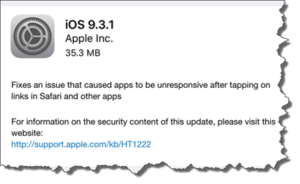 Senior Moment: Have you updated your smartphone? Not a great question to ask Android users because it’s a good bet that their service carrier (AT&T, T-Mobile, Sprint, Verizon) or manufacturer (dozens of them) hasn’t updated the Android operating system for your particular brand and model of smartphone. For Apple iPhone users though, almost everyone should be running the current version of iOS – that’s 9.3.1 (as of April 2016). You can find out the version you’re using by tapping Settings > General > Software Update. If your Settings icon shows a red circle with a ‘1’ in it, then you’ve got an update pending that you should install. For almost every consumer with an iPhone, you should be running the latest version of iOS – it’s just good security.
Senior Moment: Have you updated your smartphone? Not a great question to ask Android users because it’s a good bet that their service carrier (AT&T, T-Mobile, Sprint, Verizon) or manufacturer (dozens of them) hasn’t updated the Android operating system for your particular brand and model of smartphone. For Apple iPhone users though, almost everyone should be running the current version of iOS – that’s 9.3.1 (as of April 2016). You can find out the version you’re using by tapping Settings > General > Software Update. If your Settings icon shows a red circle with a ‘1’ in it, then you’ve got an update pending that you should install. For almost every consumer with an iPhone, you should be running the latest version of iOS – it’s just good security.
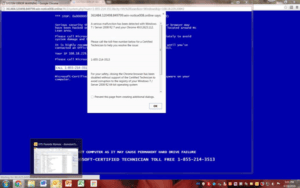 Senior Moment: Fake BSOD The scammers are hard at work and fooling naive netizens. The infamous Windows Blue Screen of Death (BSOD) is something many are familiar with, but is now being faked. A BSOD happens when Microsoft Windows crashes, and so nothing from Windows survives. The fake BSOD is in a window, and you can still see your Start button and taskbar, as well as the border around the window. Hackers can easily create a webpage that looks like a BSOD, and even instruct the web browser to not show the usual toolbar at the top of the window. Then slip a hyperlink to this fake BSOD window into emails, on compromised websites, even in ads on otherwise safe websites. Be warned, and never follow the instructions on a fake BSOD.
Senior Moment: Fake BSOD The scammers are hard at work and fooling naive netizens. The infamous Windows Blue Screen of Death (BSOD) is something many are familiar with, but is now being faked. A BSOD happens when Microsoft Windows crashes, and so nothing from Windows survives. The fake BSOD is in a window, and you can still see your Start button and taskbar, as well as the border around the window. Hackers can easily create a webpage that looks like a BSOD, and even instruct the web browser to not show the usual toolbar at the top of the window. Then slip a hyperlink to this fake BSOD window into emails, on compromised websites, even in ads on otherwise safe websites. Be warned, and never follow the instructions on a fake BSOD.
 Hot Flash: Peyta Ransomware defanged A Good Samaritan programmer has posted notes on GitHub for how to get the key to unencrypting your computer files if they’ve been encrypted by a Peyta ransomware attack. While this means you don’t have to pay the hacker’s ransom, the procedure is not for the average consumer. Good-guy programmers are stepping up more and more to reverse-engineer various ransomware programs like Cryptolocker but I think it’s an ongoing war as hackers devise more devious methods of ransoming your files. Your best protection is a solid, recent backup of your computer. Be warned.
Hot Flash: Peyta Ransomware defanged A Good Samaritan programmer has posted notes on GitHub for how to get the key to unencrypting your computer files if they’ve been encrypted by a Peyta ransomware attack. While this means you don’t have to pay the hacker’s ransom, the procedure is not for the average consumer. Good-guy programmers are stepping up more and more to reverse-engineer various ransomware programs like Cryptolocker but I think it’s an ongoing war as hackers devise more devious methods of ransoming your files. Your best protection is a solid, recent backup of your computer. Be warned.
![]() Hot Flash: Another Adobe Flash Player Security Update If you have Adobe Flash Player installed on your computer, you need to get the latest update right now. 21.0.0.213 is the latest version and it doesn’t matter what kind of computer you have, this latest vulnerability affects Windows, Mac, Linux and even ChromeOS computers. For Windows 10 users, so far the Microsoft Edge browser hasn’t been updated, if you’re using that browser, you might want to switch to IE11 (already installed on all Windows 10 computers) till Microsoft gets around to updating Edge. Adobe Flash Player is used to play rich content (e.g., video) on websites across the internet. Many website developers are abandoning the inherently unsafe Flash Player now that better technologies exist and most modern browsers can use them. So you may be better off simply uninstalling Adobe Flash Player.
Hot Flash: Another Adobe Flash Player Security Update If you have Adobe Flash Player installed on your computer, you need to get the latest update right now. 21.0.0.213 is the latest version and it doesn’t matter what kind of computer you have, this latest vulnerability affects Windows, Mac, Linux and even ChromeOS computers. For Windows 10 users, so far the Microsoft Edge browser hasn’t been updated, if you’re using that browser, you might want to switch to IE11 (already installed on all Windows 10 computers) till Microsoft gets around to updating Edge. Adobe Flash Player is used to play rich content (e.g., video) on websites across the internet. Many website developers are abandoning the inherently unsafe Flash Player now that better technologies exist and most modern browsers can use them. So you may be better off simply uninstalling Adobe Flash Player.
 Apps We Like: Process Explorer for Windows An essential tool in figuring out why you can’t stop a running Windows task or process, Process Explorer (get it for free at Technet) shows you exactly what running programs are locking up your tasks or processes to keep you from killing them. Great for those trojan infections that won’t go away no matter how many times Malwarebytes Anti-Malware removes them. Process Explorer is just one of a suite of troubleshooting tools created by cyber-security expert Mark Russinovich, you can get his entire suite of tools here. Not for the casual computer users, these powerful tools can help figure out a lot of sticky problems with the Microsoft Windows operating system and installed software.
Apps We Like: Process Explorer for Windows An essential tool in figuring out why you can’t stop a running Windows task or process, Process Explorer (get it for free at Technet) shows you exactly what running programs are locking up your tasks or processes to keep you from killing them. Great for those trojan infections that won’t go away no matter how many times Malwarebytes Anti-Malware removes them. Process Explorer is just one of a suite of troubleshooting tools created by cyber-security expert Mark Russinovich, you can get his entire suite of tools here. Not for the casual computer users, these powerful tools can help figure out a lot of sticky problems with the Microsoft Windows operating system and installed software.
 Senior Moment: Passcode on smartphone often skipped Are you using a passcode to unlock your smartphone? If not, you really need to set one up. More and more consumers are allowing access to their entire digital lives on their smartphones, and a lost smartphone without a passcode gives a thief access to everything. The passcode doesn’t need to be overly long or complicated (but not too simple either). For iPhones, turn on the Erase Data switch (Settings > Touch ID & Passcode, look at the bottom of the list) and 10 failed attempts will wipe your iPhone. It also turns on encryption so your phone can’t be easily hacked – even by professionals.
Senior Moment: Passcode on smartphone often skipped Are you using a passcode to unlock your smartphone? If not, you really need to set one up. More and more consumers are allowing access to their entire digital lives on their smartphones, and a lost smartphone without a passcode gives a thief access to everything. The passcode doesn’t need to be overly long or complicated (but not too simple either). For iPhones, turn on the Erase Data switch (Settings > Touch ID & Passcode, look at the bottom of the list) and 10 failed attempts will wipe your iPhone. It also turns on encryption so your phone can’t be easily hacked – even by professionals.
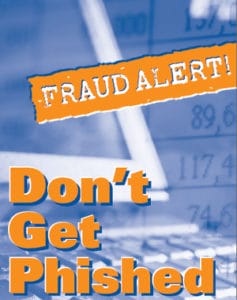 Hot Flash: Phishing Invoice Emails I hope you’re starting to worry about your own computer security, what with the growing threat of everything on your computer being encrypted and being held for ransom by nefarious hackers. It seems these hackers are getting better at fooling people, such as sending invoices for services which include more personal details about you (mined from the rich trove of information about you out there on the internet). Hospitals like Medstar’s entire Washington DC metro area operations and Hollywood’s Presbyterian Medical Center are the high-profile victims in the news lately, but everyone is at risk. Don’t think just because you’re a small business or individual that you won’t fall victim to this insidious malware. Your best protections are to be very suspicious of all email, avoid opening email file attachments, and backing up your computer often. These latest invoice emails may have your full name, postal address, phone number and other personal identifying information on them which makes you think they’re legitimate. But they’re not. Be smart, be safe, and beware.
Hot Flash: Phishing Invoice Emails I hope you’re starting to worry about your own computer security, what with the growing threat of everything on your computer being encrypted and being held for ransom by nefarious hackers. It seems these hackers are getting better at fooling people, such as sending invoices for services which include more personal details about you (mined from the rich trove of information about you out there on the internet). Hospitals like Medstar’s entire Washington DC metro area operations and Hollywood’s Presbyterian Medical Center are the high-profile victims in the news lately, but everyone is at risk. Don’t think just because you’re a small business or individual that you won’t fall victim to this insidious malware. Your best protections are to be very suspicious of all email, avoid opening email file attachments, and backing up your computer often. These latest invoice emails may have your full name, postal address, phone number and other personal identifying information on them which makes you think they’re legitimate. But they’re not. Be smart, be safe, and beware.
 Senior Moment: Broadband pricing standards released The FCC has released a set of standards for how to price broadband internet services. While they haven’t made it mandatory for service providers to use these standards, everybody’s hoping service providers will jump on them quick. If a vendor uses the standards, they will have met the FCC’s requirement to have ‘clear pricing’ even if they do nothing else. If they don’t use the new standards, well then I guess the FCC can start to question whether their pricing is clear or not. The standards have several sections, the first section is for monthly recurring costs and allowances (limits) on data – and what happens if the customer exceeds those allowances. The second section is for costs that aren’t specifically tied to a (monthly or term) plan, such as one-time costs like activation, early termination, and deposits. This section also has some administrative and regulatory costs in there, which might not be one-time-only. The third section of standards is for showing exactly what the upload and download speeds should be, along with ‘network latency’. We’re all familiar with data speeds “up to” a number, and that we rarely if ever achieve that number. With this standard, customers might have a better leg to stand on when complaining about slow internet speed. The fourth and final section is where the vendor would state conditions when they might throttle or slow down the internet speed, such as for large data transmissions (think 3 or more Netflix streams going on at the same time). Let’s hope this new standard brings some transparency to the opaque pricing and service offerings we compare when choosing an internet service provider.
Senior Moment: Broadband pricing standards released The FCC has released a set of standards for how to price broadband internet services. While they haven’t made it mandatory for service providers to use these standards, everybody’s hoping service providers will jump on them quick. If a vendor uses the standards, they will have met the FCC’s requirement to have ‘clear pricing’ even if they do nothing else. If they don’t use the new standards, well then I guess the FCC can start to question whether their pricing is clear or not. The standards have several sections, the first section is for monthly recurring costs and allowances (limits) on data – and what happens if the customer exceeds those allowances. The second section is for costs that aren’t specifically tied to a (monthly or term) plan, such as one-time costs like activation, early termination, and deposits. This section also has some administrative and regulatory costs in there, which might not be one-time-only. The third section of standards is for showing exactly what the upload and download speeds should be, along with ‘network latency’. We’re all familiar with data speeds “up to” a number, and that we rarely if ever achieve that number. With this standard, customers might have a better leg to stand on when complaining about slow internet speed. The fourth and final section is where the vendor would state conditions when they might throttle or slow down the internet speed, such as for large data transmissions (think 3 or more Netflix streams going on at the same time). Let’s hope this new standard brings some transparency to the opaque pricing and service offerings we compare when choosing an internet service provider.
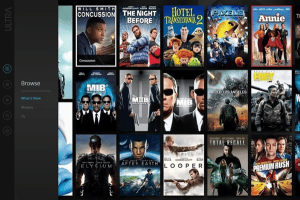 Senior Moment: Sony streams for big bucks Not one to be caught without a sales venue, Sony has a new 4k/hi-def video streaming service debuting. High priced and only available if you bought one of their expensive 4k/HDR capable Sony-branded TVs. The new Sony Ultra service currently only sells movies, for about $30 each. My guess is that consumers willing to shell out Sony’s premium price for 4k TVs won’t balk at spending more pocket change on movies. For the rest of us consumers though, I’m just guessing that Sony isn’t interested in mass market appeal. What’s worse is that not just any Sony 4K TV will do, you have to pop for only the most expensive offerings. Just plain ol’ 4K Sony TVs won’t do.
Senior Moment: Sony streams for big bucks Not one to be caught without a sales venue, Sony has a new 4k/hi-def video streaming service debuting. High priced and only available if you bought one of their expensive 4k/HDR capable Sony-branded TVs. The new Sony Ultra service currently only sells movies, for about $30 each. My guess is that consumers willing to shell out Sony’s premium price for 4k TVs won’t balk at spending more pocket change on movies. For the rest of us consumers though, I’m just guessing that Sony isn’t interested in mass market appeal. What’s worse is that not just any Sony 4K TV will do, you have to pop for only the most expensive offerings. Just plain ol’ 4K Sony TVs won’t do.
 Senior Moment: April Fools in Tech No one is immune from the April Fools joke, not even geeks. From the Elon Musk smartwatch to Samsung’s Internet of Trousers, today will be filled with gotcha’s. Notably, Google’s latest joke, the ‘Mic Drop’ gmail reply button got a lot of heat and was took down shortly after Google had posted it. Seems this was affecting a lot of professional and non-joking corporate email systems, and the suits didn’t like that. On the flip side, another of Google’s jokes ‘search photos with emoji’ could actually be useful and therefore not really a joke.
Senior Moment: April Fools in Tech No one is immune from the April Fools joke, not even geeks. From the Elon Musk smartwatch to Samsung’s Internet of Trousers, today will be filled with gotcha’s. Notably, Google’s latest joke, the ‘Mic Drop’ gmail reply button got a lot of heat and was took down shortly after Google had posted it. Seems this was affecting a lot of professional and non-joking corporate email systems, and the suits didn’t like that. On the flip side, another of Google’s jokes ‘search photos with emoji’ could actually be useful and therefore not really a joke.
 Apps We Like: Snagit from TechSmith Screen capture is nothing new under the sun, the basic capbility is built into both Microsoft Windows and Apple Mac. But if you want to supercharge your screen capture abilities, give SnagIt a try. Not only can you easily capture full-screen, window, or any part of your screen, but you have quick and easy editing tools to annotate, add graphics like arrows and circles, give your screenshot a ragged edge, and more. Snagit really streamlines the process of capturing all or parts of your screen and getting them to your audience – whether that’s email or a website. You can get a free trial to see if it really does what I’m saying, and then when you’re convinced, pay the $50 for a license. They also offer volume pricing. I’ve tried a lot of screen capture utilities and Snagit is the easiest to use by far, boosting productivity.
Apps We Like: Snagit from TechSmith Screen capture is nothing new under the sun, the basic capbility is built into both Microsoft Windows and Apple Mac. But if you want to supercharge your screen capture abilities, give SnagIt a try. Not only can you easily capture full-screen, window, or any part of your screen, but you have quick and easy editing tools to annotate, add graphics like arrows and circles, give your screenshot a ragged edge, and more. Snagit really streamlines the process of capturing all or parts of your screen and getting them to your audience – whether that’s email or a website. You can get a free trial to see if it really does what I’m saying, and then when you’re convinced, pay the $50 for a license. They also offer volume pricing. I’ve tried a lot of screen capture utilities and Snagit is the easiest to use by far, boosting productivity.
 Hot Flash: Apple’s iOS 9.3 causing problems The recently released update to iPhones and iPads has caused some problems for some users. At the heart of it, the problem is with the way certain websites have used Apple’s new Universal Links, which when clicked from a iPhone or iPad will launch an app instead of taking you to a website (if you have that app installed on your device). Apparently this doesn’t work as well as Apple expected, especially if webmasters weren’t scrupulous about how they set up the links and their domain names. Apple’s hard at work on a fix, version 9.3.1 expected any day now. The problem is that anyone caught in this mess will find their iOS device is unable to browse the web (using Safari), clicking a link will cause your device to lock up and even a hard restart won’t fix it. Apple recommends temporarily turning off JavaScript in Safari. Tap Settings > Safari > Advanced and slide the JavaScript slider to off. This results in a degraded browsing experience, but at least your device won’t get locked up. If your device is locked up, do a hard shutdown by holding down the power and home buttons at the same time till the screen goes dark. Then release them, wait a second and press and hold the power button down to start up the iPhone/iPad.
Hot Flash: Apple’s iOS 9.3 causing problems The recently released update to iPhones and iPads has caused some problems for some users. At the heart of it, the problem is with the way certain websites have used Apple’s new Universal Links, which when clicked from a iPhone or iPad will launch an app instead of taking you to a website (if you have that app installed on your device). Apparently this doesn’t work as well as Apple expected, especially if webmasters weren’t scrupulous about how they set up the links and their domain names. Apple’s hard at work on a fix, version 9.3.1 expected any day now. The problem is that anyone caught in this mess will find their iOS device is unable to browse the web (using Safari), clicking a link will cause your device to lock up and even a hard restart won’t fix it. Apple recommends temporarily turning off JavaScript in Safari. Tap Settings > Safari > Advanced and slide the JavaScript slider to off. This results in a degraded browsing experience, but at least your device won’t get locked up. If your device is locked up, do a hard shutdown by holding down the power and home buttons at the same time till the screen goes dark. Then release them, wait a second and press and hold the power button down to start up the iPhone/iPad.
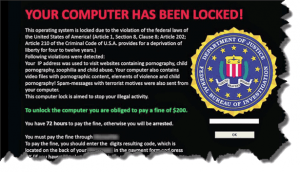 Hot Flash: Sketchy News of Medstar Ransomware Attack This story is just breaking, but Medstar Washington DC area reports up to 10 local hospitals and over 200 clinics may be infected with a computer virus rendering their automated sytstems inoperable. Staff are being forced to use paper and can’t even use email. This sounds like a ransomware attack, such as the one that hit a California hospital earlier this year. In that case, the hospital administration ended up paying the ransom in order to get their systems back online. Law enforcement is investigating but if they have contracted a ransomware virus, they may be stuck having to pay the ransom in order to get their systems and data back.
Hot Flash: Sketchy News of Medstar Ransomware Attack This story is just breaking, but Medstar Washington DC area reports up to 10 local hospitals and over 200 clinics may be infected with a computer virus rendering their automated sytstems inoperable. Staff are being forced to use paper and can’t even use email. This sounds like a ransomware attack, such as the one that hit a California hospital earlier this year. In that case, the hospital administration ended up paying the ransom in order to get their systems back online. Law enforcement is investigating but if they have contracted a ransomware virus, they may be stuck having to pay the ransom in order to get their systems and data back.
![]() Hot Flash: New version available for Malwarebytes Anti-Malware If you took my advice and are using Malwarebytes Anti-Malware (free or premium), there’s a new version available and you should take the free upgrade asap. Protection programs often release new versions, primarily because the bad guys have reverse-engineered their products and figured out how to beat them. Not saying that’s the case with Malwarebytes, but in general, any protection program you run on your computer should only be the current version – older versions are barely any better than having no protection at all. I like the new look of the Malwarebytes Anti-Malware icon in the notification tray for premium users – looks like a scary capital M and matches their new logo!
Hot Flash: New version available for Malwarebytes Anti-Malware If you took my advice and are using Malwarebytes Anti-Malware (free or premium), there’s a new version available and you should take the free upgrade asap. Protection programs often release new versions, primarily because the bad guys have reverse-engineered their products and figured out how to beat them. Not saying that’s the case with Malwarebytes, but in general, any protection program you run on your computer should only be the current version – older versions are barely any better than having no protection at all. I like the new look of the Malwarebytes Anti-Malware icon in the notification tray for premium users – looks like a scary capital M and matches their new logo!
 Hot Flash: Apple releases lots of updates Following up on the heels of the iOS update earlier this week, Apple watch owners will now see an available update to WatchOS, the operating system powering the Apple Watch. This update adds the ability to pair multiple watches to one iPhone, adds some language support and improves the maps function, along with the usual bevy of bug fixes and system improvements. Also released are updates to Apple TV (4th generation), OS X for Macs (El Capitan version 10.11 and later), security updates to some older versions of OS X (Mavericks and Yosemite), and Safari 9.1. Apple customers are busy this week applying all those updates!
Hot Flash: Apple releases lots of updates Following up on the heels of the iOS update earlier this week, Apple watch owners will now see an available update to WatchOS, the operating system powering the Apple Watch. This update adds the ability to pair multiple watches to one iPhone, adds some language support and improves the maps function, along with the usual bevy of bug fixes and system improvements. Also released are updates to Apple TV (4th generation), OS X for Macs (El Capitan version 10.11 and later), security updates to some older versions of OS X (Mavericks and Yosemite), and Safari 9.1. Apple customers are busy this week applying all those updates!
 Hot Flash: Apple releases iOS 9.3 At yesterday’s Apple developer conference several product announcements were made including the upcoming ‘back-to-the-future’ iPhone SE – a new iPhone the size of the iPhone 5 but with most of the power and other internal specs as the iPhone 6s. Casually dropped into the mix was the release of iOS 9.3 which is great for night-time readers – it can automatically change the background color hue of your screen from blueish-white to yellowish. Since it’s known that blue light promotes sleeplessness, this change should help those who can’t put the iPhone down when it’s time for bed.
Hot Flash: Apple releases iOS 9.3 At yesterday’s Apple developer conference several product announcements were made including the upcoming ‘back-to-the-future’ iPhone SE – a new iPhone the size of the iPhone 5 but with most of the power and other internal specs as the iPhone 6s. Casually dropped into the mix was the release of iOS 9.3 which is great for night-time readers – it can automatically change the background color hue of your screen from blueish-white to yellowish. Since it’s known that blue light promotes sleeplessness, this change should help those who can’t put the iPhone down when it’s time for bed.
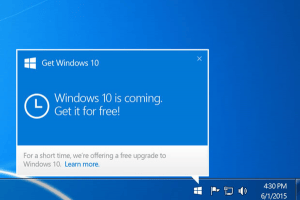 Hot Flash: Windows 10 whether you asked or not A number of Windows computer users were treated to an unplanned upgrade to Windows 10 recently, as Microsoft moved the upgrade from optional to recommended on the Windows Update site. Users who have set their Windows update to automatically install all recommended updates and who clicked an OK button without really reading the popup notification would find themselves in this boat. Fortunately, Microsoft has a 30-day timer to reverse the upgrade and go back to Windows 8.1 or 7, if you decide you don’t like Windows 10 (yet). But it can be annoying if the upgrade kicks off while you’re in the middle of working. Hopefully enough complaints have surfaced that Microsoft changes the situation to make it more obvious that an upgrade is pending instead of just bulling through and installing Windows 10 without the user’s express desire, understanding and agreement.
Hot Flash: Windows 10 whether you asked or not A number of Windows computer users were treated to an unplanned upgrade to Windows 10 recently, as Microsoft moved the upgrade from optional to recommended on the Windows Update site. Users who have set their Windows update to automatically install all recommended updates and who clicked an OK button without really reading the popup notification would find themselves in this boat. Fortunately, Microsoft has a 30-day timer to reverse the upgrade and go back to Windows 8.1 or 7, if you decide you don’t like Windows 10 (yet). But it can be annoying if the upgrade kicks off while you’re in the middle of working. Hopefully enough complaints have surfaced that Microsoft changes the situation to make it more obvious that an upgrade is pending instead of just bulling through and installing Windows 10 without the user’s express desire, understanding and agreement.
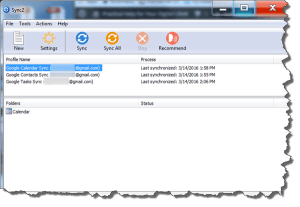 Apps We Like: Sync2 for Outlook For someone who wants to synchronize their Outlook with a Google calendar, there are a ton of workaround solutions out there. Google no longer supports syncing with the free Google calendar, so you need a 3rd party tool. We’ve tried and like Sync2 from 4Team Corporation. $40 gets you the program with 1 year of updates, and there’s also a trial version available. This handy utility runs in the background to keep your Outlook data synced with your Google account. Works great for calendars, contacts and tasks. This program can also help you sync multipled computers’ Outlook programs if you don’t have a Microsoft Exchange account.
Apps We Like: Sync2 for Outlook For someone who wants to synchronize their Outlook with a Google calendar, there are a ton of workaround solutions out there. Google no longer supports syncing with the free Google calendar, so you need a 3rd party tool. We’ve tried and like Sync2 from 4Team Corporation. $40 gets you the program with 1 year of updates, and there’s also a trial version available. This handy utility runs in the background to keep your Outlook data synced with your Google account. Works great for calendars, contacts and tasks. This program can also help you sync multipled computers’ Outlook programs if you don’t have a Microsoft Exchange account.
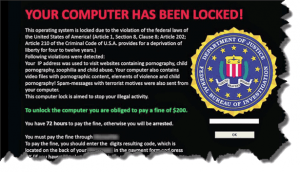 Senior Moment: Ransomware top threat for 2016 Starting last month with a large medical center in California, who paid thousands to crooks to unlock their computer systems, ransomware is looking to be the hottest threat to your digital life this year. Protecting yourself against ransomware is straightforward and do-able, just follow our Safe Computing Practices. But for many consumers, that’s just too much work. So the most critical thing you can do is to take a good backup of your computer so if it gets locked up, you can restore it from a system image (check out this article for how).
Senior Moment: Ransomware top threat for 2016 Starting last month with a large medical center in California, who paid thousands to crooks to unlock their computer systems, ransomware is looking to be the hottest threat to your digital life this year. Protecting yourself against ransomware is straightforward and do-able, just follow our Safe Computing Practices. But for many consumers, that’s just too much work. So the most critical thing you can do is to take a good backup of your computer so if it gets locked up, you can restore it from a system image (check out this article for how).
 Senior Moment: AI takes another step forward In the first of a five-game match against the 2nd highest ranked (human) Go player in the world, Google’s AI, AlphaGo beat Lee Sedol in the Google DeepMind Challenge Match in Seoul, South Korea. You can watch the match here: https://youtu.be/vFr3K2DORc8. So what does this mean for consumers? Significantly smarter AI assistants for one. Think Siri, Cortana, and Alexa all conversing with you, following context and trains of thought. You won’t even realize you’re talking to a machine. Well, perhaps not tomorrow, but certainly soon, and a lot sooner than almost every pundit is prognosticating.
Senior Moment: AI takes another step forward In the first of a five-game match against the 2nd highest ranked (human) Go player in the world, Google’s AI, AlphaGo beat Lee Sedol in the Google DeepMind Challenge Match in Seoul, South Korea. You can watch the match here: https://youtu.be/vFr3K2DORc8. So what does this mean for consumers? Significantly smarter AI assistants for one. Think Siri, Cortana, and Alexa all conversing with you, following context and trains of thought. You won’t even realize you’re talking to a machine. Well, perhaps not tomorrow, but certainly soon, and a lot sooner than almost every pundit is prognosticating.
 Hot Flash: Verizon gets a handslap from FCC The FCC slapped Verizon with a $1.35 million fine for their use of a supercookie. In case you’re wondering, a supercookie tracks your activity online and can’t be removed from your computer by normal means. With the FCC decision, Verizon must allow you to disable supercookie spying activity, but you have to log into your Verizon Wireless account and go to your privacy settings and turn them all to maximum privacy. But the problem with this solution is that the supercookie will still be on your system, and hackers could potentially hijack it for their own uses. Know what else bugs me about this? The fine is pocket change for Verizon, equates to less than a dollar per customer. Seems like the FCC has very small teeth these days…
Hot Flash: Verizon gets a handslap from FCC The FCC slapped Verizon with a $1.35 million fine for their use of a supercookie. In case you’re wondering, a supercookie tracks your activity online and can’t be removed from your computer by normal means. With the FCC decision, Verizon must allow you to disable supercookie spying activity, but you have to log into your Verizon Wireless account and go to your privacy settings and turn them all to maximum privacy. But the problem with this solution is that the supercookie will still be on your system, and hackers could potentially hijack it for their own uses. Know what else bugs me about this? The fine is pocket change for Verizon, equates to less than a dollar per customer. Seems like the FCC has very small teeth these days…
 Hot Flash: First Ransomware for Mac is out there If you have a Mac and aren’t too careful about what you install on your computer, you are a prime target for infection. Mac users who use BitTorrent to get programs are susceptible to downloading ransomware hidden inside other programs. Ransomware will encrypt your files so you can’t use them, and then hold them for ransom. Up to this point, only Windows PC users were vulnerable to this, but now Macs are too. Piggybacked on programs such as Transmission, malware like KeyRanger have locked up a number of Mac users’ hard drives. To Apple’s credit, they have adjusted OS X’s Gatekeeper security features to block installation of Transmission, but so many Mac owners are still using older versions of OS X (that doesn’t have Gatekeeper), or have already been infected. And unfortunately it’s only a matter of time before the KeyRanger malware is added to other common programs Mac users install.
Hot Flash: First Ransomware for Mac is out there If you have a Mac and aren’t too careful about what you install on your computer, you are a prime target for infection. Mac users who use BitTorrent to get programs are susceptible to downloading ransomware hidden inside other programs. Ransomware will encrypt your files so you can’t use them, and then hold them for ransom. Up to this point, only Windows PC users were vulnerable to this, but now Macs are too. Piggybacked on programs such as Transmission, malware like KeyRanger have locked up a number of Mac users’ hard drives. To Apple’s credit, they have adjusted OS X’s Gatekeeper security features to block installation of Transmission, but so many Mac owners are still using older versions of OS X (that doesn’t have Gatekeeper), or have already been infected. And unfortunately it’s only a matter of time before the KeyRanger malware is added to other common programs Mac users install.
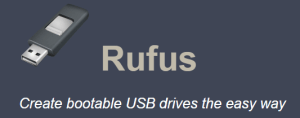 Apps We Like: Rufus USB boot drive tool Now that most laptops are coming without CD/DVD drives, the bootable installation disc is nearing extinction. Microsoft still hasn’t built into any version of Windows (including the new Windows 10) any capability to create bootable USB drives. So you still need a 3rd party drive formatter, such as the popular Rufus (from https://rufus.akeo.ie/). Here’s why you need it: if your hard drive crashes and you are using Win10’s File History, you still need a boot disc to start up the system with a blank hard drive and then restore it from the backup. Microsoft, get with the program!
Apps We Like: Rufus USB boot drive tool Now that most laptops are coming without CD/DVD drives, the bootable installation disc is nearing extinction. Microsoft still hasn’t built into any version of Windows (including the new Windows 10) any capability to create bootable USB drives. So you still need a 3rd party drive formatter, such as the popular Rufus (from https://rufus.akeo.ie/). Here’s why you need it: if your hard drive crashes and you are using Win10’s File History, you still need a boot disc to start up the system with a blank hard drive and then restore it from the backup. Microsoft, get with the program!
 Hot Flash: Google blocking ad-blocking Google won’t let any ad blockers in the Google Play Store. This has been the case since 2013, but just today Google clarified its policy that blocks any app that blocks or interferes with another app that displays ads. This appears to clear the way to allow ad-blocking browsers, which don’t block ads from other apps, but do block ads themselves. Advertisers are not happy with this ‘clarification’ as those ad-blocking browsers still eat into their revenue. It should be simple, if you don’t want to pay for an app or program, you should put up with ads. If you don’t want to put up with ads, you should pay for the app or program.
Hot Flash: Google blocking ad-blocking Google won’t let any ad blockers in the Google Play Store. This has been the case since 2013, but just today Google clarified its policy that blocks any app that blocks or interferes with another app that displays ads. This appears to clear the way to allow ad-blocking browsers, which don’t block ads from other apps, but do block ads themselves. Advertisers are not happy with this ‘clarification’ as those ad-blocking browsers still eat into their revenue. It should be simple, if you don’t want to pay for an app or program, you should put up with ads. If you don’t want to put up with ads, you should pay for the app or program.
 Hot Flash: Mac malware on the rise The incidence of malware on Macs, while small is growing. Bad actors like HackingTeam are continuing to target less-than-careful Mac users with stronger trojans and viruses that can defeat the built-in protection capabilities of the Mac operating system. It’s getting closer and closer to the time when we’ll be recommending all Mac users invest in some 3rd party protection to provide another layer and help prevent infection. For now though, please practice Safe Computing (a handy guide here for all computer users), and if you’re not really sure what’s safe or not, think hard about adding a protection program like Malwarebytes Anti-Malware for Mac or any other program. You may not need an active 24/7 scanner, but you should scan your system on a regular basis to detect and remove malware.
Hot Flash: Mac malware on the rise The incidence of malware on Macs, while small is growing. Bad actors like HackingTeam are continuing to target less-than-careful Mac users with stronger trojans and viruses that can defeat the built-in protection capabilities of the Mac operating system. It’s getting closer and closer to the time when we’ll be recommending all Mac users invest in some 3rd party protection to provide another layer and help prevent infection. For now though, please practice Safe Computing (a handy guide here for all computer users), and if you’re not really sure what’s safe or not, think hard about adding a protection program like Malwarebytes Anti-Malware for Mac or any other program. You may not need an active 24/7 scanner, but you should scan your system on a regular basis to detect and remove malware.
 Senior Moment: Using your smartphone while driving is unsafe! You’d think by now we don’t need reminding of this safety tip for consumer technology, but everywhere I drive, I see other drivers using their smartphones while driving. Men, women, young, mature, cheap cars and luxury cars and everything in-between, it seems like people from all walks of life think they can safely drive and use their smartphones. Please stop it! Driver distraction accounts for over 70% of all serious crashes in the U.S. The only other activity more dangerous than this is drunk driving. Seriously people, stop being stupid. Don’t drink and drive, and don’t use your phone while driving. If your car is blessed with integration with your smartphone and you can answer a call while driving without having to look at or touch your smartphone, that’s still dangerous, but vastly less so than when you have to interact with your smartphone. Interestingly, driving while angry or crying is just as dangerous as using your smartphone – it’s also ‘distracted driving’.
Senior Moment: Using your smartphone while driving is unsafe! You’d think by now we don’t need reminding of this safety tip for consumer technology, but everywhere I drive, I see other drivers using their smartphones while driving. Men, women, young, mature, cheap cars and luxury cars and everything in-between, it seems like people from all walks of life think they can safely drive and use their smartphones. Please stop it! Driver distraction accounts for over 70% of all serious crashes in the U.S. The only other activity more dangerous than this is drunk driving. Seriously people, stop being stupid. Don’t drink and drive, and don’t use your phone while driving. If your car is blessed with integration with your smartphone and you can answer a call while driving without having to look at or touch your smartphone, that’s still dangerous, but vastly less so than when you have to interact with your smartphone. Interestingly, driving while angry or crying is just as dangerous as using your smartphone – it’s also ‘distracted driving’.
![]() Apps We Liked: Carousel for Dropbox and Google Picasa Both are going away soon, and both were very handy for dealing with photos. Dropbox’s Carousel was great for viewing the pictures in your Dropbox, and Picasa was great for organizing pictures on your PC – and had powerful editing tools. Dropbox’s main app displays your photos but still offers no editing capability. Google’s app for smartphones works almost the same as the Google Photos website, with just some of the editing tools built in. Google also has an autouploader program for your PC so you can get your entire library into Google Photos and keep adding more as you add photos to your My Pictures folder.
Apps We Liked: Carousel for Dropbox and Google Picasa Both are going away soon, and both were very handy for dealing with photos. Dropbox’s Carousel was great for viewing the pictures in your Dropbox, and Picasa was great for organizing pictures on your PC – and had powerful editing tools. Dropbox’s main app displays your photos but still offers no editing capability. Google’s app for smartphones works almost the same as the Google Photos website, with just some of the editing tools built in. Google also has an autouploader program for your PC so you can get your entire library into Google Photos and keep adding more as you add photos to your My Pictures folder.
 Senior Moment: Is Dropbox safe? I’m working on an article about cloud storage solutions to answer a reader’s question, but was asked a related question about the security of Dropbox. In advance of the article, I should say that Dropbox takes great care to give customers the best security it can. Dropbox encrypts everything that goes between your computer and their servers, and also keeps your files on their servers encrypted. See https://www.dropbox.com/en/help/27 for more information.
Senior Moment: Is Dropbox safe? I’m working on an article about cloud storage solutions to answer a reader’s question, but was asked a related question about the security of Dropbox. In advance of the article, I should say that Dropbox takes great care to give customers the best security it can. Dropbox encrypts everything that goes between your computer and their servers, and also keeps your files on their servers encrypted. See https://www.dropbox.com/en/help/27 for more information.
 Hot Flash: Apple and the FBI The ongoing…fight? between Apple and the FBI over the order to create a hacking tool for iPhones is continuing to play out in the news and online just about everywhere. At stake is your privacy – specifically trusting the US government (and if successful, pretty much any government in the world) to safeguard both your information and the capability to restrict the use of such a hacking tool. The other stake is the ability of law enforcement to fully investigate crimes and possibly prevent future crimes. Not to take a side, but many experts and technology companies are coming down on the side of Apple protecting privacy and not creating such a tool.
Hot Flash: Apple and the FBI The ongoing…fight? between Apple and the FBI over the order to create a hacking tool for iPhones is continuing to play out in the news and online just about everywhere. At stake is your privacy – specifically trusting the US government (and if successful, pretty much any government in the world) to safeguard both your information and the capability to restrict the use of such a hacking tool. The other stake is the ability of law enforcement to fully investigate crimes and possibly prevent future crimes. Not to take a side, but many experts and technology companies are coming down on the side of Apple protecting privacy and not creating such a tool.
Senior Moment: Out of Commission too long! It’s taken a few days, but we’re back up and running. So we’re a little short this week on answering your questions, but will be back up full steam next week. Thanks for your patience!
 Senior Moment: Welcome back! We apologize but our website and company email went down early Sunday morning (Feb 14, 2016), and was down for over 48 hours. We are back up and running, and will be transitioning to two new service providers for better reliability (one for email, and a separate one for website hosting). Due to the ridiculously long outage, we can no longer recommend Bluehost as a webhosting company for any needs where uptime is critical. Since email delivery is critical to our business model, we are moving all our email services to our excellent partner, Sherweb. We are also moving our website hosting to our new partner, WPEngine.
Senior Moment: Welcome back! We apologize but our website and company email went down early Sunday morning (Feb 14, 2016), and was down for over 48 hours. We are back up and running, and will be transitioning to two new service providers for better reliability (one for email, and a separate one for website hosting). Due to the ridiculously long outage, we can no longer recommend Bluehost as a webhosting company for any needs where uptime is critical. Since email delivery is critical to our business model, we are moving all our email services to our excellent partner, Sherweb. We are also moving our website hosting to our new partner, WPEngine.
![]() Hot Flash: Adobe Flash Malware for Mac The popular utility, Adobe Flash can be dangerous to update on a Mac. If you get a popup to update your Adobe Flash, the only safe way to do this is by visiting the Adobe website: www.adobe.com and updating Flash from there, or by visiting your System Preferences and updating Flash from the Adobe icon that’s showing there. Responding to the popup can both update your legitimate Flash program and also install a bunch of malware. If you already responded to a popup update message, you may find your Mac showing you warnings of fake security problems along with the bid to buy software to (not!) fix the problems. Bogus browser extensions can also be installed which can play havoc with your Safari surfing. If you’re experiencing this, you need to clean off the malware. Malwarebytes Anti-Malware for Mac is a good place to start.
Hot Flash: Adobe Flash Malware for Mac The popular utility, Adobe Flash can be dangerous to update on a Mac. If you get a popup to update your Adobe Flash, the only safe way to do this is by visiting the Adobe website: www.adobe.com and updating Flash from there, or by visiting your System Preferences and updating Flash from the Adobe icon that’s showing there. Responding to the popup can both update your legitimate Flash program and also install a bunch of malware. If you already responded to a popup update message, you may find your Mac showing you warnings of fake security problems along with the bid to buy software to (not!) fix the problems. Bogus browser extensions can also be installed which can play havoc with your Safari surfing. If you’re experiencing this, you need to clean off the malware. Malwarebytes Anti-Malware for Mac is a good place to start.
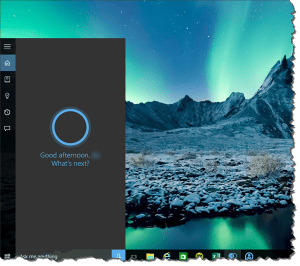 Senior Moment: Windows 10’s Cortana knows you Microsoft’s Cortana (like Apple’s Siri or Hey Google) specifically allows it to collect any and all information you give it, ostensibly for the purposes of giving you better results as you use the voice function. Over time Cortana gets to know you better and can be much more helpful than out-of-the-box, but be aware that using this service actually transmits everything you say and do to Microsoft servers. You should visit Cortana’s settings page and decide what to turn on and what to turn off. Go to Cortana > Notebook > Settings and adjust things to your liking. If you want to know more about Cortana’s privacy policy, check Microsoft’s FAQ.
Senior Moment: Windows 10’s Cortana knows you Microsoft’s Cortana (like Apple’s Siri or Hey Google) specifically allows it to collect any and all information you give it, ostensibly for the purposes of giving you better results as you use the voice function. Over time Cortana gets to know you better and can be much more helpful than out-of-the-box, but be aware that using this service actually transmits everything you say and do to Microsoft servers. You should visit Cortana’s settings page and decide what to turn on and what to turn off. Go to Cortana > Notebook > Settings and adjust things to your liking. If you want to know more about Cortana’s privacy policy, check Microsoft’s FAQ.
 Senior Moment: Smartphone battery save: Uninstall Facebook Facebook’s app installed on either the Android or iOS operating systems can burn up an extra 15% of your battery life more than if you used the Facebook website instead. Tested and reported by Samuel Gibbs on theguardian, he reports that it’s better to use Facebook on Android’s Chrome browser or Apple’s Safari browser. It appears that the Facebook app burns a lot of energy even when it’s not actively being used. I’m sure that Facebook will be working on a response to this “charge”!
Senior Moment: Smartphone battery save: Uninstall Facebook Facebook’s app installed on either the Android or iOS operating systems can burn up an extra 15% of your battery life more than if you used the Facebook website instead. Tested and reported by Samuel Gibbs on theguardian, he reports that it’s better to use Facebook on Android’s Chrome browser or Apple’s Safari browser. It appears that the Facebook app burns a lot of energy even when it’s not actively being used. I’m sure that Facebook will be working on a response to this “charge”!
 Apps We Like: WordBrain Easy to start and get hooked, higher levels can really challenge you for spare time to solve these puzzles. You find hidden words in a grid of letters which sounds so simple, and it can be! But as you solve puzzles they get progressively harder, larger grids and sets of words that have to be solved in a certain order that you don’t know about in advance. You do get an allowance of hints, but be careful not to use them up too quickly. Available for iPhones & iPads in the Apple Store, and for Android smartphones in the Google Play Store.
Apps We Like: WordBrain Easy to start and get hooked, higher levels can really challenge you for spare time to solve these puzzles. You find hidden words in a grid of letters which sounds so simple, and it can be! But as you solve puzzles they get progressively harder, larger grids and sets of words that have to be solved in a certain order that you don’t know about in advance. You do get an allowance of hints, but be careful not to use them up too quickly. Available for iPhones & iPads in the Apple Store, and for Android smartphones in the Google Play Store.
 Hot Flash: Chrome for iOS Update An alternative to Safari, Google’s Chrome web browser for iPhones and iPads was just updated to a version that uses WKWebView, a new rendering engine from Apple. This update is purported to really speed up your browsing and to be more stable than the previous version. The update also includes some new icons, easier access to sites you visit frequently, and a new trick: drag down or to the right from the Home screen to search Chrome bookmarks.
Hot Flash: Chrome for iOS Update An alternative to Safari, Google’s Chrome web browser for iPhones and iPads was just updated to a version that uses WKWebView, a new rendering engine from Apple. This update is purported to really speed up your browsing and to be more stable than the previous version. The update also includes some new icons, easier access to sites you visit frequently, and a new trick: drag down or to the right from the Home screen to search Chrome bookmarks.
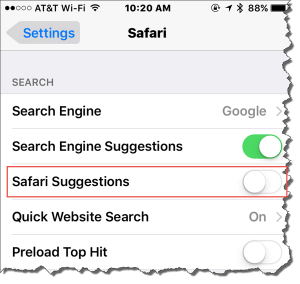 Senior Moment: Safari on Mac/iOS broken but fixable Apple’s default web browser on the Mac and iOS, Safari, has a crashing problem. If you’ve been experiencing this, you have two choices: 1) switch to another web browser (Google Chrome, Mozilla Firefox, etc.) or 2) fix the problem. #2 is easy, just turn off Safari Suggestions. In iOS, go to Settings > Safari and slide the slider for Safari Extensions to off. On the Mac, open Safari, go to the menu item Preferences (under ‘Safari’), go to the Search tab and uncheck the Safari Suggestions box. It appears that there’s some connectivity problem with an Apple server somewhere that provides these suggestions. Until Apple fixes this, you should keep the Safari Suggestions turned off.
Senior Moment: Safari on Mac/iOS broken but fixable Apple’s default web browser on the Mac and iOS, Safari, has a crashing problem. If you’ve been experiencing this, you have two choices: 1) switch to another web browser (Google Chrome, Mozilla Firefox, etc.) or 2) fix the problem. #2 is easy, just turn off Safari Suggestions. In iOS, go to Settings > Safari and slide the slider for Safari Extensions to off. On the Mac, open Safari, go to the menu item Preferences (under ‘Safari’), go to the Search tab and uncheck the Safari Suggestions box. It appears that there’s some connectivity problem with an Apple server somewhere that provides these suggestions. Until Apple fixes this, you should keep the Safari Suggestions turned off.
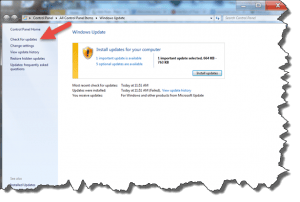 Senior Moment: When Windows Update Won’t Microsoft has had a long history of problems with Windows Update, so much so they have a support page devoted to fixing this problem. It’s at https://support.microsoft.com/en-us/kb/971058. It has some Microsoft Fix-it solutions, those one-click mini-programs that will reset your Windows Update, along with some other sometimes-helpful hints. One thing to note, apparently no one at Microsoft believes there are any problems with Windows Update on Windows 10, since there’s nothing on that support page for anything but older versions of Windows. That despite the spectacular fail of the Windows 10 Fall Update, and ongoing complaints. After hunting around, I found a Windows 10 Update troubleshooter page at http://windows.microsoft.com/en-us/windows-10/windows-update-troubleshooter, but it’s pretty sparse.
Senior Moment: When Windows Update Won’t Microsoft has had a long history of problems with Windows Update, so much so they have a support page devoted to fixing this problem. It’s at https://support.microsoft.com/en-us/kb/971058. It has some Microsoft Fix-it solutions, those one-click mini-programs that will reset your Windows Update, along with some other sometimes-helpful hints. One thing to note, apparently no one at Microsoft believes there are any problems with Windows Update on Windows 10, since there’s nothing on that support page for anything but older versions of Windows. That despite the spectacular fail of the Windows 10 Fall Update, and ongoing complaints. After hunting around, I found a Windows 10 Update troubleshooter page at http://windows.microsoft.com/en-us/windows-10/windows-update-troubleshooter, but it’s pretty sparse.
 Hot Flash: iOS Updates to 9.2.1 It’s time to update your iPhones and iPads folks, the latest update has some important security and reliability fixes for your smartphones and tablets. Android users remain for the most part out of luck on getting any timely updates, or any at all. To update your iOS device, visit Settings > General > Software Update and follow the on-screen instructions to download and install the update. You’ll have to accept the license agreement (with its annoying double-accept). Count on the update taking about a half hour. The biggest fix and reason why you shouldn’t delay in updating is that Apple finally fixed a long-standing vulnerability in the way it deals with cookies, those bits of data saved by Safari on your smartphone or tablet. The new feature is called Websheets and is very much under-the-hood. Apple’s been working on this fix for a good 3 years now.
Hot Flash: iOS Updates to 9.2.1 It’s time to update your iPhones and iPads folks, the latest update has some important security and reliability fixes for your smartphones and tablets. Android users remain for the most part out of luck on getting any timely updates, or any at all. To update your iOS device, visit Settings > General > Software Update and follow the on-screen instructions to download and install the update. You’ll have to accept the license agreement (with its annoying double-accept). Count on the update taking about a half hour. The biggest fix and reason why you shouldn’t delay in updating is that Apple finally fixed a long-standing vulnerability in the way it deals with cookies, those bits of data saved by Safari on your smartphone or tablet. The new feature is called Websheets and is very much under-the-hood. Apple’s been working on this fix for a good 3 years now.
 Hot Flash: Microsoft says your new computer won’t run Windows 7 Microsoft announced that the latest Intel ‘Skylake’ processors won’t be able to run Windows 7. Just in case you were planning on buying a new computer and downgrading it from Windows 10 to Windows 7. Only Windows 10 will support new chipsets such as from Intel (Kaby Lake coming out later this year) and from AMD (Bristol Ridge coming out some time in 2016). Their reasoning has to do with maintaining compatibility with older hardware, but it really looks like Microsoft wants to get out of the old ways and into the new. Windows 10 is the new, and everything else is old. There’s still no all-fired rush to upgrade to Windows 10 on an existing computer, you have until June 2016 to get the free upgrade. After that, we’ll see.
Hot Flash: Microsoft says your new computer won’t run Windows 7 Microsoft announced that the latest Intel ‘Skylake’ processors won’t be able to run Windows 7. Just in case you were planning on buying a new computer and downgrading it from Windows 10 to Windows 7. Only Windows 10 will support new chipsets such as from Intel (Kaby Lake coming out later this year) and from AMD (Bristol Ridge coming out some time in 2016). Their reasoning has to do with maintaining compatibility with older hardware, but it really looks like Microsoft wants to get out of the old ways and into the new. Windows 10 is the new, and everything else is old. There’s still no all-fired rush to upgrade to Windows 10 on an existing computer, you have until June 2016 to get the free upgrade. After that, we’ll see.
 Senior Moment: Stop using old Microsoft Internet Explorer Microsoft has stopped supporting any version of Internet Explorer other than version 11 for Windows 7-10, and the new Edge browser in Windows 10. At this point, nobody should be using IE 7, 8, 9, or 10. For Windows 10 users, the Edge browser is ok, unless you need or want to use extensions or add-ins, in which case you should use IE 11 (which is included in Windows 10). Or use an alternate web browser, such as Google Chrome, Mozilla Firefox or Opera. If you do use an alternative web browser, you should be scrupulous in keeping it up-to-date. For these, visit the About… page to check for and install the latest version, it’s not always automatic. If you’re still using Windows XP and can’t get IE 11, then it’s time to retire that old and unsafe computer and get a new one. Of course, Mac users can relax, any Mac from about 2007 or newer should still serve you well (and be able to run OS X El Capitan, version 10.11).
Senior Moment: Stop using old Microsoft Internet Explorer Microsoft has stopped supporting any version of Internet Explorer other than version 11 for Windows 7-10, and the new Edge browser in Windows 10. At this point, nobody should be using IE 7, 8, 9, or 10. For Windows 10 users, the Edge browser is ok, unless you need or want to use extensions or add-ins, in which case you should use IE 11 (which is included in Windows 10). Or use an alternate web browser, such as Google Chrome, Mozilla Firefox or Opera. If you do use an alternative web browser, you should be scrupulous in keeping it up-to-date. For these, visit the About… page to check for and install the latest version, it’s not always automatic. If you’re still using Windows XP and can’t get IE 11, then it’s time to retire that old and unsafe computer and get a new one. Of course, Mac users can relax, any Mac from about 2007 or newer should still serve you well (and be able to run OS X El Capitan, version 10.11).
 Hot Flash: Trend Micro Antivirus screwup In a scene that could have been right out of the 3 Stooges, Trend Micro somehow managed to expose its customers to attack by installing an unsecure Node.js server on customer’s computers. Part of their password-management utility in the Trend Micro Antivirus product, TM had this running by default on any computer that installed their antivirus product. Instead of protecting their customers, they exposed them. Worse, the passwords unsuspecting customers placed in the password-management utility could be easily and silently stolen by an attacker. A few days ago, TM issued a patch to supposedly fix the problem. Fortunately for consumers, Trend Micro’s antivirus product hasn’t got a big following. Unfortunately for big companies who often use it to protect their enterprise.
Hot Flash: Trend Micro Antivirus screwup In a scene that could have been right out of the 3 Stooges, Trend Micro somehow managed to expose its customers to attack by installing an unsecure Node.js server on customer’s computers. Part of their password-management utility in the Trend Micro Antivirus product, TM had this running by default on any computer that installed their antivirus product. Instead of protecting their customers, they exposed them. Worse, the passwords unsuspecting customers placed in the password-management utility could be easily and silently stolen by an attacker. A few days ago, TM issued a patch to supposedly fix the problem. Fortunately for consumers, Trend Micro’s antivirus product hasn’t got a big following. Unfortunately for big companies who often use it to protect their enterprise.
![]() Hardware We Like: Lenovo Yoga 900 Winning awards all over including the 2016 CES (Consumer Electronics Show) going on in Las Vegas right now, the Lenovo Yoga is a great 13″ laptop that is also great at being a tablet or a presentation device (for small audiences). The Yoga line includes the 700 (if you want a bigger screen), last year’s Yoga 3 Pro, and coming soon the Yoga 900s that includes smart pen support for you drawing artists out there. The Yoga 900 is less than 15mm thick, which puts it on a par in heft to the Macbook Air 13″. If you’re going to go thin and light with a Microsoft Windows PC, then check out the Yoga 900, starting at $1,199.
Hardware We Like: Lenovo Yoga 900 Winning awards all over including the 2016 CES (Consumer Electronics Show) going on in Las Vegas right now, the Lenovo Yoga is a great 13″ laptop that is also great at being a tablet or a presentation device (for small audiences). The Yoga line includes the 700 (if you want a bigger screen), last year’s Yoga 3 Pro, and coming soon the Yoga 900s that includes smart pen support for you drawing artists out there. The Yoga 900 is less than 15mm thick, which puts it on a par in heft to the Macbook Air 13″. If you’re going to go thin and light with a Microsoft Windows PC, then check out the Yoga 900, starting at $1,199.
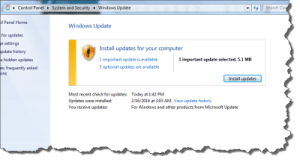 Hot Flash: Microsoft dumps old Internet Explorer versions on Tuesday As previously announced by Microsoft, they are pulling support for older versions of their web browser, Internet Explorer. Nobody should be using these dinosaurs anyway, but if you are, it’s way past time to update your system to IE 11. It should be right on your Windows Update listing of critical updates. Click your Start button, then All Programs and click on the Windows Update entry. If by chance you’re still using a computer running Windows XP, then you have no option – that old operating system is no longer supported (since 2014). My advice to any consumer using Windows XP – get a new computer, or leave your Windows XP system unconnected to the internet – ever. Unless you just want everything on your computer turned over to a hacker…
Hot Flash: Microsoft dumps old Internet Explorer versions on Tuesday As previously announced by Microsoft, they are pulling support for older versions of their web browser, Internet Explorer. Nobody should be using these dinosaurs anyway, but if you are, it’s way past time to update your system to IE 11. It should be right on your Windows Update listing of critical updates. Click your Start button, then All Programs and click on the Windows Update entry. If by chance you’re still using a computer running Windows XP, then you have no option – that old operating system is no longer supported (since 2014). My advice to any consumer using Windows XP – get a new computer, or leave your Windows XP system unconnected to the internet – ever. Unless you just want everything on your computer turned over to a hacker…
Senior Moment: iPhone easy speedup trick ![]() Hidden in one of the many past updates to iOS is a cool trick to clear out potential causes of iPhone slowdown. Tap to open the App Store, then tap any of the icons on the bottom 10 times, one right after another. The screen will clear and reload – that’s it! This clears out the App Store cache and also cancels any pending or hung up app installs or updates, proving an immediate speed boost. You can do the same thing in iTunes, iBooks, and the Apple Store App to clear those systems’ memory use. Note: if nothing happens, there was nothing to clear.
Hidden in one of the many past updates to iOS is a cool trick to clear out potential causes of iPhone slowdown. Tap to open the App Store, then tap any of the icons on the bottom 10 times, one right after another. The screen will clear and reload – that’s it! This clears out the App Store cache and also cancels any pending or hung up app installs or updates, proving an immediate speed boost. You can do the same thing in iTunes, iBooks, and the Apple Store App to clear those systems’ memory use. Note: if nothing happens, there was nothing to clear.
 Senior Moment: New Year, New Password Time to check your email account password. If you haven’t changed it in more than a year, or if it’s less than 13 characters long and doesn’t include at least one capital letter, one lower-case letter, one number, and one other type-able character (like !@#$%^&*), it’s time to get serious about your own security. You wouldn’t lock your home’s front door with a toy lock would you? Since your email account is the way all your other online accounts can be accessed (forgotten password feature), it’s like the front door to your digital life. Secure it with a good password. Hint: “What if you could fix one thing about yourself, would it be money or health?” could become “Wiycf1taywib$oh?”. Make up your own!
Senior Moment: New Year, New Password Time to check your email account password. If you haven’t changed it in more than a year, or if it’s less than 13 characters long and doesn’t include at least one capital letter, one lower-case letter, one number, and one other type-able character (like !@#$%^&*), it’s time to get serious about your own security. You wouldn’t lock your home’s front door with a toy lock would you? Since your email account is the way all your other online accounts can be accessed (forgotten password feature), it’s like the front door to your digital life. Secure it with a good password. Hint: “What if you could fix one thing about yourself, would it be money or health?” could become “Wiycf1taywib$oh?”. Make up your own!

Apps We Like: Samsung and Apple Pay Both have easy tap-and-pay (NFC) payment at compatible point of sale terminals. Samsung Pay has another slick trick, you can hold the phone near the magnetic stripe terminal instead of swiping a card (for terminals that don’t take tap-and-pay) and you can still pay for your purchase. Samsung says it’ll work on 95% of all credit card terminals. But tap-and-pay is even easier, and we’re seeing more and more retailers adopting the new terminals, especially since fraud losses are now on them if they don’t handle transactions with either tap-and-pay or the dip-chip method. Gotta tell you, once you’ve done the tap-and-pay, it’s annoying to have to pull out a card and swipe the old-fashioned way. And less secure. We need to retire the magnetic stripe asap!
![]() Apps We Like: Easy video-telephone for consumers Whether you just want to see and talk to your far-flung family members, or participate in an event (think weddings, funerals and the like), these days it’s easy to be virtually there. My favorite apps for this are Facetime (if everyone’s got an Apple product like an iPhone, iPad or Mac), Google Hangouts (if everyone has a Google account like Gmail), or the venerable Skype (for those in the Microsoft world or who don’t all have the same equipment or services). One big plus to Google Hangouts and Skype is that multiple people from multiple locations can join in, while Facetime is (for now) strictly one-to-one.
Apps We Like: Easy video-telephone for consumers Whether you just want to see and talk to your far-flung family members, or participate in an event (think weddings, funerals and the like), these days it’s easy to be virtually there. My favorite apps for this are Facetime (if everyone’s got an Apple product like an iPhone, iPad or Mac), Google Hangouts (if everyone has a Google account like Gmail), or the venerable Skype (for those in the Microsoft world or who don’t all have the same equipment or services). One big plus to Google Hangouts and Skype is that multiple people from multiple locations can join in, while Facetime is (for now) strictly one-to-one.
![]() Senior Moment: Symantec’s SSL certification bumps It seems that Symantec has been a bit lax in the certification issuing business (certifying the website you visit isn’t fake). When you type or see https:// in the URL addressbar of your web browser (or a green padlock or similar), you know the site you’re visiting is real because a trusted authority says so. But Symantec issued a bunch of certificates that weren’t. It’s bad enough that Google is threatening to have Chrome (their web browser) show a warning when you visit a website using a Symantec SSL certification. Stand by for lots of stompin and chompin! Disclaimer: our own website is secured with a certificate issued by a competitor of Symantec, Comodo.
Senior Moment: Symantec’s SSL certification bumps It seems that Symantec has been a bit lax in the certification issuing business (certifying the website you visit isn’t fake). When you type or see https:// in the URL addressbar of your web browser (or a green padlock or similar), you know the site you’re visiting is real because a trusted authority says so. But Symantec issued a bunch of certificates that weren’t. It’s bad enough that Google is threatening to have Chrome (their web browser) show a warning when you visit a website using a Symantec SSL certification. Stand by for lots of stompin and chompin! Disclaimer: our own website is secured with a certificate issued by a competitor of Symantec, Comodo.
![]() Apps We Like: DaisyDisk for your Mac Full startup drive and need to delete files to create some space? DaisyDisk will help you identify and remove unneeded files. Use it after you’ve emptied the trash and cleaned out your Downloaded Files folder. There are lots of disk utilities out there that can help you with this task, but DaisyDisk seems to be the easiest one to work with, but it’ll cost you $10 at the Mac App Store.
Apps We Like: DaisyDisk for your Mac Full startup drive and need to delete files to create some space? DaisyDisk will help you identify and remove unneeded files. Use it after you’ve emptied the trash and cleaned out your Downloaded Files folder. There are lots of disk utilities out there that can help you with this task, but DaisyDisk seems to be the easiest one to work with, but it’ll cost you $10 at the Mac App Store.
 Senior Moment: Turn it off, then back on Also known as “restart your computer” that simple edict solves about 80% of the problems with your consumer technology. It’s so obvious, but completely not intuitive – so much so that it’s become a joke among IT support professionals. Works for pretty much all devices, it may require a hard shutdown or forced reboot, removing/replacing batteries, flipping a power switch to off for 15 seconds or so before turning it back on, or unplugging all plugs from jacks, then plugging them back in. And especially for Microsoft Windows computers, I’ve found that a good half-dozen restarts (one right after the other) helps solve even more problems.
Senior Moment: Turn it off, then back on Also known as “restart your computer” that simple edict solves about 80% of the problems with your consumer technology. It’s so obvious, but completely not intuitive – so much so that it’s become a joke among IT support professionals. Works for pretty much all devices, it may require a hard shutdown or forced reboot, removing/replacing batteries, flipping a power switch to off for 15 seconds or so before turning it back on, or unplugging all plugs from jacks, then plugging them back in. And especially for Microsoft Windows computers, I’ve found that a good half-dozen restarts (one right after the other) helps solve even more problems.
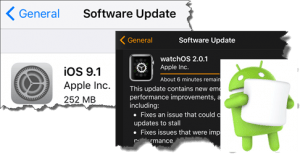 Hot Flash: Apple iOS9.1 & WatchOS2.0.1 released (Android Marshmallow too) Apple’s released an update for your iPhone & iPad, as well as your Apple Watch. Besides the usual bevy of security updates and bug fixes, you get new wallpapers and emojis, better battery life, and a fix for those Life Photos (think short video) fails that happen when you lower your iPhone after taking a shot. On the Android side, Marshmallow (Android 6.0) was released recently, but most Android smartphone/tablet owners won’t be seeing it anytime soon (or ever) – that’s just the nature of the highly-fragmented Android operating system environment. If you’ve got a Google Nexus, you can get Marshmallow anytime, which will give you a smoother interface and better battery life.
Hot Flash: Apple iOS9.1 & WatchOS2.0.1 released (Android Marshmallow too) Apple’s released an update for your iPhone & iPad, as well as your Apple Watch. Besides the usual bevy of security updates and bug fixes, you get new wallpapers and emojis, better battery life, and a fix for those Life Photos (think short video) fails that happen when you lower your iPhone after taking a shot. On the Android side, Marshmallow (Android 6.0) was released recently, but most Android smartphone/tablet owners won’t be seeing it anytime soon (or ever) – that’s just the nature of the highly-fragmented Android operating system environment. If you’ve got a Google Nexus, you can get Marshmallow anytime, which will give you a smoother interface and better battery life.
Apps We Like: MyFitnessPal I![]() f you want to lose weight and have a smartphone and some motivation (like reading your scale and gulping?), then MyFitnessPal is a good app to get you on the road to being lighter. Forget all the fad diets, exercise plans and nutrient nuts, it’s all about counting what calories you take in. MyFitnessPal does a great job of making that onerous task much less painful. Entering in food you eat is as easy as a quick search of their database of millions of foods and picking the closest match. The most important things to do with this app are: 1) be truthful about your weight and activity level (almost everyone should choose “Sedentary” for their activity level), 2) set reasonable goals for yourself (if you set too aggressive goals, like losing 2 pounds a week, you’ll likely have trouble staying motivated), and 3) record every single thing that goes into your mouth (you don’t have to record water, but I do, just for uniformity). If you go over your daily allowance of calories, don’t worry about it, you have options: you can add exercise (cardio or strength) to burn more calories, or you can simply resolve to eat less the next day to stay under the allowance. You don’t have to weigh yourself every day (once a week is fine), but don’t worry about week-to-week fluctuations, look at the trend over say, 4 weeks – as long as it’s down and to the right, you’re doing good. Otherwise, you’re missing something in the 3 steps above.
f you want to lose weight and have a smartphone and some motivation (like reading your scale and gulping?), then MyFitnessPal is a good app to get you on the road to being lighter. Forget all the fad diets, exercise plans and nutrient nuts, it’s all about counting what calories you take in. MyFitnessPal does a great job of making that onerous task much less painful. Entering in food you eat is as easy as a quick search of their database of millions of foods and picking the closest match. The most important things to do with this app are: 1) be truthful about your weight and activity level (almost everyone should choose “Sedentary” for their activity level), 2) set reasonable goals for yourself (if you set too aggressive goals, like losing 2 pounds a week, you’ll likely have trouble staying motivated), and 3) record every single thing that goes into your mouth (you don’t have to record water, but I do, just for uniformity). If you go over your daily allowance of calories, don’t worry about it, you have options: you can add exercise (cardio or strength) to burn more calories, or you can simply resolve to eat less the next day to stay under the allowance. You don’t have to weigh yourself every day (once a week is fine), but don’t worry about week-to-week fluctuations, look at the trend over say, 4 weeks – as long as it’s down and to the right, you’re doing good. Otherwise, you’re missing something in the 3 steps above.
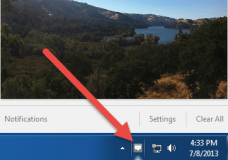 Senior Moment: Google drops Chrome’s Desktop Notification Center Google says the next release of Chrome won’t have the desktop notification center, claiming that [almost] nobody uses it. If you’re a Chrome user in Microsoft Windows, you might see the icon in your System Notification Tray (bottom-right of your screen). But I’d guess most people won’t see that icon because the notification center isn’t turned on automatically with Chrome, and turning it on is buried deep in the settings (advanced settings > Privacy > Content Settings > Notifications). I’m betting few will miss it.
Senior Moment: Google drops Chrome’s Desktop Notification Center Google says the next release of Chrome won’t have the desktop notification center, claiming that [almost] nobody uses it. If you’re a Chrome user in Microsoft Windows, you might see the icon in your System Notification Tray (bottom-right of your screen). But I’d guess most people won’t see that icon because the notification center isn’t turned on automatically with Chrome, and turning it on is buried deep in the settings (advanced settings > Privacy > Content Settings > Notifications). I’m betting few will miss it.
 Hot Flash: Tech to wait on, tech to not For most consumers, you don’t need to jump on the latest and greatest consumer technology right when it comes out. If you have a MS Windows 7 computer that’s otherwise running fine, no need to upgrade your current PC or buy a new PC right away just because Windows 10 is out. You’ve got till the middle of 2016 to upgrade. For Macs, OS X 10.11.x is now out (El Capitan), but there’s no need to immediately upgrade from an older version if your Mac is otherwise running ok, you might wait a few months and see how the early adopters fare. For iPhones (5s and up) & iPads (less than 4 years old), you do want to upgrade to iOS9, the security upgrades alone make it worth doing now rather than later. If you still have an iPhone 5 or older, maybe it’s time to replace that. For MS Office, Office 2016 for Mac is available, but seems so fraught with problems I’d suggest Office on Mac users wait awhile. For Office 365 on PC, the upgrade from Office 2010 to Office 2013 appears to be more a personal preference – 2013 is a flat and less-intuitive design. And if you haven’t already started on home automation, you might want to wait a bit, it’s still pretty raw in that world and not quite ready for primetime.
Hot Flash: Tech to wait on, tech to not For most consumers, you don’t need to jump on the latest and greatest consumer technology right when it comes out. If you have a MS Windows 7 computer that’s otherwise running fine, no need to upgrade your current PC or buy a new PC right away just because Windows 10 is out. You’ve got till the middle of 2016 to upgrade. For Macs, OS X 10.11.x is now out (El Capitan), but there’s no need to immediately upgrade from an older version if your Mac is otherwise running ok, you might wait a few months and see how the early adopters fare. For iPhones (5s and up) & iPads (less than 4 years old), you do want to upgrade to iOS9, the security upgrades alone make it worth doing now rather than later. If you still have an iPhone 5 or older, maybe it’s time to replace that. For MS Office, Office 2016 for Mac is available, but seems so fraught with problems I’d suggest Office on Mac users wait awhile. For Office 365 on PC, the upgrade from Office 2010 to Office 2013 appears to be more a personal preference – 2013 is a flat and less-intuitive design. And if you haven’t already started on home automation, you might want to wait a bit, it’s still pretty raw in that world and not quite ready for primetime.
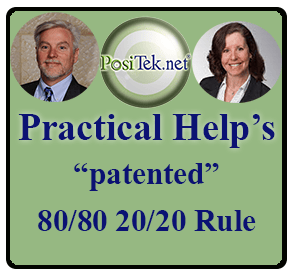 Senior Moment: The 4 R’s of Tech: Restart, Reset, Recover, Restore And one B (backup), and one P (protect). The 4 R’s are the key to fixing what’s wrong with your tech, be it smartphone, tablet, computer, router, remote control, smart appliance, or pretty much anything else that uses electricity and performs one or more functions. For the first R, 80% of problems can be fixed simply by restarting the thing. That may be as simple as pushing a button or slightly more complicated by removing and replacing the batteries or unplugging and replugging the device into electrical power. Of the 20% that’s left, you can solve 80% of those problems by updating software, operating system, firmware, or by resetting the device. Of the 20% that’s left (now we’re talking only 4% of all problems consumers have with their technology), well now you might need an expert to help you.
Senior Moment: The 4 R’s of Tech: Restart, Reset, Recover, Restore And one B (backup), and one P (protect). The 4 R’s are the key to fixing what’s wrong with your tech, be it smartphone, tablet, computer, router, remote control, smart appliance, or pretty much anything else that uses electricity and performs one or more functions. For the first R, 80% of problems can be fixed simply by restarting the thing. That may be as simple as pushing a button or slightly more complicated by removing and replacing the batteries or unplugging and replugging the device into electrical power. Of the 20% that’s left, you can solve 80% of those problems by updating software, operating system, firmware, or by resetting the device. Of the 20% that’s left (now we’re talking only 4% of all problems consumers have with their technology), well now you might need an expert to help you.
 Senior Moment: Password Manager Musical Chairs Our top pick for password managers has been purchased. LastPass is now part of LogMeIn, a remote access service. Disclaimer, we use LMI for remote access to client computers. I’m not sure what to think, LMI has been criticized for aggressively increasing pricing and cutting out free and fremium offerings. Since LastPass is primarily a fremium product, I’m guessing the ‘free’ part of it is facing imminent demise, and the attractive $12/year price for the Premium version of LastPass may be not far behind. Perhaps it’s time to give the runner-up a try. 1Password (from Agilebits.com) is also a great password manager, and the primary reason we didn’t rate it higher than LastPass was because of pricing. If LastPass pricing changes, we will likely be changing our tune as well.
Senior Moment: Password Manager Musical Chairs Our top pick for password managers has been purchased. LastPass is now part of LogMeIn, a remote access service. Disclaimer, we use LMI for remote access to client computers. I’m not sure what to think, LMI has been criticized for aggressively increasing pricing and cutting out free and fremium offerings. Since LastPass is primarily a fremium product, I’m guessing the ‘free’ part of it is facing imminent demise, and the attractive $12/year price for the Premium version of LastPass may be not far behind. Perhaps it’s time to give the runner-up a try. 1Password (from Agilebits.com) is also a great password manager, and the primary reason we didn’t rate it higher than LastPass was because of pricing. If LastPass pricing changes, we will likely be changing our tune as well.
![]() Senior Moment: Apple iPhone 6s processor flap If you got yourself a shiny new iPhone 6s or 6s Plus, you got either a power-hungry Samsung processor chip or a power-efficient TSMC processor – giving you up to 2 extra hours of battery life per charge. It’s a crap shoot, the only way to know which processor you got is to install this app: Lirum Info Lite (free from the Apple App Store) and compare processor model numbers. N71MAP=TSMC, N71AP=Samsung. But then, it’s not like you’re going to rush to the Apple store and demand a replacement, are ya?
Senior Moment: Apple iPhone 6s processor flap If you got yourself a shiny new iPhone 6s or 6s Plus, you got either a power-hungry Samsung processor chip or a power-efficient TSMC processor – giving you up to 2 extra hours of battery life per charge. It’s a crap shoot, the only way to know which processor you got is to install this app: Lirum Info Lite (free from the Apple App Store) and compare processor model numbers. N71MAP=TSMC, N71AP=Samsung. But then, it’s not like you’re going to rush to the Apple store and demand a replacement, are ya?
 Hot Flash: Android Pay If you’ve been unhappy with your Google Wallet after watching folks use Apple Pay instead of a credit card, Android Pay is now available, get it at the Google Play Store which is now available if your Android-powered smartphone has the capability (requires NFC and is running the Android operating system Kit-Kat4.4+ or higher). Banks are quickly jumping on the bandwagon (same for Samsung Pay), and pretty much any merchant who displays the requisite logos on their credit card terminal will accept your smartphone payment. The only thing you have to do that Apple Pay folks don’t is you have to unlock your phone first – hardly a showstopper. For Samsung Pay, you also have to open the app. For anyone who’s looking for the best credit card security, one of these smartphone pay options is loads better than even the Chip & PIN (or Chip & Signature) cards the banks are rolling out.
Hot Flash: Android Pay If you’ve been unhappy with your Google Wallet after watching folks use Apple Pay instead of a credit card, Android Pay is now available, get it at the Google Play Store which is now available if your Android-powered smartphone has the capability (requires NFC and is running the Android operating system Kit-Kat4.4+ or higher). Banks are quickly jumping on the bandwagon (same for Samsung Pay), and pretty much any merchant who displays the requisite logos on their credit card terminal will accept your smartphone payment. The only thing you have to do that Apple Pay folks don’t is you have to unlock your phone first – hardly a showstopper. For Samsung Pay, you also have to open the app. For anyone who’s looking for the best credit card security, one of these smartphone pay options is loads better than even the Chip & PIN (or Chip & Signature) cards the banks are rolling out.
 Hot Flash: Apple virus scare is just a scare You might have read about the YiSpector iOS malware that is supposedly going to be infecting an iPhone or iPad near you (yours?) any day now. Here’s the skinny, sorry to be so bold, but: If you were stupid enough to download apps from someplace other than the official Apple App Store (and are not an app developer), and if you haven’t bothered to update your iPhone or iPad to at least iOS 8.4 or above, then you might be at risk of being infected. But if you’re reading this, I’m betting you’re not stupid and only get your apps from the App Store, and have kept current on the iOS updates as Apple releases them (or at least aren’t too far out of date). Even if you haven’t updated your iOS (but you should!), you’re still not at risk unless you did something stupid. ‘Nuff said…
Hot Flash: Apple virus scare is just a scare You might have read about the YiSpector iOS malware that is supposedly going to be infecting an iPhone or iPad near you (yours?) any day now. Here’s the skinny, sorry to be so bold, but: If you were stupid enough to download apps from someplace other than the official Apple App Store (and are not an app developer), and if you haven’t bothered to update your iPhone or iPad to at least iOS 8.4 or above, then you might be at risk of being infected. But if you’re reading this, I’m betting you’re not stupid and only get your apps from the App Store, and have kept current on the iOS updates as Apple releases them (or at least aren’t too far out of date). Even if you haven’t updated your iOS (but you should!), you’re still not at risk unless you did something stupid. ‘Nuff said…
 Hot Flash: Apple Watch OS2, new colors and Hermes, oh my! Apple popular Watch now has some new mojo with Watch OS2’s release, and Apple’s also added some new colors to the mix: gold and rose gold (ok, let’s call it pink) for the aluminum Watch Sport. Watch OS2 offers just a little improvement today, but by opening up the controls for app developers, there will soon be a lot more functionality on your watch. For consumers with no budget constraints, Hermes is now selling their own special Apple Watch, for $1,100 to $1,500. Only available in select Hermes stores in Los Angeles, San Francisco, Miami, New York and Toronto, it’s your basic stainless steel Apple Watch, but with a special Hermes watchface, special packaging, and pick one of 3 different band styles.
Hot Flash: Apple Watch OS2, new colors and Hermes, oh my! Apple popular Watch now has some new mojo with Watch OS2’s release, and Apple’s also added some new colors to the mix: gold and rose gold (ok, let’s call it pink) for the aluminum Watch Sport. Watch OS2 offers just a little improvement today, but by opening up the controls for app developers, there will soon be a lot more functionality on your watch. For consumers with no budget constraints, Hermes is now selling their own special Apple Watch, for $1,100 to $1,500. Only available in select Hermes stores in Los Angeles, San Francisco, Miami, New York and Toronto, it’s your basic stainless steel Apple Watch, but with a special Hermes watchface, special packaging, and pick one of 3 different band styles.
 Apps We Like: Snag-it screen image capture While the Print Screen feature on your computer works ok, if you want more control over what you capture, it’s pretty easy with TechSmith’s SnagIt software (available for Mac and Windows, $50 per user). You can easily and quickly capture the whole screen, a window, or any part of the screen (easy drag corners to select an area to capture). It includes a bunch of easy-to-use editing tools to crop, blur, add graphics, and tons of other effects. What I really like is that it’s lightweight and fast – much easier for day-to-day work than opening up an Adobe program when you just need a quick cropped image with annotations.
Apps We Like: Snag-it screen image capture While the Print Screen feature on your computer works ok, if you want more control over what you capture, it’s pretty easy with TechSmith’s SnagIt software (available for Mac and Windows, $50 per user). You can easily and quickly capture the whole screen, a window, or any part of the screen (easy drag corners to select an area to capture). It includes a bunch of easy-to-use editing tools to crop, blur, add graphics, and tons of other effects. What I really like is that it’s lightweight and fast – much easier for day-to-day work than opening up an Adobe program when you just need a quick cropped image with annotations.
 Hot Tip: Credit Card Fraud changeover Day October 1, 2015 marks the day that credit card companies shift the liability for fraudulent card use from banks to merchants who haven’t updated their terminals to handle smart cards. See this article for detailed info, but it really doesn’t affect consumers much at all until merchants you visit require you to ‘dip’ your credit card instead of swiping. This ‘dip & chip’ method is a little slower than the swipe method, and you’ll still likely sign for your purchase. Don’t forget to take your card before you leave!
Hot Tip: Credit Card Fraud changeover Day October 1, 2015 marks the day that credit card companies shift the liability for fraudulent card use from banks to merchants who haven’t updated their terminals to handle smart cards. See this article for detailed info, but it really doesn’t affect consumers much at all until merchants you visit require you to ‘dip’ your credit card instead of swiping. This ‘dip & chip’ method is a little slower than the swipe method, and you’ll still likely sign for your purchase. Don’t forget to take your card before you leave!
 Hot Tip: Apple releases El Capitan Mac OS X Update Today Beta testers agree, you should update sooner rather than later unless your Mac is very old. Here’s the list of Macs that are eligible for the free upgrade: MacBook (13-inch Aluminum, Late 2008), (13-inch, Early 2009 or later), (12-inch, Early 2015), MacBook Pro (13-inch, Mid-2009 or later), (15-inch, Mid/Late 2007 or later), (17-inch, Late 2007 or later), MacBook Air (Late 2008 or later), Mac Mini (Early 2009 or later), Mac Pro (Early 2008 or later), and iMac (Mid-2007 or later). If you want to use two new features – Handoff and Airdrop – your Mac should be 2012 or newer. Update from the Mac App Store, it’s a 6gb install, and you should always backup your Mac first.
Hot Tip: Apple releases El Capitan Mac OS X Update Today Beta testers agree, you should update sooner rather than later unless your Mac is very old. Here’s the list of Macs that are eligible for the free upgrade: MacBook (13-inch Aluminum, Late 2008), (13-inch, Early 2009 or later), (12-inch, Early 2015), MacBook Pro (13-inch, Mid-2009 or later), (15-inch, Mid/Late 2007 or later), (17-inch, Late 2007 or later), MacBook Air (Late 2008 or later), Mac Mini (Early 2009 or later), Mac Pro (Early 2008 or later), and iMac (Mid-2007 or later). If you want to use two new features – Handoff and Airdrop – your Mac should be 2012 or newer. Update from the Mac App Store, it’s a 6gb install, and you should always backup your Mac first.
 Senior Moment: Forgot your password? You’re not alone Having a good password generally means not being able to remember it. Multiply this by all the online places you visit with login requirements, and you can see why most people use one simple password for everything. That’s why everyone needs a password manager these days – it’s the only way to have good password habits and keep your sanity. LastPass and 1Password are two excellent password managers I’ve used and recommend.
Senior Moment: Forgot your password? You’re not alone Having a good password generally means not being able to remember it. Multiply this by all the online places you visit with login requirements, and you can see why most people use one simple password for everything. That’s why everyone needs a password manager these days – it’s the only way to have good password habits and keep your sanity. LastPass and 1Password are two excellent password managers I’ve used and recommend.
 Hot Tip: Apple Watch Glances If you bought an Apple Watch, I’ll bet your Glances (swipe up on the watchface) is full of stuff you don’t use. Go to your iPhone and run the Watch app. Tap Glances and then Edit. tap the red circle with the white dash to the left of any item you don’t need. Here’s a hint: if you already have a ‘complication’ for an item, you don’t also need a glance. Complications are those little icons on the watchface – tap one to see the app. I have Settings (which you can’t remove), Battery (’cause I don’t use a complication for that), Stocks (’cause I like to see the current stock prices on my favorite stocks), and Dark Sky (I already have Weather as a complication). Another tip: Use the Settings Glance (aka ‘Connected’) to quickly mute the sounds on your watch, and use the Do Not Disturb as well. A friend was surprised during a speech when his watch started buzzing to tell him a phone call was coming in – he’d muted the iPhone and left it in his office, but his watch wasn’t muted.
Hot Tip: Apple Watch Glances If you bought an Apple Watch, I’ll bet your Glances (swipe up on the watchface) is full of stuff you don’t use. Go to your iPhone and run the Watch app. Tap Glances and then Edit. tap the red circle with the white dash to the left of any item you don’t need. Here’s a hint: if you already have a ‘complication’ for an item, you don’t also need a glance. Complications are those little icons on the watchface – tap one to see the app. I have Settings (which you can’t remove), Battery (’cause I don’t use a complication for that), Stocks (’cause I like to see the current stock prices on my favorite stocks), and Dark Sky (I already have Weather as a complication). Another tip: Use the Settings Glance (aka ‘Connected’) to quickly mute the sounds on your watch, and use the Do Not Disturb as well. A friend was surprised during a speech when his watch started buzzing to tell him a phone call was coming in – he’d muted the iPhone and left it in his office, but his watch wasn’t muted.
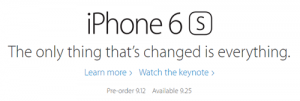 Hot Flash: Apple iPhone 6s & 6s Plus now available at the Apple Store Get ’em while they’re hot – or not. Pricing is set ($650 and up without a contract, $199 and up with), availability varies by time of day, day of purchase and store location. In addition to upgraded innards, there’s a new color: Rose Gold (we call it pink). The new 3D Touch which allows for both a regular tap on the touch-screen, and a more forceful press – yielding different results. Let’s see if the average human can actually master that. Another new feature is Live Photos where you take a snapshot with the camera, and it actually takes a few seconds of video before and after the shot – we’ll see how much people actually like and use this feature since it’s not backwards compatible with the old iPhone 6 & 6 Plus (much less any older iPhone or iPads). Oh, and now you can buy an iPhone with monthly payments so you get a new model every year (starts at $32.41/month plus your cellphone and data service charges). Hmm…
Hot Flash: Apple iPhone 6s & 6s Plus now available at the Apple Store Get ’em while they’re hot – or not. Pricing is set ($650 and up without a contract, $199 and up with), availability varies by time of day, day of purchase and store location. In addition to upgraded innards, there’s a new color: Rose Gold (we call it pink). The new 3D Touch which allows for both a regular tap on the touch-screen, and a more forceful press – yielding different results. Let’s see if the average human can actually master that. Another new feature is Live Photos where you take a snapshot with the camera, and it actually takes a few seconds of video before and after the shot – we’ll see how much people actually like and use this feature since it’s not backwards compatible with the old iPhone 6 & 6 Plus (much less any older iPhone or iPads). Oh, and now you can buy an iPhone with monthly payments so you get a new model every year (starts at $32.41/month plus your cellphone and data service charges). Hmm…
![]() Apps We Like: Computer Infection Cleaners If your computer is infected with malware and you want to clean it up, a single tool may not be enough. Here’s a shortlist of tools we use to clean up dirty computers. Once your computer is clean, you should install a good security suite (like Bitdefender Internet Security) and a good malware protection program (like Malwarebytes Anti-malware Premium). Here are some online cleanup tools: TrendMicro HouseCall, ESET Online Scanner, and Microsoft Safety Scanner. Here are some stand-alone cleanup tools you can put on a thumbdrive and boot your computer with: Kaspersky Rescue Disk, F-Secure’s Rescue CD, and Windows Defender Offline.
Apps We Like: Computer Infection Cleaners If your computer is infected with malware and you want to clean it up, a single tool may not be enough. Here’s a shortlist of tools we use to clean up dirty computers. Once your computer is clean, you should install a good security suite (like Bitdefender Internet Security) and a good malware protection program (like Malwarebytes Anti-malware Premium). Here are some online cleanup tools: TrendMicro HouseCall, ESET Online Scanner, and Microsoft Safety Scanner. Here are some stand-alone cleanup tools you can put on a thumbdrive and boot your computer with: Kaspersky Rescue Disk, F-Secure’s Rescue CD, and Windows Defender Offline.
 Yom Kippur: Yontif Pontiff! The Pope visits Washington DC on Yom Kippur – the holiest Jewish day. Not a tech news item, unless you see portents to tech in current events! Yom Kippur (Day of Atonement) and the Pope’s mission – in part to raise awareness of climate change. Ok, ’nuff said…
Yom Kippur: Yontif Pontiff! The Pope visits Washington DC on Yom Kippur – the holiest Jewish day. Not a tech news item, unless you see portents to tech in current events! Yom Kippur (Day of Atonement) and the Pope’s mission – in part to raise awareness of climate change. Ok, ’nuff said…
 Apps We Like: Flipboard As news aggregators and clipping services go, we like Flipboard – it’s easily customize-able, has great content choices (plus you can roll your own), and is free. Combining some of the best features of their recently-acquired (and our top pick) Zite, FlipBoard lets you choose categories of stories and follow specific authors (like us!), publications, and subjects. Available for any web browser, Windows 10/Phone app, as well as apps on iPhone/iPad and Android.
Apps We Like: Flipboard As news aggregators and clipping services go, we like Flipboard – it’s easily customize-able, has great content choices (plus you can roll your own), and is free. Combining some of the best features of their recently-acquired (and our top pick) Zite, FlipBoard lets you choose categories of stories and follow specific authors (like us!), publications, and subjects. Available for any web browser, Windows 10/Phone app, as well as apps on iPhone/iPad and Android.
Senior Moment: Apple’s App Store (in China) hacked Before you get all crazy,  your chances of being infected (unless you’re in China) is low. There’s a short list of apps (almost all China-specific) that were placed on the App Store with malware embedded, they’ve already been taken down or fixed, and pretty much the only app most non-Chinese might have had is WeChat. If you have that app, feel free to delete it or just check the App Store for updates to make sure you have a clean version installed. Apple’s App store remains pretty much the safest place to get apps, and the iPhone & iPad remain the safest smartphones and tablets on the market. See my Senior Moment note below about Android Smartphone users at risk. What happened is that some app developers in China took a stupid (yes!) shortcut and downloaded the developer software (XCode) from some nefarious place other than Apple. That developer software then tainted every app the developer created. The list and more info is maintained by our friends at MacRumors. Their FAQ is at http://www.macrumors.com/2015/09/20/xcodeghost-chinese-malware-faq/. My guess is that Apple never dreamed that an app developer for Apple products would be so dumb as to get Apple’s developer tool from some other source.
your chances of being infected (unless you’re in China) is low. There’s a short list of apps (almost all China-specific) that were placed on the App Store with malware embedded, they’ve already been taken down or fixed, and pretty much the only app most non-Chinese might have had is WeChat. If you have that app, feel free to delete it or just check the App Store for updates to make sure you have a clean version installed. Apple’s App store remains pretty much the safest place to get apps, and the iPhone & iPad remain the safest smartphones and tablets on the market. See my Senior Moment note below about Android Smartphone users at risk. What happened is that some app developers in China took a stupid (yes!) shortcut and downloaded the developer software (XCode) from some nefarious place other than Apple. That developer software then tainted every app the developer created. The list and more info is maintained by our friends at MacRumors. Their FAQ is at http://www.macrumors.com/2015/09/20/xcodeghost-chinese-malware-faq/. My guess is that Apple never dreamed that an app developer for Apple products would be so dumb as to get Apple’s developer tool from some other source.
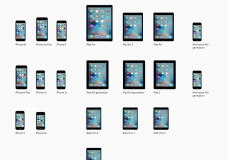
Hot Flash: Apple iOS9 (now) and Watch OS2 (not yet) Apple’s released the latest version of the iPhone/iPad/iPod Touch operating system, iOS9. If your iPhone is a 4s or newer, you can install this update, although I’d suggest you leave your 4s alone (the update may slow things down too much with that older hardware). iPhone 5 and newer should have no problem. For iPads, the 3rd generation (and the mini 2) are about the oldest I’d update. iPod Touch 5th generation and newer can handle the update. Older devices may be able to take the update, but your user experience may suffer. You’ll have to consider the beneifts of the new features (see this Apple page for details on what’s new in iOS9). Apple decided to stop the release of Watch OS2 due to a bug in the software. I expect that Apple will fix the bug and release OS2 within a week or so. OS2 for the watch is going to be a pretty big improvement over the first version of the Watch’s operating system software, and you can read about all the improvements on this Apple page.
![]() Senior Moment: Windows 10 downloads automatically to your computer Apparently, Microsoft is getting antsy about Windows users upgrading to Windows 10 sooner rather than later. If you notice your hard drive storage space is getting fuller, that’s because Windows is auto-downloading 3.5 to 6 gigabytes of installation files, even if you didn’t opt for the upgrade reservation. You might see a folder named ‘$Windows.~BT’ on your hard drive. And heaven help you if you accidentally started the upgrade to Windows 10 but didn’t mean to – every time you restart your computer, Windows will attempt to upgrade itself. The only way to stop it is to go into ‘Uninstall a program’, find and uninstall KB3035583. Don’t be surprised if that same program re-installs over the next few days using the Windows Update auto-update feature. But at least it won’t be bugging you all the time to upgrade your computer.
Senior Moment: Windows 10 downloads automatically to your computer Apparently, Microsoft is getting antsy about Windows users upgrading to Windows 10 sooner rather than later. If you notice your hard drive storage space is getting fuller, that’s because Windows is auto-downloading 3.5 to 6 gigabytes of installation files, even if you didn’t opt for the upgrade reservation. You might see a folder named ‘$Windows.~BT’ on your hard drive. And heaven help you if you accidentally started the upgrade to Windows 10 but didn’t mean to – every time you restart your computer, Windows will attempt to upgrade itself. The only way to stop it is to go into ‘Uninstall a program’, find and uninstall KB3035583. Don’t be surprised if that same program re-installs over the next few days using the Windows Update auto-update feature. But at least it won’t be bugging you all the time to upgrade your computer.
 Lukewarm Flash: Apple’s big announcement – wasn’t? Apple showcased the latest version of the operating system for the Apple Watch (available Sept. 19th), announced a new iPad Pro with some new accessories (a keyboard and a stylus, really?), a new Apple TV coming next month (with Siri and an App store), the new iPhone 6s and 6s Plus with 3D Touch (force touch like on the Apple Watch) and better cameras, and a casual mention of iOS 9 (which will work on iPhone 5s and newer). I’m mystified at the Stylus which Steve Jobs was totally against, and disappointed that Siri’s functionality hasn’t been improved, just ported to the new Apple TV with some slight enhancements. Sure, I’ll probably try out the new Apple TV, but what do I do with the old one? Looks like Apple’s kicking that to the curb. And the iPad Pro as a laptop replacement – it already was with plenty of 3rd party keyboards available. Sure a bigger screen is nice, but the weight goes back up to the level of the first iPad, which I found quite heavy to use. I really hope next year Siri gets the makeover she really needs to compete with the likes of her competitors.
Lukewarm Flash: Apple’s big announcement – wasn’t? Apple showcased the latest version of the operating system for the Apple Watch (available Sept. 19th), announced a new iPad Pro with some new accessories (a keyboard and a stylus, really?), a new Apple TV coming next month (with Siri and an App store), the new iPhone 6s and 6s Plus with 3D Touch (force touch like on the Apple Watch) and better cameras, and a casual mention of iOS 9 (which will work on iPhone 5s and newer). I’m mystified at the Stylus which Steve Jobs was totally against, and disappointed that Siri’s functionality hasn’t been improved, just ported to the new Apple TV with some slight enhancements. Sure, I’ll probably try out the new Apple TV, but what do I do with the old one? Looks like Apple’s kicking that to the curb. And the iPad Pro as a laptop replacement – it already was with plenty of 3rd party keyboards available. Sure a bigger screen is nice, but the weight goes back up to the level of the first iPad, which I found quite heavy to use. I really hope next year Siri gets the makeover she really needs to compete with the likes of her competitors.
 Hot Flash: Tomorrow, Apple’s big announcement In San Francisco starting at 10am (US Pacific Time), Apple will livestream the keynote speech (watch it here) which should reveal some big upgrades and updates. I fully expect a new Apple TV with a smarter Siri, app store and home automation control baked in, the latest version(s) of the iPhone, and the usual updates to operating systems (iOS and Mac OS X). Based on their graphic, I really hope we see Siri in a whole new light, not just as a voice-command for the Apple TV, but a smarter and more context-aware virtual assistant. With Microsoft’s Cortana, “OK Google” (Google Now), and Amazon Echo all vying to be your next voice-control platform of choice, Siri needs to really step up her game to remain competitive.
Hot Flash: Tomorrow, Apple’s big announcement In San Francisco starting at 10am (US Pacific Time), Apple will livestream the keynote speech (watch it here) which should reveal some big upgrades and updates. I fully expect a new Apple TV with a smarter Siri, app store and home automation control baked in, the latest version(s) of the iPhone, and the usual updates to operating systems (iOS and Mac OS X). Based on their graphic, I really hope we see Siri in a whole new light, not just as a voice-command for the Apple TV, but a smarter and more context-aware virtual assistant. With Microsoft’s Cortana, “OK Google” (Google Now), and Amazon Echo all vying to be your next voice-control platform of choice, Siri needs to really step up her game to remain competitive.
 Hot Flash: Google Chrome Update Version 45 purports to be much faster and more efficient than the stodgy slow Chrome you may have gotten used to. This mostly affected people who have lots of tabs open all the time, but can also affect folks using Chrome for certain cloud-based application work. Android users get Chrome updates automatically, iPhones can either have automatic app updates turned on or do it manually, computer users can just look at the About Chrome page (settings > About & Help > About Google Chrome) to get the update.
Hot Flash: Google Chrome Update Version 45 purports to be much faster and more efficient than the stodgy slow Chrome you may have gotten used to. This mostly affected people who have lots of tabs open all the time, but can also affect folks using Chrome for certain cloud-based application work. Android users get Chrome updates automatically, iPhones can either have automatic app updates turned on or do it manually, computer users can just look at the About Chrome page (settings > About & Help > About Google Chrome) to get the update.
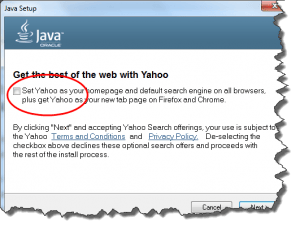 Hot Flash: Another day, another Java Update They’re coming hot and heavy, these security updates to Java. Today sees the release of version 8, update 61. As before, if you really need Java, you really need to always have the latest version. But most people don’t need Java, and can (and should!) uninstall it from their computer. One tip for those of you who do need Java, be sure to look at the various installation screens, Oracle has snuck in a screen that if you don’t uncheck the checkbox, will switch your browser’s search engine and home page to Yahoo. Pretty nasty imo, shame on you Oracle!
Hot Flash: Another day, another Java Update They’re coming hot and heavy, these security updates to Java. Today sees the release of version 8, update 61. As before, if you really need Java, you really need to always have the latest version. But most people don’t need Java, and can (and should!) uninstall it from their computer. One tip for those of you who do need Java, be sure to look at the various installation screens, Oracle has snuck in a screen that if you don’t uncheck the checkbox, will switch your browser’s search engine and home page to Yahoo. Pretty nasty imo, shame on you Oracle!
 Hot Flash: Google Chrome/no Flash Ads Today, your Google Chrome web browser will no longer automatically play embedded Adobe Flash-based ads on webpages. Thank you Google! Instead, you have to click on them to get them to play (like who would bother?). This is a problem for some advertisers and 3rd party ad-serving companies who haven’t bothered to keep up with the continuing complaints against Adobe Flash player’s security vulnerabilities. If you haven’t already, I suggest you uninstall any Flash player from your computer. If you want to display Flash-based content, you can use Google Chrome, which has a safer version of Flash built into it. Call this another nail in the coffin that’s Adobe Flash Player.
Hot Flash: Google Chrome/no Flash Ads Today, your Google Chrome web browser will no longer automatically play embedded Adobe Flash-based ads on webpages. Thank you Google! Instead, you have to click on them to get them to play (like who would bother?). This is a problem for some advertisers and 3rd party ad-serving companies who haven’t bothered to keep up with the continuing complaints against Adobe Flash player’s security vulnerabilities. If you haven’t already, I suggest you uninstall any Flash player from your computer. If you want to display Flash-based content, you can use Google Chrome, which has a safer version of Flash built into it. Call this another nail in the coffin that’s Adobe Flash Player.
 Apps We Like: Insteon Hub Pro For you home automation fans, the latest version of the Insteon Hub Pro is now available for order (from www.smarthome.com for $149). This is the first Smarthome/Insteon product that is enabled for use with Apple’s HomeKit automation service, so you’ll soon be able to control a bunch of different devices using the Hub Pro, not just Insteon-branded. I don’t think that this new hub, nor many home automation controllers are quite ready for mass adoption by consumers. They’re too complicated, require too many steps to setup, and too prone to not working perfectly. But these point the way to where we’re going with this, and early adopters will iron out the bugs pretty quickly.
Apps We Like: Insteon Hub Pro For you home automation fans, the latest version of the Insteon Hub Pro is now available for order (from www.smarthome.com for $149). This is the first Smarthome/Insteon product that is enabled for use with Apple’s HomeKit automation service, so you’ll soon be able to control a bunch of different devices using the Hub Pro, not just Insteon-branded. I don’t think that this new hub, nor many home automation controllers are quite ready for mass adoption by consumers. They’re too complicated, require too many steps to setup, and too prone to not working perfectly. But these point the way to where we’re going with this, and early adopters will iron out the bugs pretty quickly.
 Hot Flash: Apple announces event Sept 9th for new stuff It’s looking like we’ll see a new iPhone model or two along with the new version of iOS (iOS 9), and maybe some new iPads, an Apple TV, and who knows what else! Of course Apple is doing its usual coy thing and keeping everyone guessing, and there’s really no reason to get all worked up about it. Just wait patiently till the 9th, and if you’re in the market for new devices, you’ll know when you can order the latest versions. I’m guessing that the new version of iOS will have significant improvements to Siri, which has been looking pretty sad against the Google Voice and Cortana competition lately.
Hot Flash: Apple announces event Sept 9th for new stuff It’s looking like we’ll see a new iPhone model or two along with the new version of iOS (iOS 9), and maybe some new iPads, an Apple TV, and who knows what else! Of course Apple is doing its usual coy thing and keeping everyone guessing, and there’s really no reason to get all worked up about it. Just wait patiently till the 9th, and if you’re in the market for new devices, you’ll know when you can order the latest versions. I’m guessing that the new version of iOS will have significant improvements to Siri, which has been looking pretty sad against the Google Voice and Cortana competition lately.
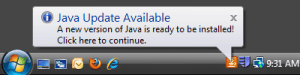 Hot Flash: Java Update If you have Java installed on your computer, then you should see (and install!) the latest update from Oracle (aka www.java.com). Please note this is not the same as the built-in JavaScript in your web browser. Most consumers don’t need Java, but your computer may have it installed. Unless you absolutely need Java (such as for certain home automation, online gaming, 3D imaging and other programs), you should uninstall it from your computer.
Hot Flash: Java Update If you have Java installed on your computer, then you should see (and install!) the latest update from Oracle (aka www.java.com). Please note this is not the same as the built-in JavaScript in your web browser. Most consumers don’t need Java, but your computer may have it installed. Unless you absolutely need Java (such as for certain home automation, online gaming, 3D imaging and other programs), you should uninstall it from your computer.
 Apps We Like: theSkimm Ok, it’s not an app (yet). It’s a free newsletter from theSkimm.com that pops into your email inbox every weekday morning. Takes only a few minutes to read, and catches you up on the most important news of the day with enough details so you aren’t caught unawares at the water cooler, yet slimmed down enough to get through whilst brushing your teeth. Originally started by two female millennials from a couch, it’s now read by millions daily. I find it witty and entertaining, while factual and pretty objective. Thanks to Denise S. for sharing this jewel!
Apps We Like: theSkimm Ok, it’s not an app (yet). It’s a free newsletter from theSkimm.com that pops into your email inbox every weekday morning. Takes only a few minutes to read, and catches you up on the most important news of the day with enough details so you aren’t caught unawares at the water cooler, yet slimmed down enough to get through whilst brushing your teeth. Originally started by two female millennials from a couch, it’s now read by millions daily. I find it witty and entertaining, while factual and pretty objective. Thanks to Denise S. for sharing this jewel!
 Hot Flash: Mac Update to OS X 10.10.5 from Apple Inc. If your Mac is running OS X Yosemite (version 10.10), then you’ll probably either have automatic updates turned on (yay!), or you’ll see a red indicator on your App Store icon – that tells you Apple’s released an update you should install asap. Per Apple, 10.10.5 “improves the stability, compatibility, and security of your Mac, and is recommended for all users.” General fixes include the Mail app’s ability to connect to email servers, fixing problems with Photos app and GoPro cameras, and a fix for the Quicktime player (for playing videos). Security fixes include the henious DYLD_PRINT_TO_FILE privilege escalation vulnerability.
Hot Flash: Mac Update to OS X 10.10.5 from Apple Inc. If your Mac is running OS X Yosemite (version 10.10), then you’ll probably either have automatic updates turned on (yay!), or you’ll see a red indicator on your App Store icon – that tells you Apple’s released an update you should install asap. Per Apple, 10.10.5 “improves the stability, compatibility, and security of your Mac, and is recommended for all users.” General fixes include the Mail app’s ability to connect to email servers, fixing problems with Photos app and GoPro cameras, and a fix for the Quicktime player (for playing videos). Security fixes include the henious DYLD_PRINT_TO_FILE privilege escalation vulnerability.
 Hot Flash: iOS Update and more from Apple Inc. iOS version 8.4.1 is available now for your iPhone and iPad. This one fixes some problems with iCloud Music Library and Apple Music, along with the usual bug-fixes and security updates. In particular, it fixes a problem with getting to your iCloud Music Library. It’s not a big update, so shouldn’t keep your iPhone out of touch for too long – I clocked my iPhone 6 update at 13 minutes downtime. As usual, I recommend anyone with a fairly-recent iPhone or iPad to update asap. So why don’t I announce Android updates like I do for iPhone? Because Android updates are so darn fragmented that almost nobody gets them with any regularity or predictability. See my article Where’s my Android Update? coming out later today.
Hot Flash: iOS Update and more from Apple Inc. iOS version 8.4.1 is available now for your iPhone and iPad. This one fixes some problems with iCloud Music Library and Apple Music, along with the usual bug-fixes and security updates. In particular, it fixes a problem with getting to your iCloud Music Library. It’s not a big update, so shouldn’t keep your iPhone out of touch for too long – I clocked my iPhone 6 update at 13 minutes downtime. As usual, I recommend anyone with a fairly-recent iPhone or iPad to update asap. So why don’t I announce Android updates like I do for iPhone? Because Android updates are so darn fragmented that almost nobody gets them with any regularity or predictability. See my article Where’s my Android Update? coming out later today.
![]() Apps We Like: Computer Infection Cleaners If your computer is infected with malware and you want to clean it up, a single tool may not be enough. Here’s a shortlist of tools we use to clean up dirty computers. Once your computer is clean, you should install a good security suite (like Bitdefender Internet Security) and a good malware protection program (like Malwarebytes Anti-malware Premium). Here are some online cleanup tools: TrendMicro HouseCall, ESET Online Scanner, and Microsoft Safety Scanner. Here are some stand-alone cleanup tools you can put on a thumbdrive and boot your computer with: Kaspersky Rescue Disk, F-Secure’s Rescue CD, and Windows Defender Offline.
Apps We Like: Computer Infection Cleaners If your computer is infected with malware and you want to clean it up, a single tool may not be enough. Here’s a shortlist of tools we use to clean up dirty computers. Once your computer is clean, you should install a good security suite (like Bitdefender Internet Security) and a good malware protection program (like Malwarebytes Anti-malware Premium). Here are some online cleanup tools: TrendMicro HouseCall, ESET Online Scanner, and Microsoft Safety Scanner. Here are some stand-alone cleanup tools you can put on a thumbdrive and boot your computer with: Kaspersky Rescue Disk, F-Secure’s Rescue CD, and Windows Defender Offline.
Senior Moment: Android Fingerprint Scanners Risky You’d think a fingerprint scanner would make your smartphone safer (it does for iPhone), but some Android phones did a crappy job implementing fingerprint scanning. As reported by the Washington Post, researchers from FireEye tell us that several Android smartphones including models from Samsung and HTC do not adequately protect your fingerprint from being stolen by hackers. For example, the HTC One Max smartphone doesn’t encrypt fingerprint information. Another example is that both the HTC One Max and the Samsung Galaxy S5 don’t have the fingerprint sensor tech isolated from the rest of the smartphone’s operating system. Since the Android operating system is already known to be vulnerable to hacking, the chance for fingerprints being stolen from these phones is (in my opinion) too risky to chance using the fingerprint sensor.
tell us that several Android smartphones including models from Samsung and HTC do not adequately protect your fingerprint from being stolen by hackers. For example, the HTC One Max smartphone doesn’t encrypt fingerprint information. Another example is that both the HTC One Max and the Samsung Galaxy S5 don’t have the fingerprint sensor tech isolated from the rest of the smartphone’s operating system. Since the Android operating system is already known to be vulnerable to hacking, the chance for fingerprints being stolen from these phones is (in my opinion) too risky to chance using the fingerprint sensor.
 Senior Moment: Public Wi-fi is just not worth it There are just too many hackers lurking about, too many compromised Wi-fi hotspots, and too many ways you can get your computer infected. As demonstrated at recent cybersecurity conferences, it’s absurdly easy for a hacker to create a fake Wi-fi network in public places, and when you connect, everything you do is visible to the hacker. Plus, they can easily infect your computer, bypassing any protection programs you have and steal all your personal data. Worse, they can then turn it into a zombie computer that will infect others and work overtime for the hacker. All you’ll notice is that it’s a little slower than it used to be.
Senior Moment: Public Wi-fi is just not worth it There are just too many hackers lurking about, too many compromised Wi-fi hotspots, and too many ways you can get your computer infected. As demonstrated at recent cybersecurity conferences, it’s absurdly easy for a hacker to create a fake Wi-fi network in public places, and when you connect, everything you do is visible to the hacker. Plus, they can easily infect your computer, bypassing any protection programs you have and steal all your personal data. Worse, they can then turn it into a zombie computer that will infect others and work overtime for the hacker. All you’ll notice is that it’s a little slower than it used to be.
 Online Stores We Like: HayNeedle.com If you’re looking for an alternative to Amazon.com and want to find something to fit your lifestyle, give HayNeedle.com a try. They have a large variety of items in categories such as Furniture, Decor, Baby & Kids, Bed & Bath, Kitchen & Dining, Lighting, Pet Supplies, Home Improvement, Games & Hobbies, Sports & Fitness, Storage & Organization and Gifts. Their online catalog is extensive and the shopping experience is efficient and stylish. Although there are a lot of negative reviews online for them, I’ve found them to be just as good a shopping experience as anyplace else.
Online Stores We Like: HayNeedle.com If you’re looking for an alternative to Amazon.com and want to find something to fit your lifestyle, give HayNeedle.com a try. They have a large variety of items in categories such as Furniture, Decor, Baby & Kids, Bed & Bath, Kitchen & Dining, Lighting, Pet Supplies, Home Improvement, Games & Hobbies, Sports & Fitness, Storage & Organization and Gifts. Their online catalog is extensive and the shopping experience is efficient and stylish. Although there are a lot of negative reviews online for them, I’ve found them to be just as good a shopping experience as anyplace else.
 Apps We Like: Wi-fi Snoopers for your laptop If you’ve been wondering why your home Wi-fi isn’t giving you good coverage, it might be the location, antenna orientation, or interference from your neighbor’s Wi-fi. Find out by using a Wi-fi snooper app on your laptop and walking around the house with it running. You might be surprised to find out your own Wi-fi isn’t as strong as your neighbor’s in your own home! For Macbooks, we like Wi-fi Explorer ($15 in the App Store). For Microsoft Windows laptops, we like Acrylic Wi-Fi (free version or $48 for the pro version at Acrylicwifi.com). For Android, there’s Wi-fi Analyzer (free on the Google Play Store). Sorry, Apple won’t allow snoopers to work on iPhones or iPads.
Apps We Like: Wi-fi Snoopers for your laptop If you’ve been wondering why your home Wi-fi isn’t giving you good coverage, it might be the location, antenna orientation, or interference from your neighbor’s Wi-fi. Find out by using a Wi-fi snooper app on your laptop and walking around the house with it running. You might be surprised to find out your own Wi-fi isn’t as strong as your neighbor’s in your own home! For Macbooks, we like Wi-fi Explorer ($15 in the App Store). For Microsoft Windows laptops, we like Acrylic Wi-Fi (free version or $48 for the pro version at Acrylicwifi.com). For Android, there’s Wi-fi Analyzer (free on the Google Play Store). Sorry, Apple won’t allow snoopers to work on iPhones or iPads.
 Senior Moment: Even Macs can be attacked Think your Mac is immune from hackers? It’s a popular misconception. Macs can be compromised by hackers, but it’s orders of magnitude less likely than Microsoft Windows PCs. This week saw the exposing of a firmware ‘worm’ that can infect your Mac even if you don’t have a data connection (Thunderstrike 2 is its name) which can get to your Mac by way of dodgy devices connected to your Thunderbolt port. If you think you’re saving money by buying an accessory from someplace other than Apple, you could be opening your Mac to hackers. There’s also another zero-day vulnerability that uses Apple’s error-logging feature (starting with OS X 10.10 aka Yosemite) uncovered last month by Malwarebytes researchers. This one has yet to be patched by Apple, but one hopes it will happen soon…
Senior Moment: Even Macs can be attacked Think your Mac is immune from hackers? It’s a popular misconception. Macs can be compromised by hackers, but it’s orders of magnitude less likely than Microsoft Windows PCs. This week saw the exposing of a firmware ‘worm’ that can infect your Mac even if you don’t have a data connection (Thunderstrike 2 is its name) which can get to your Mac by way of dodgy devices connected to your Thunderbolt port. If you think you’re saving money by buying an accessory from someplace other than Apple, you could be opening your Mac to hackers. There’s also another zero-day vulnerability that uses Apple’s error-logging feature (starting with OS X 10.10 aka Yosemite) uncovered last month by Malwarebytes researchers. This one has yet to be patched by Apple, but one hopes it will happen soon…
![]() Senior Moment: Android Smartphone users at risk This week, a researcher revealed a critical security vulnerability in almost every Android-powered smartphone on the planet. It’s really serious and all Android smartphone owners should take quick action to limit their vulnerability. Unfortunately, I’m not hopeful that this will ever really get fixed, given the nature of the Android operating system’s distribution. Please read this article for more info.
Senior Moment: Android Smartphone users at risk This week, a researcher revealed a critical security vulnerability in almost every Android-powered smartphone on the planet. It’s really serious and all Android smartphone owners should take quick action to limit their vulnerability. Unfortunately, I’m not hopeful that this will ever really get fixed, given the nature of the Android operating system’s distribution. Please read this article for more info.
 Senior Moment: Windows 10 will start knocking on your PC Starting today, if you clicked the Windows 10 icon to reserve your copy, you should start seeing a notification that you can upgrade for free. Microsoft will be rolling out notifications, so it may take a day before you see it. For most people, I’d suggest at least a temporary resistance. Let the early adopters go thru the pains of installing and running it, finding out the bugs and what doesn’t work.
Senior Moment: Windows 10 will start knocking on your PC Starting today, if you clicked the Windows 10 icon to reserve your copy, you should start seeing a notification that you can upgrade for free. Microsoft will be rolling out notifications, so it may take a day before you see it. For most people, I’d suggest at least a temporary resistance. Let the early adopters go thru the pains of installing and running it, finding out the bugs and what doesn’t work.
![]() Apps We Like: Malwarebytes for Mac! While malware and viruses aren’t very common on the Mac OS X system, they are possible. It’s not yet worth a full-time protection program, but running an occasional scan for malware is worth doing. Recently, AdwareMedic for Mac was acquired by Malwarebytes.org, so now you get malware detection and cleaning services anytime you want by installing Malwarebytes Anti-malware for Mac. Currently free, and it appears to be a simple rebranding of AdwareMedic – this works after-the-fact to detect and clean malware from your Mac. I expect over the next few months for Malwarebytes to overhaul the program and perhaps provide a premium version that offers full-time detection and prevention service.
Apps We Like: Malwarebytes for Mac! While malware and viruses aren’t very common on the Mac OS X system, they are possible. It’s not yet worth a full-time protection program, but running an occasional scan for malware is worth doing. Recently, AdwareMedic for Mac was acquired by Malwarebytes.org, so now you get malware detection and cleaning services anytime you want by installing Malwarebytes Anti-malware for Mac. Currently free, and it appears to be a simple rebranding of AdwareMedic – this works after-the-fact to detect and clean malware from your Mac. I expect over the next few months for Malwarebytes to overhaul the program and perhaps provide a premium version that offers full-time detection and prevention service.

Apps We Like: theSkimm Ok, it’s not an app (yet). It’s a free newsletter from theSkimm.com that pops into your email inbox every morning. Takes only a few minutes to read, and catches you up on the most important news of the day with enough details so you aren’t caught unawares at the water cooler, yet slimmed down enough to get through whilst brushing your teeth. Originally started by two female millennials from a couch, it’s now read by millions daily. I find it witty and entertaining, while factual and pretty objective. Thanks to Denise S. for sharing this jewel!

Senior Moment: My recommended anti-virus and malware protection – how do I know? Bitdefender Internet Security 2015 and Malwarebytes Anti-Malware Premium. They play nice together and won’t slow down your system much at all, only running system scans when the computer has been idle for awhile (like the middle of the night). I do a limited bit of testing of these products (and their competitors) myself (last one I talked about in this article), plus I depend on some trusted heavy hitters when it comes to rating protection programs. Such as AV-Comparatives, AV-Test, and Virus Bulletin. My go-to places for all things computer security include WindowsSecrets.com and KrebsOnSecurity.com. I mash all the information together to come up with the best all-around protection winner, comparing performance in various protection modes, impact on your system’s performance (including dealing with warnings and false positives, cost of the product, and ease of use for consumers. I usually do my own testing in the fall, which is when new versions of many of these programs come out. I use my sources to first winnow down the field so I’m only testing top-tier programs (4 or 5 of them). You can read more details about how I do my own testing here. No program is perfect, I detail some problems with Bitdefender in this article, and give you two important setting changes you should make to Malwarebytes in this article.
 Hot Flash: Your new car can be hacked And there’s not much you can do about it. Auto designers have been hard at work making your car smarter, which is both a good thing and a bad thing. My car doesn’t have a keyhole in the door, it only opens with the keyfob, which itself has no key (except for the glovebox key). It depends on bluetooth radio waves to lock and unlock the car. Furthermore, the car will only start if the keyfob is inside. Sounds great right? But for about $100 I could buy a gadget off the internet that would ‘hear’ the communication between keyfob and car, and figure out how to duplicate the signal. That would allow someone to steal my car even without ever getting ahold of the key. The US Congress is working on a bill to force automakers to pay more attention to the hacking vulnerability of cars. Till something happens, we are at risk. And I don’t have much confidence that anything Congress gets through to become a law will have any real teeth in it. Just sayin…
Hot Flash: Your new car can be hacked And there’s not much you can do about it. Auto designers have been hard at work making your car smarter, which is both a good thing and a bad thing. My car doesn’t have a keyhole in the door, it only opens with the keyfob, which itself has no key (except for the glovebox key). It depends on bluetooth radio waves to lock and unlock the car. Furthermore, the car will only start if the keyfob is inside. Sounds great right? But for about $100 I could buy a gadget off the internet that would ‘hear’ the communication between keyfob and car, and figure out how to duplicate the signal. That would allow someone to steal my car even without ever getting ahold of the key. The US Congress is working on a bill to force automakers to pay more attention to the hacking vulnerability of cars. Till something happens, we are at risk. And I don’t have much confidence that anything Congress gets through to become a law will have any real teeth in it. Just sayin…
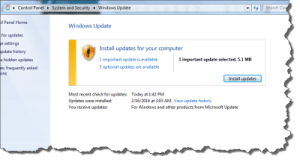 Hot Flash: Microsoft Windows Critical Update Run, don’t walk to your Windows Update screen and get the critical update. It seems that all versions from Vista forward (so that’s Windows 7, Windows 8, Windows 8.1) have a serious vulnerability. All it takes is to open an email or file or webpage that uses a certain ‘custom’ font to infect your computer, bypassing any security programs you have to prevent infection. Nasty, huh? Microsoft labeled this as a ‘critical’ vulnerability, which is the rating they reserve for the worst ones that exist. Find out more about the vulnerability in this dense article from Microsoft.
Hot Flash: Microsoft Windows Critical Update Run, don’t walk to your Windows Update screen and get the critical update. It seems that all versions from Vista forward (so that’s Windows 7, Windows 8, Windows 8.1) have a serious vulnerability. All it takes is to open an email or file or webpage that uses a certain ‘custom’ font to infect your computer, bypassing any security programs you have to prevent infection. Nasty, huh? Microsoft labeled this as a ‘critical’ vulnerability, which is the rating they reserve for the worst ones that exist. Find out more about the vulnerability in this dense article from Microsoft.
 Senior Moment: Does it matter if you choose Android or iOS? Truth: not much. My simple advice is: If you’re a tinkerer and like to fiddle around with your smartphone a lot, Android offers more customization options. If you just want the darn thing to do what you need and don’t want to mess with it, the iPhone offers a simple and elegant user experience. If security is top-most in your mind, I say go with iPhone. If you hate Apple, go with Android. If you already use a smartphone and are looking to upgrade, stick with what you know, unless one of the other tips above points you in the other direction. If you’re on a budget, Android will usually cost less up-front. Notice I haven’t mentioned Windows Phone or Blackberry? Those are niche products for niche users, but certainly not for mainstream consumer use (despite their claims).
Senior Moment: Does it matter if you choose Android or iOS? Truth: not much. My simple advice is: If you’re a tinkerer and like to fiddle around with your smartphone a lot, Android offers more customization options. If you just want the darn thing to do what you need and don’t want to mess with it, the iPhone offers a simple and elegant user experience. If security is top-most in your mind, I say go with iPhone. If you hate Apple, go with Android. If you already use a smartphone and are looking to upgrade, stick with what you know, unless one of the other tips above points you in the other direction. If you’re on a budget, Android will usually cost less up-front. Notice I haven’t mentioned Windows Phone or Blackberry? Those are niche products for niche users, but certainly not for mainstream consumer use (despite their claims).
![]() Apps We Like: LiveCams Pro If you have security cameras around or in your home or business, checking in on them from your smartphone is easy with LiveCams Pro (for iPhone) or MyLiveCams (for Android), both from Eggman Technologies. Virtually any IP (wired or wireless) security camera can be used with this flexible app, and it’s easy to view all your private cameras, just one or a group, listen to audio (if the camera has a microphone), and even speak (if the camera has a speaker). If you’ve got a touch of voyeurism, you can also look through thousands of public webcams worldwide. A handy app if you have a mix of brands/models of security cameras, these apps can easily handle pan-tilt-zoom features as well as preset positions and pan/cruise modes.
Apps We Like: LiveCams Pro If you have security cameras around or in your home or business, checking in on them from your smartphone is easy with LiveCams Pro (for iPhone) or MyLiveCams (for Android), both from Eggman Technologies. Virtually any IP (wired or wireless) security camera can be used with this flexible app, and it’s easy to view all your private cameras, just one or a group, listen to audio (if the camera has a microphone), and even speak (if the camera has a speaker). If you’ve got a touch of voyeurism, you can also look through thousands of public webcams worldwide. A handy app if you have a mix of brands/models of security cameras, these apps can easily handle pan-tilt-zoom features as well as preset positions and pan/cruise modes.
![]() Hot Flash: Mozilla Firefox hates Adobe Flash, so does Facebook It seems like Adobe can’t catch a break, now two biggies in the internet world have come out against Flash, that long-time standard for playing video content. I think Flash’s days are numbered, and good riddance – Flash has always been a security nightmare for computer users, full of vulnerabilities and always seeming to be outdated. Adobe just patched a serious vulnerability a few days ago, so if you haven’t recently, visit Adobe.com and make sure you install the latest version. Or if you don’t know you need it, uninstall it!
Hot Flash: Mozilla Firefox hates Adobe Flash, so does Facebook It seems like Adobe can’t catch a break, now two biggies in the internet world have come out against Flash, that long-time standard for playing video content. I think Flash’s days are numbered, and good riddance – Flash has always been a security nightmare for computer users, full of vulnerabilities and always seeming to be outdated. Adobe just patched a serious vulnerability a few days ago, so if you haven’t recently, visit Adobe.com and make sure you install the latest version. Or if you don’t know you need it, uninstall it!
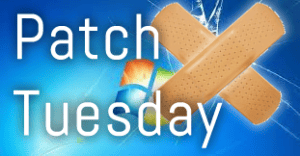 Hot Flash: Microsoft Patch Tuesday Today Microsoft released another hefty bag full of patches for Windows and Office. Needless to say, almost everyone should install these patches forthwith, most are security-related. If you have automatic updates turned on, just leave your computer running overnight and they should be installed for you. Some of these patches are also geared towards ensuring a trouble-free upgrade to Windows 10, but as I suggested earlier, you might want to wait to install that free upgrade for a month or three – let the early adopters discover any problems and let Microsoft tweak their updates to avoid or mitigate those problems for everyone else.
Hot Flash: Microsoft Patch Tuesday Today Microsoft released another hefty bag full of patches for Windows and Office. Needless to say, almost everyone should install these patches forthwith, most are security-related. If you have automatic updates turned on, just leave your computer running overnight and they should be installed for you. Some of these patches are also geared towards ensuring a trouble-free upgrade to Windows 10, but as I suggested earlier, you might want to wait to install that free upgrade for a month or three – let the early adopters discover any problems and let Microsoft tweak their updates to avoid or mitigate those problems for everyone else.
 Senior Moment: Is your credit and identity protected? The fact is, you’ve been hacked and your identity is at risk. Here’s some quick protection tips: 1) Get a credit-monitoring service going on your account (you can choose Equifax, Experian or TransUnion) and put a fraud lock on your credit, 2) Watch your bank statements and question any transaction (no matter how small) that you don’t recognize, and 3) Use a password manager and only use unique and secure passwords on your online accounts. Fail to do this and you paint a big target on your back, along with a “chump” sign.
Senior Moment: Is your credit and identity protected? The fact is, you’ve been hacked and your identity is at risk. Here’s some quick protection tips: 1) Get a credit-monitoring service going on your account (you can choose Equifax, Experian or TransUnion) and put a fraud lock on your credit, 2) Watch your bank statements and question any transaction (no matter how small) that you don’t recognize, and 3) Use a password manager and only use unique and secure passwords on your online accounts. Fail to do this and you paint a big target on your back, along with a “chump” sign.
 Hot Flash: Office of Personnel Management hack attack much bigger OPM admitted that pretty much anyone who applied for a security clearance (or family members and others who live with them) since 2000 (and possibly before) has had virtually every bit of information about themselves stolen, upwards of 27 million people in total. That includes enough identity information for complete identity theft, enough personal information for blackmail or coercion, and details about their mental and financial state that could prove even more devastating. OPM has yet to advise those of us who’ve been compromised, much less give us any sort of protection or identity insurance options. If you ever applied for a security clearance (government or contractor), then you should take steps now to protect yourself as best you can. Get a credit-monitoring service going, put a fraud lock on your credit account (Equifax, Experian or TransUnion), and consider an identity theft insurance policy.
Hot Flash: Office of Personnel Management hack attack much bigger OPM admitted that pretty much anyone who applied for a security clearance (or family members and others who live with them) since 2000 (and possibly before) has had virtually every bit of information about themselves stolen, upwards of 27 million people in total. That includes enough identity information for complete identity theft, enough personal information for blackmail or coercion, and details about their mental and financial state that could prove even more devastating. OPM has yet to advise those of us who’ve been compromised, much less give us any sort of protection or identity insurance options. If you ever applied for a security clearance (government or contractor), then you should take steps now to protect yourself as best you can. Get a credit-monitoring service going, put a fraud lock on your credit account (Equifax, Experian or TransUnion), and consider an identity theft insurance policy.
![]() Hot Flash: Adobe Flash Security Vulnerability – bad! Adobe’s popular Flash Player has another serious vulnerability that affects all computers (Mac, PC & Linux) and. Run, don’t walk to www.adobe.com and install the latest version of Flash Player to protect your computer. If you use more than one web browser (Internet Explorer, Safari, Firefox, Chrome, Opera), then you need to make sure the web browser is updated as well as the Flash Player (except for Chrome which has Flash built-in).
Hot Flash: Adobe Flash Security Vulnerability – bad! Adobe’s popular Flash Player has another serious vulnerability that affects all computers (Mac, PC & Linux) and. Run, don’t walk to www.adobe.com and install the latest version of Flash Player to protect your computer. If you use more than one web browser (Internet Explorer, Safari, Firefox, Chrome, Opera), then you need to make sure the web browser is updated as well as the Flash Player (except for Chrome which has Flash built-in).
![]() Apps We Like: Get Fit with MapMy… Apps From MapMyFitness.com, there are a number of apps you can use on iPhone, Android or Blackberry to help you get fit. MapMyWalk, MapMyRun, MapMyRide, MapMyHike, MapMyFitness and even MapMyDogWalk are each geared for the type of fitness activity you use most often, but they all will cover the range of fitness activities. What makes these great is that they use your smartphone’s GPS to either map the route as you walk/run/bike/hike it, or give you some suggested routes you can follow to achieve your particular fitness goals. The app is free, or you can pay them $25/year to be an MVP and not have to live with the ads that pop up on your screen. Plus you get some extra features. Hint: You don’t need more than one of these, they all cover all the same types of exercise, just each one has more focus on one. Pick the app that matches your favorite activity.
Apps We Like: Get Fit with MapMy… Apps From MapMyFitness.com, there are a number of apps you can use on iPhone, Android or Blackberry to help you get fit. MapMyWalk, MapMyRun, MapMyRide, MapMyHike, MapMyFitness and even MapMyDogWalk are each geared for the type of fitness activity you use most often, but they all will cover the range of fitness activities. What makes these great is that they use your smartphone’s GPS to either map the route as you walk/run/bike/hike it, or give you some suggested routes you can follow to achieve your particular fitness goals. The app is free, or you can pay them $25/year to be an MVP and not have to live with the ads that pop up on your screen. Plus you get some extra features. Hint: You don’t need more than one of these, they all cover all the same types of exercise, just each one has more focus on one. Pick the app that matches your favorite activity.
 Hot Flash: Mac Update to OS X 10.10.4 – do it now! Apple has released an update to Yosemite that introduces their new music streaming service. But with all the news on Apple Music, you might have missed the fact that there are also a bunch of important security and reliability updates included with OS X 10.10.4. Notably this update finally fixes wi-fi problems, and patches dozens of serious security flaws in Yosemite. So don’t delay in installing the update as soon as practicable.
Hot Flash: Mac Update to OS X 10.10.4 – do it now! Apple has released an update to Yosemite that introduces their new music streaming service. But with all the news on Apple Music, you might have missed the fact that there are also a bunch of important security and reliability updates included with OS X 10.10.4. Notably this update finally fixes wi-fi problems, and patches dozens of serious security flaws in Yosemite. So don’t delay in installing the update as soon as practicable.
 Senior Moment: Hey American, why are you complaining? I know this isn’t really a technology news item, but here’s one quick set of statistics to use the next time someone complains how bad off they are (or your kids complaining they don’t have the latest smartphone): Reported by fool.com, “…you need an annual income of $34,000 a year to be in the richest 1% of the world, according to World Bank economist Branko Milanovic’s 2010 book The Haves and the Have-Nots. To be in the top half of the globe you need to earn just $1,225 a year. For the top 20%, it’s $5,000 per year. Enter the top 10% with $12,000 a year. To be included in the top 0.1% requires an annual income of $70,000. America’s poorest are some of the world’s richest.”
Senior Moment: Hey American, why are you complaining? I know this isn’t really a technology news item, but here’s one quick set of statistics to use the next time someone complains how bad off they are (or your kids complaining they don’t have the latest smartphone): Reported by fool.com, “…you need an annual income of $34,000 a year to be in the richest 1% of the world, according to World Bank economist Branko Milanovic’s 2010 book The Haves and the Have-Nots. To be in the top half of the globe you need to earn just $1,225 a year. For the top 20%, it’s $5,000 per year. Enter the top 10% with $12,000 a year. To be included in the top 0.1% requires an annual income of $70,000. America’s poorest are some of the world’s richest.”
50. Only 4% of humans get to live in America. Odds are you’re one of them. We’ve got it made. Be thankful.
 Apps We Like: Your Bank’s Credit Card App For smartphone or tablet, the app you can download for your credit card’s issuing bank can be a credit-saver. These apps give you instant visibility for all your credit card transactions, which is a primary way you can catch fraudulent use. If your issuing bank doesn’t already offer an app, you should use their website to request one, or shop for a new credit card – it’s the 21st century and banks need to get on the bandwagon to reduce credit card theft!
Apps We Like: Your Bank’s Credit Card App For smartphone or tablet, the app you can download for your credit card’s issuing bank can be a credit-saver. These apps give you instant visibility for all your credit card transactions, which is a primary way you can catch fraudulent use. If your issuing bank doesn’t already offer an app, you should use their website to request one, or shop for a new credit card – it’s the 21st century and banks need to get on the bandwagon to reduce credit card theft!
 Apps We Like: Apple Watch Notifications One of the really nice things about the Apple Watch is that it easily shows you notifications of who called, who left you a message or email, appointments, etc. But these can stack up and become cumbersome because a very simple method to clear the notifications only rated a few words on page 29 of the official Apple Watch Manual. To clear out all your notifications, you have to use a ‘firm’ press on the display, then tap the “Clear All” confirmation. This is part of the force touch feature set that debuted on the Apple Watch (and will likely make it to the iPhone & iPad in their next released versions) where a simple tap gives you a different response than a heavy press. Just my opinion, but I think a lot of people are going to have trouble with this feature, same as they have for the ‘tap-to-click’ feature on touchpads. Most people do not have good control over these small motor skills to reliably use these graduations of a tap feature.
Apps We Like: Apple Watch Notifications One of the really nice things about the Apple Watch is that it easily shows you notifications of who called, who left you a message or email, appointments, etc. But these can stack up and become cumbersome because a very simple method to clear the notifications only rated a few words on page 29 of the official Apple Watch Manual. To clear out all your notifications, you have to use a ‘firm’ press on the display, then tap the “Clear All” confirmation. This is part of the force touch feature set that debuted on the Apple Watch (and will likely make it to the iPhone & iPad in their next released versions) where a simple tap gives you a different response than a heavy press. Just my opinion, but I think a lot of people are going to have trouble with this feature, same as they have for the ‘tap-to-click’ feature on touchpads. Most people do not have good control over these small motor skills to reliably use these graduations of a tap feature.
 Hot Flash: iOS Update and more from Apple Inc. 11am EDT saw the release of iOS version 8.4 which promises to fix some long-standing problems with Wi-Fi, iMessage crashing and more. At the same time, Apple released its new app, “Apple Music” to compete with Spotify, Pandora and other music streaming services. Everybody gets a 3-month free trial to this new service, although signing up for it will probably mean that you have to do something if you don’t want to pay for it after 3 months. For most consumers who aren’t experiencing any problems with their iPhone, iPad or iPod Touch, you might want to wait a few days and see if any new problems crop up with 8.4. If you are experiencing problems, then you should upgrade to see if they get fixed.
Hot Flash: iOS Update and more from Apple Inc. 11am EDT saw the release of iOS version 8.4 which promises to fix some long-standing problems with Wi-Fi, iMessage crashing and more. At the same time, Apple released its new app, “Apple Music” to compete with Spotify, Pandora and other music streaming services. Everybody gets a 3-month free trial to this new service, although signing up for it will probably mean that you have to do something if you don’t want to pay for it after 3 months. For most consumers who aren’t experiencing any problems with their iPhone, iPad or iPod Touch, you might want to wait a few days and see if any new problems crop up with 8.4. If you are experiencing problems, then you should upgrade to see if they get fixed.
 Apps We Like: Malwarebytes New Version Our favorite Windows PC malware remover, Malwarebytes Anti-malware has a new version (2.1.8.1057). If you don’t already have it installed, you should seriously consider it. We like the premium version, which provides 24/7 protection and plays nicely with your internet security or antivirus program.
Apps We Like: Malwarebytes New Version Our favorite Windows PC malware remover, Malwarebytes Anti-malware has a new version (2.1.8.1057). If you don’t already have it installed, you should seriously consider it. We like the premium version, which provides 24/7 protection and plays nicely with your internet security or antivirus program.
 Apps We Like: WordPress Plug-in iThemes Security Pro If you’re a small business and power your website with WordPress, you definitely want this plug-in. These days hackers are actively attacking websites daily, and iThemes Security Pro will stop them dead. Once you install the plug-in, take the automatic option to make some basic security settings for you, and then take the time to go through the various settings and get your website security really tight. iThemes Security Pro even has a handy Dashboard with lists of things you should do (labeled high, medium and low priority). Once you’ve got this plugin running, it will keep a log that you can look at from time to time to see how it’s protecting you. If you have WordPress, you want this plug-in!
Apps We Like: WordPress Plug-in iThemes Security Pro If you’re a small business and power your website with WordPress, you definitely want this plug-in. These days hackers are actively attacking websites daily, and iThemes Security Pro will stop them dead. Once you install the plug-in, take the automatic option to make some basic security settings for you, and then take the time to go through the various settings and get your website security really tight. iThemes Security Pro even has a handy Dashboard with lists of things you should do (labeled high, medium and low priority). Once you’ve got this plugin running, it will keep a log that you can look at from time to time to see how it’s protecting you. If you have WordPress, you want this plug-in!
Apps We Like: MyFitnessPal I![]() f you want to lose weight and have a smartphone and some motivation (like reading your scale and gulping?), then MyFitnessPal is a good app to get you on the road to being lighter. Forget all the fad diets, exercise plans and nutrient nuts, it’s all about counting what calories you take in. MyFitnessPal does a great job of making that onerous task much less painful. Entering in food you eat is as easy as a quick search of their database of millions of foods and picking the closest match. The most important things to do with this app are: 1) be truthful about your weight and activity level (almost everyone should choose “Sedentary” for their activity level), 2) set reasonable goals for yourself (if you set too aggressive goals, like losing 2 pounds a week, you’ll likely have trouble staying motivated), and 3) record every single thing that goes into your mouth (you don’t have to record water, but I do, just for uniformity). If you go over your daily allowance of calories, don’t worry about it, you have options: you can add exercise (cardio or strength) to burn more calories, or you can simply resolve to eat less the next day to stay under the allowance. Weigh yourself every day, but don’t worry about anything more than each Monday’s weight – if those aren’t going down from week to week, you’re missing something in the 3 steps above.
f you want to lose weight and have a smartphone and some motivation (like reading your scale and gulping?), then MyFitnessPal is a good app to get you on the road to being lighter. Forget all the fad diets, exercise plans and nutrient nuts, it’s all about counting what calories you take in. MyFitnessPal does a great job of making that onerous task much less painful. Entering in food you eat is as easy as a quick search of their database of millions of foods and picking the closest match. The most important things to do with this app are: 1) be truthful about your weight and activity level (almost everyone should choose “Sedentary” for their activity level), 2) set reasonable goals for yourself (if you set too aggressive goals, like losing 2 pounds a week, you’ll likely have trouble staying motivated), and 3) record every single thing that goes into your mouth (you don’t have to record water, but I do, just for uniformity). If you go over your daily allowance of calories, don’t worry about it, you have options: you can add exercise (cardio or strength) to burn more calories, or you can simply resolve to eat less the next day to stay under the allowance. Weigh yourself every day, but don’t worry about anything more than each Monday’s weight – if those aren’t going down from week to week, you’re missing something in the 3 steps above.
 Senior Moment: It just gets worse The hack of the US Government’s Office of Personnel Management (OPM), where criminals got tons of personal information about everybody in government (or government contracting) with security clearances is even worse than originally thought, affecting intelligence, immigration and even Capitol Police. Outsourcing security clearance processing clearly was a cost-cutting idea where Congress didn’t think about the security aspects, although they’d been amply warned back in 1998 about how serious was the hacking threat. So it’s not just you with your simple online passwords that’s at risk, pretty much everything is getting hacked. Remember when geeks were thought of as weird? Fast-forward to now, when they are the 21st century villians (or heroes)! Unfortunately, the white hat hackers are vastly outnumbered, and our society (and government) still isn’t very good at getting computer aficionados attracted to ‘ethical hacking’.
Senior Moment: It just gets worse The hack of the US Government’s Office of Personnel Management (OPM), where criminals got tons of personal information about everybody in government (or government contracting) with security clearances is even worse than originally thought, affecting intelligence, immigration and even Capitol Police. Outsourcing security clearance processing clearly was a cost-cutting idea where Congress didn’t think about the security aspects, although they’d been amply warned back in 1998 about how serious was the hacking threat. So it’s not just you with your simple online passwords that’s at risk, pretty much everything is getting hacked. Remember when geeks were thought of as weird? Fast-forward to now, when they are the 21st century villians (or heroes)! Unfortunately, the white hat hackers are vastly outnumbered, and our society (and government) still isn’t very good at getting computer aficionados attracted to ‘ethical hacking’.
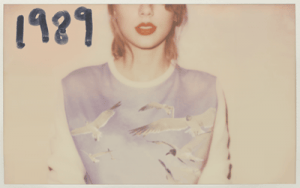 Hot Flash: Music Wars – Commence again! Yesterday, Taylor Swift® lobbed the latest bomb in the war for your ears. Her note to Apple “Follow Up To Apple, Love Taylor” (read it here), reveals that Apple changed their mind on their upcoming music service so that if you listen to her music on their service during the free, 3-month trial, she (and other artists) get paid (previously, Apple wasn’t going to pay artists for song plays during a member’s 3-month trial subscription). Ms. Swift goes on further to deny her music to a number of different groups such as the folks in South Carolina who fly the racist confederate flag at the Statehouse, climate change deniers and the NRA, among others. Given her success with Apple, I hope she helps to change some minds about some of the serious problems in our society.
Hot Flash: Music Wars – Commence again! Yesterday, Taylor Swift® lobbed the latest bomb in the war for your ears. Her note to Apple “Follow Up To Apple, Love Taylor” (read it here), reveals that Apple changed their mind on their upcoming music service so that if you listen to her music on their service during the free, 3-month trial, she (and other artists) get paid (previously, Apple wasn’t going to pay artists for song plays during a member’s 3-month trial subscription). Ms. Swift goes on further to deny her music to a number of different groups such as the folks in South Carolina who fly the racist confederate flag at the Statehouse, climate change deniers and the NRA, among others. Given her success with Apple, I hope she helps to change some minds about some of the serious problems in our society.
![]() Apps We Like: Google Authenticator To implement 2-factor authentication, your 2nd factor can be through a text message, or through an authentication device or service. Google Authenticator (available for Android, iOS, & Blackberry) is easy to use and works with most sites when they don’t offer text messaging. Much easier than having to carry around a keyfob like SecureID.
Apps We Like: Google Authenticator To implement 2-factor authentication, your 2nd factor can be through a text message, or through an authentication device or service. Google Authenticator (available for Android, iOS, & Blackberry) is easy to use and works with most sites when they don’t offer text messaging. Much easier than having to carry around a keyfob like SecureID.
 Senior Moment: Everybody gets hacked You might have heard about the US Government’s Office of Personnel Management (OPM) hack – detailed records of practically every government worker or contractor who’s got a security clearance is in the hands of hackers. But another attack slid under the radar, our favorite LastPass password manager suffered a sophisticated attack that resulted in a minor breach (minor compared to OPM’s!). Nothing really to worry about, LastPass takes great effort to protect your vault of passwords. But if you secured your LastPass account with poor password, you should change it asap. Choose something really long and complicated, and for best protection, turn on 2-factor authentication.
Senior Moment: Everybody gets hacked You might have heard about the US Government’s Office of Personnel Management (OPM) hack – detailed records of practically every government worker or contractor who’s got a security clearance is in the hands of hackers. But another attack slid under the radar, our favorite LastPass password manager suffered a sophisticated attack that resulted in a minor breach (minor compared to OPM’s!). Nothing really to worry about, LastPass takes great effort to protect your vault of passwords. But if you secured your LastPass account with poor password, you should change it asap. Choose something really long and complicated, and for best protection, turn on 2-factor authentication.
 Senior Moment: Resist the offers for faster internet! Every time I turn on my TV, my internet (and TV) service provider pops up an ad for faster internet access. I’ve got 50mbps now, and for only $10/month more I can upgrade to 75mbps. Sounds good, right? Wrong. Unless you have a dozen people each watching a different HD video on their tablet or computer, you don’t need more speed. It’s not quite a scam, but very few few customers need that much bandwidth. Your internet service provider may only be offering you 20mbps, but that may still be enough. Consider this: each video stream you watch (Netflix, Amazon Prime, Hulu Plus, etc.) runs you about 5mbps for HD quality video. Video streaming is one of the few things you get from the internet where download speed really matters. There’s really no reason to spend more money for bandwidth you don’t need.
Senior Moment: Resist the offers for faster internet! Every time I turn on my TV, my internet (and TV) service provider pops up an ad for faster internet access. I’ve got 50mbps now, and for only $10/month more I can upgrade to 75mbps. Sounds good, right? Wrong. Unless you have a dozen people each watching a different HD video on their tablet or computer, you don’t need more speed. It’s not quite a scam, but very few few customers need that much bandwidth. Your internet service provider may only be offering you 20mbps, but that may still be enough. Consider this: each video stream you watch (Netflix, Amazon Prime, Hulu Plus, etc.) runs you about 5mbps for HD quality video. Video streaming is one of the few things you get from the internet where download speed really matters. There’s really no reason to spend more money for bandwidth you don’t need.
 Hot Flash: Apple’s Annual WWDC News For iPhone/iPad users, iOS9 will be released within a month or two – mostly fixing annoyances and refining the experience, there are just a few new features: a new Apple music service to compete with Spotify, smaller size updates so 16gb iPhones can handle them, a new low-power mode to extend your battery, making the simple passcode 6 digits (up from 4), and a quicker way to get back to the first app you were using when you switch to a 2nd app. Mac OS X 10.11 (due out in the fall) will get improved Spotlight searching, Safari improvements and a bunch of minor refinements. These are not big flashy new features holding the spotlight, but rather a refinement of the existing operating systems with more focus on under-the-hood things like stability, reliability and speed.
Hot Flash: Apple’s Annual WWDC News For iPhone/iPad users, iOS9 will be released within a month or two – mostly fixing annoyances and refining the experience, there are just a few new features: a new Apple music service to compete with Spotify, smaller size updates so 16gb iPhones can handle them, a new low-power mode to extend your battery, making the simple passcode 6 digits (up from 4), and a quicker way to get back to the first app you were using when you switch to a 2nd app. Mac OS X 10.11 (due out in the fall) will get improved Spotlight searching, Safari improvements and a bunch of minor refinements. These are not big flashy new features holding the spotlight, but rather a refinement of the existing operating systems with more focus on under-the-hood things like stability, reliability and speed.
 Apps We Like: Google Photos, now separate from Google+ Google recently split their photo management functionality from the google+ social media tool. And great news – you get unlimited photo storage space! Google also issued updates for Android’s Photos app (and a brand new iPhone app) that really make dealing with your digital photo library easy. When you setup the app, you have to make a choice – free unlimited photo storage (compressed), or use your space allowance for uncompressed, original size-photos – most folks will be fine with the former option. So what’s the downside to this? Well, Google is a marketing company and any photo you upload to their servers is fodder for their marketing engine. Yes, they have full rights to do whatever they want to the photos you add to your library. They say they won’t use them for commercial promotion, but I’m betting they will use them to better know you, which gives them great leverage in selling advertising. It’s up to you whether this bothers you or not.
Apps We Like: Google Photos, now separate from Google+ Google recently split their photo management functionality from the google+ social media tool. And great news – you get unlimited photo storage space! Google also issued updates for Android’s Photos app (and a brand new iPhone app) that really make dealing with your digital photo library easy. When you setup the app, you have to make a choice – free unlimited photo storage (compressed), or use your space allowance for uncompressed, original size-photos – most folks will be fine with the former option. So what’s the downside to this? Well, Google is a marketing company and any photo you upload to their servers is fodder for their marketing engine. Yes, they have full rights to do whatever they want to the photos you add to your library. They say they won’t use them for commercial promotion, but I’m betting they will use them to better know you, which gives them great leverage in selling advertising. It’s up to you whether this bothers you or not.
![]() Senior Moment: It’s official, Windows 10 Upgrade starts July 29 Yawn, Microsoft has firmed up the date that you’ll e able to upgrade (for free!) your Windows 7/8/8.1 computer to the new Windows 10. For most consumers, I’d suggest you wait a few months for early adopters to complain and get Microsoft to fix the inevitable show-stopper bugs. And not everybody will be eligible, if your Windows installation isn’t counted (by Microsoft) as genuine, you can’t upgrade. Same if your Windows computer belongs to an enterprise – aka a work computer. And if your Windows installation isn’t up-to-snuff – is missing some critical updates for some reason – then you may not be able to upgrade. If you see the Windows 10 icon in your notification area (bottom-right of screen), then you probably should reserve your upgrade – turns out this kicks off a system compatibility check to make sure your computer is ready for Windows 10. Companies with the enterprise-level of Windows will have to wait till their IT management roll out the upgrade, and do-it-yourselfers will also have to wait – Microsoft hasn’t yet announced when it’ll release an OEM version you can buy.
Senior Moment: It’s official, Windows 10 Upgrade starts July 29 Yawn, Microsoft has firmed up the date that you’ll e able to upgrade (for free!) your Windows 7/8/8.1 computer to the new Windows 10. For most consumers, I’d suggest you wait a few months for early adopters to complain and get Microsoft to fix the inevitable show-stopper bugs. And not everybody will be eligible, if your Windows installation isn’t counted (by Microsoft) as genuine, you can’t upgrade. Same if your Windows computer belongs to an enterprise – aka a work computer. And if your Windows installation isn’t up-to-snuff – is missing some critical updates for some reason – then you may not be able to upgrade. If you see the Windows 10 icon in your notification area (bottom-right of screen), then you probably should reserve your upgrade – turns out this kicks off a system compatibility check to make sure your computer is ready for Windows 10. Companies with the enterprise-level of Windows will have to wait till their IT management roll out the upgrade, and do-it-yourselfers will also have to wait – Microsoft hasn’t yet announced when it’ll release an OEM version you can buy.
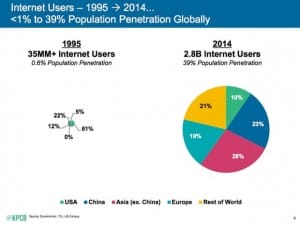
Hot Flash: Internet Use Worldwide hits 2.8 billion people in 2014 Compared to 1995 when 35million people were on the internet, this is an explosive statistic. But that still leaves 4.3 billion people without, so we have a long way to go. For comparison, there were 5.7 billion people in the world in 1995, so the percentage of internet users in the world has gone from just under half a percent to 39% – dramatic growth! 73% of the people in the world use mobile phones, so I expect the internet use to grow even faster since almost all mobile phones being sold now are internet-capable smartphones. What’s this all mean? Huge social changes worldwide as more people have access to more information, and hopefully fewer oppressive/repressive regimes.
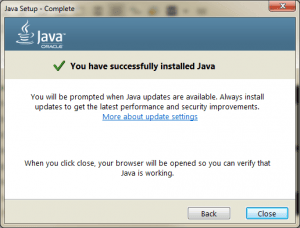 Hot Flash: Java Update If you use Java, you may see a new update look. Formerly a bright red, the new Java update window now shows a cooler Oracle blue. Otherwise, it seems quite the same. Oracle bought out Sun back in 2010, but has only recently gotten around to starting to rebrand the Java label. Java is a popular extension or add-on for web browsers that adds functionality. For Google Chrome users, Chrome is phasing out Java compatibility this year. For now you have to type this into the URL Bar in Chrome: chrome://flags/#enable-npapi and then click an Enable link under NPAPI in order to use Java with Chrome. But expect that at some point soon you’ll need to use another brand of web browser (Internet Explorer, Firefox, etc.) if you want to continue to use Java.
Hot Flash: Java Update If you use Java, you may see a new update look. Formerly a bright red, the new Java update window now shows a cooler Oracle blue. Otherwise, it seems quite the same. Oracle bought out Sun back in 2010, but has only recently gotten around to starting to rebrand the Java label. Java is a popular extension or add-on for web browsers that adds functionality. For Google Chrome users, Chrome is phasing out Java compatibility this year. For now you have to type this into the URL Bar in Chrome: chrome://flags/#enable-npapi and then click an Enable link under NPAPI in order to use Java with Chrome. But expect that at some point soon you’ll need to use another brand of web browser (Internet Explorer, Firefox, etc.) if you want to continue to use Java.
![]() Senior Moment: Good Morning Windows 10 Advert! If you take a look at your computer this morning, you may see a new icon down in the system tray (that’s the notification area at the bottom right of your screen). Microsoft is beginning their marketing plan for Windows 10, and this new icon is a pre-order (free upgrade) shortcut. Click it and you’re presented with the option to reserve your free upgrade, which will remind you when Windows 10 is released this summer, so that you can download and install it, upgrading you from Windows 7, 8 or 8.1 (sorry Windows XP users, you’re outta luck). My personal take on this is to wait a few months to see what experience early adopters have with the upgrade. Windows operating system updates often roll out with teething pains such as devices that stop working till the device manufacturer updates their drivers.
Senior Moment: Good Morning Windows 10 Advert! If you take a look at your computer this morning, you may see a new icon down in the system tray (that’s the notification area at the bottom right of your screen). Microsoft is beginning their marketing plan for Windows 10, and this new icon is a pre-order (free upgrade) shortcut. Click it and you’re presented with the option to reserve your free upgrade, which will remind you when Windows 10 is released this summer, so that you can download and install it, upgrading you from Windows 7, 8 or 8.1 (sorry Windows XP users, you’re outta luck). My personal take on this is to wait a few months to see what experience early adopters have with the upgrade. Windows operating system updates often roll out with teething pains such as devices that stop working till the device manufacturer updates their drivers.
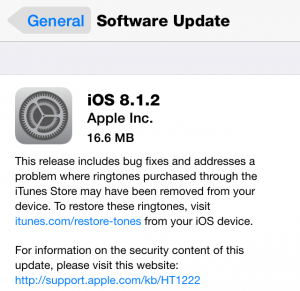 (not so) Hot Flash: Text Messages can crash your smartphone, oh my! You probably heard or read about this, certain specially-formatted text messages can cause your iPhone to reboot. The good news is that the likelihood of you receiving such a message is remote enough for me to just say, don’t worry! Of course the news hounds are milking this for all they can, they have to attract eyeballs and ears so they can sell advertising. Expect Apple to issue an update to iOS shortly.
(not so) Hot Flash: Text Messages can crash your smartphone, oh my! You probably heard or read about this, certain specially-formatted text messages can cause your iPhone to reboot. The good news is that the likelihood of you receiving such a message is remote enough for me to just say, don’t worry! Of course the news hounds are milking this for all they can, they have to attract eyeballs and ears so they can sell advertising. Expect Apple to issue an update to iOS shortly.
 Hot Flash: GoDaddy sheds its sexist marketing and working on improving its image You may know GoDaddy.com from their Superbowl commercials featuring scantily-clad females. Today, CEO Blake Irving dropped the sexist marketing campaign and is working hard on two fronts: attracting female technology talent to the company, and getting folks to think of GoDaddy as a go-to for small businesses to get domain names and websites. He brought on former Microsoft and Yahoo exec. Elissa Murphy as the new Chief Technology Officer, and currently GoDaddy recruits women for 18% of their technical and engineering jobs – that’s even better than Google and Facebook. We’ll see if their focus on high quality finds success in the dog-eat-dog world of website hosting and domain name reservation.
Hot Flash: GoDaddy sheds its sexist marketing and working on improving its image You may know GoDaddy.com from their Superbowl commercials featuring scantily-clad females. Today, CEO Blake Irving dropped the sexist marketing campaign and is working hard on two fronts: attracting female technology talent to the company, and getting folks to think of GoDaddy as a go-to for small businesses to get domain names and websites. He brought on former Microsoft and Yahoo exec. Elissa Murphy as the new Chief Technology Officer, and currently GoDaddy recruits women for 18% of their technical and engineering jobs – that’s even better than Google and Facebook. We’ll see if their focus on high quality finds success in the dog-eat-dog world of website hosting and domain name reservation.
 Don’t You Hate It When… Your computer gets messed up? The cost of tech support can run you hundreds of dollars to fix your computer before you can blink. Be very wary of paying someone for tech support without a budget cap. You need to do a simple equation to compare the cost of fixing your computer against the cost of a new computer. New Windows PCs are often so low-cost that repairing your old computer just doesn’t make a lot of sense. Perhaps that’s not the most ‘green’ way to think, but economics forces us to consider our wallets. If a new computer costs you $500 and you pay some geek $100/hour for repair work, it only takes a half-dozen hours of work to go over the line on spending. Unfortunately, many computer problems which seem so simple really aren’t and require hours and hours of work to resolve. Here’s hoping the forthcoming Windows 10 will make that situation more remote.
Don’t You Hate It When… Your computer gets messed up? The cost of tech support can run you hundreds of dollars to fix your computer before you can blink. Be very wary of paying someone for tech support without a budget cap. You need to do a simple equation to compare the cost of fixing your computer against the cost of a new computer. New Windows PCs are often so low-cost that repairing your old computer just doesn’t make a lot of sense. Perhaps that’s not the most ‘green’ way to think, but economics forces us to consider our wallets. If a new computer costs you $500 and you pay some geek $100/hour for repair work, it only takes a half-dozen hours of work to go over the line on spending. Unfortunately, many computer problems which seem so simple really aren’t and require hours and hours of work to resolve. Here’s hoping the forthcoming Windows 10 will make that situation more remote.
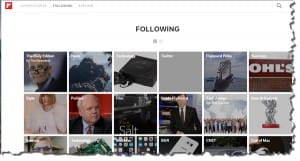 Apps We Like: Flipboard news aggregator Like the old-style news-clipping service, Flipboard lets you choose the news sources you’re interested in from it’s extensive but curated list. Available for Windows (PC and Phone), Android and iPhone/iPad and on the web, Flipboard lets you choose either (or both) the topics you want to follow as well as the news sources. These sources come from a huge list that’s built by Flipboard and includes all your favorite news outlets as well as trend-setting individuals and folks who’ve created their own ‘magazine’. Flipboard even has an extension for your web browser so you can add stories you find on the web to your own magazine. Even I have my own magazine there!
Apps We Like: Flipboard news aggregator Like the old-style news-clipping service, Flipboard lets you choose the news sources you’re interested in from it’s extensive but curated list. Available for Windows (PC and Phone), Android and iPhone/iPad and on the web, Flipboard lets you choose either (or both) the topics you want to follow as well as the news sources. These sources come from a huge list that’s built by Flipboard and includes all your favorite news outlets as well as trend-setting individuals and folks who’ve created their own ‘magazine’. Flipboard even has an extension for your web browser so you can add stories you find on the web to your own magazine. Even I have my own magazine there!
 Senior Moment: Opinion: Apple Watch size matters Apple Watch comes in two sizes, 38mm and 42mm. Just my opinion from trying on both sizes today on my average-sized wrist: the 38mm looks just about right if you don’t want to call attention to yourself, perhaps just a teensy bit too petite. The 42mm just barely edges into ‘geek’ territory – wearing one of these will (slightly) proclaim to the world that you’re a techie, if not an Apple fanboi. And if you’re thinking to go larger for a bigger battery, that really doesn’t make a difference. The slightly larger battery in the 42mm is offset by the slightly larger screen. You get about the same battery life from either. So when am I getting one? Probably when the next version comes out with 2 days of battery life instead of 1.
Senior Moment: Opinion: Apple Watch size matters Apple Watch comes in two sizes, 38mm and 42mm. Just my opinion from trying on both sizes today on my average-sized wrist: the 38mm looks just about right if you don’t want to call attention to yourself, perhaps just a teensy bit too petite. The 42mm just barely edges into ‘geek’ territory – wearing one of these will (slightly) proclaim to the world that you’re a techie, if not an Apple fanboi. And if you’re thinking to go larger for a bigger battery, that really doesn’t make a difference. The slightly larger battery in the 42mm is offset by the slightly larger screen. You get about the same battery life from either. So when am I getting one? Probably when the next version comes out with 2 days of battery life instead of 1.
 Hot Flash: Windows 10 – the last ‘version’ you’ll see Microsoft announced that they will no longer be selling their popular operating system “Windows” in versions. With the forthcoming Windows 10, Microsoft will move to a software-as-a-service basis, and instead of selling Windows as a product, will support it as a continuously upgraded service. Costs and terms still to be determined, although anyone with Windows 7 or 8/8.1 will be able to upgrade to Windows 10 for free for the first year after its release (purportedly this summer). I expect that at some point, there will be a subscription fee to continue receiving those constant updates.
Hot Flash: Windows 10 – the last ‘version’ you’ll see Microsoft announced that they will no longer be selling their popular operating system “Windows” in versions. With the forthcoming Windows 10, Microsoft will move to a software-as-a-service basis, and instead of selling Windows as a product, will support it as a continuously upgraded service. Costs and terms still to be determined, although anyone with Windows 7 or 8/8.1 will be able to upgrade to Windows 10 for free for the first year after its release (purportedly this summer). I expect that at some point, there will be a subscription fee to continue receiving those constant updates.
 Hot Flash: Nasty Rombertik Malware erases your computer Security hounds at Cisco warn about a new malware infection that can erase your hard drive if you get any inkling that you’re infected. This malware gets to you if you open a file attachment in email. Fake emails, often looking as if they’re coming from “Microsoft Corporation”, have a zip file which if you open it looks like an Adobe PDF – but it’s really malware that is awesome at neutralizing any protections you may have. Stealthy and sneaky, it checks to see if any security software is examining its files – if it sees this, it starts to wipe your hard drive in such a way that your data can’t be recovered. Nasty! As always, prevention is the key here, be very wary about opening any email file attachments. I’d go so far as to declare a zipfile moratorium on email.
Hot Flash: Nasty Rombertik Malware erases your computer Security hounds at Cisco warn about a new malware infection that can erase your hard drive if you get any inkling that you’re infected. This malware gets to you if you open a file attachment in email. Fake emails, often looking as if they’re coming from “Microsoft Corporation”, have a zip file which if you open it looks like an Adobe PDF – but it’s really malware that is awesome at neutralizing any protections you may have. Stealthy and sneaky, it checks to see if any security software is examining its files – if it sees this, it starts to wipe your hard drive in such a way that your data can’t be recovered. Nasty! As always, prevention is the key here, be very wary about opening any email file attachments. I’d go so far as to declare a zipfile moratorium on email.
 Don’t You Hate It When… Computer records are wrong? Everybody uses computerized records these days, yet these records are no more accurate than the old days of paper and pen. Even worse, the folks in customer service or billing will baldly tell you that whatever the computerized record says is true – even when it’s not. It is overwhelmingly frustrating to have to deal with customer service in large utility companies who don’t know, don’t care and do nothing but pay lip service to the term ‘customer service’. Unfortunately, correcting these computerized records is a task for Atlas, a whole lot of patience and a take-no-prisoners, don’t quit attitude. This is the case no matter the size of the error, and often not worth the hair-tearing effort it takes. The best advice is to do everything you can to prevent errors from happening in the first place. This becomes especially salient in the case of protecting your identity and your digital life. Peruse our library and you’ll see tons of advice about how to do this.
Don’t You Hate It When… Computer records are wrong? Everybody uses computerized records these days, yet these records are no more accurate than the old days of paper and pen. Even worse, the folks in customer service or billing will baldly tell you that whatever the computerized record says is true – even when it’s not. It is overwhelmingly frustrating to have to deal with customer service in large utility companies who don’t know, don’t care and do nothing but pay lip service to the term ‘customer service’. Unfortunately, correcting these computerized records is a task for Atlas, a whole lot of patience and a take-no-prisoners, don’t quit attitude. This is the case no matter the size of the error, and often not worth the hair-tearing effort it takes. The best advice is to do everything you can to prevent errors from happening in the first place. This becomes especially salient in the case of protecting your identity and your digital life. Peruse our library and you’ll see tons of advice about how to do this.
![]() Hot Flash: Lenovo gets another ‘major’ security vulnerability outed Security researchers at IOActive discovered another critical security issue with Lenovo computers, just 3 months after the previous discovery that Lenovo was installing dangerous software on its computers before shipping them out to consumers. This new security issue was actually patched by Lenovo last month, however Lenovo computer owners have to manually update their systems in order to fix the problem. Get the latest update directly from Lenovo here. This security issue was in the system updating software itself, which was subject to being hijacked and used by hackers to fake their way onto your Lenovo PC and installing malware and other dangerous software.
Hot Flash: Lenovo gets another ‘major’ security vulnerability outed Security researchers at IOActive discovered another critical security issue with Lenovo computers, just 3 months after the previous discovery that Lenovo was installing dangerous software on its computers before shipping them out to consumers. This new security issue was actually patched by Lenovo last month, however Lenovo computer owners have to manually update their systems in order to fix the problem. Get the latest update directly from Lenovo here. This security issue was in the system updating software itself, which was subject to being hijacked and used by hackers to fake their way onto your Lenovo PC and installing malware and other dangerous software.
 Hot Flash: Tesla Home Backup Battery announced Elon Musk announced a new device for homeowners, a backup battery system (called a Powerwall) that will store electricity for use when needed, such as during a utility power outage. This is primarily good news for homes with solar panels, but could be useful to any homeowner. The reason is that electricity from most utility companies isn’t priced at a flat-rate, the cost fluctuates during the day and night. Electric power is generally cheapest at night, and most expensive during the day. If you charge your Tesla Powerwall during the night, you can use that cheaper electricity during the day to reduce your need for the higher-priced daytime electric rate. But note, these devices do not have any new technology in them, they use the same Lithium-ion battery technology that’s been around for a long time. Tesla says these new devices will be available in about 4 months.
Hot Flash: Tesla Home Backup Battery announced Elon Musk announced a new device for homeowners, a backup battery system (called a Powerwall) that will store electricity for use when needed, such as during a utility power outage. This is primarily good news for homes with solar panels, but could be useful to any homeowner. The reason is that electricity from most utility companies isn’t priced at a flat-rate, the cost fluctuates during the day and night. Electric power is generally cheapest at night, and most expensive during the day. If you charge your Tesla Powerwall during the night, you can use that cheaper electricity during the day to reduce your need for the higher-priced daytime electric rate. But note, these devices do not have any new technology in them, they use the same Lithium-ion battery technology that’s been around for a long time. Tesla says these new devices will be available in about 4 months.
 Senior Moment: Another nail in the coffin for CurrentC When Apple Pay started (which is geared to help consumers, I last wrote about it here), a bunch of retailers had already started their own payment option – geared to help those merchants. CurrentC has just received another death knell in that Best Buy (a CurrentC member) will soon be accepting Apple Pay. Last Fall, other CurrentC retail merchants (CVS, Walmart, Rite Aid and others) had declined to accept Apple Pay – even if their equipment was capable. This caused a stir and some customers turned to other like merchants who accepted Apple Pay (notably Walgreens). Apple Pay is continuing to gain ground, and merchants are slowly coming to the realization that consumers will pay however they want to pay – Apple Pay (which is highly secure), the forthcoming Samsung Pay, regular credit cards, Loyalty cards, or cash.
Senior Moment: Another nail in the coffin for CurrentC When Apple Pay started (which is geared to help consumers, I last wrote about it here), a bunch of retailers had already started their own payment option – geared to help those merchants. CurrentC has just received another death knell in that Best Buy (a CurrentC member) will soon be accepting Apple Pay. Last Fall, other CurrentC retail merchants (CVS, Walmart, Rite Aid and others) had declined to accept Apple Pay – even if their equipment was capable. This caused a stir and some customers turned to other like merchants who accepted Apple Pay (notably Walgreens). Apple Pay is continuing to gain ground, and merchants are slowly coming to the realization that consumers will pay however they want to pay – Apple Pay (which is highly secure), the forthcoming Samsung Pay, regular credit cards, Loyalty cards, or cash.

Don’t You Hate It When… Rules for website design change? Google has changed the way they rank search results. Now, your website needs to be responsive to different screen sizes or it suffers a hit when someone searches for sites like yours. In the early 90’s everyone designed for an 800×600 screen, which grew to 1024×768. Then smartphones and tablets exploded on the scene and we saw websites being dual-designed, one set for desktop/tablet and one for smartphone. That gave way to fully responsive designs that could scale appropriately to whatever size was needed (like our website). But many small businesses haven’t changed their website in years and/or made design choices that look horrible on a smartphone. If you’re a small businessperson, you should look at your website on a smartphone – does it look usable? Are the links and buttons big enough for a finger? It might be time for a web design refresh, which may not be as hard or expensive as it used to be.
 Don’t You Hate It When… A subscription program you bought has an auto-update feature you never wanted? This seems to be pretty common especially for antivirus and other subscription-based programs – when you purchase them there’s very small print that mentions your subscription will auto-renew, and possibly a checkbox or some way to decline the offer. Most of us don’t even see that, and end up getting charged. Often it seems like the auto-renewal price is as much or more than the cost to just buy a new program! And once you see the auto-renew charge and want to reverse that, it’s always an annoying process. I wish these companies would reward customer loyalty by at least pricing the auto-renewal fee at or below the current street price for the product.
Don’t You Hate It When… A subscription program you bought has an auto-update feature you never wanted? This seems to be pretty common especially for antivirus and other subscription-based programs – when you purchase them there’s very small print that mentions your subscription will auto-renew, and possibly a checkbox or some way to decline the offer. Most of us don’t even see that, and end up getting charged. Often it seems like the auto-renewal price is as much or more than the cost to just buy a new program! And once you see the auto-renew charge and want to reverse that, it’s always an annoying process. I wish these companies would reward customer loyalty by at least pricing the auto-renewal fee at or below the current street price for the product.
 Senior Moment: Apple has a little egg on their face When the Apple Watch was announced there was great fanfare and a date when you could actually have one on your wrist – April 24, 2015. This changed after the first few days of pre-order when Apple realized that the Watch was going to pre-sell out even greater than their expected ability to deliver on time. A few days went by when folks pre-ordering saw expected delivery dates slip into May and then June, and then Apple changed their website page from showing the date to ‘The Watch is coming’. While critics and haters are having a field day, I think it simply means that the Watch is going to be more popular than anyone, even Apple, forecast. Not a bad thing for Apple to experience, and certainly something any other company would be boasting about.
Senior Moment: Apple has a little egg on their face When the Apple Watch was announced there was great fanfare and a date when you could actually have one on your wrist – April 24, 2015. This changed after the first few days of pre-order when Apple realized that the Watch was going to pre-sell out even greater than their expected ability to deliver on time. A few days went by when folks pre-ordering saw expected delivery dates slip into May and then June, and then Apple changed their website page from showing the date to ‘The Watch is coming’. While critics and haters are having a field day, I think it simply means that the Watch is going to be more popular than anyone, even Apple, forecast. Not a bad thing for Apple to experience, and certainly something any other company would be boasting about.
Hot Flash: 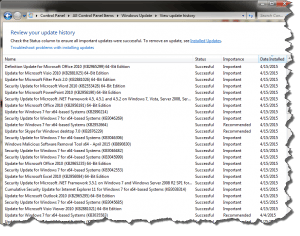 A slew of Microsoft Windows Updates Over the last few days, a lot of updates have come out from Microsoft to update Windows and other Microsoft programs. If you had automatic updates turned on and your computer left on overnight, they were automatically installed. Otherwise, you should run Windows Update and get them. I think that Microsoft is doing some aggressive patching to help get our Windows-powered computers ready for the impending Windows 10 release this summer. and yes, most of these updates are security related, fixing vulnerabilities in the operating system, Office programs, and other Microsoft-branded software (like Skype). You should not neglect installing these updates, and while you’re at it, be sure to check for updates for all the other software you have on your computer, including alternative web browsers like Chrome, Firefox, and Opera.
A slew of Microsoft Windows Updates Over the last few days, a lot of updates have come out from Microsoft to update Windows and other Microsoft programs. If you had automatic updates turned on and your computer left on overnight, they were automatically installed. Otherwise, you should run Windows Update and get them. I think that Microsoft is doing some aggressive patching to help get our Windows-powered computers ready for the impending Windows 10 release this summer. and yes, most of these updates are security related, fixing vulnerabilities in the operating system, Office programs, and other Microsoft-branded software (like Skype). You should not neglect installing these updates, and while you’re at it, be sure to check for updates for all the other software you have on your computer, including alternative web browsers like Chrome, Firefox, and Opera.
 Senior Moment: How fast can you be hacked? According to the latest Verizon Data Breach Investigations Report, it only takes 82 seconds on average for a phishing attack email to be opened, kicking off the potential for loss of your personal or company data files and information. The report goes on to say that only 23% of recipients actually open malware-laden emails, and only 11% actually go so far as to click on malicious file attachments. But it only takes one inadvertent click to negate all the protection you’ve setup for yourself or your small business. That’s because almost every security program or service is designed to protect you from the actions of threats but not from your own actions. Hackers take advantage of this and design phishing emails and other threats that look innocuous and harmless, especially to the computer user who isn’t very tech-savvy and wary. The take-away from this is to treat all email with high suspicion and consider email file attachments to be verboten.
Senior Moment: How fast can you be hacked? According to the latest Verizon Data Breach Investigations Report, it only takes 82 seconds on average for a phishing attack email to be opened, kicking off the potential for loss of your personal or company data files and information. The report goes on to say that only 23% of recipients actually open malware-laden emails, and only 11% actually go so far as to click on malicious file attachments. But it only takes one inadvertent click to negate all the protection you’ve setup for yourself or your small business. That’s because almost every security program or service is designed to protect you from the actions of threats but not from your own actions. Hackers take advantage of this and design phishing emails and other threats that look innocuous and harmless, especially to the computer user who isn’t very tech-savvy and wary. The take-away from this is to treat all email with high suspicion and consider email file attachments to be verboten.
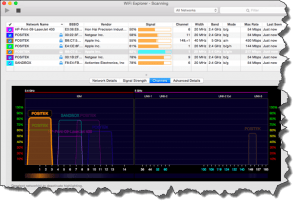 Apps We Like: Wi-fi Explorer for Mac This handy program from Adrian Granados gives you a visual representation of the wireless networks within range of your Mac, making it very easy to see how strong a signal you’re getting as well as other Wi-fi networks within range. You can easily see if there’s a lot of interference on your network from neighbors or wi-fi hotspots. Available on the Mac App Store. If you’re searching for dead spots around your home, just run this program and walk around your house with your Mac. Wi-fi Explorer gives you a much better measurement of Wi-fi signal strength than you’ll get from the standard signal strength meter built into your Mac or smarphone.
Apps We Like: Wi-fi Explorer for Mac This handy program from Adrian Granados gives you a visual representation of the wireless networks within range of your Mac, making it very easy to see how strong a signal you’re getting as well as other Wi-fi networks within range. You can easily see if there’s a lot of interference on your network from neighbors or wi-fi hotspots. Available on the Mac App Store. If you’re searching for dead spots around your home, just run this program and walk around your house with your Mac. Wi-fi Explorer gives you a much better measurement of Wi-fi signal strength than you’ll get from the standard signal strength meter built into your Mac or smarphone.
 Don’t You Hate It When… You or your office gets hit with ‘ransomware’? A fairly recent hacker money-making operation, ransomware (like CryptoLocker we warned you about last year) encrypts your entire hard drive and you are forced to pay a fee for the decryption key. The good folks at Kaspersky have done something awesome, they built a ‘Ransomware Decrypter’ tool (get it here) that may be able to help you avoid having to pay money to get your files back. In a unique ‘hacking the hackers‘ operation, the Dutch National High Tech Crime Unit got a ton of decryption keys off a hacker’s server that were used for a nasty piece of ransomware: CoinVault. Kaspersky integrated those keys into their tool and have made it available to anyone. It’s not 100% effective, but law enforcement officials around the world are working to gain access to more hacker databases and add to the store of decryption keys that Kaspersky’s Ransomware Decrypter uses. So before you pay that hacker for a decryption key, give the Ransomware Decrypter a try.
Don’t You Hate It When… You or your office gets hit with ‘ransomware’? A fairly recent hacker money-making operation, ransomware (like CryptoLocker we warned you about last year) encrypts your entire hard drive and you are forced to pay a fee for the decryption key. The good folks at Kaspersky have done something awesome, they built a ‘Ransomware Decrypter’ tool (get it here) that may be able to help you avoid having to pay money to get your files back. In a unique ‘hacking the hackers‘ operation, the Dutch National High Tech Crime Unit got a ton of decryption keys off a hacker’s server that were used for a nasty piece of ransomware: CoinVault. Kaspersky integrated those keys into their tool and have made it available to anyone. It’s not 100% effective, but law enforcement officials around the world are working to gain access to more hacker databases and add to the store of decryption keys that Kaspersky’s Ransomware Decrypter uses. So before you pay that hacker for a decryption key, give the Ransomware Decrypter a try.
 Apps We Like: Office Lens scans documents using your Smartphone For users of Microsoft Office, the New Lens app (available for iOS and Windows Phone now, in beta for Android) is a great companion for those times you need to scan in a piece of paper. Instead of hunting down a scanner, just snap a photo with your smartphone and Office Lens will straighten the image, crop it to remove non-document edges and give you a sharp electronic image of your paper document. Office Lens will put your scan right into OneNote, OneDrive, Word or Powerpoint, as well as create a PDF, send it as an attachment to email, or just keep the image in your Photo Library. For Evernote users, the companion app Scannable does pretty much the same thing, exporting to email, text message, Evernote, your Photo Library, and any other option in your smartphone’s standard feature set (such as AirDrop for iPhones).
Apps We Like: Office Lens scans documents using your Smartphone For users of Microsoft Office, the New Lens app (available for iOS and Windows Phone now, in beta for Android) is a great companion for those times you need to scan in a piece of paper. Instead of hunting down a scanner, just snap a photo with your smartphone and Office Lens will straighten the image, crop it to remove non-document edges and give you a sharp electronic image of your paper document. Office Lens will put your scan right into OneNote, OneDrive, Word or Powerpoint, as well as create a PDF, send it as an attachment to email, or just keep the image in your Photo Library. For Evernote users, the companion app Scannable does pretty much the same thing, exporting to email, text message, Evernote, your Photo Library, and any other option in your smartphone’s standard feature set (such as AirDrop for iPhones).
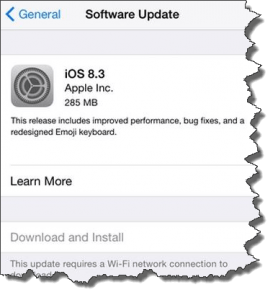 Hot Flash: Apple releases iOS 8.3 update to iPhone & iPad, plus Mac OS X 10.10.3 Phone and iPad users may want to install the latest update if they’ve been having problems with iOS 8.2 or below – this update has a ton of bug fixes. Some folks are reporting problems with updating to iOS 8.3, but mostly it sounds like impatience – the update can take a very long time (hour or more) and it doesn’t seem like the device is doing anything. Just practice patience, and don’t start the update process unless you have a couple of hours where you can do without your iPhone or iPad – just before going to sleep would be geat. For the Mac OS X update to Yosemite, this update finally brings the replacement to iPhoto and Aperture with the new Photos app.
Hot Flash: Apple releases iOS 8.3 update to iPhone & iPad, plus Mac OS X 10.10.3 Phone and iPad users may want to install the latest update if they’ve been having problems with iOS 8.2 or below – this update has a ton of bug fixes. Some folks are reporting problems with updating to iOS 8.3, but mostly it sounds like impatience – the update can take a very long time (hour or more) and it doesn’t seem like the device is doing anything. Just practice patience, and don’t start the update process unless you have a couple of hours where you can do without your iPhone or iPad – just before going to sleep would be geat. For the Mac OS X update to Yosemite, this update finally brings the replacement to iPhoto and Aperture with the new Photos app.
 Hot Flash: Apple Watch Pre-order starts April 10, deliveries begin April 24th But should you jump on this bandwagon? How about a very-qualified yes? Yes if: 1) you are an early adopter type who doesn’t mind spending a lot of money to get techology when it first comes out and don’t mind that future version will be drastically improved, 2) you don’t bat an eyelash at spending $350 or more on secondary consumer technology, 3) You are already deep into the Apple ecosphere – you have an iPhone 6 with a good assortment of apps, perhaps an iPad, and a large iTunes library, and 4) you are a fitness buff and want an easy way to track your exercise. Ok, #4 isn’t truly required, but may help you decide if the Apple watch is right for you. Perhaps better to wait for most consumers for which none of these qualifications apply. The primary ways that I expect significant improvements in future versions are going to be battery life and array of sensors.
Hot Flash: Apple Watch Pre-order starts April 10, deliveries begin April 24th But should you jump on this bandwagon? How about a very-qualified yes? Yes if: 1) you are an early adopter type who doesn’t mind spending a lot of money to get techology when it first comes out and don’t mind that future version will be drastically improved, 2) you don’t bat an eyelash at spending $350 or more on secondary consumer technology, 3) You are already deep into the Apple ecosphere – you have an iPhone 6 with a good assortment of apps, perhaps an iPad, and a large iTunes library, and 4) you are a fitness buff and want an easy way to track your exercise. Ok, #4 isn’t truly required, but may help you decide if the Apple watch is right for you. Perhaps better to wait for most consumers for which none of these qualifications apply. The primary ways that I expect significant improvements in future versions are going to be battery life and array of sensors.
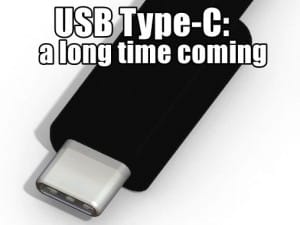 Don’t You Hate It When… All those power adapters and cords fill up your carry-on? You know the drill when you’re heading out on a trip, you fill up your carry-on luggage with all the power adapters, cords and whatnot that you need. One for your laptop, one for your smartphone, one for your tablet, and perhaps a set of earbuds or headset. Add in an ethernet cable to use with hotel in-room wired internet and you’ve barely got room for a toothbrush! It would be great if all those cables were more standardized. USB comes in many different flavors, Apple smartphones have the older 40-pin or newer lightning USB cables along with the earbuds, Android and other smarthpones or cellphones use either mini-USB or micro-USB, and laptop computers each have their own power bricks and cables. But hopefully more standardization will be forthcoming (it may take a few years). Apple started with the new Macbook that uses USB-C, which is almost as compact as the Lightning connector, is reversible, durable and handles both power and high data speeds.
Don’t You Hate It When… All those power adapters and cords fill up your carry-on? You know the drill when you’re heading out on a trip, you fill up your carry-on luggage with all the power adapters, cords and whatnot that you need. One for your laptop, one for your smartphone, one for your tablet, and perhaps a set of earbuds or headset. Add in an ethernet cable to use with hotel in-room wired internet and you’ve barely got room for a toothbrush! It would be great if all those cables were more standardized. USB comes in many different flavors, Apple smartphones have the older 40-pin or newer lightning USB cables along with the earbuds, Android and other smarthpones or cellphones use either mini-USB or micro-USB, and laptop computers each have their own power bricks and cables. But hopefully more standardization will be forthcoming (it may take a few years). Apple started with the new Macbook that uses USB-C, which is almost as compact as the Lightning connector, is reversible, durable and handles both power and high data speeds.
 Senior Moment: Cameras are so revealing as more and more cops are being outfitted with bodycams, intersections with traffic cams, and more and more people have their smartphone cameras deployed to capture events, every public event becomes more visible and less dependent on he-said, she-said. You may decry the loss of privacy that so much visibility entails, but no one can argue with video – yet. Photo-shopping pictures has made photos much easier to fake, but it’s still too technically difficult to fake video. And with the speed of the internet and social media, these recorded events can have a major impact. I think it’s too late to even try to put the djinn back in the bottle, and privacy is a casualty.
Senior Moment: Cameras are so revealing as more and more cops are being outfitted with bodycams, intersections with traffic cams, and more and more people have their smartphone cameras deployed to capture events, every public event becomes more visible and less dependent on he-said, she-said. You may decry the loss of privacy that so much visibility entails, but no one can argue with video – yet. Photo-shopping pictures has made photos much easier to fake, but it’s still too technically difficult to fake video. And with the speed of the internet and social media, these recorded events can have a major impact. I think it’s too late to even try to put the djinn back in the bottle, and privacy is a casualty.
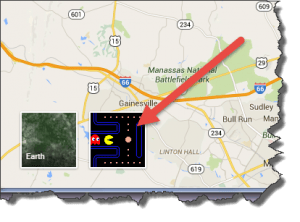 April Fools! Google has a map diversion for you Google maps today allows you to convert a street map to a pacman game, just go to https://www.google.com/maps and zoom into any street view you like, then click the pacman icon at the bottom-left of the window. It’s fun, diverting, and a great alternative to those cat videos you like to watch! Simple controls, but it can take some practice to avoid the ghosts and eat all the pills. If for some reason the street view you selected isn’t usable, you’ll have the option to choose another, or use the ‘I’m feeling lucky’ button to let Google choose a good street view for you.
April Fools! Google has a map diversion for you Google maps today allows you to convert a street map to a pacman game, just go to https://www.google.com/maps and zoom into any street view you like, then click the pacman icon at the bottom-left of the window. It’s fun, diverting, and a great alternative to those cat videos you like to watch! Simple controls, but it can take some practice to avoid the ghosts and eat all the pills. If for some reason the street view you selected isn’t usable, you’ll have the option to choose another, or use the ‘I’m feeling lucky’ button to let Google choose a good street view for you.
 Hot Flash: Amazon Cloud Drive goes unlimited, changing the cloud-storage game Amazon.com has announced that their Cloud Drive service now has relatively low-cost unlimited storage. for $60 US per year, Amazon will store all the files you have, no matter what type. This is a game-changer, since Dropbox and other competitors currently don’t offer unlimited storage for anything like that price (if at all). Stand by to see everybody else adjust their pricing downward and their storage limitations upward (or away) so they don’t lose business. One missing ingredient with Amazon Cloud Drive is that you don’t have a local storage folder that keeps syncronized with the online storage component, but I betcha Amazon will be adding this soon.
Hot Flash: Amazon Cloud Drive goes unlimited, changing the cloud-storage game Amazon.com has announced that their Cloud Drive service now has relatively low-cost unlimited storage. for $60 US per year, Amazon will store all the files you have, no matter what type. This is a game-changer, since Dropbox and other competitors currently don’t offer unlimited storage for anything like that price (if at all). Stand by to see everybody else adjust their pricing downward and their storage limitations upward (or away) so they don’t lose business. One missing ingredient with Amazon Cloud Drive is that you don’t have a local storage folder that keeps syncronized with the online storage component, but I betcha Amazon will be adding this soon.
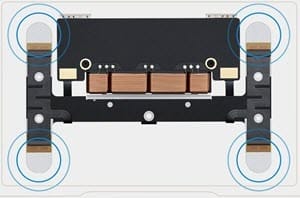 Hot Flash: Apple’s new trackpad technology is awesome! At Apple’s big brouhaha about the Apple Watch there was another announcement that didn’t get as much limelite as it deserved. That’s the new trackpad technology, which replaces moving parts with electromagnetic feedback. So rather than actually clicking, you just get the feeling of clicking without actually moving the trackpad. I see this as the future of touch control, since you get all the tactile feedback of pressing a button, moving a slider, or othewise handling physical controls, but without actually having to manipulate the thing. I’ve lamented the replacement of physical knobs and buttons with touchscreens on everything (especially cars!) where you don’t want to have to look at what you’re touching, just feel the darn thing and you know what it is. This technology will start to make its way into everything methinks.
Hot Flash: Apple’s new trackpad technology is awesome! At Apple’s big brouhaha about the Apple Watch there was another announcement that didn’t get as much limelite as it deserved. That’s the new trackpad technology, which replaces moving parts with electromagnetic feedback. So rather than actually clicking, you just get the feeling of clicking without actually moving the trackpad. I see this as the future of touch control, since you get all the tactile feedback of pressing a button, moving a slider, or othewise handling physical controls, but without actually having to manipulate the thing. I’ve lamented the replacement of physical knobs and buttons with touchscreens on everything (especially cars!) where you don’t want to have to look at what you’re touching, just feel the darn thing and you know what it is. This technology will start to make its way into everything methinks.
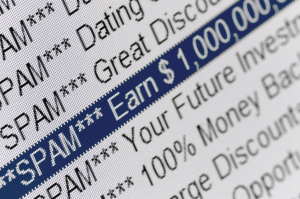 Don’t You Hate It When… Spammers overcome all your efforts and show junk email in your inbox? You’ve done everything right, setup junk email filters, reported spam and even used an anti-spam mail filtering tool, but that junk email keeps on appearing in your inbox. It’s frustrating! The truth is that fighting spam is an ever-evolving process that you have to continue to tinker with. The spammers are constantly working to find new ways around the anti-spammers’ efforts, very much like other aspects of protecting your digital life. The only magic bullet to stop all email spam is to stop using email, and that’s what a lot of folks are doing – moving to instant messaging and messaging through social media. But it’s only a matter of time before the spammers start working through those channels as well.
Don’t You Hate It When… Spammers overcome all your efforts and show junk email in your inbox? You’ve done everything right, setup junk email filters, reported spam and even used an anti-spam mail filtering tool, but that junk email keeps on appearing in your inbox. It’s frustrating! The truth is that fighting spam is an ever-evolving process that you have to continue to tinker with. The spammers are constantly working to find new ways around the anti-spammers’ efforts, very much like other aspects of protecting your digital life. The only magic bullet to stop all email spam is to stop using email, and that’s what a lot of folks are doing – moving to instant messaging and messaging through social media. But it’s only a matter of time before the spammers start working through those channels as well.
 Hot Flash: Apple Watch announced, but the biggest news isn’t it At Monday’s big announcement, of course the Apple Watch was the big story and is still generating tons of reviews and commentary across the internet. But I think there were some bigger news nuggets that didn’t get much attention, which I think will turn out to have a bigger impact on the average consumer. First is the announcement about HBO Now, which is a standalone subscription service to HBO (unlike HBO Go which goes along with your existing cable tv subscription service). It’s only a matter of time before all video services (Cinemax, Showtime, etc.) will offer similar services, allowing cord-cutters to drop their expensive bundled cable services and start buying their entertainment ala carte. Second, Apple opens the door to research gathering from the masses with ResearchKit (and five apps are already in the App Store), which allows medical research to gather information from users of Apple products. This is going to make a giant difference in the ability of researchers to gather the data they need to get new products, services, therapies and (may I say) ‘cures’ out to us consumers! And third, Apple’s reiteration of concern for consumers’ privacy – which is paramount in the implementation of ResearchKit as well as Apple Pay and other services and products from Apple.com. That’s a fine philosophical point – Apple charges you for their products and services and protects your privacy. Other companies offer lower prices and compromise your privacy.
Hot Flash: Apple Watch announced, but the biggest news isn’t it At Monday’s big announcement, of course the Apple Watch was the big story and is still generating tons of reviews and commentary across the internet. But I think there were some bigger news nuggets that didn’t get much attention, which I think will turn out to have a bigger impact on the average consumer. First is the announcement about HBO Now, which is a standalone subscription service to HBO (unlike HBO Go which goes along with your existing cable tv subscription service). It’s only a matter of time before all video services (Cinemax, Showtime, etc.) will offer similar services, allowing cord-cutters to drop their expensive bundled cable services and start buying their entertainment ala carte. Second, Apple opens the door to research gathering from the masses with ResearchKit (and five apps are already in the App Store), which allows medical research to gather information from users of Apple products. This is going to make a giant difference in the ability of researchers to gather the data they need to get new products, services, therapies and (may I say) ‘cures’ out to us consumers! And third, Apple’s reiteration of concern for consumers’ privacy – which is paramount in the implementation of ResearchKit as well as Apple Pay and other services and products from Apple.com. That’s a fine philosophical point – Apple charges you for their products and services and protects your privacy. Other companies offer lower prices and compromise your privacy.
 Hot Flash: FCC codifies Net Neutrality for US After over a decade of hemming and hawing both by government officials and the various lobbying groups, interested parties, and talking heads – Net Neutrality has been codified into a set of rules by the FCC, yet still to be nailed down. Haters gonna hate, but really this is a good thing for consumers. Every time I’ve seen the ‘buffering’ graphic on my Netflix stream I’ve been reminded that we have to treat the internet as a utility. Internet service providers cannot sell ‘premium’ access for faster speeds from high-value websites to you. That locks out the little guys, the entrepreneurs, the ‘next thing’ folks. Heck, already we’re paying hefty enough fees for our various telecommunications (phone, tv, internet) that lots of people are cutting the cable. I’m for freedom and the free market system as anyone, but know that power corrupts, and the big conglomerates that control our access to the internet are plenty powerful… We simply must have regulation to keep them as honest as practical. So yay, FCC for finally putting internet on the utility bandwagon!
Hot Flash: FCC codifies Net Neutrality for US After over a decade of hemming and hawing both by government officials and the various lobbying groups, interested parties, and talking heads – Net Neutrality has been codified into a set of rules by the FCC, yet still to be nailed down. Haters gonna hate, but really this is a good thing for consumers. Every time I’ve seen the ‘buffering’ graphic on my Netflix stream I’ve been reminded that we have to treat the internet as a utility. Internet service providers cannot sell ‘premium’ access for faster speeds from high-value websites to you. That locks out the little guys, the entrepreneurs, the ‘next thing’ folks. Heck, already we’re paying hefty enough fees for our various telecommunications (phone, tv, internet) that lots of people are cutting the cable. I’m for freedom and the free market system as anyone, but know that power corrupts, and the big conglomerates that control our access to the internet are plenty powerful… We simply must have regulation to keep them as honest as practical. So yay, FCC for finally putting internet on the utility bandwagon!
 Don’t You Hate It When… Computer security vulnerabilities make you spend time you don’t have to spare? Another day, another security warning, and you have to get that report done by 5! At least this latest focuses mostly on Lenovo PC owners and has a quick and easy way to check for infection. I’m talking about the ‘Superfish’ vulnerability that Lenovo apparently included in many of its branded computer models, although any computer can contract this ugly adware product. You can quickly check to see if your computer is infected by visiting https://filippo.io/Badfish/ or https://lastpass.com/superfish/. If your computer is infected, removing the adware is a bit painful, but straightforward. Checking takes like all of 6 seconds, so do it now please.
Don’t You Hate It When… Computer security vulnerabilities make you spend time you don’t have to spare? Another day, another security warning, and you have to get that report done by 5! At least this latest focuses mostly on Lenovo PC owners and has a quick and easy way to check for infection. I’m talking about the ‘Superfish’ vulnerability that Lenovo apparently included in many of its branded computer models, although any computer can contract this ugly adware product. You can quickly check to see if your computer is infected by visiting https://filippo.io/Badfish/ or https://lastpass.com/superfish/. If your computer is infected, removing the adware is a bit painful, but straightforward. Checking takes like all of 6 seconds, so do it now please.
 Hot Flash: iMac won’t connect to Apple TV? There are plenty of possible ways this can go wrong, from out-of-date hardware or software to firewall settings to conflicting apps. Check out possible solutions here, and if you have AirParrot2 installed, scroll down to the bottom for the latest comment. If your Mac is from before 2011, then you’ll want to check out alternatives (like a cable or AirParrot), since AirPlay won’t work.
Hot Flash: iMac won’t connect to Apple TV? There are plenty of possible ways this can go wrong, from out-of-date hardware or software to firewall settings to conflicting apps. Check out possible solutions here, and if you have AirParrot2 installed, scroll down to the bottom for the latest comment. If your Mac is from before 2011, then you’ll want to check out alternatives (like a cable or AirParrot), since AirPlay won’t work.
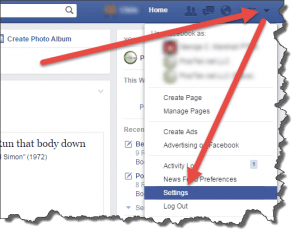 (Truly) Senior Moments: Facebook for the Afterlife? Sounds creepy, but Facebook has added a setting to allow you to designate someone who can take over your Facebook account after you die. This really isn’t something new, just repackaged. You could always give someone else your username and password, which means that if you died, they could log into your account and make announcements, etc. But this new feature has some restrictions on what happens with your account, how things show up on timelines, etc. Get to it by going to your Facebook Settings and look in Security for Legacy Contact.
(Truly) Senior Moments: Facebook for the Afterlife? Sounds creepy, but Facebook has added a setting to allow you to designate someone who can take over your Facebook account after you die. This really isn’t something new, just repackaged. You could always give someone else your username and password, which means that if you died, they could log into your account and make announcements, etc. But this new feature has some restrictions on what happens with your account, how things show up on timelines, etc. Get to it by going to your Facebook Settings and look in Security for Legacy Contact.
 Apps We (will) Like: Outlook for iOS Reminds me of the first iPhone Mail app, gorgeous but incomplete. Microsoft has released the new and beautiful Outlook app for iPhone and iPad, and it promises to eventually be a great alternative to the built-in iOS mail and calendar apps. But not quite yet. The feature set is quite limited, so I wouldn’t switch over from the apps you’ve been using all these years, but stay tuned as Microsoft as told us all that they will be working hard on making Outlook the go-to app for iOS and desktop Outlook lovers.
Apps We (will) Like: Outlook for iOS Reminds me of the first iPhone Mail app, gorgeous but incomplete. Microsoft has released the new and beautiful Outlook app for iPhone and iPad, and it promises to eventually be a great alternative to the built-in iOS mail and calendar apps. But not quite yet. The feature set is quite limited, so I wouldn’t switch over from the apps you’ve been using all these years, but stay tuned as Microsoft as told us all that they will be working hard on making Outlook the go-to app for iOS and desktop Outlook lovers.

Senior Moments: Still connecting your iPhone to your computer/iTunes? Lots of folks are still using a cable to connect their iPhone or iPad to their computer and using iTunes for backing up or transferring purchases from one device to another. That’s no longer necessary, all you have to do is go to Settings, iCloud, and log into your Apple account on each iOS device. It will then automatically backup your device to iCloud (while it’s plugged into electric power and the screen is not awake), and will also sync your purchases across all your devices that use your Apple ID. What iCloud won’t do is sync all your music for you, unless you pay the $25 US per year for iTunes Match. But these days with options like Pandora, Spotify and iTunes Radio, having a large personal library is much less important. Really, it’s time to cut the cord!
 Apps We Like: Pandora One If you like to listen to music, you probably have lots of different things helping you, a radio, a receiver, perhaps Sirius in the car, and a CD player. You might also have an iTunes or Google library to listen to music on the go. For music streaming on my iPhone, I like Pandora One best (this is the premium version of Pandora without ads). Other good sources are Spotify or Slacker radio. Android listeners may use the Google Play Music service. The really nice thing about streaming music from your smartphone is that with Bluetooth, you can stream that music to other places – your car speakers, your home stereo system, speakers attached to an Airport Express, or even a wireless Bluetooth headset. Most of these services will let you create ‘stations’ of music you like – playing your favorites and also exposing you to other and new music in the same genre/style. I even have a few stations created to listen to comedy routines!
Apps We Like: Pandora One If you like to listen to music, you probably have lots of different things helping you, a radio, a receiver, perhaps Sirius in the car, and a CD player. You might also have an iTunes or Google library to listen to music on the go. For music streaming on my iPhone, I like Pandora One best (this is the premium version of Pandora without ads). Other good sources are Spotify or Slacker radio. Android listeners may use the Google Play Music service. The really nice thing about streaming music from your smartphone is that with Bluetooth, you can stream that music to other places – your car speakers, your home stereo system, speakers attached to an Airport Express, or even a wireless Bluetooth headset. Most of these services will let you create ‘stations’ of music you like – playing your favorites and also exposing you to other and new music in the same genre/style. I even have a few stations created to listen to comedy routines!
 Hot Flash (not!): Microsoft announces Windows 10 Microsoft announced the impending arrival of Windows 10, and have skipped normal numbering (it should’ve been Windows 9, but that’s probably too much like Windows 98). The actual consumer release of Windows 10 should be sometime the summer of 2015 (which makes this a not! hot flash), and will be a free upgrade to most users. My experience has been that Microsoft’s venerable operating system releases are an ‘every-other-version-is-good’, going back to Windows 98 being good and Windows ME being not-so-good. Of late, Windows 7 was a great release (Windows Vista wasn’t), and Windows 8/8.1 is in my opinion a poor version. So if Microsoft holds true to form, Windows 10 should be a great release!
Hot Flash (not!): Microsoft announces Windows 10 Microsoft announced the impending arrival of Windows 10, and have skipped normal numbering (it should’ve been Windows 9, but that’s probably too much like Windows 98). The actual consumer release of Windows 10 should be sometime the summer of 2015 (which makes this a not! hot flash), and will be a free upgrade to most users. My experience has been that Microsoft’s venerable operating system releases are an ‘every-other-version-is-good’, going back to Windows 98 being good and Windows ME being not-so-good. Of late, Windows 7 was a great release (Windows Vista wasn’t), and Windows 8/8.1 is in my opinion a poor version. So if Microsoft holds true to form, Windows 10 should be a great release!
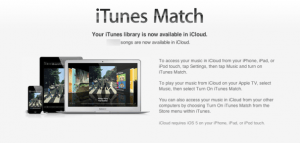 Senior Moments: Fix iTunes Match hangups Sometimes syncing gets stuck, and the fastest way to unstick it is to turn iTunes Match off, and then turn it back on. You’ll probably want to do this on every Mac or PC, iPhone, iPad or iPod Touch that you have (using the same Apple ID). For iOS, tap Settings, then Music, then slide the slider off, count to 20 and slide it back on and tap Enable. For iTunes on a Mac or PC, click Store > Turn off iTunes Match, count to 20 and then click Store > Turn on iTunes Match. If you don’t see the menu, click the little icon in the top-left of iTunes and click Show Menu Bar.
Senior Moments: Fix iTunes Match hangups Sometimes syncing gets stuck, and the fastest way to unstick it is to turn iTunes Match off, and then turn it back on. You’ll probably want to do this on every Mac or PC, iPhone, iPad or iPod Touch that you have (using the same Apple ID). For iOS, tap Settings, then Music, then slide the slider off, count to 20 and slide it back on and tap Enable. For iTunes on a Mac or PC, click Store > Turn off iTunes Match, count to 20 and then click Store > Turn on iTunes Match. If you don’t see the menu, click the little icon in the top-left of iTunes and click Show Menu Bar.
 Apps We Like: Evernote helpers Scannable and Clearly As if Evernote wasn’t good enough, some great helper apps that tie right into your note-taking workflow are just the ticket to take you to the next level. Scannable is a new app for your smartphone’s camera that automatically scans documents for you and posts them to your Evernote inbox. And when using your computer’s web browser, the extension/add-in Clearly displays web pages cleanly for you and lets you clip them to an Evernote note with one click.
Apps We Like: Evernote helpers Scannable and Clearly As if Evernote wasn’t good enough, some great helper apps that tie right into your note-taking workflow are just the ticket to take you to the next level. Scannable is a new app for your smartphone’s camera that automatically scans documents for you and posts them to your Evernote inbox. And when using your computer’s web browser, the extension/add-in Clearly displays web pages cleanly for you and lets you clip them to an Evernote note with one click.
 Apps We Like: Evernote If you ever wanted to keep track of anything and wanted some e-help, Evernote can be your best friend! It is hands-down my favorite note-taking tool. Available on almost any smartphone, tablet and computer type, you should install it on everything you use, create an account (the free service is probably fine for most people), and start using it to keep track of all those little details of life. It takes some getting used to, and you may want to explore their tutorials (hint, use tags like a fiend!) to get the most out of it, but it will be well worth the effort.
Apps We Like: Evernote If you ever wanted to keep track of anything and wanted some e-help, Evernote can be your best friend! It is hands-down my favorite note-taking tool. Available on almost any smartphone, tablet and computer type, you should install it on everything you use, create an account (the free service is probably fine for most people), and start using it to keep track of all those little details of life. It takes some getting used to, and you may want to explore their tutorials (hint, use tags like a fiend!) to get the most out of it, but it will be well worth the effort.
 Senior Moments: New Year’s Resolution, to treat my digital life with the care I treat my physical life That’s a mouthful, full of potential meaning. We should all resolve to pay more attention to the ‘health’ of our digital life by avoiding unsafe actions, protecting our digital identity, and ensuring the safety and security of our personal information and computing devices. There’s a great checklist here.
Senior Moments: New Year’s Resolution, to treat my digital life with the care I treat my physical life That’s a mouthful, full of potential meaning. We should all resolve to pay more attention to the ‘health’ of our digital life by avoiding unsafe actions, protecting our digital identity, and ensuring the safety and security of our personal information and computing devices. There’s a great checklist here.

Hot Flash: Practical Help welcomes new author Ben Heyworth Our good friends at TopTenReviews.com have been a great source for comparing the pros and cons of new consumer technology, and we’d like to extend a warm welcome to Ben Heyworth – watch for articles posted by Ben coming soon! Ben is a great writer and counts home automation, security and monitoring technology as just one of the many areas where he share his wide and deep knowledge. Welcome Ben!
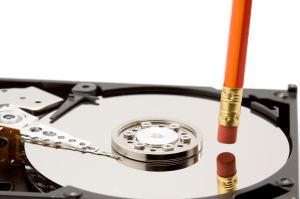
Senior Moments: Don’t want to get a new computer but want yours faster? Ok, so you didn’t find a new laptop under the tree so you have to make do with your 2-year-old computer for awhile more. Here are two quick and fairly low-cost upgrades that will make your old and slow into the not-so-old and fast: First, consider upgrading your RAM. Visit www.crucial.com and use their system scanning tool to identify and buy exactly the right memory upgrade for your current computer. The upgrade you buy comes with instructions which are usually pretty easy to follow. Second, consider upgrading your internal hard drive to a solid-state drive. Visit newegg.com, search on SSD and choose one at least 50% larger (in storage space, aka gigabytes or gb) than what you have now, along with a USB external 2.5″ hard drive enclosure. For most laptops, installation is pretty easy and you can get a sweet $20 program from Paragon Software that makes the switchover of everything on the hard drive pretty easy. Feel free to tell me your computer brand and model number and I’ll help you figure out exactly what you need and need to do.
 Apps We Like: iTunes Backup Extractor from jihosoft.com If you have a Windows PC and want to extract anything out of your iOS device backup (the one you backed up to iTunes), this program is free and easy to use. It allows you to extract contacts, SMS messages, photos, videos, call history, notes, WhatsApp, and more from iPhone, iPod touch and iPad backups. This tool is free for non-commercial use only. To use it, first run iTunes on your Windows PC, plug in your iOS device, and back it up to your computer. Once that’s done, you can install and run the iTunes Backup Extractor and run the wizard. This is great for restoring a backup, but probably redundant to your iCloud backup. And while you can view the extracted information in the program, exporting it is limited to some common file formats, such as Excel, text file, and XML.
Apps We Like: iTunes Backup Extractor from jihosoft.com If you have a Windows PC and want to extract anything out of your iOS device backup (the one you backed up to iTunes), this program is free and easy to use. It allows you to extract contacts, SMS messages, photos, videos, call history, notes, WhatsApp, and more from iPhone, iPod touch and iPad backups. This tool is free for non-commercial use only. To use it, first run iTunes on your Windows PC, plug in your iOS device, and back it up to your computer. Once that’s done, you can install and run the iTunes Backup Extractor and run the wizard. This is great for restoring a backup, but probably redundant to your iCloud backup. And while you can view the extracted information in the program, exporting it is limited to some common file formats, such as Excel, text file, and XML.
 Senior Moments: Putting off computer maintenance? Doesn’t make it easier! Whether you have a Mac or a Windows PC, computer maintenance is a chore that gets harder the longer you put it off. I’m not saying you should drop everything each time the operating system or some program tells you that updates are needed, but you should set up a regular scheduled time to do updates. Like once a month. Set aside an hour or two, and use that time to apply any operating system updates that are available, and go through each of your programs and check for (and apply) updates. Both OS X and Windows can make some of this automatic, but only if you leave your computer running. If you are in the habit of shutting down your computer anytime you’re not using it, you should leave it on and running overnight the day before your set-aside time for maintenance. That way automatic updates will get applied so you don’t have to spend time on that.
Senior Moments: Putting off computer maintenance? Doesn’t make it easier! Whether you have a Mac or a Windows PC, computer maintenance is a chore that gets harder the longer you put it off. I’m not saying you should drop everything each time the operating system or some program tells you that updates are needed, but you should set up a regular scheduled time to do updates. Like once a month. Set aside an hour or two, and use that time to apply any operating system updates that are available, and go through each of your programs and check for (and apply) updates. Both OS X and Windows can make some of this automatic, but only if you leave your computer running. If you are in the habit of shutting down your computer anytime you’re not using it, you should leave it on and running overnight the day before your set-aside time for maintenance. That way automatic updates will get applied so you don’t have to spend time on that.
 Apps We Like: Malwarebytes Anti-Malware for Windows PCs This is the best tool for keeping malware off of Windows computers. It comes in a free and a Premium version – the free version is fine for most people, but know that it doesn’t give you full-time protection. The free version is for regular system scans (you do manually) to scan for and remove malware. I suggest you do monthly scans. If you don’t want to worry about it, you can purchase the Premium version and let it work automatically in the background. Unlike most protection tools, it doesn’t conflict with your existing internet security suite (we currently like Bitdefender Internet Security). Get either version of Anti-Malware at www.malwarebytes.org. Hint: If you choose to install the free version, be sure to uncheck the checkbox during installation that offers you a Trial of the Premium version. I wrote a full installation guide: right here. If you already have and use Malwarebytes, be sure to upgrade to the latest version!
Apps We Like: Malwarebytes Anti-Malware for Windows PCs This is the best tool for keeping malware off of Windows computers. It comes in a free and a Premium version – the free version is fine for most people, but know that it doesn’t give you full-time protection. The free version is for regular system scans (you do manually) to scan for and remove malware. I suggest you do monthly scans. If you don’t want to worry about it, you can purchase the Premium version and let it work automatically in the background. Unlike most protection tools, it doesn’t conflict with your existing internet security suite (we currently like Bitdefender Internet Security). Get either version of Anti-Malware at www.malwarebytes.org. Hint: If you choose to install the free version, be sure to uncheck the checkbox during installation that offers you a Trial of the Premium version. I wrote a full installation guide: right here. If you already have and use Malwarebytes, be sure to upgrade to the latest version!
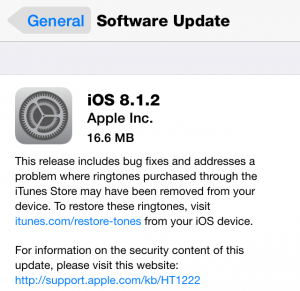 Hot Flash… iOS 8.1.2 is ready to update your iPhone/iPad Apple has released the latest update to the iOS 8 operating software for iPhones, iPads and iPod Touch (5th gen). If your iPhone is a 5 or newer, iPad is a is a 3 or newer, or iPod Touch is a 5th generation or newer, go ahead and do the update. If your device is older, you may want to consider sticking with iOS 7, just because your older device will probably run slower on iOS 8. This is a minor update to iOS 8, fixing some bugs and a problem with wayward ringtone purchases. Folks who have the latest iPhone models and have been plagued by issues may not see any great improvement, for that you’ll have to wait for iOS 8.2, due out this Spring.
Hot Flash… iOS 8.1.2 is ready to update your iPhone/iPad Apple has released the latest update to the iOS 8 operating software for iPhones, iPads and iPod Touch (5th gen). If your iPhone is a 5 or newer, iPad is a is a 3 or newer, or iPod Touch is a 5th generation or newer, go ahead and do the update. If your device is older, you may want to consider sticking with iOS 7, just because your older device will probably run slower on iOS 8. This is a minor update to iOS 8, fixing some bugs and a problem with wayward ringtone purchases. Folks who have the latest iPhone models and have been plagued by issues may not see any great improvement, for that you’ll have to wait for iOS 8.2, due out this Spring.
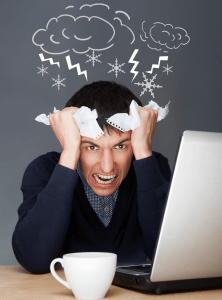 Don’t You Hate It When… Your computer starts to act up? This happens all too often, especially with Microsoft Windows PCs (but Macs are not immune!). Before you get too frustrated, first try the easiest fix: restart the computer. If the standard way of restarting your computer doesn’t work, just hold down the power button for about 8 seconds and the computer will shut down. Then release it and press it momentarily to start the computer back up. More often than not, the computer will start working normally again. If this quick-fix doesn’t solve the problem, you may need to delve a little deeper, so take a look at this guide (Mac users can also look at this).
Don’t You Hate It When… Your computer starts to act up? This happens all too often, especially with Microsoft Windows PCs (but Macs are not immune!). Before you get too frustrated, first try the easiest fix: restart the computer. If the standard way of restarting your computer doesn’t work, just hold down the power button for about 8 seconds and the computer will shut down. Then release it and press it momentarily to start the computer back up. More often than not, the computer will start working normally again. If this quick-fix doesn’t solve the problem, you may need to delve a little deeper, so take a look at this guide (Mac users can also look at this).
![]() Apps We Like: Lose It! for folks who want to lose weight-permanently! So many of us yo-yo our way through life in terms of weight, looking for a magic method to avoid the harsh truth: the more you eat the more you weigh. The first way to gain a more permanent control is to keep track of what you eat – just by doing so you become more conscious of what you put in your mouth. After all, it takes a good half-hour on a treadmill to burn 200 calories, which is about the same amount in one bite of a big cookie! Lose It! works from your web browser, plus you can get it from the Apple App Store, Google Play Store, and Blackberry Playbook & BB10 (so far). It has a built-in food database so you don’t have to manually enter in the foods you eat, plus a barcode reader for food packaging. The database includes lots of restaurant food for you travelers, and even fast food items. The app includes a ton of other functionality which you may or may not use. Although the app and web service is free, they offer an upgrade to premium ($40/year) that allows you to email your eating log to a nutritionist, track your sleep and measurement changes, among a ton of other features.
Apps We Like: Lose It! for folks who want to lose weight-permanently! So many of us yo-yo our way through life in terms of weight, looking for a magic method to avoid the harsh truth: the more you eat the more you weigh. The first way to gain a more permanent control is to keep track of what you eat – just by doing so you become more conscious of what you put in your mouth. After all, it takes a good half-hour on a treadmill to burn 200 calories, which is about the same amount in one bite of a big cookie! Lose It! works from your web browser, plus you can get it from the Apple App Store, Google Play Store, and Blackberry Playbook & BB10 (so far). It has a built-in food database so you don’t have to manually enter in the foods you eat, plus a barcode reader for food packaging. The database includes lots of restaurant food for you travelers, and even fast food items. The app includes a ton of other functionality which you may or may not use. Although the app and web service is free, they offer an upgrade to premium ($40/year) that allows you to email your eating log to a nutritionist, track your sleep and measurement changes, among a ton of other features.
 Hot Flash Cyber Monday Shopping online? Be safe This holiday shopping season is going to show you a lot of attractive sales, discounts, and special pricing. Makes it enticing to buy something special for that special someone, but you want to make sure you stay safe online. Our Security Checklist is a good place to start, but at the least you should follow a few simple rules for online shopping: 1) stick with well-known online shopping destinations, like Amazon.com and avoid places you never heard of before; 2) Shopping at a regular brick-and-mortar store (like LL Bean, Macy’s, etc.) online can save you lots of time, trouble and frustration – mall parking lots are horrible this time of year; 3) Don’t use a debit card, use a credit card as fraudulent use is covered much better; 4) If you can, use Google Wallet or Paypal or Apple Pay – a way to avoid using your actual credit card number when shopping online; and 5) keep a close eye on your credit card transactions, especially this time of year.
Hot Flash Cyber Monday Shopping online? Be safe This holiday shopping season is going to show you a lot of attractive sales, discounts, and special pricing. Makes it enticing to buy something special for that special someone, but you want to make sure you stay safe online. Our Security Checklist is a good place to start, but at the least you should follow a few simple rules for online shopping: 1) stick with well-known online shopping destinations, like Amazon.com and avoid places you never heard of before; 2) Shopping at a regular brick-and-mortar store (like LL Bean, Macy’s, etc.) online can save you lots of time, trouble and frustration – mall parking lots are horrible this time of year; 3) Don’t use a debit card, use a credit card as fraudulent use is covered much better; 4) If you can, use Google Wallet or Paypal or Apple Pay – a way to avoid using your actual credit card number when shopping online; and 5) keep a close eye on your credit card transactions, especially this time of year.
![]() Senior Moment: RIP Aereo, big biz wins, consumers lose You may have followed the story of Aereo, the company that created individual broadcast TV antennas for consumers to watch TV on their own terms. They lost their US Supreme Court battle to remain in business, and today notified their customers and interested parties that they’re filing for Chapter 11 reorganization proceedings. Their business model sounded great: building small antennas to receive broadcast TV, and renting them out to consumers. The service included DVR capabilities to watch TV when you wanted it. The finer points of the law were used by TV networks and cable/satellite operators to deny Aereo’s ability to give consumers what we want.
Senior Moment: RIP Aereo, big biz wins, consumers lose You may have followed the story of Aereo, the company that created individual broadcast TV antennas for consumers to watch TV on their own terms. They lost their US Supreme Court battle to remain in business, and today notified their customers and interested parties that they’re filing for Chapter 11 reorganization proceedings. Their business model sounded great: building small antennas to receive broadcast TV, and renting them out to consumers. The service included DVR capabilities to watch TV when you wanted it. The finer points of the law were used by TV networks and cable/satellite operators to deny Aereo’s ability to give consumers what we want.
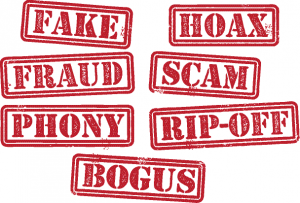 Hot Flash Drop in the Bucket, FTC takes down two Scammers The Federal Trade Commission reports that they’ve brought two cases against scammers who allegedly ripped of $120 million from consumers by posing as tech support operations. These scammers offered worthless advice and fake security software, charging hapless consumers for the bogus programs and crap advice. One of these fake software programs is called “PC Cleaner” – stay away from this! The second company is Boost Software Inc. and is still selling “PC HealthBoost” which does nothing of the sort. Our advice? Ignore anyone offering tech support in unsolicited emails or advertising. Follow our Security Checklist, and for your Windows PC, buy and install a reputable internet security suite such as Bitdefender or Norton. Forget (almost) all those software offerings that purport to fix computer problems and speed up your computer. Use Malwarebyte’s Anti-Malware to clean your Windows PC of bad stuff, and perform routine maintenance on your computer on a regular basis.
Hot Flash Drop in the Bucket, FTC takes down two Scammers The Federal Trade Commission reports that they’ve brought two cases against scammers who allegedly ripped of $120 million from consumers by posing as tech support operations. These scammers offered worthless advice and fake security software, charging hapless consumers for the bogus programs and crap advice. One of these fake software programs is called “PC Cleaner” – stay away from this! The second company is Boost Software Inc. and is still selling “PC HealthBoost” which does nothing of the sort. Our advice? Ignore anyone offering tech support in unsolicited emails or advertising. Follow our Security Checklist, and for your Windows PC, buy and install a reputable internet security suite such as Bitdefender or Norton. Forget (almost) all those software offerings that purport to fix computer problems and speed up your computer. Use Malwarebyte’s Anti-Malware to clean your Windows PC of bad stuff, and perform routine maintenance on your computer on a regular basis.
 Hot Flash C93 Phishing Scam against Outlook Users Another day another scam, this time they’re trying to get your Microsoft (outlook.com, live.com, etc.) account credentials. You might see an email in your inbox that says something like… “Dear Outlook Member, A C93 Virus has been detected in your mailbox, You are required to apply the new Norton AV security anti-virus to scan and to remove all Trojan and viral bugs from your mailbox Account, Failure to apply the scan your mailbox will be De-Activated to avoid our database from being infected…” Please don’t do what it says, just delete the message. Nobody reputable (your bank, credit card company, shopping website or other online service) will ever send you anything warning you of an infection and asking you to to install a program or log into a website. The bad guys continue to dream up new ways of scamming unwary folks, and the simple response is to…be wary! Especially with email – warnings of something bad, offers of something free (or dirt-cheap), and requests for you to click a link to log into an online account are invariably scams. Please train yourself to avoid clicking links in emails – if you want to go to a website, open your web browser and either search for the company you want to see or type in their website address manually. Hyperlinks are awfully easy to fake.
Hot Flash C93 Phishing Scam against Outlook Users Another day another scam, this time they’re trying to get your Microsoft (outlook.com, live.com, etc.) account credentials. You might see an email in your inbox that says something like… “Dear Outlook Member, A C93 Virus has been detected in your mailbox, You are required to apply the new Norton AV security anti-virus to scan and to remove all Trojan and viral bugs from your mailbox Account, Failure to apply the scan your mailbox will be De-Activated to avoid our database from being infected…” Please don’t do what it says, just delete the message. Nobody reputable (your bank, credit card company, shopping website or other online service) will ever send you anything warning you of an infection and asking you to to install a program or log into a website. The bad guys continue to dream up new ways of scamming unwary folks, and the simple response is to…be wary! Especially with email – warnings of something bad, offers of something free (or dirt-cheap), and requests for you to click a link to log into an online account are invariably scams. Please train yourself to avoid clicking links in emails – if you want to go to a website, open your web browser and either search for the company you want to see or type in their website address manually. Hyperlinks are awfully easy to fake.
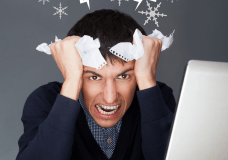 Senior Moments: Inadvertent Clicking Causes Problems: We can’t say this enough, please don’t click on a link in an email, nor open file attachments unless you are 100% sure they are safe. The US CERT issues constant advisories of ‘phishing’ attacks and the most popular method is fake emails. Your bank or financial institution will never give you warnings via email, and just about any warning you get via email is going to turn out to be fake. File attachments in email often contain a virus or malware bomb hidden within simple image files, or PDFs, or zip files. Even an image embedded in an email can be malicious. I know there may be times when you just have to see that baby picture your sister sent you, and your first line of defense is your computer’s internet security protection program (Mac users don’t need to worry as much). If you don’t have one or don’t remember when you last got it updated or paid for a subscription, please get one now. We like Bitdefender, but Norton, McAfee, Avast or Panda are better than nothing. Or even the free Microsoft Security Essentials.
Senior Moments: Inadvertent Clicking Causes Problems: We can’t say this enough, please don’t click on a link in an email, nor open file attachments unless you are 100% sure they are safe. The US CERT issues constant advisories of ‘phishing’ attacks and the most popular method is fake emails. Your bank or financial institution will never give you warnings via email, and just about any warning you get via email is going to turn out to be fake. File attachments in email often contain a virus or malware bomb hidden within simple image files, or PDFs, or zip files. Even an image embedded in an email can be malicious. I know there may be times when you just have to see that baby picture your sister sent you, and your first line of defense is your computer’s internet security protection program (Mac users don’t need to worry as much). If you don’t have one or don’t remember when you last got it updated or paid for a subscription, please get one now. We like Bitdefender, but Norton, McAfee, Avast or Panda are better than nothing. Or even the free Microsoft Security Essentials.
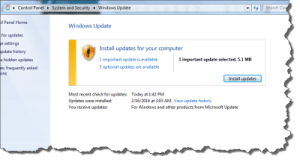 Don’t You Hate It When… Microsoft issues a bunch of updates, and they take forever to complete? One example is yesterday’s batch, 22 in all including one really critical one that nobody should ignore for long. If you are being proactive and installing the updates as Microsoft issues them, good for you! But the truth is, nothing is critical enough that you can’t leave your computer running overnight and let the updates get done automatically for you (with Automatic Updates turned on). Most Windows users should just leave the Microsoft updates for automatic installation, and leave your Windows PC running overnight at least once a week. Of course, this doesn’t do much good if you have left your power options at the default level where Windows sleeps after a period of inactivity. Check out our recommended power option settings here to make sure your automatic updates get done during the night.
Don’t You Hate It When… Microsoft issues a bunch of updates, and they take forever to complete? One example is yesterday’s batch, 22 in all including one really critical one that nobody should ignore for long. If you are being proactive and installing the updates as Microsoft issues them, good for you! But the truth is, nothing is critical enough that you can’t leave your computer running overnight and let the updates get done automatically for you (with Automatic Updates turned on). Most Windows users should just leave the Microsoft updates for automatic installation, and leave your Windows PC running overnight at least once a week. Of course, this doesn’t do much good if you have left your power options at the default level where Windows sleeps after a period of inactivity. Check out our recommended power option settings here to make sure your automatic updates get done during the night.
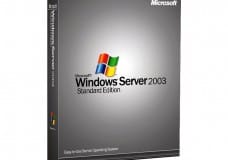 Senior Moment: Say goodbye to Windows Server 2003 If you are a small business, you’re probably not using the latest technology. Heck it’s too expensive to always get the latest and greatest! If you’ve got Windows Server 2003 though, you’ve only got about 8 months before Microsoft pulls the plug on supporting you with security patches, software and content updates, and assisted tech support. 12 years is a long time in the software business, and Windows Server 2003 is pretty long in the tooth. Perhaps it’s time to consider updating. Now is the time to start planning that out, as upgrading a server is a lot more complicated than upgrading an individual computer.
Senior Moment: Say goodbye to Windows Server 2003 If you are a small business, you’re probably not using the latest technology. Heck it’s too expensive to always get the latest and greatest! If you’ve got Windows Server 2003 though, you’ve only got about 8 months before Microsoft pulls the plug on supporting you with security patches, software and content updates, and assisted tech support. 12 years is a long time in the software business, and Windows Server 2003 is pretty long in the tooth. Perhaps it’s time to consider updating. Now is the time to start planning that out, as upgrading a server is a lot more complicated than upgrading an individual computer.
 Hot Flash: Switched from iPhone to Android (or other) smartphone and missing text messages? If you made the switch, you may or may not have noticed that you’re not getting all your text messages. If this is you, Apple has now got a tool online to help you. Just visit http://support.apple.com/en-us/TS5185 and follow the instructions to deregister iMessage from your cellphone number. How did this happen? Apple’s iMessage takes over for standard SMS service, particularly between iPhones. When you switched devices, you probably didn’t turn off iMessage first, and so anyone with an iOS device who sends you a text message will find that it gets stuck in iMessage and never delivered to your new phone. This only happens because text messages sent out from iOS devices uses iMessage by default for delivery. That’s great for iPhone to iPhone messages, saving on your text message allowance. And it doesn’t affect text messages sent from an iPhone to a different type of smartphone, because iMessage knows the text message is intended for an ‘external’ recipient (hence the blue versus green text bubbles on your iPhone). But if you switch away from iOS, Apple doesn’t automatically shut off iMessage, and text messages sent to your cellphone number from an Apple device go nowhere. It took Apple awhile to deliver this tool, but it’s finally available.
Hot Flash: Switched from iPhone to Android (or other) smartphone and missing text messages? If you made the switch, you may or may not have noticed that you’re not getting all your text messages. If this is you, Apple has now got a tool online to help you. Just visit http://support.apple.com/en-us/TS5185 and follow the instructions to deregister iMessage from your cellphone number. How did this happen? Apple’s iMessage takes over for standard SMS service, particularly between iPhones. When you switched devices, you probably didn’t turn off iMessage first, and so anyone with an iOS device who sends you a text message will find that it gets stuck in iMessage and never delivered to your new phone. This only happens because text messages sent out from iOS devices uses iMessage by default for delivery. That’s great for iPhone to iPhone messages, saving on your text message allowance. And it doesn’t affect text messages sent from an iPhone to a different type of smartphone, because iMessage knows the text message is intended for an ‘external’ recipient (hence the blue versus green text bubbles on your iPhone). But if you switch away from iOS, Apple doesn’t automatically shut off iMessage, and text messages sent to your cellphone number from an Apple device go nowhere. It took Apple awhile to deliver this tool, but it’s finally available.
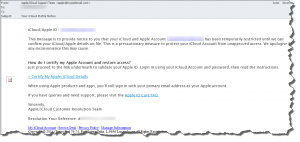 Hot Flash: Phishing, coming soon (or already) to your inbox: Fake emails are nothing new, everybody who uses email gets them all the time. Phishing is a popular way the bad guys use to try to get you to compromise your online identity – most often for their financial gain. We have a nice article here that helps you learn to recognize a fake email. The attempts are getting better, often looking exactly like you would expect a real email to look. But our quick advice is this: never respond or take action as a result of any email you receive. Check with the validated source first. This means that if you get an email saying your iCloud account, bank account, credit card account, Paypal account, etc. is restricted or needs to be validated, don’t click on a link in the email. Close the email, open a web browser and go to iCloud.com, Paypal.com, or your bank or credit card’s website, log in and check to see if there’s anything going on. Then just delete the email. You can forward it to the real online company, but it likely won’t do any good. Email as a service is simply too unsecure and tracking down the bad guys can be more expensive than it’s worth.
Hot Flash: Phishing, coming soon (or already) to your inbox: Fake emails are nothing new, everybody who uses email gets them all the time. Phishing is a popular way the bad guys use to try to get you to compromise your online identity – most often for their financial gain. We have a nice article here that helps you learn to recognize a fake email. The attempts are getting better, often looking exactly like you would expect a real email to look. But our quick advice is this: never respond or take action as a result of any email you receive. Check with the validated source first. This means that if you get an email saying your iCloud account, bank account, credit card account, Paypal account, etc. is restricted or needs to be validated, don’t click on a link in the email. Close the email, open a web browser and go to iCloud.com, Paypal.com, or your bank or credit card’s website, log in and check to see if there’s anything going on. Then just delete the email. You can forward it to the real online company, but it likely won’t do any good. Email as a service is simply too unsecure and tracking down the bad guys can be more expensive than it’s worth.
![]() Apps We Like: Alien Blue If you are a Reddit reader on iPhone, then Alien Blue is for you! Available on the App Store, Alien Blue is the official Reddit app for iPhone, and offers a ton of features that make it the clear best choice to read the self-described “front page of the internet” on your iPhone. Reddit has news, a flavor of social media, and a great way to wile away hours looking at inane entertainment. My only gripe about Alien Blue is that on an iPhone 5 or older, the icons and controls are pretty small – tough for fat-fingered folks like me – but looks much better on the iPad (and the iPhone 6/6 Plus). For Android users, sorry but there’s still no official Reddit reader, for now the best one out there is Reddit News, available on the Google Play Store. Both iOS and Android readers have great features in the free version, and you can upgrade in-app to the Pro version to get even more features. This would be primarily for Reddit junkies, of course!
Apps We Like: Alien Blue If you are a Reddit reader on iPhone, then Alien Blue is for you! Available on the App Store, Alien Blue is the official Reddit app for iPhone, and offers a ton of features that make it the clear best choice to read the self-described “front page of the internet” on your iPhone. Reddit has news, a flavor of social media, and a great way to wile away hours looking at inane entertainment. My only gripe about Alien Blue is that on an iPhone 5 or older, the icons and controls are pretty small – tough for fat-fingered folks like me – but looks much better on the iPad (and the iPhone 6/6 Plus). For Android users, sorry but there’s still no official Reddit reader, for now the best one out there is Reddit News, available on the Google Play Store. Both iOS and Android readers have great features in the free version, and you can upgrade in-app to the Pro version to get even more features. This would be primarily for Reddit junkies, of course!

Senior Moments Lots of choices for Fitness Wearables While products like Fitbit, the Pebble Watch, the Moto 360 and even Google Glass have been around for awhile, Apple’s getting into the fray with the forthcoming Apple Watch (coming in 2015). And Microsoft Band is now available for purchase. The Microsoft Band offers 10 sensors and there are apps for fitness tracking on whatever smartphone you have. It’s priced at $199 US and I think it’s a great first attempt for early adopters. But mainstream consumers may want to wait awhile – functionality and pricing in this hot new market is going to be intense! In addition to fitness tracking, these new smart wearables may offer some other functionalities that either work alone or with your smartphone to extend your connectedness between your digital life and your real one.
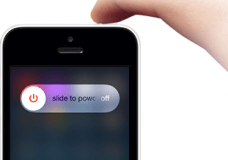 Don’t You Hate It When… You can’t get your Smartphone to work? It seems like everybody is having trouble getting their smartphone to do their bidding. Whether you’re using Siri on an iPhone and she doesn’t understand you, using Google Maps and you can’t quickly figure out how to find something, or using Yelp and you can’t find a restaurant you like nearby. Plus, all the times your smartphone just sits there unresponsive when you tap a button. It’s maddening sometimes and can drive you crazy! One of the most often-asked questions we get is what to do about this, and the first answer is to restart the smartphone. By the way, this is true for most any malfunctioning consumer technology, see our post on this for more info. For iPhones, shut down your iPhone by pressing and holding the Sleep/Wake button till you see the ‘Slide to Power off’ – slide and wait for the screen to go dark. Then press and hold the Sleep/Wake button till you see the Apple logo. For Android smartphones, press and hold the power button till you see a menu, then choose “Power off” from the menu. Wait till the screen goes dark and then press and hold the power button again till you see activity on the screen.
Don’t You Hate It When… You can’t get your Smartphone to work? It seems like everybody is having trouble getting their smartphone to do their bidding. Whether you’re using Siri on an iPhone and she doesn’t understand you, using Google Maps and you can’t quickly figure out how to find something, or using Yelp and you can’t find a restaurant you like nearby. Plus, all the times your smartphone just sits there unresponsive when you tap a button. It’s maddening sometimes and can drive you crazy! One of the most often-asked questions we get is what to do about this, and the first answer is to restart the smartphone. By the way, this is true for most any malfunctioning consumer technology, see our post on this for more info. For iPhones, shut down your iPhone by pressing and holding the Sleep/Wake button till you see the ‘Slide to Power off’ – slide and wait for the screen to go dark. Then press and hold the Sleep/Wake button till you see the Apple logo. For Android smartphones, press and hold the power button till you see a menu, then choose “Power off” from the menu. Wait till the screen goes dark and then press and hold the power button again till you see activity on the screen.
 Hot Flash: Android smartphones that will get updated to the latest operating system: Google has announced the latest version of the Android operating system – Version 5.0 aka ‘Lollipop’ which Google says is the biggest update ever. But don’t expect your Android smartphone to automatically get the update, unlike Apple’s popular iPhone, Android smartphones are produced by a wide variety of manufacturers, each of whom determines if, when and how an update to the operating system is going to be handled. We’ll update this ‘guesstimate’ list as we learn more, but for now here’s what brands and models we expect to see updated: Google’s own Nexus 6 (new, due out early November); Samsung’s Galaxy S5 & S4 and possibly the Galaxy Note 4 & 3; Motorola’s Moto X and Moto G (1st & 2nd generation), Moto G LTE, Moto E Droid Ultra, Droid Maxx and Droid Mini; HTC’s One M8 & M7; and possibly LG’s G3 and G2 (probably next year). If past history is any guide, most Android-powered smartphones more than a year old will never get an update.
Hot Flash: Android smartphones that will get updated to the latest operating system: Google has announced the latest version of the Android operating system – Version 5.0 aka ‘Lollipop’ which Google says is the biggest update ever. But don’t expect your Android smartphone to automatically get the update, unlike Apple’s popular iPhone, Android smartphones are produced by a wide variety of manufacturers, each of whom determines if, when and how an update to the operating system is going to be handled. We’ll update this ‘guesstimate’ list as we learn more, but for now here’s what brands and models we expect to see updated: Google’s own Nexus 6 (new, due out early November); Samsung’s Galaxy S5 & S4 and possibly the Galaxy Note 4 & 3; Motorola’s Moto X and Moto G (1st & 2nd generation), Moto G LTE, Moto E Droid Ultra, Droid Maxx and Droid Mini; HTC’s One M8 & M7; and possibly LG’s G3 and G2 (probably next year). If past history is any guide, most Android-powered smartphones more than a year old will never get an update.
 Apps We Like: Waze – available for iOS, Android and Windows Phone. This is a GPS driving app with a twist – community involvement in reporting traffic and other roadway issues. Although the excellent Google Maps has some Waze data baked in, we like using Waze instead. It allows us to easily and quickly report on traffic issues (using only your voice unless you are a passenger), and lets you passively report on your progress over roads. The app anonymously sends your direction and speed over roadways and uses that data with all the other ‘wazers’ to show everyone real-time congestion, traffic and other info. Even the cheapest gas near you! Waze’s map display is a little funky and may throw you off if you’re used to either a Google Maps or Apple Maps view, but it’s easy to get used to. Waze also offers routing information that we’ve found to be about on par with everybody else (nobody’s perfect).
Apps We Like: Waze – available for iOS, Android and Windows Phone. This is a GPS driving app with a twist – community involvement in reporting traffic and other roadway issues. Although the excellent Google Maps has some Waze data baked in, we like using Waze instead. It allows us to easily and quickly report on traffic issues (using only your voice unless you are a passenger), and lets you passively report on your progress over roads. The app anonymously sends your direction and speed over roadways and uses that data with all the other ‘wazers’ to show everyone real-time congestion, traffic and other info. Even the cheapest gas near you! Waze’s map display is a little funky and may throw you off if you’re used to either a Google Maps or Apple Maps view, but it’s easy to get used to. Waze also offers routing information that we’ve found to be about on par with everybody else (nobody’s perfect).
 Senior Moments: FIOS router login problems? If you’ve got FIOS for internet service, you’re probably using their router. And you may never need to log into it. But if you do, you may run into this issue. We’re all familiar with password masking, where the on-screen password box gets filled in with dots or asterisks while you type your password. All well and good but Verizon FIOS takes it one step further. In addition to masking each character as you type it, your router also masks the number of characters you’ve typed. So when you type one character of the password, the on-screen password box may show 2 or 3 dots. This can be disconcerting and confusing for some and can stop you from completing the login procedure. Before you call the Verizon FIOS help line (1-800-837-4966 by the way), just try ignoring what you see on-screen and looking at the keyboard while you type in the password. Then hit your Enter key and viola! you should be in the router’s control panel. Wondering why you might want to use the router’s control panel? It’s needed to enable web access for wireless webcams, or for some online games your kids might play, or if you (or your kid) want to setup a home server that can be accessed from the internet (your own personal ‘cloud’). If you need more specific instructions, check here.
Senior Moments: FIOS router login problems? If you’ve got FIOS for internet service, you’re probably using their router. And you may never need to log into it. But if you do, you may run into this issue. We’re all familiar with password masking, where the on-screen password box gets filled in with dots or asterisks while you type your password. All well and good but Verizon FIOS takes it one step further. In addition to masking each character as you type it, your router also masks the number of characters you’ve typed. So when you type one character of the password, the on-screen password box may show 2 or 3 dots. This can be disconcerting and confusing for some and can stop you from completing the login procedure. Before you call the Verizon FIOS help line (1-800-837-4966 by the way), just try ignoring what you see on-screen and looking at the keyboard while you type in the password. Then hit your Enter key and viola! you should be in the router’s control panel. Wondering why you might want to use the router’s control panel? It’s needed to enable web access for wireless webcams, or for some online games your kids might play, or if you (or your kid) want to setup a home server that can be accessed from the internet (your own personal ‘cloud’). If you need more specific instructions, check here.
 Hot Flashes: iOS8 Update – to do or not to do, that is the question! If you haven’t yet taken the plunge on updating your iPhone or iPad to iOS8, I think you should just plan on waiting for a few more days. Apple released the iOS 8.1 update today, so why don’t you wait a few more days, then check back here. If we see a lot of negative feedback from early adopters (like ourselves!), we’ll let you know. If by say Friday it all looks good, then we’ll recommend you update to iOS 8.1. Unless of course you have an iPhone 4s or earlier, or a 3rd generation iPad or earlier, or any iPod touch that isn’t the latest version. Then I’d give serious thought to sticking with iOS 7 – the latest version will probably slow your device down to a crawl.
Hot Flashes: iOS8 Update – to do or not to do, that is the question! If you haven’t yet taken the plunge on updating your iPhone or iPad to iOS8, I think you should just plan on waiting for a few more days. Apple released the iOS 8.1 update today, so why don’t you wait a few more days, then check back here. If we see a lot of negative feedback from early adopters (like ourselves!), we’ll let you know. If by say Friday it all looks good, then we’ll recommend you update to iOS 8.1. Unless of course you have an iPhone 4s or earlier, or a 3rd generation iPad or earlier, or any iPod touch that isn’t the latest version. Then I’d give serious thought to sticking with iOS 7 – the latest version will probably slow your device down to a crawl.
 (not so) Hot Flash: Hate Windows 8? Microsoft is skipping Windows 9 and going right to 10 – but not anytime soon: I guess the bad days of Windows 95 were enough to make them skip a number or maybe they just wanted to break with the past. But the next version of Windows we will see is Windows 10. Microsoft has already allowed anyone to download and try out a pre-release version (don’t try this at home!) and the initial look-see shows promise. Mostly the return of a real Start button ala Windows 7 (but with some Windows 8 flavor), along with abandoning the horrible-for-most Windows 8 Start Screen. If history repeats itself, I expect Windows 10 to be a solid product – Microsoft’s been on an “every other lemon” path with its operating system for (just about) ever. But you’ll have to be patient, it’ll likely be mid-2015 before Windows 10 is available to upgrade (and quite probably a free upgrade for Windows 8 users).
(not so) Hot Flash: Hate Windows 8? Microsoft is skipping Windows 9 and going right to 10 – but not anytime soon: I guess the bad days of Windows 95 were enough to make them skip a number or maybe they just wanted to break with the past. But the next version of Windows we will see is Windows 10. Microsoft has already allowed anyone to download and try out a pre-release version (don’t try this at home!) and the initial look-see shows promise. Mostly the return of a real Start button ala Windows 7 (but with some Windows 8 flavor), along with abandoning the horrible-for-most Windows 8 Start Screen. If history repeats itself, I expect Windows 10 to be a solid product – Microsoft’s been on an “every other lemon” path with its operating system for (just about) ever. But you’ll have to be patient, it’ll likely be mid-2015 before Windows 10 is available to upgrade (and quite probably a free upgrade for Windows 8 users).
 Senior Moments: Android Tip: Lost device? In addition to the security setting for some Android smartphones that erases your data or locates your phone when it’s lost, you can add info to your lockscreen so that if someone finds it, they can contact you (hint, offering a reward makes this more likely to be done). Just visit your security option in Settings, and enter your information in the Owner Information section). At a minimum, you should provide your name, a phone number, and an email address. Perhaps the last line could say “Reward for return”?
Senior Moments: Android Tip: Lost device? In addition to the security setting for some Android smartphones that erases your data or locates your phone when it’s lost, you can add info to your lockscreen so that if someone finds it, they can contact you (hint, offering a reward makes this more likely to be done). Just visit your security option in Settings, and enter your information in the Owner Information section). At a minimum, you should provide your name, a phone number, and an email address. Perhaps the last line could say “Reward for return”?
![]() Apps We Like: Normal – available for iOS only right now. This is a great app for doing two things: First, it will tell you which apps are eating up your iPhone or iPad’s battery time. Killing power-hogging apps is a must if you want your device to last you all day! Second, those same apps are the ones that are slowing your iPhone down, since they operate in the background, so killing them makes your iPhone or iPad work less (hence, faster). The app is free, so get it today from the App Store. It includes the instructions on how to kill an app (just double-press the Home button, then swipe up on an app to kill it, swipe left or right to see all the apps you have running). You can Normal running in the background, or just run it from time to time. You’ll quickly learn the most power-hungry apps (most Google apps and most social networking apps for instance) so you can kill them when you aren’t using them. Unless you want those notifications to keep coming! For Android, you can try GSam Battery Monitor‘s App Sucker.
Apps We Like: Normal – available for iOS only right now. This is a great app for doing two things: First, it will tell you which apps are eating up your iPhone or iPad’s battery time. Killing power-hogging apps is a must if you want your device to last you all day! Second, those same apps are the ones that are slowing your iPhone down, since they operate in the background, so killing them makes your iPhone or iPad work less (hence, faster). The app is free, so get it today from the App Store. It includes the instructions on how to kill an app (just double-press the Home button, then swipe up on an app to kill it, swipe left or right to see all the apps you have running). You can Normal running in the background, or just run it from time to time. You’ll quickly learn the most power-hungry apps (most Google apps and most social networking apps for instance) so you can kill them when you aren’t using them. Unless you want those notifications to keep coming! For Android, you can try GSam Battery Monitor‘s App Sucker.
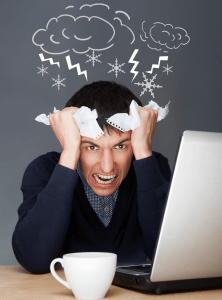 Don’t You Hate It When… Your computer just stops working right? This happens a lot more often than it really should. And it happens to just about any type of computer including tablets and smartphones. But the simplest solution is to restart the computer or device. That’s the first thing any tech support person you contact will tell you, so you should do it before you ask someone for help. My experience is that 80% of all computer problems are solved with this very simple action. That’s part of my 80/80 20/20 rule which goes like this: 80% of all computer problems can be solved by restarting the computer. Of the 20% that are left, 80% of those problems can be solved by updating the software and programs on the computer. Of the 20% that are left (now we’re talking about only 4% of all computer problems), you may need more help from a tech-savvy friend or relative, or a tech support firm. So before you start tearing your hair, give the computer or device a reboot and see if the problem is solved, it really works!
Don’t You Hate It When… Your computer just stops working right? This happens a lot more often than it really should. And it happens to just about any type of computer including tablets and smartphones. But the simplest solution is to restart the computer or device. That’s the first thing any tech support person you contact will tell you, so you should do it before you ask someone for help. My experience is that 80% of all computer problems are solved with this very simple action. That’s part of my 80/80 20/20 rule which goes like this: 80% of all computer problems can be solved by restarting the computer. Of the 20% that are left, 80% of those problems can be solved by updating the software and programs on the computer. Of the 20% that are left (now we’re talking about only 4% of all computer problems), you may need more help from a tech-savvy friend or relative, or a tech support firm. So before you start tearing your hair, give the computer or device a reboot and see if the problem is solved, it really works!
 This Works, That Doesn’t: Use a Password Manager or Strong Passwords – You may have read about the recent hacking of celebrity nude photos that’s making headlines. The fact is that there was no ‘hacking’ of the cloud-based services that hosted these photos, it was a simple hack of the user account credentials – the username and password. We’ve said this over and over, don’t use crappy passwords that can be guessed. The fact is that 80% of all computer users are using lousy passwords, which makes it easy for hackers to guess and gain access to your personal files. Please don’t be an easy target. Use a password manager program (and learn how to use it) like LastPass, or use a method to create and use passwords that will help protect you, like this one. Hackers have gotten really good at cracking passwords, and it’s quite likely that your online identity and accounts are not safe. Think of it not as if you’ll be hacked, but when – and make plans accordingly. Plans should include monitoring your credit file (such as at www.equifax.com) and adding a fraud alert there, and checking your bank and credit card statements every month for unauthorized charges. And please change out those crappy passwords!
This Works, That Doesn’t: Use a Password Manager or Strong Passwords – You may have read about the recent hacking of celebrity nude photos that’s making headlines. The fact is that there was no ‘hacking’ of the cloud-based services that hosted these photos, it was a simple hack of the user account credentials – the username and password. We’ve said this over and over, don’t use crappy passwords that can be guessed. The fact is that 80% of all computer users are using lousy passwords, which makes it easy for hackers to guess and gain access to your personal files. Please don’t be an easy target. Use a password manager program (and learn how to use it) like LastPass, or use a method to create and use passwords that will help protect you, like this one. Hackers have gotten really good at cracking passwords, and it’s quite likely that your online identity and accounts are not safe. Think of it not as if you’ll be hacked, but when – and make plans accordingly. Plans should include monitoring your credit file (such as at www.equifax.com) and adding a fraud alert there, and checking your bank and credit card statements every month for unauthorized charges. And please change out those crappy passwords!
[/accordion-item]
[accordion-item title=”2015 to mid 2014″]
 Hot Flash: Apple fixes El Capitan/AirPlay/Apple TV bug It appears that Apple has finally figured out what was causing intermittent outage in using AirPlay on a Mac with OS X 10.11 (El Capitan) to send your screen and audio to an Apple TV. In the latest 10.11.2 update, the problem appears to be resolved, although the notes for the update don’t specifically reference this bug. All they say is that the patch has fixes for WiFi problems, fixes for Handoff and Airdrop reliability, Bluetooth connectivity fixes and more. Apple has always been reticent about owning up to bugs in its software, so I’m not surprised that this major fix didn’t get a lot of fanfare. Full Disclosure: the single most popular article I’ve written here at Practical Help was on the subject of AirPlay and Apple TV.
Hot Flash: Apple fixes El Capitan/AirPlay/Apple TV bug It appears that Apple has finally figured out what was causing intermittent outage in using AirPlay on a Mac with OS X 10.11 (El Capitan) to send your screen and audio to an Apple TV. In the latest 10.11.2 update, the problem appears to be resolved, although the notes for the update don’t specifically reference this bug. All they say is that the patch has fixes for WiFi problems, fixes for Handoff and Airdrop reliability, Bluetooth connectivity fixes and more. Apple has always been reticent about owning up to bugs in its software, so I’m not surprised that this major fix didn’t get a lot of fanfare. Full Disclosure: the single most popular article I’ve written here at Practical Help was on the subject of AirPlay and Apple TV.
 Hot Flash: Microsoft will start warning you about hacks In the case of suspected government hacking, Microsoft will start warning users of their products if it thinks the government is trying to access your personal data. Of course, Microsoft admits to no compromise of any of its systems, and says they’re taking this extra step because “state-sponsored” hacks may be more sophisticated or go on for longer than other types of hacks. And it’s not just your own government’s hacking that they would report, but any government.
Hot Flash: Microsoft will start warning you about hacks In the case of suspected government hacking, Microsoft will start warning users of their products if it thinks the government is trying to access your personal data. Of course, Microsoft admits to no compromise of any of its systems, and says they’re taking this extra step because “state-sponsored” hacks may be more sophisticated or go on for longer than other types of hacks. And it’s not just your own government’s hacking that they would report, but any government.
 Hot Flash: Your Voter records compromised In the latest in a long line of hacks, now personal information of over 191 million US registered voters has been posted publicly on the web. This includes your voter registration information (names, home addresses, date of birth and home phone numbers) as well as voting history as far back as 2000. That’s more records than there are current registered voters (about 141 million). While not technically a hack (it was a ‘mistake’), nevertheless your personal information is compromised. So if you haven’t signed up for some form of identity protection service yet, it might be wise to do so. Rather than pay fees to one of the dozens of identity protection services (or rackets) firms advertising out there, I’d suggest you stick with one of the three credit bureaus – Equifax, Experian or TransUnion.
Hot Flash: Your Voter records compromised In the latest in a long line of hacks, now personal information of over 191 million US registered voters has been posted publicly on the web. This includes your voter registration information (names, home addresses, date of birth and home phone numbers) as well as voting history as far back as 2000. That’s more records than there are current registered voters (about 141 million). While not technically a hack (it was a ‘mistake’), nevertheless your personal information is compromised. So if you haven’t signed up for some form of identity protection service yet, it might be wise to do so. Rather than pay fees to one of the dozens of identity protection services (or rackets) firms advertising out there, I’d suggest you stick with one of the three credit bureaus – Equifax, Experian or TransUnion.
 Senior Moment: Stay away from ‘click and collect’ This holiday season saw a push by physical store retailers to let you order online and then visit a special counter at their store to pickup your purchase. Avoid the lines and waiting! Sounded too good to be true, and was. A majority of shoppers who took advantage of this experienced problems including wrong items and cancelled orders with no notification. My take on this is that it was simply another way retailers were trying to grab a little of the love that Amazon.com has been enjoying. This season also saw a return of pushing ‘layaway’ to try and get low-income shoppers to buy beyond their budgets. Another failure, imo.
Senior Moment: Stay away from ‘click and collect’ This holiday season saw a push by physical store retailers to let you order online and then visit a special counter at their store to pickup your purchase. Avoid the lines and waiting! Sounded too good to be true, and was. A majority of shoppers who took advantage of this experienced problems including wrong items and cancelled orders with no notification. My take on this is that it was simply another way retailers were trying to grab a little of the love that Amazon.com has been enjoying. This season also saw a return of pushing ‘layaway’ to try and get low-income shoppers to buy beyond their budgets. Another failure, imo.
 Hot Flash: Stay away from ‘hoverboards’ If you’re even thinking of getting someone a hoverboard for Christmas, find something else. A hoverboard is actually just a self-balancing scooter with no handlebar, think a micro-Segway. This product is so new, nobody’s figured out yet why so many of them catch on fire, melt down or explode. Mostly, they haven’t figured out which brands or models are safe and which are not. So for this holiday season, you’re better off finding something other than a hoverboard for that perfect gift. If you simply must, then do your research and don’t attempt to find the cheapest price – bargains in this arena can be hazardous to health!
Hot Flash: Stay away from ‘hoverboards’ If you’re even thinking of getting someone a hoverboard for Christmas, find something else. A hoverboard is actually just a self-balancing scooter with no handlebar, think a micro-Segway. This product is so new, nobody’s figured out yet why so many of them catch on fire, melt down or explode. Mostly, they haven’t figured out which brands or models are safe and which are not. So for this holiday season, you’re better off finding something other than a hoverboard for that perfect gift. If you simply must, then do your research and don’t attempt to find the cheapest price – bargains in this arena can be hazardous to health!
 Senior Moment: Amazon Web Services offers a cheap (albeit slow) server Amazon.com has added a new offering for businesses wanting an to join the cloud-based application delivery service market, but aren’t willing to pay much. The new server is less than $5/month or about $76 for 3 years (paid up-front). What sets this apart is that the server has very low specifications (RAM, # of CPUs, etc.) so can’t handle much work. Amazon thinks this offering falls right in line with the trend for application developers to create their products in a ‘micro services’ format where the application is really a lot of very small applications that work together rather than one larger application that does it all. So what’s this mean for consumers? The chance that the next big thing may come from a small, new, budding developer instead of a big, well-funded Silicon Valley powerhouse.
Senior Moment: Amazon Web Services offers a cheap (albeit slow) server Amazon.com has added a new offering for businesses wanting an to join the cloud-based application delivery service market, but aren’t willing to pay much. The new server is less than $5/month or about $76 for 3 years (paid up-front). What sets this apart is that the server has very low specifications (RAM, # of CPUs, etc.) so can’t handle much work. Amazon thinks this offering falls right in line with the trend for application developers to create their products in a ‘micro services’ format where the application is really a lot of very small applications that work together rather than one larger application that does it all. So what’s this mean for consumers? The chance that the next big thing may come from a small, new, budding developer instead of a big, well-funded Silicon Valley powerhouse.
 Apps We Like: Pandora Listening to your tunes on-the-go is easy with Pandora One, the premium music streaming service from www.pandora.com. There’s an app for just about any smartphone and also Apple Watch and Pebble Watch. Also works on any browser. Pandora is free (ad-supported) but Pandora One (without ads and some extras) is about $55/year. If you want to pay annually, you must purchase it on their website (in-app purchases on your smartphone are $4.99/month only). What I like about Pandora is that in addition to just about any kind of music, it also has various non-music offerings, like comedy bits. Their genres include off-beat selections like music for studying, driving, workouts, and wake-up. Like the other services you can create your own station based on an artist, genre or specific song you like and Pandora will match complementary music in with your favorites. It also has a sleep timer and a wakeup alarm. I tried Apple Music but missed listening to Robin Williams, Fluffy, and Jeff Foxworthy, among others. So Pandora One is my go-to music service for now.
Apps We Like: Pandora Listening to your tunes on-the-go is easy with Pandora One, the premium music streaming service from www.pandora.com. There’s an app for just about any smartphone and also Apple Watch and Pebble Watch. Also works on any browser. Pandora is free (ad-supported) but Pandora One (without ads and some extras) is about $55/year. If you want to pay annually, you must purchase it on their website (in-app purchases on your smartphone are $4.99/month only). What I like about Pandora is that in addition to just about any kind of music, it also has various non-music offerings, like comedy bits. Their genres include off-beat selections like music for studying, driving, workouts, and wake-up. Like the other services you can create your own station based on an artist, genre or specific song you like and Pandora will match complementary music in with your favorites. It also has a sleep timer and a wakeup alarm. I tried Apple Music but missed listening to Robin Williams, Fluffy, and Jeff Foxworthy, among others. So Pandora One is my go-to music service for now.
 Hot Flash: U.S. Drone owners have to register The Federal Aviation Administration announced that beginning Dec. 21st 2015 all drone owners will have to register at https://www.faa.gov/uas/registration/. Not only must you register, but you must carry a certificate when flying your drone or risk a hefty fine. This web-based registration system is for “individual recreational or hobby users”. And no, this doesn’t count those little remote helicopters from Brookstone or Sharper Image, toys that cost less than $100 and/or weigh less than about half a pound are exempt from these new rules. Oh, and there’s a 30-day grace period for the $5 registration fee. Drones larger than 55 lbs. or commercial entities will still have to go through the older system (http://www.faa.gov/licenses_certificates/aircraft_certification/aircraft_registry/).
Hot Flash: U.S. Drone owners have to register The Federal Aviation Administration announced that beginning Dec. 21st 2015 all drone owners will have to register at https://www.faa.gov/uas/registration/. Not only must you register, but you must carry a certificate when flying your drone or risk a hefty fine. This web-based registration system is for “individual recreational or hobby users”. And no, this doesn’t count those little remote helicopters from Brookstone or Sharper Image, toys that cost less than $100 and/or weigh less than about half a pound are exempt from these new rules. Oh, and there’s a 30-day grace period for the $5 registration fee. Drones larger than 55 lbs. or commercial entities will still have to go through the older system (http://www.faa.gov/licenses_certificates/aircraft_certification/aircraft_registry/).
 Senior Moment: Computer manufacturers still overpricing SSD A quick survey of laptop pricing shows that computer manufacturers are still charging a lot extra for solid-state drive technology. Considering you can buy a 1tb 2.5″ (7mm) SSD for easily under $400, up-charges of $500+- for a 500gb SSD seems pretty excessive. 500gb SSDs are now easily avilable for less than $150. I get that there’s a pipeline to fill for manufacturers, but these prices have been available for 6 months now. Time to get onboard or find yourself out of the competition.
Senior Moment: Computer manufacturers still overpricing SSD A quick survey of laptop pricing shows that computer manufacturers are still charging a lot extra for solid-state drive technology. Considering you can buy a 1tb 2.5″ (7mm) SSD for easily under $400, up-charges of $500+- for a 500gb SSD seems pretty excessive. 500gb SSDs are now easily avilable for less than $150. I get that there’s a pipeline to fill for manufacturers, but these prices have been available for 6 months now. Time to get onboard or find yourself out of the competition.
 Apps We Like: Zite is dead, long live FlipBoard We’ve been fans of Zite on iPhone forever, but unfortunately last week they shut its doors. Zite was bought out by Flipboard, who have implemented some of the outstanding capabilities of our favorite news aggregator. And Flipboard has some tricks of its own, such as being on lots more platforms than just the iPhone – you can Flip on web browsers or web app, Flip on iPhone, Android and Windows Phone, and customize your news feed with any source you like. You can even roll your own magazine (check out ours here)! All in all, I’m sad to see Zite go, but happy that Flipboard took some of Zite’s best features and integrated them with it’s own gems.
Apps We Like: Zite is dead, long live FlipBoard We’ve been fans of Zite on iPhone forever, but unfortunately last week they shut its doors. Zite was bought out by Flipboard, who have implemented some of the outstanding capabilities of our favorite news aggregator. And Flipboard has some tricks of its own, such as being on lots more platforms than just the iPhone – you can Flip on web browsers or web app, Flip on iPhone, Android and Windows Phone, and customize your news feed with any source you like. You can even roll your own magazine (check out ours here)! All in all, I’m sad to see Zite go, but happy that Flipboard took some of Zite’s best features and integrated them with it’s own gems.
 Hot Flash: Dell and more Discounts If you’re shopping for technology gifts this holiday season, lots of manufacturers are discounting their wares. Dell is offering their XPS line of computers at a decent discount, Microsoft is discounting a number of PCs and their Xbox One bundles (part of their 12 days of promotions), Google will sell you a Nexus 5X for $50 off, and more. It pays to shop around and to watch advertising this time of year. Pretty much everybody has a deal for you, and some sound a lot better than they really are. Case in point, the new way to sell smartphones where you pay an ongoing monthly fee and always have the latest model. That will most often end up costing you more than if you just buy the darn thing upfront, especially since most people don’t upgrade their phones every year.
Hot Flash: Dell and more Discounts If you’re shopping for technology gifts this holiday season, lots of manufacturers are discounting their wares. Dell is offering their XPS line of computers at a decent discount, Microsoft is discounting a number of PCs and their Xbox One bundles (part of their 12 days of promotions), Google will sell you a Nexus 5X for $50 off, and more. It pays to shop around and to watch advertising this time of year. Pretty much everybody has a deal for you, and some sound a lot better than they really are. Case in point, the new way to sell smartphones where you pay an ongoing monthly fee and always have the latest model. That will most often end up costing you more than if you just buy the darn thing upfront, especially since most people don’t upgrade their phones every year.
![]() Hot Flash: Android updates a mixed bag So if you have a Galaxy Note 4, you can can now get Android 5.1.1 Lollipop (except if you use Verizon). for Sprint & AT&T – you might get the latest version (Marshmallow) for your Galaxy Note 4 in February 2016. Other models of Android-powered phones may not ever get updates. You can check with Android Geeks to see if there’s an update for your particular model.
Hot Flash: Android updates a mixed bag So if you have a Galaxy Note 4, you can can now get Android 5.1.1 Lollipop (except if you use Verizon). for Sprint & AT&T – you might get the latest version (Marshmallow) for your Galaxy Note 4 in February 2016. Other models of Android-powered phones may not ever get updates. You can check with Android Geeks to see if there’s an update for your particular model.
![]() Senior Moment: Dorkbot disruption Worldwide, millions of computers are infected and turned into zombies, users’ data is stolen and more, but little victories do happen now and again. Law enforcement agencies have recently been successful in doing serious harm to a nasty botnet called Dorkbot by ‘sinkholing’ their command and control servers. But still, Dorkbot infects thousands of new computers daily. Protect yourself by following my Safe Computing Guildelines. If you think you’re infected, use this cleaner tool – thanks ESET!.
Senior Moment: Dorkbot disruption Worldwide, millions of computers are infected and turned into zombies, users’ data is stolen and more, but little victories do happen now and again. Law enforcement agencies have recently been successful in doing serious harm to a nasty botnet called Dorkbot by ‘sinkholing’ their command and control servers. But still, Dorkbot infects thousands of new computers daily. Protect yourself by following my Safe Computing Guildelines. If you think you’re infected, use this cleaner tool – thanks ESET!.
 Apps We Like: Uber The near-ubiquitous driver/rider matching service has long been my go-to method for getting a ride somewhere. And it’s going to get even easier/better soon – Uber announced they’re rolling out a new feature (starting in Seattle) where you pick a color (yellow, orange, pink, purple, blue, or green) when you reserve your Uber on the app, and the car shows up with a light-stick of your color showing on the passenger side. Great for when you’re coming out of a concert venue and there are lots of folks around waiting for their Uber ride. The color helps you know which is your ride.
Apps We Like: Uber The near-ubiquitous driver/rider matching service has long been my go-to method for getting a ride somewhere. And it’s going to get even easier/better soon – Uber announced they’re rolling out a new feature (starting in Seattle) where you pick a color (yellow, orange, pink, purple, blue, or green) when you reserve your Uber on the app, and the car shows up with a light-stick of your color showing on the passenger side. Great for when you’re coming out of a concert venue and there are lots of folks around waiting for their Uber ride. The color helps you know which is your ride.
 Senior Moment: Masterlock opens without a Key Ok so this is more of a physical security issue than straight tech, but your tech might be secured with a masterlock padlock, and it turns out these can be easily opened without a key. The process involves keeping pressure on the lock (tension between the padlock and whatever it’s attached to) and then rapping on the side of the padlock with a hammer. Watch the short video here, and thanks to David Pescovitz for pointing out this problem. So if your network or telecommunications closet or cabinet (or anything really) is secured by a Masterlock, you might want to think about replacing it with a better lock.
Senior Moment: Masterlock opens without a Key Ok so this is more of a physical security issue than straight tech, but your tech might be secured with a masterlock padlock, and it turns out these can be easily opened without a key. The process involves keeping pressure on the lock (tension between the padlock and whatever it’s attached to) and then rapping on the side of the padlock with a hammer. Watch the short video here, and thanks to David Pescovitz for pointing out this problem. So if your network or telecommunications closet or cabinet (or anything really) is secured by a Masterlock, you might want to think about replacing it with a better lock.
 Hot Flash: NSA no longer listening in Yesterday, the NSA quietly ended its bulk metadata collection program (aka listening in on everybody’s phone calls and texts). Their authority to do so expired this weekend, and Congress saw fit to NOT renew it. Don’t get me wrong, they can still listen in, but now it takes a court order. What hasn’t changed is that the telecommunications companies are still keeping all those records, and will give them up when presented with that court order. the big difference is that the court order will have to specify exactly which records – no more ‘just give me everything’.
Hot Flash: NSA no longer listening in Yesterday, the NSA quietly ended its bulk metadata collection program (aka listening in on everybody’s phone calls and texts). Their authority to do so expired this weekend, and Congress saw fit to NOT renew it. Don’t get me wrong, they can still listen in, but now it takes a court order. What hasn’t changed is that the telecommunications companies are still keeping all those records, and will give them up when presented with that court order. the big difference is that the court order will have to specify exactly which records – no more ‘just give me everything’.
 Hot Flash: Amazon 2-factor Authentication Yes, now you can secure your Amazon shopping account with 2-factor authentication (read about that here). As we move into the holiday shopping season, the security of your purchasing should be near the top of your list, especially for online purchasing. To enable 2-factor authentication, go to amazon.com and log into your account. Click on Your Account and go to Change Account Settings. Click the edit button on Advanced Security Settings, then the Get Started button. Follow the on-screen instructions.
Hot Flash: Amazon 2-factor Authentication Yes, now you can secure your Amazon shopping account with 2-factor authentication (read about that here). As we move into the holiday shopping season, the security of your purchasing should be near the top of your list, especially for online purchasing. To enable 2-factor authentication, go to amazon.com and log into your account. Click on Your Account and go to Change Account Settings. Click the edit button on Advanced Security Settings, then the Get Started button. Follow the on-screen instructions.
 Black Friday The only thing that marks today as anything special is the sale prices. And that only means something to you if the item you want is on sale. Many online retailers will put a lot of stuff on sale, but much of it is the stuff they haven’t been able to sell well, and has been sitting on warehouse shelves. Don’t be tempted to buy something just because it’s on sale for an attractive price. But if you do want something in particular, look around and see if it’s on sale today or this weekend. You might just find that gift or item you want for the lowest price you’ll ever see!
Black Friday The only thing that marks today as anything special is the sale prices. And that only means something to you if the item you want is on sale. Many online retailers will put a lot of stuff on sale, but much of it is the stuff they haven’t been able to sell well, and has been sitting on warehouse shelves. Don’t be tempted to buy something just because it’s on sale for an attractive price. But if you do want something in particular, look around and see if it’s on sale today or this weekend. You might just find that gift or item you want for the lowest price you’ll ever see!
 Happy Thanksgiving! Amazon’s Echo and a ton more stuff is on sale today and tomorrow, don’t fight the brick-and-mortar stores this holiday shopping season, do it from the comfort of your laptop! You can get great deals on most anything you’d buy at a traditional store, and often end up paying less. Amazon Prime service ($99/year) gives you free shipping on many purchases, plus access to Amazon Prime video (in place of or supplementing your Netflix account).
Happy Thanksgiving! Amazon’s Echo and a ton more stuff is on sale today and tomorrow, don’t fight the brick-and-mortar stores this holiday shopping season, do it from the comfort of your laptop! You can get great deals on most anything you’d buy at a traditional store, and often end up paying less. Amazon Prime service ($99/year) gives you free shipping on many purchases, plus access to Amazon Prime video (in place of or supplementing your Netflix account).
![]() Apps We Like: Teleport for Uber Currently for iOS only (Android app coming early 2016) Teleport makes it easy for you to get an Uber to drive someone else someplace (anyplace really). You can already do this with Uber, but it’s a complicated process, which Teleport makes super-simple. Get it from the Apple App Store and you can easily arrange transport for your friends, elderly relatives or other loved ones who need a ride. Works within a 100 miles of your location, and you can choose any of the available Uber services in your area.
Apps We Like: Teleport for Uber Currently for iOS only (Android app coming early 2016) Teleport makes it easy for you to get an Uber to drive someone else someplace (anyplace really). You can already do this with Uber, but it’s a complicated process, which Teleport makes super-simple. Get it from the Apple App Store and you can easily arrange transport for your friends, elderly relatives or other loved ones who need a ride. Works within a 100 miles of your location, and you can choose any of the available Uber services in your area.
 Senior Moment: Google v.s Pirates When it comes to fighting against people stealing and using stuff created by other people, Google is doing a bang-up job. Every day, Google takes down pirated online content to the tune of 2 million incidences every day. Last month, Google acted on 65 million requests, or about 1,500 per minute. If you’re planning on publishing someone else’s copyrighted content, Google’s gonna stop ya.
Senior Moment: Google v.s Pirates When it comes to fighting against people stealing and using stuff created by other people, Google is doing a bang-up job. Every day, Google takes down pirated online content to the tune of 2 million incidences every day. Last month, Google acted on 65 million requests, or about 1,500 per minute. If you’re planning on publishing someone else’s copyrighted content, Google’s gonna stop ya.
 Hot Flash: Facebook Breakup Tool You and your SO calling it quits? Change your Facebook status and you’ll see some new tools. Facebook is testing this out, and thoe tools will let you see less of your former SO’s posts, name, profile picture and other stuff, and restrict access to old posts others can see that include your SO. For now, this only works on the mobile version of Facebook, where you edit your relationship in your profile.
Hot Flash: Facebook Breakup Tool You and your SO calling it quits? Change your Facebook status and you’ll see some new tools. Facebook is testing this out, and thoe tools will let you see less of your former SO’s posts, name, profile picture and other stuff, and restrict access to old posts others can see that include your SO. For now, this only works on the mobile version of Facebook, where you edit your relationship in your profile.
 Senior Moment: What’s wrong with Samsung Pay Samsung’s latest smartphones have a seemingly great feature in Samsung Pay (Samsung’s answer to Apple Pay). The smartphone will also work with older swipe-only credit card terminals. This sounds like a great feature, but I’m convinced it’s a step backwards. That magnetic stripe on the back of your credit card is a big security risk/problem, and Samsung Pay’s feature transmits the magstripe information to the terminal to complete the transaction. The only way to improve credit card security is to get rid of the magstripe completely. That’s what the rest of the world has done by going to Chip & PIN cards, but it seems we Americans are too dim-witted to figure this out, and companies like Samsung are happy to cater to (and make money off of) our stupidity. And our banks/credit card issuers aren’t forcing strong security on both consumers and businesses – as they should. Instead, we get silly Chip & Signature cards with the same magnetic stripe for backwards compatibility and no better security of our credit accounts. C’mon, let’s get serious and dump both signature (easily faked) and magstripe (easily stolen) and put real security in place – a Chip & PIN-only card, and terminals that can accept only those or other fully-secure payment methods. Apple Pay, Android Pay and even Samsung Pay’s standard tap & pay feature (not the magstripe emulation method) work great – we shouldn’t be taking steps backwards.
Senior Moment: What’s wrong with Samsung Pay Samsung’s latest smartphones have a seemingly great feature in Samsung Pay (Samsung’s answer to Apple Pay). The smartphone will also work with older swipe-only credit card terminals. This sounds like a great feature, but I’m convinced it’s a step backwards. That magnetic stripe on the back of your credit card is a big security risk/problem, and Samsung Pay’s feature transmits the magstripe information to the terminal to complete the transaction. The only way to improve credit card security is to get rid of the magstripe completely. That’s what the rest of the world has done by going to Chip & PIN cards, but it seems we Americans are too dim-witted to figure this out, and companies like Samsung are happy to cater to (and make money off of) our stupidity. And our banks/credit card issuers aren’t forcing strong security on both consumers and businesses – as they should. Instead, we get silly Chip & Signature cards with the same magnetic stripe for backwards compatibility and no better security of our credit accounts. C’mon, let’s get serious and dump both signature (easily faked) and magstripe (easily stolen) and put real security in place – a Chip & PIN-only card, and terminals that can accept only those or other fully-secure payment methods. Apple Pay, Android Pay and even Samsung Pay’s standard tap & pay feature (not the magstripe emulation method) work great – we shouldn’t be taking steps backwards.
 Apps We Like: Do Not Disturb App for Android The stock Priority Mode feature of the Android smartphone operating system is no big deal, but the free app ‘Do Not Disturb’ from Cabooze Software (get it at the Google Play Store) offers a lot more functionality. This handy app does everything that iPhone users enjoy, but one-ups Apple by auto-enabling itself when your calendar shows you’re in a meeting. Works for both Google and Exchange calendars on your smartphone.
Apps We Like: Do Not Disturb App for Android The stock Priority Mode feature of the Android smartphone operating system is no big deal, but the free app ‘Do Not Disturb’ from Cabooze Software (get it at the Google Play Store) offers a lot more functionality. This handy app does everything that iPhone users enjoy, but one-ups Apple by auto-enabling itself when your calendar shows you’re in a meeting. Works for both Google and Exchange calendars on your smartphone.
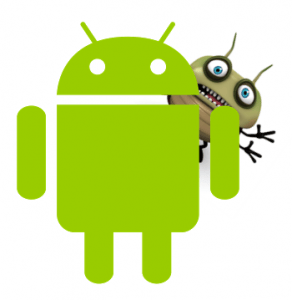 Senior Moment: More Android Malware Google’s popular Android smartphone operating system has some nasty, new threats that find their way into into popular apps such as Facebook and Twitter. This latest batch is so nasty that they’re almost impossible to remove, and if your smartphone is infected, you’re kind of stuck having to replace your phone. As I mentioned in the recent past, updates to help better protect your Android-powered smartphone is pretty much never going to happen. The only protection for these threats are the same as for ransomware – prevention. Once infected, you’re toasted and out of luck. For your smartphone, the best way to avoid this threat is to only get apps from the Google Play Store. At least there is some effort in the Play Store to screen apps and weed out the bad ones. But your smartphone does let you install apps from anywhere, so don’t do that. By the way, these three new malware families are called Shedun, Shuanet and ShiftyBug, and they way they were distributed was by taking valid apps from the Google Play Store, infecting them, and the republishing those apps on 3rd party websites.
Senior Moment: More Android Malware Google’s popular Android smartphone operating system has some nasty, new threats that find their way into into popular apps such as Facebook and Twitter. This latest batch is so nasty that they’re almost impossible to remove, and if your smartphone is infected, you’re kind of stuck having to replace your phone. As I mentioned in the recent past, updates to help better protect your Android-powered smartphone is pretty much never going to happen. The only protection for these threats are the same as for ransomware – prevention. Once infected, you’re toasted and out of luck. For your smartphone, the best way to avoid this threat is to only get apps from the Google Play Store. At least there is some effort in the Play Store to screen apps and weed out the bad ones. But your smartphone does let you install apps from anywhere, so don’t do that. By the way, these three new malware families are called Shedun, Shuanet and ShiftyBug, and they way they were distributed was by taking valid apps from the Google Play Store, infecting them, and the republishing those apps on 3rd party websites.
![]() Apps We Like: Video calling to the big screen A few days ago I talked about easy video-telephone using apps like Skype, Google Hangout and Apple Facetime. That works great for computer, tablet and smartphone, but you can also get it on your big-screen TV in several ways: For Google folks, you can connect to your TV a Chromecast dongle and send video through it. For Apple TV owners, you can send your Mac, iPad or iPhone screen to the big screen through the Apple TV. These work regardless of which app you use. Owners of other ‘internet tv’ services (like Roku, Slingbox, or Amazon Fire TV) or a gaming console (like Playstation or XBox) can probably do likewise, check your owner’s manual.
Apps We Like: Video calling to the big screen A few days ago I talked about easy video-telephone using apps like Skype, Google Hangout and Apple Facetime. That works great for computer, tablet and smartphone, but you can also get it on your big-screen TV in several ways: For Google folks, you can connect to your TV a Chromecast dongle and send video through it. For Apple TV owners, you can send your Mac, iPad or iPhone screen to the big screen through the Apple TV. These work regardless of which app you use. Owners of other ‘internet tv’ services (like Roku, Slingbox, or Amazon Fire TV) or a gaming console (like Playstation or XBox) can probably do likewise, check your owner’s manual.
 Hot Flash: Walgreens’ Loyalty Cards on Apple Pay The first loyalty card to be usable with Apple Pay is now available – at Walgreens. When Apple released iOS9 last month, a seemingly-minor update enabled loyalty cards to work with Apple Pay. Retailers have been slow to take advantage of this new feature, in part because a bunch of retailers are placing their bets on CurrentC – a competing payment system that uses QR codes to allow for payments without a physical credit card. I’m betting against CurrentC and for tap-and-pay solutions like Apple Pay, Samsung Pay and Android Pay. Eventually, I hope they even replace the traditional magnetic stripe credit card, since that’s so easy to hack. Unfortunately, this is going to go slowly, in part because retailers don’t want to invest their money in making your money safer.
Hot Flash: Walgreens’ Loyalty Cards on Apple Pay The first loyalty card to be usable with Apple Pay is now available – at Walgreens. When Apple released iOS9 last month, a seemingly-minor update enabled loyalty cards to work with Apple Pay. Retailers have been slow to take advantage of this new feature, in part because a bunch of retailers are placing their bets on CurrentC – a competing payment system that uses QR codes to allow for payments without a physical credit card. I’m betting against CurrentC and for tap-and-pay solutions like Apple Pay, Samsung Pay and Android Pay. Eventually, I hope they even replace the traditional magnetic stripe credit card, since that’s so easy to hack. Unfortunately, this is going to go slowly, in part because retailers don’t want to invest their money in making your money safer.
![]() Senior Moment: Windows 10 on the sly Microsoft announced that it will soon be changing the Windows Update designation of your Windows 10 upgrade from ‘Optional’ to ‘Recommended’. What this means is that most consumers who never changed their default Windows Update settings will wake up one morning to find their Windows 7, 8 or 8.1 computer is now running Windows 10. But all isn’t lost, if you find yourself in this situation, you have 30 days to revert back to your previous version of Windows without losing documents, programs and settings. I’m guessing that most people will both forget to change their settings and just accept Windows 10 when they get it forced on them – just as Microsoft wants.
Senior Moment: Windows 10 on the sly Microsoft announced that it will soon be changing the Windows Update designation of your Windows 10 upgrade from ‘Optional’ to ‘Recommended’. What this means is that most consumers who never changed their default Windows Update settings will wake up one morning to find their Windows 7, 8 or 8.1 computer is now running Windows 10. But all isn’t lost, if you find yourself in this situation, you have 30 days to revert back to your previous version of Windows without losing documents, programs and settings. I’m guessing that most people will both forget to change their settings and just accept Windows 10 when they get it forced on them – just as Microsoft wants.
[/accordion-item]
[accordion-item title=”Week of August 9th, 2014″]
 Senior Moments: Congratulations, you’ve been hacked! The news is out, Russian hackers have their hands on 1.2 billion username and password combinations, quite possibly including yours. These days the only way to prevent your online account information from being stolen is to not have any. Just about everyone you deal with online has been, is being, or will be hacked. Online shopping (and in-person shopping too!), social networking, email communications and even banking and credit card information gets compromised often, this has become a routine event in our digital lives. So short of not using a computer, bank, credit card and the other trappings of 21st century living, what can you do? Two words: Constant Monitoring. Step 1: Sign yourself up for credit monitoring services such as at www.equifax.com, and put a fraud alert on your file. Step 2: get or use a password management tool or process so that you aren’t using the same username and password combinations at multiple online locations. Step 3: Watch your accounts like a hawk – check bank and credit card statements and look at your credit file as often as you can, at least monthly. Check online locations you frequent on a regular basis for anything that you didn’t instigate. When (not if) you see something that looks out of the ordinary, take action to find out more about what happened, and protect what’s yours!
Senior Moments: Congratulations, you’ve been hacked! The news is out, Russian hackers have their hands on 1.2 billion username and password combinations, quite possibly including yours. These days the only way to prevent your online account information from being stolen is to not have any. Just about everyone you deal with online has been, is being, or will be hacked. Online shopping (and in-person shopping too!), social networking, email communications and even banking and credit card information gets compromised often, this has become a routine event in our digital lives. So short of not using a computer, bank, credit card and the other trappings of 21st century living, what can you do? Two words: Constant Monitoring. Step 1: Sign yourself up for credit monitoring services such as at www.equifax.com, and put a fraud alert on your file. Step 2: get or use a password management tool or process so that you aren’t using the same username and password combinations at multiple online locations. Step 3: Watch your accounts like a hawk – check bank and credit card statements and look at your credit file as often as you can, at least monthly. Check online locations you frequent on a regular basis for anything that you didn’t instigate. When (not if) you see something that looks out of the ordinary, take action to find out more about what happened, and protect what’s yours!
 Hot Flashes: A new iPhone is coming next month: Smartphone use has exploded to the point that more people are using the internet with smartphones than with computers. If you haven’t already locked yourself into one of the major smartphone ecospheres (Apple, Android, or maybe Windows Phone), you may be contemplating getting one soon. Or, it may be time to upgrade. Either way, whenever a new iPhone release is imminent, it’s a good time to wait and see. You may decide to get the iPhone, or you may find a new discount on another smartphone that appears to sweeten the deal by going Android or Windows Phone. Along with at least one new iPhone model, Apple will release iOS 8 – the latest version of the iPhone and iPad operating system with tons of improvements and great new features. But even if it’s not your cup of tea, waiting to see what the competition does is often worth it.
Hot Flashes: A new iPhone is coming next month: Smartphone use has exploded to the point that more people are using the internet with smartphones than with computers. If you haven’t already locked yourself into one of the major smartphone ecospheres (Apple, Android, or maybe Windows Phone), you may be contemplating getting one soon. Or, it may be time to upgrade. Either way, whenever a new iPhone release is imminent, it’s a good time to wait and see. You may decide to get the iPhone, or you may find a new discount on another smartphone that appears to sweeten the deal by going Android or Windows Phone. Along with at least one new iPhone model, Apple will release iOS 8 – the latest version of the iPhone and iPad operating system with tons of improvements and great new features. But even if it’s not your cup of tea, waiting to see what the competition does is often worth it.
 Don’t You Hate It When… You get junk email that clogs your inbox? It’s a given these days that if you use email, you’ll be wading through spam – unsolicited email. No matter how hard you try, no matter what tricks you use, that junk email finds its way into your inbox. Wasting your time. Before you wear your finger out hitting the delete key, you might want to see if your email service has a spam-reporting function. Often it’s a simple button (Gmail’s is an exclamation point inside a stop-sign icon called “Report Spam”) that you click instead of delete or archive. Please use it, because not only will you get future spam from that sender automatically deleted for yourself, but you help other users of the same email system. And they help you!
Don’t You Hate It When… You get junk email that clogs your inbox? It’s a given these days that if you use email, you’ll be wading through spam – unsolicited email. No matter how hard you try, no matter what tricks you use, that junk email finds its way into your inbox. Wasting your time. Before you wear your finger out hitting the delete key, you might want to see if your email service has a spam-reporting function. Often it’s a simple button (Gmail’s is an exclamation point inside a stop-sign icon called “Report Spam”) that you click instead of delete or archive. Please use it, because not only will you get future spam from that sender automatically deleted for yourself, but you help other users of the same email system. And they help you!
 Apps We Like: Your favorite TV News Channel – available for iOS, Android, Windows Phone and your computer, just search your app store for the local news channel you like to watch, or the news channel’s website. More and more, news networks have created apps for your smartphone, tablet or computer that quickly gets you to their news. Often with video or text or audio (or a combination), this can be a quick way to get the headline news without having to wait. You can combine the app search using both the major network (NBC, ABC, CBS, etc.) and the local station’s call letters (WJLA, KCBS, etc.) to find your local station’s app. Then you can allow notifications so that you get the headlines as news happens (or nearly so) on your smartphone.
Apps We Like: Your favorite TV News Channel – available for iOS, Android, Windows Phone and your computer, just search your app store for the local news channel you like to watch, or the news channel’s website. More and more, news networks have created apps for your smartphone, tablet or computer that quickly gets you to their news. Often with video or text or audio (or a combination), this can be a quick way to get the headline news without having to wait. You can combine the app search using both the major network (NBC, ABC, CBS, etc.) and the local station’s call letters (WJLA, KCBS, etc.) to find your local station’s app. Then you can allow notifications so that you get the headlines as news happens (or nearly so) on your smartphone.
 This Works, That Doesn’t: Copy and Paste (Mac or PC) text with a Keyboard Shortcut – Any computer program that allows you to copy and paste something (text, images, etc.) will have both a menu item and a keyboard shortcut option. If you use a mouse when you’re doing word processing, having to go back and forth with one hand from keyboard to mouse and back again can be slow and tedious. Same for having to use the program’s copy and paste menu items. So use that shortcut instead! With your right hand (most people use the mouse with their right hand), highlight what you want to copy and paste (click and hold at the top-left of the text, then drag the cursor to the bottom-right and let go the button). Now with your left hand, use the copy shortcut (PC’s use Ctrl & C keys pressed simultaneously, Macs use Command & C keys). Then click to put your cursor wherever you want that text copied (with your right hand), and use the paste shortcut (Ctrl & V keys, or Command & V keys) with your left hand. No switching back and forth with your right hand from mouse to keyboard! Oh, and if you wanted to move something instead, you can replace the copy shortcut with the cut shortcut (Ctrl & X or Command & X).
This Works, That Doesn’t: Copy and Paste (Mac or PC) text with a Keyboard Shortcut – Any computer program that allows you to copy and paste something (text, images, etc.) will have both a menu item and a keyboard shortcut option. If you use a mouse when you’re doing word processing, having to go back and forth with one hand from keyboard to mouse and back again can be slow and tedious. Same for having to use the program’s copy and paste menu items. So use that shortcut instead! With your right hand (most people use the mouse with their right hand), highlight what you want to copy and paste (click and hold at the top-left of the text, then drag the cursor to the bottom-right and let go the button). Now with your left hand, use the copy shortcut (PC’s use Ctrl & C keys pressed simultaneously, Macs use Command & C keys). Then click to put your cursor wherever you want that text copied (with your right hand), and use the paste shortcut (Ctrl & V keys, or Command & V keys) with your left hand. No switching back and forth with your right hand from mouse to keyboard! Oh, and if you wanted to move something instead, you can replace the copy shortcut with the cut shortcut (Ctrl & X or Command & X).
[/accordion-item]
[accordion-item title=”Week of June 28th, 2014″]
 Senior Moments: Heartbleed risk not decreasing, now on mobile: Recent surveys show that less than 35% of online passwords have been changed as a result of the big heartbleed scare. That means that the majority of online accounts are still at risk. If you haven’t yet changed your email and other online account passwords, it’s past time to do so. And new info shows that Android smartphones are at risk as well as online accounts – since Google was vulnerable to heartbleed. They’ve since patched their systems, so if you just bought your first Android smartphone in the last 2 weeks, you should be ok. Same for if you created a new google account in the last 2 weeks.
Senior Moments: Heartbleed risk not decreasing, now on mobile: Recent surveys show that less than 35% of online passwords have been changed as a result of the big heartbleed scare. That means that the majority of online accounts are still at risk. If you haven’t yet changed your email and other online account passwords, it’s past time to do so. And new info shows that Android smartphones are at risk as well as online accounts – since Google was vulnerable to heartbleed. They’ve since patched their systems, so if you just bought your first Android smartphone in the last 2 weeks, you should be ok. Same for if you created a new google account in the last 2 weeks.
 Hot Flashes: Airport Base Station Firmware Released: Now this is just for AirPort Extreme and AirPort Time Capsule base stations with 802.11ac. But it’s worth using Airport Utility to check your Airport device for new firmware. Just Run Airport Utility and when you start it, it will check for you. If it finds a firmware update, follow the on-screen instructions to update your Airport device. If you use a PC and don’t have Airport Utility, get it here.
Hot Flashes: Airport Base Station Firmware Released: Now this is just for AirPort Extreme and AirPort Time Capsule base stations with 802.11ac. But it’s worth using Airport Utility to check your Airport device for new firmware. Just Run Airport Utility and when you start it, it will check for you. If it finds a firmware update, follow the on-screen instructions to update your Airport device. If you use a PC and don’t have Airport Utility, get it here.
 Don’t You Hate It When… Auto-correct makes things worse? We’ve all had that problem on our smartphones, typing on the teensy keyboard makes it hard to type the correct characters, and auto-correct works – often to mess up the meaning of your message! Some folks turn off auto-correct, but most of us don’t bother and just live with the sometimes hilarious results! One way to reduce the problem is to use your smartphone’s dictation feature- usually a little microphone icon on the keyboard. Tap it, speak your message, and tap to stop dictation. If you think before you speak, and speak slowly and clearly, you should see a lot less mis-spellings. I should note this doesn’t work well for proper names and we see a ton of hilarious aut0-correct results. Some of the funniest are at www.damnyouautocorrect.com – they can be quite racy: PG-17 or even explicit!
Don’t You Hate It When… Auto-correct makes things worse? We’ve all had that problem on our smartphones, typing on the teensy keyboard makes it hard to type the correct characters, and auto-correct works – often to mess up the meaning of your message! Some folks turn off auto-correct, but most of us don’t bother and just live with the sometimes hilarious results! One way to reduce the problem is to use your smartphone’s dictation feature- usually a little microphone icon on the keyboard. Tap it, speak your message, and tap to stop dictation. If you think before you speak, and speak slowly and clearly, you should see a lot less mis-spellings. I should note this doesn’t work well for proper names and we see a ton of hilarious aut0-correct results. Some of the funniest are at www.damnyouautocorrect.com – they can be quite racy: PG-17 or even explicit!
 Apps We Like: Flight Track from Mobiata – available for iOS and Android (link from here) is for you road warriors (and those that keep the home fires burning) to help you keep updated on flight status. While you can use your airline’s website, Flight Track allows you or your loved ones to get updates on when a flight arrives, if it’s going to be late, and even see where it is in flight! Flight Track uses the highly-rated TripIt data, so updates are usually about in sync with the airlines’ own website updates. For iOS there’s also Flight Track Pro, which we find even better. These apps aren’t free, but we think they’re worth it.
Apps We Like: Flight Track from Mobiata – available for iOS and Android (link from here) is for you road warriors (and those that keep the home fires burning) to help you keep updated on flight status. While you can use your airline’s website, Flight Track allows you or your loved ones to get updates on when a flight arrives, if it’s going to be late, and even see where it is in flight! Flight Track uses the highly-rated TripIt data, so updates are usually about in sync with the airlines’ own website updates. For iOS there’s also Flight Track Pro, which we find even better. These apps aren’t free, but we think they’re worth it.
[/accordion-item]
[accordion-item title=”Week of April 28th, 2014″]
 Samsung Galaxy S4 is vulnerable to Smishing: fyi, “smishing” is phishing on text messaging – attackers send you fake SMS messages to scam you into going somewhere dangerous. Fake SMS looks like it comes from someone you know and/or trust, but really isn’t. The new Samsung flagship smartphone is vulnerable to this via the ‘cloud backup’ feature. So until an update is pushed out, you should keep cloud backup turned off except for short periods when you want to actively use it to backup your smartphone.
Samsung Galaxy S4 is vulnerable to Smishing: fyi, “smishing” is phishing on text messaging – attackers send you fake SMS messages to scam you into going somewhere dangerous. Fake SMS looks like it comes from someone you know and/or trust, but really isn’t. The new Samsung flagship smartphone is vulnerable to this via the ‘cloud backup’ feature. So until an update is pushed out, you should keep cloud backup turned off except for short periods when you want to actively use it to backup your smartphone.
 Use Internet Explorer? Be careful! Even the US Dept. of Homeland Security is dissing on Microsoft’s IE – they’ve advised people to use a different brand of web browser due to the recent discovery of a serious security vulnerability that Microsoft has
Use Internet Explorer? Be careful! Even the US Dept. of Homeland Security is dissing on Microsoft’s IE – they’ve advised people to use a different brand of web browser due to the recent discovery of a serious security vulnerability that Microsoft has yet to patch issued a patch today (use Windows Update). Microsoft had previously issued an advisory to have users turn on “Enhanced Protected Mode” but that was a very limited and limiting workaround. Just sayin’ – we like Google Chrome and Mozilla Firefox much more than IE. If you just want or need to continue to use IE, please be careful about what sites you visit – most online shopping and other everyday destinations are fine, but dodgy websites can literally take over your computer. We have much less faith in the security of IE than Chrome or Firefox.
 Another day another data breach (AOL): Every day we see new reports of hackers successfully gaining user and other data from companies both online and physical stores. AOL was breached recently, and is advising all users to change their account passwords. Even though you may have already done this in response to the Heartbleed issue, unfortunately you need to do it again. For our members, this posting has the exact steps you need to take to change your AOL password.
Another day another data breach (AOL): Every day we see new reports of hackers successfully gaining user and other data from companies both online and physical stores. AOL was breached recently, and is advising all users to change their account passwords. Even though you may have already done this in response to the Heartbleed issue, unfortunately you need to do it again. For our members, this posting has the exact steps you need to take to change your AOL password.
 Comcast/Time Warner Merger? You may have read about this, and complaints from all over about how this merger would reduce competition for your telecommunications dollars. Here’s our take on this: Competition is already pretty much a sham – there are only a few Internet Service Providers (ISPs) who offer service in your area anyway, and you have only a few choices already. So the merger, while it would create an even bigger behemoth than Comcast already is, wouldn’t really affect you more than you already are (if you even notice). The bigger issue is ‘net neutrality’ and we are already seeing the effects of the defeat of net neutrality. Big ISPs like Comcast can now vary your speed of access to different parts of the internet (based on how much money they get from folks like Netflix), rather than treating everything on the internet equally. This has been a bad thing for awhile, but generally too complicated an issue for consumers to really focus on and make their voices heard. Our advice? get active and tell your elected representatives you support net neutrality!
Comcast/Time Warner Merger? You may have read about this, and complaints from all over about how this merger would reduce competition for your telecommunications dollars. Here’s our take on this: Competition is already pretty much a sham – there are only a few Internet Service Providers (ISPs) who offer service in your area anyway, and you have only a few choices already. So the merger, while it would create an even bigger behemoth than Comcast already is, wouldn’t really affect you more than you already are (if you even notice). The bigger issue is ‘net neutrality’ and we are already seeing the effects of the defeat of net neutrality. Big ISPs like Comcast can now vary your speed of access to different parts of the internet (based on how much money they get from folks like Netflix), rather than treating everything on the internet equally. This has been a bad thing for awhile, but generally too complicated an issue for consumers to really focus on and make their voices heard. Our advice? get active and tell your elected representatives you support net neutrality!
Windows 8.1 users, Windows 8.1 Update 1 is mandatory: If you have Windows 8.1 and want to get future updates from Microsoft, you must install the latest “Windows 8.1 Update 1” issued last week. Microsoft has made this a mandatory patch to install before any future updates they issue. Does this matter to you? I’d say yes, since many updates that Microsoft issues patch security vulnerabilities, and Windows 8.1 (without the Update 1) will not get any more security patches after next month. So if you have Windows 8.1, get the Update 1 patch! If you are still on Windows 8.0, your patches will continue to be issued by Microsoft.
Update 1 is mandatory: If you have Windows 8.1 and want to get future updates from Microsoft, you must install the latest “Windows 8.1 Update 1” issued last week. Microsoft has made this a mandatory patch to install before any future updates they issue. Does this matter to you? I’d say yes, since many updates that Microsoft issues patch security vulnerabilities, and Windows 8.1 (without the Update 1) will not get any more security patches after next month. So if you have Windows 8.1, get the Update 1 patch! If you are still on Windows 8.0, your patches will continue to be issued by Microsoft.
 Hackers getting better, companies defenses are lagging: If you have easy-to-crack passwords, little or no protection on your computer or home network, and don’t regularly monitor your bank, credit card and online transactions, then you are the perfect target for hackers – and they know it! But don’t feel like you’re alone. A Verizon report shows that companies are just as slow to build and maintain good defenses. And it’s getting worse, 2014 is going to be the year of data breaches even more so than 2013. Many organizations are woefully inadequate in their budgeted funding and top-level concern over cyber-security, and it’s going to cost them and ultimately, us. So just accept the fact that your personal and financial data has been, is, and will be at high risk of being stolen (or having been stolen already). All you can do is hunker down, watch your transactions like a hawk, and for goodness sake, change your email, banking/financial, and online shopping passwords!
Hackers getting better, companies defenses are lagging: If you have easy-to-crack passwords, little or no protection on your computer or home network, and don’t regularly monitor your bank, credit card and online transactions, then you are the perfect target for hackers – and they know it! But don’t feel like you’re alone. A Verizon report shows that companies are just as slow to build and maintain good defenses. And it’s getting worse, 2014 is going to be the year of data breaches even more so than 2013. Many organizations are woefully inadequate in their budgeted funding and top-level concern over cyber-security, and it’s going to cost them and ultimately, us. So just accept the fact that your personal and financial data has been, is, and will be at high risk of being stolen (or having been stolen already). All you can do is hunker down, watch your transactions like a hawk, and for goodness sake, change your email, banking/financial, and online shopping passwords!
![]() Fighting against the big cable/broadcast TV companies? You may have heard of Aereo, a small company fighting with the big dogs in the TV arena. Their method is simple, go into a city and put up over-the-air TV antennas, then send the local tv feeds to you over the internet. Big money is fighting them tooth and nail, since there’s a ton of (your) money in the cable tv business. They are due to be heard in the US Supreme Court, but a decision is not likely soon – and a defeat would essentially shutter Aereo. If you are tired of paying hundreds of dollars for (mostly unwatched) hundreds of cable tv channels, the likes of Aereo, Netflix, Hulu Plus, Amazon Prime, and others could save you a lot and still deliver to you a great selection of entertainment. Let us know what you think about this battle!
Fighting against the big cable/broadcast TV companies? You may have heard of Aereo, a small company fighting with the big dogs in the TV arena. Their method is simple, go into a city and put up over-the-air TV antennas, then send the local tv feeds to you over the internet. Big money is fighting them tooth and nail, since there’s a ton of (your) money in the cable tv business. They are due to be heard in the US Supreme Court, but a decision is not likely soon – and a defeat would essentially shutter Aereo. If you are tired of paying hundreds of dollars for (mostly unwatched) hundreds of cable tv channels, the likes of Aereo, Netflix, Hulu Plus, Amazon Prime, and others could save you a lot and still deliver to you a great selection of entertainment. Let us know what you think about this battle!
[/accordion-item]
[accordion-item title=”Week of April 14th, 2014″]
 What you should know about Heartbleed: There’s an awful lot of wailing and gnashing of teeth on this serious vulnerability to the security of the internet for consumers, but we believe a lot of it is overblown. Websites that use SSL security (your bank, credit card company, and most online shopping sites’ checkout pages) have been at risk of having been compromised – anytime over the last two years! But this vulnerability was just discovered recently, and everybody has or is making sure their website servers are patched and updated to restore security to the encryption underpinnings of e-commerce. Please don’t panic! But do take a few prudent steps to make sure your online identity is safe: change the passwords on your primary accounts: your bank(s), credit card company(ies), and your favorite online shopping sites. And most importantly, change your email account password, since that account gives access to everything else. And you might want to think about changing your social networking passwords (facebook, twitter, google+, etc.). If you want to check if a website is still vulnerable, visit http://heartbleedcheck.com/ and type in the URL (only for secure https:// websites). And for tips on how to make a good and memorable password, please read this or this. And finally, these days you should always be monitoring your bank and credit card activity on a regular basis to make sure unauthorized transactions are reported without delay. That’s just good sense in these days of rampant identity theft.
What you should know about Heartbleed: There’s an awful lot of wailing and gnashing of teeth on this serious vulnerability to the security of the internet for consumers, but we believe a lot of it is overblown. Websites that use SSL security (your bank, credit card company, and most online shopping sites’ checkout pages) have been at risk of having been compromised – anytime over the last two years! But this vulnerability was just discovered recently, and everybody has or is making sure their website servers are patched and updated to restore security to the encryption underpinnings of e-commerce. Please don’t panic! But do take a few prudent steps to make sure your online identity is safe: change the passwords on your primary accounts: your bank(s), credit card company(ies), and your favorite online shopping sites. And most importantly, change your email account password, since that account gives access to everything else. And you might want to think about changing your social networking passwords (facebook, twitter, google+, etc.). If you want to check if a website is still vulnerable, visit http://heartbleedcheck.com/ and type in the URL (only for secure https:// websites). And for tips on how to make a good and memorable password, please read this or this. And finally, these days you should always be monitoring your bank and credit card activity on a regular basis to make sure unauthorized transactions are reported without delay. That’s just good sense in these days of rampant identity theft.
 Google Play now shows app recommendation from your friends: If you use the Google Play store on your Android-powered smartphone and have been having trouble finding worthwhile apps to get, Google has now updated the store to show you apps that have been recommended by your friends. Just look in the ‘recommended for you’ section of the Google Play store. You can recommend apps to your friends (circles) by +1’ing any apps you find particularly good. And of course, you’ll only get your apps from the Google Play store, right? Other sources are significantly more dangerous for your Android-powered tablet or smartphone.
Google Play now shows app recommendation from your friends: If you use the Google Play store on your Android-powered smartphone and have been having trouble finding worthwhile apps to get, Google has now updated the store to show you apps that have been recommended by your friends. Just look in the ‘recommended for you’ section of the Google Play store. You can recommend apps to your friends (circles) by +1’ing any apps you find particularly good. And of course, you’ll only get your apps from the Google Play store, right? Other sources are significantly more dangerous for your Android-powered tablet or smartphone.
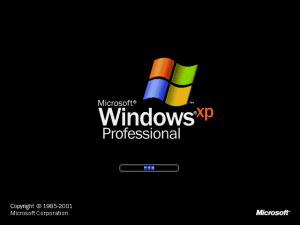 Windows XP Updates No More: As of today, Microsoft will no longer give any updates to Windows XP, unless you belong to an organization that has opted for paid support. For all us consumers, that means that the next big security vulnerability that will be discovered (any day now) will remain unpatched, opening your computer to being taken over by hackers. Since 4 out of 5 personal computers (PC, not Mac) have spyware on them already, the likelihood is that your Windows XP computer will soon become a ‘zombie’ for some hacker – spreading spam, spyware, malware and viruses to millions of other vulnerable computers. If you simply refuse to upgrade to Windows 7 (forget Windows 8 folks), then at least download, install and run (montly) the free version of Malwarebytes’ Anti-Malware tool – get it here.
Windows XP Updates No More: As of today, Microsoft will no longer give any updates to Windows XP, unless you belong to an organization that has opted for paid support. For all us consumers, that means that the next big security vulnerability that will be discovered (any day now) will remain unpatched, opening your computer to being taken over by hackers. Since 4 out of 5 personal computers (PC, not Mac) have spyware on them already, the likelihood is that your Windows XP computer will soon become a ‘zombie’ for some hacker – spreading spam, spyware, malware and viruses to millions of other vulnerable computers. If you simply refuse to upgrade to Windows 7 (forget Windows 8 folks), then at least download, install and run (montly) the free version of Malwarebytes’ Anti-Malware tool – get it here.
 Windows 8.1 Update is coming! If you have Windows 8 and use a mouse (ok, most of you), then you’ll be happy to know that soon Microsoft will release an update to make your life easier. We are expecting Microsoft to release this update this month, and if your PC is set to update automatically, you should get the update without having to do anything (but don’t count on this, check for updates at least the last week of this month). The changes are minor, but helpful – like adding a power-off icon to the initial login screen. It appears that Microsoft is not putting a lot of effort into tweaking Windows 8 to make it better for long-time Windows users, instead they are working hard at making Windows 9 (due possibly next year) into something a lot better. We’ll wait and see. My advice for folks with Windows 7 – don’t bother to upgrade to Windows 8.
Windows 8.1 Update is coming! If you have Windows 8 and use a mouse (ok, most of you), then you’ll be happy to know that soon Microsoft will release an update to make your life easier. We are expecting Microsoft to release this update this month, and if your PC is set to update automatically, you should get the update without having to do anything (but don’t count on this, check for updates at least the last week of this month). The changes are minor, but helpful – like adding a power-off icon to the initial login screen. It appears that Microsoft is not putting a lot of effort into tweaking Windows 8 to make it better for long-time Windows users, instead they are working hard at making Windows 9 (due possibly next year) into something a lot better. We’ll wait and see. My advice for folks with Windows 7 – don’t bother to upgrade to Windows 8.
 Poor Wi-Fi signal at home – Quick tips: Wi-fi is notoriously fickle when it comes to signal strength and interference. You may be able to drastically improve your signal strength by moving the wi-fi router – even just a few inches could help a lot. Also, make sure any external antenna is pointing straight up to get the best coverage in your home. And your wi-fi router should be nowhere near any microwave, cordless telephone (base or handset), or other appliances, they easily cause interference. And lastly, if your wi-fi signal goes out a lot, it may be time for a new router. Consumer wi-fi routers and access points use the cheapest of components and do go bad fairly often. That’s one reason why they’re so cheap to buy.
Poor Wi-Fi signal at home – Quick tips: Wi-fi is notoriously fickle when it comes to signal strength and interference. You may be able to drastically improve your signal strength by moving the wi-fi router – even just a few inches could help a lot. Also, make sure any external antenna is pointing straight up to get the best coverage in your home. And your wi-fi router should be nowhere near any microwave, cordless telephone (base or handset), or other appliances, they easily cause interference. And lastly, if your wi-fi signal goes out a lot, it may be time for a new router. Consumer wi-fi routers and access points use the cheapest of components and do go bad fairly often. That’s one reason why they’re so cheap to buy.
 Looking to buy a new computer – 3 thoughts: If you’re ready to take the plunge, let’s consider the costs: A Mac is much more money up-front, but has demonstrably fewer problems to solve, and takes much less work to maintain and keep safe. If your time is worth any money at all, a Mac should be considered strongly. Second, take a look at what you do with your computer. If you spend most or all of your time doing these tasks, consider a tablet (like an iPad): web surfing, email, online shopping, looking up phone numbers and email addresses (your addressbook or contacts). A tablet with a real keyboard attachment would be great if you type a lot. Even my 92-year old father-in-law loves his iPad! Third, if a Windows PC is your decision, I’d consider either the cheapest one (treat it like a consumable, to be replaced every few years), or spend nearly as much as a Macbook – on an Ultrabook. I like Lenovo brand for the best build quality and keyboards. Of course, this information is for general consumers – enthusiasts and gamers will have other priorities.
Looking to buy a new computer – 3 thoughts: If you’re ready to take the plunge, let’s consider the costs: A Mac is much more money up-front, but has demonstrably fewer problems to solve, and takes much less work to maintain and keep safe. If your time is worth any money at all, a Mac should be considered strongly. Second, take a look at what you do with your computer. If you spend most or all of your time doing these tasks, consider a tablet (like an iPad): web surfing, email, online shopping, looking up phone numbers and email addresses (your addressbook or contacts). A tablet with a real keyboard attachment would be great if you type a lot. Even my 92-year old father-in-law loves his iPad! Third, if a Windows PC is your decision, I’d consider either the cheapest one (treat it like a consumable, to be replaced every few years), or spend nearly as much as a Macbook – on an Ultrabook. I like Lenovo brand for the best build quality and keyboards. Of course, this information is for general consumers – enthusiasts and gamers will have other priorities.
[/accordion-item]
[accordion-item title=”Week of March 31st, 2014″]
![]() New Malwarebytes 2.0 released: The highly-rated anti malware tool from Malwarebytes.org has been updated to version 2.0. This version adds a lot to the already awesome power of this must-have tool. New features include anti-rootkit capability and a self-protection driver, as well as significantly increased scanning speed. Every Microsoft Windows computer user should have this program installed on their PC. We recommend that you add this to your arsenal of protection, so the free version they offer is just fine. Download and install it, update it, and decline the free trial to their paid-for premium version (unless you lack any other protection). Then scan your system and quarantine or remove anything it finds. Update and run Malwarebytes Anti-Malware monthly to keep your system clean.
New Malwarebytes 2.0 released: The highly-rated anti malware tool from Malwarebytes.org has been updated to version 2.0. This version adds a lot to the already awesome power of this must-have tool. New features include anti-rootkit capability and a self-protection driver, as well as significantly increased scanning speed. Every Microsoft Windows computer user should have this program installed on their PC. We recommend that you add this to your arsenal of protection, so the free version they offer is just fine. Download and install it, update it, and decline the free trial to their paid-for premium version (unless you lack any other protection). Then scan your system and quarantine or remove anything it finds. Update and run Malwarebytes Anti-Malware monthly to keep your system clean.
 More protection for your Android Smartphone/Tablet: Along with the above release, Malwarebytes also has a free tool for protecting your Android device. Get it from the Google Play store. Mobile Security scans your apps and files both on your device and on any memory card you plug in. The standard scan looks for common vulnerabilities in the Android ecosphere, and gives you advice on how to fix ’em. Along with Bitdefender Mobile Security (also available on the Google Play Store), you can make sure your Android phone is protected from the worst the hackers can throw at you.
More protection for your Android Smartphone/Tablet: Along with the above release, Malwarebytes also has a free tool for protecting your Android device. Get it from the Google Play store. Mobile Security scans your apps and files both on your device and on any memory card you plug in. The standard scan looks for common vulnerabilities in the Android ecosphere, and gives you advice on how to fix ’em. Along with Bitdefender Mobile Security (also available on the Google Play Store), you can make sure your Android phone is protected from the worst the hackers can throw at you.
 Microsoft Releases Office Apps for iPad: You can now get Word, Excel and Powerpoint on your iPad. Finally! The apps themselves are free, but they only let you view and print Office files. To create or edit them, you need to pay Microsoft $99US/year for Office 365. Folks who still use older versions of Office (2010, 2007) may find this a hard pill to swallow. The apps are integrated with OneDrive (formerly Skydrive) which is Microsoft’s foray into Cloud-based storage (like Dropbox, Google Drive and others), so you can store your Office files there. If you are a big Office user and want an ‘Office’ experience on the iPad, these apps deliver. I should say though, that if you just want to view and print documents, spreadsheets and presentations, you don’t need these apps – the free OneDrive app has all that capability built in.[/accordion-item]
Microsoft Releases Office Apps for iPad: You can now get Word, Excel and Powerpoint on your iPad. Finally! The apps themselves are free, but they only let you view and print Office files. To create or edit them, you need to pay Microsoft $99US/year for Office 365. Folks who still use older versions of Office (2010, 2007) may find this a hard pill to swallow. The apps are integrated with OneDrive (formerly Skydrive) which is Microsoft’s foray into Cloud-based storage (like Dropbox, Google Drive and others), so you can store your Office files there. If you are a big Office user and want an ‘Office’ experience on the iPad, these apps deliver. I should say though, that if you just want to view and print documents, spreadsheets and presentations, you don’t need these apps – the free OneDrive app has all that capability built in.[/accordion-item]
[accordion-item title=”Week of March 24th, 2014″]
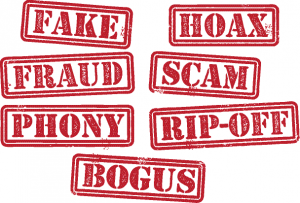 Scam du Jour: I just received a phone call from some guy with a thick accent, saying he was from Microsoft, and that their servers had been registering receiving viruses sent to them by my computer. I could have let him natter on, but cut him off. Make no mistake, these types of calls are all scams, where they convince you to give them remote access to your computer, and then install a remote administration tool (RAT) to come back later and take control of your computer. Folks, please never, never give anyone remote access to your computer unless you know them and trust them! Disclaimer: we use remote access (LogMeIn Rescue) to provide support to our members – we know them and they know us – so trust is not an issue.
Scam du Jour: I just received a phone call from some guy with a thick accent, saying he was from Microsoft, and that their servers had been registering receiving viruses sent to them by my computer. I could have let him natter on, but cut him off. Make no mistake, these types of calls are all scams, where they convince you to give them remote access to your computer, and then install a remote administration tool (RAT) to come back later and take control of your computer. Folks, please never, never give anyone remote access to your computer unless you know them and trust them! Disclaimer: we use remote access (LogMeIn Rescue) to provide support to our members – we know them and they know us – so trust is not an issue.
 Microsoft fess’s up to an Outlook/Word vulnerability: Microsoft issued a security bulletin for a workaround to a problem with using Microsoft Word as the email viewer in Outlook. This is set by default in all versions of Outlook from 2007 to 2013. The workaround is to set your Outlook to read all email in old-style ‘plain text’. But we have a better option for Microsoft Windows users – install and keep updated a good Security Suite, and move any suspected message to the Junk Email folder and look at it there. The Junk Email folder automatically shows you the email in plain-text formatting without having to make any changes to Outlook. Hopefully, Microsoft will issue a patch for this on Patch Tuesday (3rd Tuesday of every month) either in April or May.
Microsoft fess’s up to an Outlook/Word vulnerability: Microsoft issued a security bulletin for a workaround to a problem with using Microsoft Word as the email viewer in Outlook. This is set by default in all versions of Outlook from 2007 to 2013. The workaround is to set your Outlook to read all email in old-style ‘plain text’. But we have a better option for Microsoft Windows users – install and keep updated a good Security Suite, and move any suspected message to the Junk Email folder and look at it there. The Junk Email folder automatically shows you the email in plain-text formatting without having to make any changes to Outlook. Hopefully, Microsoft will issue a patch for this on Patch Tuesday (3rd Tuesday of every month) either in April or May.

More Android smartphone/tablet threats: Malicious apps have been demonstrated to ‘brick’ your Android device, causing it to continually restart and never get to normal mode. And more evidence of remote administration tools (RATs) that come via poisoned apps and can take over your Android device by someone else. More reasons to never download apps from 3rd-party app stores or individual websites. Stick to the Google Play store. Also you should be just short of paranoid about any 3rd-party apps because the crooks are always looking for vulnerabilities, and Android’s operating system has a ton more than the walled garden of iOS, not necessarily a bad thing, but Android requires more tech-savvy users than iOS does (in our opinion).

Small Business Websites at Risk: If your small business has a website, you probably have lots of better things to do than manage the website – like running your business! But websites are at risk of being defaced or worse – being hacked to deliver malware to visitors if they aren’t kept up-to-date and secure. If your website runs off of older versions of Linux, you are at risk. If you have older versions of website software like WordPress, you are at risk. Likewise if you have outdated plug-ins or neglect to install a basic security plug-in and manage security settings. If you don’t have the time or lack the expertise to manage your own website, you can find tons of help online – even us! Be sure to check a vendor’s credentials and business profile before you turn over the keys to your website.

And the Hacks just keep coming! Reports of more data breaches, including the California DMV, Canada’s Avon Maitland School District and Auburn University hit the news, warning that your personal information may have been stolen. As we continue to say, take steps to protect your online identity, money and credit – watch online credit card statements, bank statements, and your online accounts for signs of access besides yourself. See our Public Service Alert: Security Checklist for things you can to do keep a safe and secure digital life.
[/accordion-item]
[accordion-item title=”Week of March 17th, 2014″]
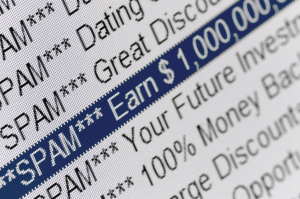 Junk Mail Alert: We get many hundreds of junk emails daily, but we’ve seen an uptick in some that are really hammering us, and possibly you. Fake receipts from Air Canada, Purolator, Fedex, UPS and others. Fake coupons, sale offers, and gift cards from Target, Walgreens, Amazon, Sam’s Club and others. Fake voicemails, faxes, drug delivery, and celebrity (like Dr. Oz) emails. So here’s our advice for how you should handle any unsolicited email that you receive: Never open any file attachments, and never click on any links in the email. We have more tips on how to handle junk email for gmail users here, how to recognize a fake email here, and some general info here.
Junk Mail Alert: We get many hundreds of junk emails daily, but we’ve seen an uptick in some that are really hammering us, and possibly you. Fake receipts from Air Canada, Purolator, Fedex, UPS and others. Fake coupons, sale offers, and gift cards from Target, Walgreens, Amazon, Sam’s Club and others. Fake voicemails, faxes, drug delivery, and celebrity (like Dr. Oz) emails. So here’s our advice for how you should handle any unsolicited email that you receive: Never open any file attachments, and never click on any links in the email. We have more tips on how to handle junk email for gmail users here, how to recognize a fake email here, and some general info here.
 Comcast’s XfinityGo Lineup Expanded: If you are a Comcast subscriber, they’ve just added 16 more channels to the streaming XfinityGo service, bringing the total to over 50 channels you can get on your tablet, smartphone or computer anytime. This is in addition to over 25 thousand on-demand titles. Comcast subscribers can get the free Xfinity TV Go app on your iOS device at the App Store, on your Android device at Google Play, or on your computer at http://xfinitytv.comcast.net/.
Comcast’s XfinityGo Lineup Expanded: If you are a Comcast subscriber, they’ve just added 16 more channels to the streaming XfinityGo service, bringing the total to over 50 channels you can get on your tablet, smartphone or computer anytime. This is in addition to over 25 thousand on-demand titles. Comcast subscribers can get the free Xfinity TV Go app on your iOS device at the App Store, on your Android device at Google Play, or on your computer at http://xfinitytv.comcast.net/.

Various Updates for your Software: Several updates came out last week, such as a new version of Google Chrome’s web browser, Adobe’s Shockwave Player, and the ubiquitous Microsoft Patch Tuesday. Firefox got updated this week to version 28. Every PC user should take a few minutes out of their busy day to update their Windows computer and installed software. Mac users should also check for updates on a regular basis.
 Google Phishing Emails! If you get an email with a link to a Google Drive document, it’s probably a phishing attempt (unless you knew someone was sending you a link to a document). So just delete those emails. Continuing our warnings about email – never click on any file attachment or link in an email, even from friends – it’s too risky! You’re safer just opening your web browser and typing in or navigating to the location on your own.
Google Phishing Emails! If you get an email with a link to a Google Drive document, it’s probably a phishing attempt (unless you knew someone was sending you a link to a document). So just delete those emails. Continuing our warnings about email – never click on any file attachment or link in an email, even from friends – it’s too risky! You’re safer just opening your web browser and typing in or navigating to the location on your own.
 Mac Battery not getting to 100%? Easy Fix: If your Mac isn’t showing you a fully charged battery, just leave it on and unplugged, and use it till the battery goes all the way down. Then charge it back up. Rinse and repeat and you’re back to normal.
Mac Battery not getting to 100%? Easy Fix: If your Mac isn’t showing you a fully charged battery, just leave it on and unplugged, and use it till the battery goes all the way down. Then charge it back up. Rinse and repeat and you’re back to normal.
 Pandora One Raises Prices, scraps Annual Plan: If you like to listen to Pandora Internet radio and already have a monthly subscriber plan, you stay at $3.99US per month. New subscribers will pay $4.99 starting in May. If you already have an annual plan, your next renewal will move you to one that is also $3.99 per month. The annual plan is being discontinued for anyone else. Still a good deal if you want to listen to varied music and not deal with advertising, which the free version of Pandora still has.
Pandora One Raises Prices, scraps Annual Plan: If you like to listen to Pandora Internet radio and already have a monthly subscriber plan, you stay at $3.99US per month. New subscribers will pay $4.99 starting in May. If you already have an annual plan, your next renewal will move you to one that is also $3.99 per month. The annual plan is being discontinued for anyone else. Still a good deal if you want to listen to varied music and not deal with advertising, which the free version of Pandora still has.
 iOS 7.1 Update released last week, slowly being adopted: Apple released the latest update for iPhones and iPads (and 5th generation iPod Touch). This update has lots of bug fixes, plus improvement in features such as Siri, iTunes Radio and the Calendar app. There have been some complaints about decreased battery life with this update, so expect another minor update soon, or simply go to your notifications and stop getting pinged for every app you have. Then turn off location services that you don’t want all apps to use.
iOS 7.1 Update released last week, slowly being adopted: Apple released the latest update for iPhones and iPads (and 5th generation iPod Touch). This update has lots of bug fixes, plus improvement in features such as Siri, iTunes Radio and the Calendar app. There have been some complaints about decreased battery life with this update, so expect another minor update soon, or simply go to your notifications and stop getting pinged for every app you have. Then turn off location services that you don’t want all apps to use.
[/accordion-item]
[accordion-item title=”Week of March 3rd, 2014″]
 Time to Ditch Windows XP? Following in the wake of a Microsoft announcement to help people upgrade from Windows XP to a newer operating system, we’re seeing several reports: University of Illinois will start blocking Windows XP computers from using their network or accessing any university resources; and F-Secure (a well-known computer security company) and other security vendors warn that Windows XP users who don’t want to update absolutely must review their internet (especially web surfing) and computer habits to avoid being hacked. If you still use Windows XP, you should either plan to upgrade your computer (or operating system if the computer is not too old), or plan on figuring out the safest way to continue using Windows XP.
Time to Ditch Windows XP? Following in the wake of a Microsoft announcement to help people upgrade from Windows XP to a newer operating system, we’re seeing several reports: University of Illinois will start blocking Windows XP computers from using their network or accessing any university resources; and F-Secure (a well-known computer security company) and other security vendors warn that Windows XP users who don’t want to update absolutely must review their internet (especially web surfing) and computer habits to avoid being hacked. If you still use Windows XP, you should either plan to upgrade your computer (or operating system if the computer is not too old), or plan on figuring out the safest way to continue using Windows XP.
 Have you been getting a lot more Spam lately? The internet black market has recently seen a treasure trove of email addresses listed for sale to spammers – over a billion added in the last few weeks. Also personal data from over 350 million online user accounts from a variety of sources. So it’s highly likely that at least some of your information has been stolen and can be used by hackers and spammers against you. Please take steps to protect yourself by changing email account passwords (here’s how) and taking other steps to protect your digital life (here’s a handy checklist).
Have you been getting a lot more Spam lately? The internet black market has recently seen a treasure trove of email addresses listed for sale to spammers – over a billion added in the last few weeks. Also personal data from over 350 million online user accounts from a variety of sources. So it’s highly likely that at least some of your information has been stolen and can be used by hackers and spammers against you. Please take steps to protect yourself by changing email account passwords (here’s how) and taking other steps to protect your digital life (here’s a handy checklist).
 Secret Service Investigating Possible Sears Data Theft: So far, Sears is denying there’s been any theft of customer credit card data, but the Secret Service is investigating the possibility. We’ll keep you posted on updates to this story as it develops. But in the meantime if you are a Sears customer, we think you should be watching your credit card transaction history for any unauthorized purchases. Heck, that goes for pretty much anyone these days!
Secret Service Investigating Possible Sears Data Theft: So far, Sears is denying there’s been any theft of customer credit card data, but the Secret Service is investigating the possibility. We’ll keep you posted on updates to this story as it develops. But in the meantime if you are a Sears customer, we think you should be watching your credit card transaction history for any unauthorized purchases. Heck, that goes for pretty much anyone these days!
 Microsoft Helps Upgrading from Windows XP: Microsoft will stop all support for Windows XP on April 8th, 2014. There are still a lot of computers out there still running Windows XP, and likely many/most? of these can’t be upgraded to a newer version of Windows. You can find out by running the Windows 8.1 Upgrade Assistant (get it here), and if you can’t, you may want to consider a new PC. Windows XP has way too many security vulnerabilities to continue using on any PC that uses the internet – identity and credit theft is rampant. If you upgrade to a new PC, Microsoft will be offering (later this month) a free PC transfer app called PC Mover. Once you have your new PC, you’ll run that app on your old Windows XP computer and it’ll transfer all your personal data over your home network to the new computer (Windows PC only, it doesn’t work if you switch to a Mac). You’ll still need to install the programs on the new PC that use those personal data files, like MS Office or Quicken.
Microsoft Helps Upgrading from Windows XP: Microsoft will stop all support for Windows XP on April 8th, 2014. There are still a lot of computers out there still running Windows XP, and likely many/most? of these can’t be upgraded to a newer version of Windows. You can find out by running the Windows 8.1 Upgrade Assistant (get it here), and if you can’t, you may want to consider a new PC. Windows XP has way too many security vulnerabilities to continue using on any PC that uses the internet – identity and credit theft is rampant. If you upgrade to a new PC, Microsoft will be offering (later this month) a free PC transfer app called PC Mover. Once you have your new PC, you’ll run that app on your old Windows XP computer and it’ll transfer all your personal data over your home network to the new computer (Windows PC only, it doesn’t work if you switch to a Mac). You’ll still need to install the programs on the new PC that use those personal data files, like MS Office or Quicken.
 Netflix Good for a Snow Day: If you are stuck inside with bad weather of any kind, curling up with a good movie is a great way to pass the time till the weather passes. Netflix just added a bunch of horror movies to its lineup, along with a bunch more titles. If you don’t already have a Netflix account, you can get a free month just for signing up. You can always quit before the 30 days is up, but I’ll warn you, Netflix can be addictive! Netflix can play on most newer smart TVs, computers, tablets and even smartphones. Here in the USA’s DC Metro area, we’re getting a nice blanket of snow and everything’s closed, so why not take a couple of hours and watch a movie!
Netflix Good for a Snow Day: If you are stuck inside with bad weather of any kind, curling up with a good movie is a great way to pass the time till the weather passes. Netflix just added a bunch of horror movies to its lineup, along with a bunch more titles. If you don’t already have a Netflix account, you can get a free month just for signing up. You can always quit before the 30 days is up, but I’ll warn you, Netflix can be addictive! Netflix can play on most newer smart TVs, computers, tablets and even smartphones. Here in the USA’s DC Metro area, we’re getting a nice blanket of snow and everything’s closed, so why not take a couple of hours and watch a movie!
 Apple Users Update: If you didn’t take the time last week or over the weekend, don’t delay any longer! Mac users need to run Software Updates (Mavericks, Mountain Lion & Lion) and get the latest update. iOS users need to get the latest iOS7 or iOS6 updates. These all fix a serious problem with keeping your internet use safe from prying eyes. They patch an SSL vulnerability that affects Safari web browsing and any of the built-in apps that communicate with the internet (like Mail). Without this update, anything you do on the internet is easy for hackers to snatch. Do it now![/accordion-item]
Apple Users Update: If you didn’t take the time last week or over the weekend, don’t delay any longer! Mac users need to run Software Updates (Mavericks, Mountain Lion & Lion) and get the latest update. iOS users need to get the latest iOS7 or iOS6 updates. These all fix a serious problem with keeping your internet use safe from prying eyes. They patch an SSL vulnerability that affects Safari web browsing and any of the built-in apps that communicate with the internet (like Mail). Without this update, anything you do on the internet is easy for hackers to snatch. Do it now![/accordion-item]
[accordion-item title=”Week of February 24th, 2014″]
 Cryptolocker Gaining Ground in the UK: This insidious ‘ransomware’ encrypts your personal files and wants you to pay to have them decrypted – the cheek of them! We last reported on this situation in this article, and CrytoLocker’s path of destruction is still growing – now coming by way of email as well as poisoned websites & ads. Prevention is still a process, as the only cure for this is to restore your computer from a backup (did you backup recently?). Two in five UK infectees are paying the ransom, yet there’s no guarantee that doing so will get them a decryption key. This is spreading worldwide, and if you use a computer and the internet, you need to be wary.
Cryptolocker Gaining Ground in the UK: This insidious ‘ransomware’ encrypts your personal files and wants you to pay to have them decrypted – the cheek of them! We last reported on this situation in this article, and CrytoLocker’s path of destruction is still growing – now coming by way of email as well as poisoned websites & ads. Prevention is still a process, as the only cure for this is to restore your computer from a backup (did you backup recently?). Two in five UK infectees are paying the ransom, yet there’s no guarantee that doing so will get them a decryption key. This is spreading worldwide, and if you use a computer and the internet, you need to be wary.
 iOS Battery Life Sucks after Latest Update? Rounding out this week’s big Apple (!) news items, some folks have experienced sucky battery life after updating their iPhones and iPads to iOS 7.0.6. But there’s a quick and easy 2-step fix: First, double-press the Home button to call up the task switcher and then swipe up on every app till the only thing left showing is the main screen. Second, hard restart your iPhone/iPad by holding down the Home button and the on/off button. When restarted, your battery usage should go back to normal.
iOS Battery Life Sucks after Latest Update? Rounding out this week’s big Apple (!) news items, some folks have experienced sucky battery life after updating their iPhones and iPads to iOS 7.0.6. But there’s a quick and easy 2-step fix: First, double-press the Home button to call up the task switcher and then swipe up on every app till the only thing left showing is the main screen. Second, hard restart your iPhone/iPad by holding down the Home button and the on/off button. When restarted, your battery usage should go back to normal.
 California OKs Map App Use while Driving: While it’s still illegal (and really thoughtless) to text while driving, a California resident was able to void a ticket for using his smartphone’s mapping app while driving. California has some tough laws against using smartphones in the car. There are several laws on the books to prohibit doing most anything that’s not hands-free with your smartphone. But they don’t prohibit using a map app – although it would be very risky to actively use it while the car is in motion. The best way is to setup the map app (destination, etc.) on your smartphone first before you start driving, and use a mount so you can glance at the map app without having to touch the smartphone – keeps you from getting ticketed pretty much anywhere you drive.
California OKs Map App Use while Driving: While it’s still illegal (and really thoughtless) to text while driving, a California resident was able to void a ticket for using his smartphone’s mapping app while driving. California has some tough laws against using smartphones in the car. There are several laws on the books to prohibit doing most anything that’s not hands-free with your smartphone. But they don’t prohibit using a map app – although it would be very risky to actively use it while the car is in motion. The best way is to setup the map app (destination, etc.) on your smartphone first before you start driving, and use a mount so you can glance at the map app without having to touch the smartphone – keeps you from getting ticketed pretty much anywhere you drive.

Apple Updates iTunes: There’s a new iTunes version, 11.1.5 – that has a fix for some users who were having trouble connecting their iOS device to iTunes to sync music and other stuff. Plus some other bug fixes and enhancements. Oh and if you tried to update last month to version 11.1.4 and got an error that broke iTunes? The quickest way to solve that is to use an administrator account on your Mac or PC and first uninstall all Apple components in this order: iTunes, Apple Software Update, Apple Mobile Device Support, Bonjour, & Apple Application Support. Then install iTunes from http://www.apple.com/itunes/download/.

iOS Security Updates: Apple’s released a critical update to iPhones & iPads – get it now! Tap Settings, then General, then Software Update and follow the directions. This fixes a serious problem with security, so don’t delay doing this. Both iOS7 (to 7.0.6) and iOS6 (to 6.1.6) were updated.
Mac Security Updates: Apple just released an update for Mac OS X to 10.9.2 that fixes the same security problem as above for Mavericks. They also issued updates for Mountain Lion and Lion – but skipped the older Snow Lepoard (10.6) which Apple no longer supports. They pushed this update out pretty quickly, so make sure you have a Time Machine backup before you do the update. Until you install that update (do it now!) you should be very careful about going online with your Mac at any public Wi-fi – secure computing is compromised. That includes Safari, and any of Apple’s apps that use the internet (like Mail).
 Debit Card Protection: Visa® updated their Zero Liability Policy to include debit cards, but with some restrictions – US-issued cards only and not covered: ATM transactions, PIN or other transactions not processed by Visa®, some commercial card transactions. See your card issuer for the fine print!
Debit Card Protection: Visa® updated their Zero Liability Policy to include debit cards, but with some restrictions – US-issued cards only and not covered: ATM transactions, PIN or other transactions not processed by Visa®, some commercial card transactions. See your card issuer for the fine print!
 UMD Hacked: University of Maryland students, faculty, staff members and alumnus info was stolen. University President Wallace Loh offered you a free year of credit monitoring and an apology, you should accept both and protect your identity by changing passwords and watching your credit use. UMD’s free year is through Experian – call them starting Tuesday at 1-866-274-3891 to find out if your info was stolen and get the free year of credit monitoring.
UMD Hacked: University of Maryland students, faculty, staff members and alumnus info was stolen. University President Wallace Loh offered you a free year of credit monitoring and an apology, you should accept both and protect your identity by changing passwords and watching your credit use. UMD’s free year is through Experian – call them starting Tuesday at 1-866-274-3891 to find out if your info was stolen and get the free year of credit monitoring.
![]() Update your Adobe Flash Player: You need the latest update (version 12.0.0.70) for Macs & Windows PCs. Get it only at www.adobe.com and decline whatever other freebie (uncheck the box) they offer. Flash is still used on lots of websites, and not having it can limit your enjoyment of everything the internet has to offer.
Update your Adobe Flash Player: You need the latest update (version 12.0.0.70) for Macs & Windows PCs. Get it only at www.adobe.com and decline whatever other freebie (uncheck the box) they offer. Flash is still used on lots of websites, and not having it can limit your enjoyment of everything the internet has to offer.
![]() Facebook User Warning: Over the weekend, Facebook warned its users about a fake ‘Profile Viewer’ web browser extension (add-on) that offered visibility into online stalkers, but actually has the ‘Carfecab’ trojan that infects your computer and can wreak havoc – posting fb messages in your name, tags your friends and collects likes to spread itself across your friends network. If you have this extension/add-on, disable and then remove it immediately!
Facebook User Warning: Over the weekend, Facebook warned its users about a fake ‘Profile Viewer’ web browser extension (add-on) that offered visibility into online stalkers, but actually has the ‘Carfecab’ trojan that infects your computer and can wreak havoc – posting fb messages in your name, tags your friends and collects likes to spread itself across your friends network. If you have this extension/add-on, disable and then remove it immediately!
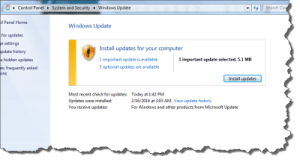 Windows Updates: Patch Tuesday was last week, have you installed the latest security updates? Most people should turn on Automatic Updates – but did you know that those updates happen at 3am? If your computer is turned off overnight it’ll never get those automatic updates. Leave your computer running overnight at least once a week, then just restart it the next day.
Windows Updates: Patch Tuesday was last week, have you installed the latest security updates? Most people should turn on Automatic Updates – but did you know that those updates happen at 3am? If your computer is turned off overnight it’ll never get those automatic updates. Leave your computer running overnight at least once a week, then just restart it the next day.
[/accordion-item][/accordion]
This website runs on a patronage model. If you find my answers of value, please consider supporting me by sending any dollar amount via:
or by mailing a check/cash to PosiTek.net LLC 1934 Old Gallows Road, Suite 350, Tysons Corner VA 22182. I am not a non-profit, but your support helps me to continue delivering advice and consumer technology support to the public. Thanks!






