AVG Secure Browser?
AVG Secure Browser? A reader asks…
I was running a scan on my computer using the free AVG Antivirus. Not sure how this new app showed up – but it is called AVG Secure Browser and it has like an override action on docs and web browsing windows. It also makes pdf docs open in this app and very hard to manipulate. Also converted the icon for all pdf docs to the three colored round key hole. First question- what is it? Second – is it needed and can I uninstall it? It doesn’t appear to be connected to the antivirus, so I may have clicked on a free trial during the scan. I’ve included a screenshot of where it shows up in the program files.
The AVG secure browser is a free add-on to the AVG Antivirus app you installed (the box to install it is checked by default on the AVG Antivirus web page). This app is just another web browser. If you use Chrome or Firefox you don’t need it.
I see you’re running Windows 7 and the Internet Explorer icon is showing on the taskbar. If you are currently using that browser, then I suggest you download Chrome or Firefox asap and stop using that outdated and insecure browser. I also suggest you uninstall the AVG browser as well. Either Chrome or Firefox will give you a safe and speedy use of the web.
Unfortunately, it sounds like when you allowed the AVG browser to be installed, it changed the association of PDFs from the Acrobat Reader app. Even when you uninstall it, PDFs may not be re-associated to Acrobat Reader. That means the next time you want to open a PDF, you will need to tell your system to open it with Acrobat Reader (and check the box to have it remember this so you don’t keep having to make that choice).
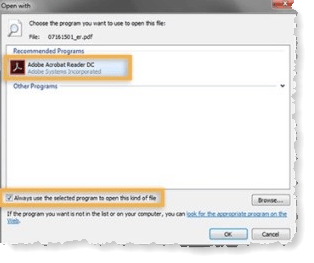
- right-click on any PDF file on your hard drive, then choose (left-click the “Open with…” menu option.
- choose your Adobe Acrobat Reader app, and check the box to always use that program to open PDFs.
Often, free software you want comes bundled with other software you neither need nor want. The software developers design the website pages this way to make it harder (more work) to decline optional add-ons. This foists junkware off on the consumer. I call this bad practice which is why I don’t recommend AVG Antivirus. Unfortunately, Adobe does this as well with their free Acrobat Reader, but there isn’t a good alternative to Adobe Reader, so we’re kind of stuck with it. But there are many other good and free antivirus programs.
But really, it is way past time for you to retire that old Windows 7 computer. Microsoft has stopped virtually all support for it already, and by the end of this year they will even stop giving the bare minimum of security updates. Time to go shopping for a new laptop!
This website runs on a patronage model. If you find my answers of value, please consider supporting me by sending any dollar amount via:
or by mailing a check/cash to PosiTek.net LLC 1934 Old Gallows Road, Suite 350, Tysons Corner VA 22182. I am not a non-profit, but your support helps me to continue delivering advice and consumer technology support to the public. Thanks!








