Backup Beeps
 Backup Beeps: a reader asks…
Backup Beeps: a reader asks…
I have sleep apnea and use a CPAP while I sleep. We have frequent brownouts. I have just purchased 2 UPS’s (Prolink Pro700SFT 650va). The brownouts usually last between 2 and 20 minutes. I wrote the Manufacturer but was told I can’t shut the alarm off. I want to disable or silence the alarm so I can continue to sleep uninterrupted. How do I do this? Thanks in advance for your assistance.
First, I’m assuming you were looking for a lower-cost solution to your problem than a battery backup system that is designed for CPAP use. I see battery systems available from $260US and up from places like http://www.thecpapshop.com/ and https://www.sleepdirect.com.
The Prolink brand of UPS are designed for computer systems and other consumer electronics backup needs, so the engineers designing them likely didn’t consider the need for beep silencing such as in your situation. Certain other brands of UPS devices do offer the capability to disable warning beeps, notably APC Back-UPS and CyberPower. I should note that this doesn’t apply to every model in either brand, most of the smaller and cheaper units don’t have any way to change the warning beeps. Larger and more expensive models do.
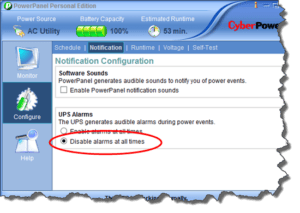 For instance, the CyberPower 1350AVR provides about the same amount of backup power as your two units, and sells for about $140 at amazon.com. CyberPower systems come with PowerPanel Personal Edition software. That software allows you to:
For instance, the CyberPower 1350AVR provides about the same amount of backup power as your two units, and sells for about $140 at amazon.com. CyberPower systems come with PowerPanel Personal Edition software. That software allows you to:
- temporarily plug in the UPS to your computer
- install and run the software, and turn off those system beeps
- then unplug the UPS from the computer and relocate it to your bedroom
Although the software runs on your computer, the notification setting is made on the UPS itself, which allows it to work even when the computer’s not attached.
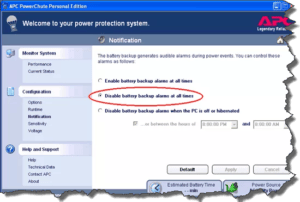 So your best solution would be to return the two Prolink systems and buy yourself a either a CyberPower UPS, or another brand that provides control software with the capability to disable UPS beeps. I know that certain models of APC Back-UPS system can use their PowerChute Personal Edition software, which includes the ability to disable those annoying beeps. One other possibility would be a home theater battery backup system – those are designed specifically for situations where you don’t want annoying beeps. But the cost of those systems is generally quite a bit higher than either the CyberPower or APC options.
So your best solution would be to return the two Prolink systems and buy yourself a either a CyberPower UPS, or another brand that provides control software with the capability to disable UPS beeps. I know that certain models of APC Back-UPS system can use their PowerChute Personal Edition software, which includes the ability to disable those annoying beeps. One other possibility would be a home theater battery backup system – those are designed specifically for situations where you don’t want annoying beeps. But the cost of those systems is generally quite a bit higher than either the CyberPower or APC options.
If returning is not an option and you have to use the Prolink systems, then you have a few other options:
 First, you could disassemble the UPS units and disconnect the beeper, or wire in a switch so you can turn the beeper off and on. This isn’t for the average consumer, you’d have to first remove the internal battery pack and then unscrew the case and locate the beeper. That is usually a small, can-shaped cylinder wired to a circuit board. Removing it can be tricky though, so I wouldn’t recommend this for most people who aren’t comfortable dealing with wiring, circuit boards and a soldering iron.
First, you could disassemble the UPS units and disconnect the beeper, or wire in a switch so you can turn the beeper off and on. This isn’t for the average consumer, you’d have to first remove the internal battery pack and then unscrew the case and locate the beeper. That is usually a small, can-shaped cylinder wired to a circuit board. Removing it can be tricky though, so I wouldn’t recommend this for most people who aren’t comfortable dealing with wiring, circuit boards and a soldering iron.
Second, and by far the simplest solution is to just relocate the UPS units to another room in your house, one far enough away so you can’t hear them beeping. Then run a long extension cord from there to your bedroom and the CPAP unit. A low-tech answer, but one you might consider, particularly if you can’t return the Prolink systems and are willing to live with a cord running down your hallway.
This website runs on a patronage model. If you find my answers of value, please consider supporting me by sending any dollar amount via:
or by mailing a check/cash to PosiTek.net LLC 1934 Old Gallows Road, Suite 350, Tysons Corner VA 22182. I am not a non-profit, but your support helps me to continue delivering advice and consumer technology support to the public. Thanks!








The Smart-UPS is APC’s business line and should be “smart” no matter where it is installed. It’s perfectly valid for a prosumer to buy a business-class device because s/he needs business-class performance.
The OP simply needs an UPS that has the ability to turn off the beeps. IMO, that’s not a business-class performance level. But you’re correct that APC’s Smart-UPS line does support the Powerchute software to allow you to turn off the beeps. So does the cheaper Back-UPS line, except for the lowest end of the models.