Bad Wi-Fi
 Bad Wi-Fi: a reader asks…
Bad Wi-Fi: a reader asks…
I have been experiencing frequent disconnections on smartphones (both android and iphone) at my home and it happens in the peak times of internet usage. At that time, i have checked and found out that my link was being fully utilized i.e. choking. But the problem is when I got connected to WiFi, few seconds later, it says “Connecting to WiFi…” and this happens quite frequently on all devices but only for 2 to 3 hours in the evening and it gets auto-resolved. I wanted to ask three things; 1st: Is link link choking a reason for these disconnections? 2nd: Does no. of devices connected or trying to connect to same WiFi lead to this situation? 3rd: Do devices compete with each other to connect to WiFi (I mean is this possible that devices tend to connect to the same WiFi and in this competition, disconnections are observed on some devices while others connect but not for long and the competition starts again?)
You’ve packed quite a bit into this question! After giving this a bit of thought, let me offer some things to try, in order of likelihood: First, I would make sure that your router is using WPA or WPA2 encryption, and that you haven’t given any of your neighbors the passcode. I suggest this because you say the problem is most likely in the evening. That’s when most people are home from work and using the internet. If your Wi-Fi router is open (no encryption) or using simple encryption like WEP, then it’s trivial for anyone to access your internet service and get free Wi-Fi off you. This could chew up what available bandwidth you have, and prevent you from connecting your devices. While you’re enabling encryption on your Wi-Fi router, you should also change the login password from the default, so that nobody can get in and change things.

I’m curious as to how you’re measuring that link utilization – that’s a pretty technical aspect of Wi-Fi networks and the tools for measuring this aren’t common. What is common is measuring the speed of your internet service, such as the Net Analyzer app for iPhone. Speed tools like that measure how fast your internet is working at the moment, expressed in Mbps (mega-bits per second). If you’re actually measuring the Wi-Fi network utilization of bandwidth, then you would normally see a table of numbers such as the one you can see on a Verizon FIOS router. Most of the smartphone apps that you can use measure speed and data packets transmitted/received. That can be really difficult to calculate the actual link utilization, and it varies widely second-by-second.
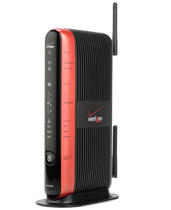 Second, if your router is over a couple years old, it might be failing and time for a replacement. Consumer Wi-Fi routers are notorious for being cheaply made, and have a high failure rate. Routers fail by providing intermittent service which can be similar to what you describe. Regardless of where you got your router (from your ISP or from a computer supply store) or how much you paid for it, the chances are good that if the router is secured with WPA/WPA2 and a strong login password, then the problems you are experiencing are due to failing components inside the router.
Second, if your router is over a couple years old, it might be failing and time for a replacement. Consumer Wi-Fi routers are notorious for being cheaply made, and have a high failure rate. Routers fail by providing intermittent service which can be similar to what you describe. Regardless of where you got your router (from your ISP or from a computer supply store) or how much you paid for it, the chances are good that if the router is secured with WPA/WPA2 and a strong login password, then the problems you are experiencing are due to failing components inside the router.
Replacing the router can be as simple as clicking a button on your Verizon FIOS TV’s on-screen guide, ordering a new router online, or visiting a computer supply store and purchasing one. You definitely want one that has multiple antennas (e.g., MIMO technology), and you’ll want to secure it with a strong login password (changed from the default password that it came with) and WPA/WPA2 encryption.
In answer to your 3 questions, I’d have to say that it’s not the number of Wi-Fi connections so much as the amount of bandwidth the current connections are using at any moment in time. Most consumer Wi-Fi routers can handle up to about 250 connected devices at a time, although in practice they get a small fraction of that. A good MIMO router can handle 54/108 Mbps to multiple devices, and that can exceed your Internet Service Provider’s bandwidth allocation. Your ISP sells you consumer-grade internet speed, always expressed as “up to” a specified pair of numbers for the download and upload speed. For Verizon FIOS this may be 50/50 Mbps or 75/75 Mbps, other providers may give you faster download speeds than upload speeds (such as 25/10 Mbps).
As you can see, your Wi-Fi network often has more bandwidth capacity than your internet connection, but that shouldn’t be an issue for you. Devices do compete with each other on your Wi-Fi network, generally the strongest signal gets preference over weaker signals, but it’s usually first-come, first served on a micro-second by micro-second basis. In most usage cases, this never becomes an issue, which is why I led off this article with the two most likely solutions to your problem.
This website runs on a patronage model. If you find my answers of value, please consider supporting me by sending any dollar amount via:
or by mailing a check/cash to PosiTek.net LLC 1934 Old Gallows Road, Suite 350, Tysons Corner VA 22182. I am not a non-profit, but your support helps me to continue delivering advice and consumer technology support to the public. Thanks!







