Battery Life, Tips for Battery Powered Devices – Practical Help’s TOD#004
 Practical Help for Your Digital Life gives you tips on how to deal with all the battery-powered devices in your home or office. Chris Gardner describes the most common pitfalls that you’ll encounter dealing with battery power – when to change batteries and other considerations.
Practical Help for Your Digital Life gives you tips on how to deal with all the battery-powered devices in your home or office. Chris Gardner describes the most common pitfalls that you’ll encounter dealing with battery power – when to change batteries and other considerations.
In this series, Your Tech Coach gives you practical and helpful tips, hints and advice on how to get the most out of the consumer technology you already own. Geek-free help for everyone on the most common problems we all have using our computers, tablets, smartphones, smart appliances, digital devices, online services, social networking and more. Let Your Tech Coach help you get your technology working for you, not the other way around!
![]() For a handy printable tip sheet, please click this link: V004TipSheetBatteryLife (Adobe PDF, get free reader here)
For a handy printable tip sheet, please click this link: V004TipSheetBatteryLife (Adobe PDF, get free reader here)

Today’s tip is about solving problems with battery-powered devices. Smartphones, cordless telephones, electric shavers, remote controls, garage door opener clickers – we’re surrounded by tons of little devices that run on batteries. Here’s a simple but often overlooked tip on what to do when they don’t work very well – change the battery!
Likely when you got a new device with standard batteries, they are the cheapest kind.
Some of them use rechargeable batteries, but in both cases your batteries have a limited lifespan in terms of how how long they’ll last, or how many times you can drain them down and charge them back up. For rechargeables, you can usually get about 3 years of normal use – say, 500-800 drain/recharge cycles, but this can vary widely.
Most-times after a couple of years of regular use, you’ll find they don’t hold as much juice and don’t last as long before they need recharging. This is normal, but it’s easy to forget about this. Frankly I have no idea how old the batteries are in most of my devices!
The good news is that replacement batteries are usually pretty inexpensive. So follow my tip, if you find your rechargeable needs to be charged more often and doesn’t last as long, just replace the batteries and you’ll have fewer things to distract you from using the devices.

 For standard batteries that aren’t rechargeable, the shelf life of these batteries is usually longer, but since they can’t be recharged, you have to replace them when they get low. For things like smoke detectors, TV remotes and other things you need to be working well always, just decide on one day each year to replace them all at once.
For standard batteries that aren’t rechargeable, the shelf life of these batteries is usually longer, but since they can’t be recharged, you have to replace them when they get low. For things like smoke detectors, TV remotes and other things you need to be working well always, just decide on one day each year to replace them all at once.
That’s easier than replacing each one when it runs out of juice. Murphy’s law says your battery will fail just when you need it to work most, and when you don’t happen to have replacements lying around.
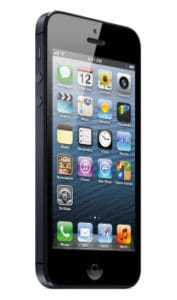 Now our cell phones, smartphones and laptop batteries can be another matter – they can be darn expensive to replace! And in some cases, you can’t replace the battery – iPhone I’m talking to you! Same for some Android smartphones.
Now our cell phones, smartphones and laptop batteries can be another matter – they can be darn expensive to replace! And in some cases, you can’t replace the battery – iPhone I’m talking to you! Same for some Android smartphones.
That may be why phone companies are so big on 2-year contracts for discounts on smartphones – they figure in two years you’re going to want to replace it anyway with the latest and greatest, so why bother to make the battery replaceable? But if you’re on a budget, replacing the battery can be a lot cheaper than buying a new phone, even if you have to take it to a professional.
But for the most part, batteries for your small devices are quite inexpensive, so just replace them when they don’t perform as well as they used to.
This website runs on a patronage model. If you find my answers of value, please consider supporting me by sending any dollar amount via
 (send to @PosiTek),
(send to @PosiTek),  (send to Support@PosiTek.net),
(send to Support@PosiTek.net),  using any credit card (no Paypal account required), using Zelle, Apple Pay or Google Pay, or by mailing a check or cash to PosiTek.net LLC 1934 Old Gallows Road, Suite 350, Tysons Corner VA 22182.
I am not a non-profit, but your support helps me to continue delivering advice and consumer technology support to the public.
Thank you!
using any credit card (no Paypal account required), using Zelle, Apple Pay or Google Pay, or by mailing a check or cash to PosiTek.net LLC 1934 Old Gallows Road, Suite 350, Tysons Corner VA 22182.
I am not a non-profit, but your support helps me to continue delivering advice and consumer technology support to the public.
Thank you!




