Chrome full-screen
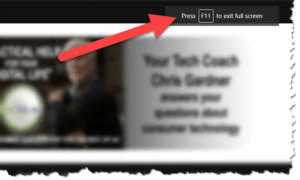 Chrome full-screen: a reader asks…
Chrome full-screen: a reader asks…
I was working away on my computer, using Google Chrome when all of the sudden the window went to full-screen. There’s no button at the top-right to shrink it down again and I can’t even see the darn tabs. What do I do?
Advertisement
It’s likely that you accidentally hit a keyboard shortcut for full-screen mode, that’s the F11 key. It’s a toggle switch, pressing F11 turns on full-screen and pressing it again restores your web browser to show in a normal window. Easy solution! Older versions of Chrome had a popup that would remain at the top you could click on to exit full-screen mode, but the current version of Chrome lacks this handy feature. The popup is on screen for just a second or so before it disappears and just tells you to press the F11 key to exit full screen mode.
This website runs on a patronage model. If you find my answers of value, please consider supporting me by sending any dollar amount via:
or by mailing a check/cash to PosiTek.net LLC 1934 Old Gallows Road, Suite 350, Tysons Corner VA 22182. I am not a non-profit, but your support helps me to continue delivering advice and consumer technology support to the public. Thanks!






