Email Rejected
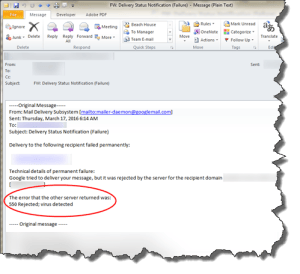 Email Rejected: a reader asks…
Email Rejected: a reader asks…
Hi Chris, someone sent me an email but my email service provider rejected it. I got the sender to forward me the non-delivery report they got back (copy attached). Can you decipher it and tell me what to do? I need to get emails from that sender!
Looking at the NDR you sent me revealed the reason why the message wasn’t delivered. Buried in the gobbledy-gook of the NDR was: “The error that the other server returned was: 550 Rejected; virus detected“. This means that the person who sent you the message has an infected computer. It’s likely that the email they sent you had a file attachment, and that file was infected. Not all email service providers will scan messages before delivery, so you’re lucky that your provider does this and rejected the infected message.
 What you should do is let the sender know the situation. Until they clean their computer, you won’t be able to receive emails from them that include an infected file attachment. Here’s my recommendation on what they should do:
What you should do is let the sender know the situation. Until they clean their computer, you won’t be able to receive emails from them that include an infected file attachment. Here’s my recommendation on what they should do:
They need to scan and clean their computer of viruses and malware. They can do this themselves using various online tools (they will probably want to use more than one just to make sure):
- http://www.bitdefender.com/scanner/online/free.html
- http://housecall.trendmicro.com/
- http://www.eset.com/us/online-scanner/
- https://www.f-secure.com/en_US/web/home_us/online-scanner

Once they clean their system they should get ongoing protection. If they already have a protection program they should first uninstall it. Since it’s not been protecting them anyway, it’s not worth having and is probably non-functional anyway. Here’s what I recommend they should buy and use for ongoing protection:
- Bitdefender Total Security 2016 – http://www.bitdefender.com/support/total-security-2016/
- Malwarebytes Anti-Malware Premium – https://www.malwarebytes.org/antimalware/
- Malwarebytes Anti-Exploit Premium – https://www.malwarebytes.org/antiexploit/
Yes, the days of one protection program being enough are unfortunately over. No one product gives you full protection, but the combination of these three should keep your computer free from viruses, worms, trojans and other malware. And yes, you can get free programs, but you often get what you pay for. In the case of Malwarebytes’ programs, there are free versions available but they don’t provide 24/7 protection, just ‘on-demand’ scanning that you would have to do every so often. That’s a remediation strategy, not a prevention strategy. I see no sense in investing in a Microsoft Windows computer and neglecting to buy the essential protection to keep it going. For Mac users it’s different, Macs have strong built-in protection (but that is changing and I reserve the right to amend that advice).
Since your computer is already infected, it’s likely that every password you’ve used on it, and everything you’ve done with it has been copied by hackers. You need to make a concerted effort to change your online passwords everywhere. This includes:
- Your email account
- Any financial accounts (banking, credit card, online shopping)
- Your social networking accounts (Facebook, Twitter, Google+, etc.)
![]() I highly recommend you use a password manager like LastPass – https://www.lastpass.com). Using easy-to-guess passwords is really naive these days, as is using the same password in multiple places. Hackers have gotten really good at harvesting usernames and passwords from one place, and applying them in other places – banking on this vulnerability in the way humans often misuse passwords. Let LastPass (or any other password manager) handle creating impossible-to-guess and long (impossible-to-remember), unique passwords for each online destination.
I highly recommend you use a password manager like LastPass – https://www.lastpass.com). Using easy-to-guess passwords is really naive these days, as is using the same password in multiple places. Hackers have gotten really good at harvesting usernames and passwords from one place, and applying them in other places – banking on this vulnerability in the way humans often misuse passwords. Let LastPass (or any other password manager) handle creating impossible-to-guess and long (impossible-to-remember), unique passwords for each online destination.
 Also, if you’ve done anything financial (shopping, banking, credit card use or payment, etc.), you really need to invest in a credit monitoring service (like Equifax – http://www.equifax.com/home/en_us). Identity theft is rampant, and hackers are actively looking to use your identity information to steal your money. So spend a little and get some protection and visibility. Lastly, watch your bank and credit card statements and report any suspicious transactions immediately to your financial institution.
Also, if you’ve done anything financial (shopping, banking, credit card use or payment, etc.), you really need to invest in a credit monitoring service (like Equifax – http://www.equifax.com/home/en_us). Identity theft is rampant, and hackers are actively looking to use your identity information to steal your money. So spend a little and get some protection and visibility. Lastly, watch your bank and credit card statements and report any suspicious transactions immediately to your financial institution.
This website runs on a patronage model. If you find my answers of value, please consider supporting me by sending any dollar amount via:
or by mailing a check/cash to PosiTek.net LLC 1934 Old Gallows Road, Suite 350, Tysons Corner VA 22182. I am not a non-profit, but your support helps me to continue delivering advice and consumer technology support to the public. Thanks!







