Emailing Links from Mac to PC
Emailing Links from Mac to PC: a reader asks…

I use a Mac for my day-to-day computing. I routinely send an email out to people with a link to a website that I want them to read, and some folks tell me they can’t open the link. They say it’s a file attachment ending in “.webloc”. What am I doing wrong?
I think the problem is happening due to the way you’re inserting a URL (link to a webpage) into your mail message. What you’re doing is dragging a website from your browser onto your mail form. This works fine for other Mac users, as they all recognize the .webloc file type. But not for users of Microsoft Windows computers (and others).
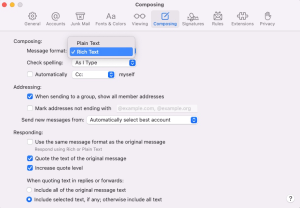
Your goal should be to make your emails as easy to read and use as possible. No sense adding more work on the part of the recipients, right? The issue is that Mac Mail only gives you two options for formatting email that you send, Plain Text and Rich Text. With the plain text format, you can’t embed images, nor format text (colors, fonts, underlining, etc.). With Rich Text, you can, although the message might not look quite as you view it, when a recipient on a different computer system views it.
To overcome this issue, you should be embedding your URLs into emails using this process:
- Highlight the URL in your browser and press your Command (⌘) and c keys simultaneously. This copies whatever is highlighted, ready to paste elsewhere. ⌘C is the keyboard shortcut for “copy”.
- Place your cursor in the mail form where you want the link, and press your Command and v keys simultaneously. ⌘V is the keyboard shortcut for “paste”.
Then you’ll have a plain-vanilla URL embedded in the email you want to send out. I should note that apps like Microsoft’s Outlook for Mac don’t have this formatting limitation, only the Mac Mail app that came with your Mac. You can complain to Apple for all the good it’ll do, they just don’t seem overly interested in maximizing compatibility with the non-Apple world.
This website runs on a patronage model. If you find my answers of value, please consider supporting me by sending any dollar amount via:
or by mailing a check/cash to PosiTek.net LLC 1934 Old Gallows Road, Suite 350, Tysons Corner VA 22182. I am not a non-profit, but your support helps me to continue delivering advice and consumer technology support to the public. Thanks!







