Emergency iPhone ID
 Emergency iPhone ID: a reader asks…
Emergency iPhone ID: a reader asks…
Hi Chris, I recently witnessed an accident and saw paramedics grab a victim’s iPhone and get some info from it – without any help from the victim who was unconscious! I’m assuming the iPhone was locked with a passcode, so can you tell me how they were able to bypass Apple’s vaunted security?
Apple has long given the iPhone emergency calling capability, which you can access right from the lock screen. Down at the bottom-left is a link ‘Emergency’. Tap that and it allows you to do two things:
- make an emergency call – only to 911 (112 internationally)
- View emergency Medical ID information and call the emergency contact phone number(s) shown on the Medical ID
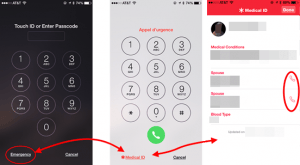 Since cell phones have been in existence, the law has required that emergency calls can be made. So when the iPhone first came out, it had to have this capability. Initially limited to calling 911 only, iOS 8 added the Medical ID feature as part of the new Health app. This now lets the owner put critical, personal emergency information that a paramedic or Good Samaritan can see and use without having to unlock the iPhone. This can be a life-saver in an emergency situation, since you can make sure critical medical information is available to an emergency caregiver.
Since cell phones have been in existence, the law has required that emergency calls can be made. So when the iPhone first came out, it had to have this capability. Initially limited to calling 911 only, iOS 8 added the Medical ID feature as part of the new Health app. This now lets the owner put critical, personal emergency information that a paramedic or Good Samaritan can see and use without having to unlock the iPhone. This can be a life-saver in an emergency situation, since you can make sure critical medical information is available to an emergency caregiver.
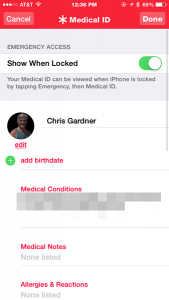 In order to display the Medical ID information in an emergency, the iPhone owner has to provide it beforehand. Here’s how:
In order to display the Medical ID information in an emergency, the iPhone owner has to provide it beforehand. Here’s how:
- Tap the Health app, then tap the Medical ID link at the bottom-right of the screen.
- Tap the Edit button to add any important information and contacts you want.
- Be sure to set the slider to green for ‘Show When Locked’.
When setting up your Medical ID, you should definitely put your general age (although I don’t think you should list your birthdate), your blood type, any important allergies or physical issues you have, and (I would recommend) the name/number of a contact person (such as a spouse, parent or partner). You can tell someone you’re an organ donor, and also give them your height and weight. Be careful not to put too much information on this Medical ID, since everything is visible to anyone who has (steals?) your iPhone. But having a contact person is important since an emergency caregiver will be able to call that person from your iPhone without having to unlock it, and let them know your situation. Be sure to let your emergency contact know that you’re doing this, so they know what to do if they get a call from your iPhone and it isn’t you!
This website runs on a patronage model. If you find my answers of value, please consider supporting me by sending any dollar amount via:
or by mailing a check/cash to PosiTek.net LLC 1934 Old Gallows Road, Suite 350, Tysons Corner VA 22182. I am not a non-profit, but your support helps me to continue delivering advice and consumer technology support to the public. Thanks!







