Emojis on Computer
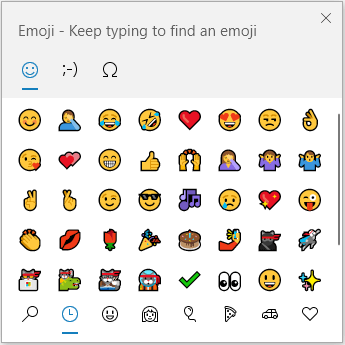
Emojis on Computer: a reader asks…
I really like how I can use emojis on my phone in just about anything, including email. But using them on my computer is not so easy! The only one I’ve found that works reliably is the smiley face using a colon : and a close parentheses ) together 🙂 – on my PC that turns into the smiley face which I use in emails. Is there an easy way to use other emojis on the computer?
There are several ways to do this in addition to typing the few characters that automatically translate into emojis. Those type-able emojis include the smiley face 🙂 the frowny face 🙁 the neutral face 😐 and the winky face ;). The simplest and fastest way to pick more emojis is to press your Windows key and the period key – this brings up the emoji picker which is similar to what you do on the smartphone keyboard.
Press your Windows key and the period key at the same time to open the emoji picker popup.
Advertisement
This works pretty much in any app, email, word processing, spreadsheets, etc. It even works in Notepad although the emojis will be black & white instead of color (same for Excel btw). This works in both Windows 10 and Windows 11, although in Windows 11 the emoji picker looks a little different and adds a little more functionality.
- The emoji picker in Windows 10 has basic emojis, plus classic ASCII emoticons (aka Kaomoji), plus symbols
- The emoji picker in Windows 11 adds GIFs and also lets you turn on “Clipboard History”, which lets you use the clipboard with more flexibility.

Mac users don’t have to miss out on this, the emoji picker popup can be called up by pressing three keyboard keys at the same time: Command, Control and Space.
This has basically the same set of emojis you’ll see on an iPhone or iPad, which appear to be higher quality than the emojis you’ll see on the PC.
Regardless of which type of computer you use, you can insert emojis quickly and easily, search for just the right emoji, and make your emails, documents, etc. more fun.
Lastly, I would be hesitant about overusing emojis, particularly in work communications. Some folks may not appreciate your sense of humor!
This website runs on a patronage model. If you find my answers of value, please consider supporting me by sending any dollar amount via:
or by mailing a check/cash to PosiTek.net LLC 1934 Old Gallows Road, Suite 350, Tysons Corner VA 22182. I am not a non-profit, but your support helps me to continue delivering advice and consumer technology support to the public. Thanks!







