Facebook Block
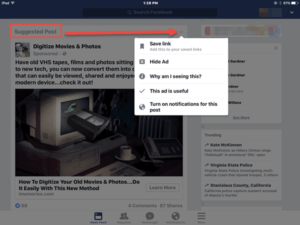 Facebook Block: a reader asks…
Facebook Block: a reader asks…
Thanks for your info on unfriending a Facebook friend you no longer want to be friends with. My question is a little different. I’m seeing stuff in my timeline that I don’t want to see, and these aren’t friends posting status updates. How can I stop that?
Since you’re not paying Facebook to use it, they can do just about anything they want. As part of their way to make money, they will insert things into your news feed that Facebook thinks you might be interested in seeing. You’ll often see these with the heading “Suggested Post”. Anytime you don’t like what you see in your feed, you have the option of clicking the caret at the top-right of the post and that pops up a set of options. If you don’t want to see it, you can choose the option to Hide Ad. This isn’t going to stop Facebook from putting ads up in your face, but if you use this option everytime you see an ad, you might see a reduction in ads – no guarantees. On the Web browser you get to tell Facebook why (3 choices) you don’t want to see the ad, if you do this on a smartphone or tablet that option may not be available.
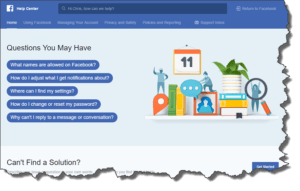 As for the ads on the right sidebar (web browser view), there’s nothing you can do except to ignore them. Facebook isn’t giving you any options about that because you’re not paying them anything. The advertisers are paying, so their needs are going to trump yours. Simple as that. Most folks can just ignore the ads, but if they really bother you, you can certainly complain to Facebook. There aren’t many ways. Facebook’s phone number is (650) 543-4800, but that is just an automated system that refers you to their Help Center. Facebook really hasn’t given you a way to contact them directly and air your concerns. Perhaps you could start posting your complaints in your news feed and hope to start a grassroots movement to influence Facebook.
As for the ads on the right sidebar (web browser view), there’s nothing you can do except to ignore them. Facebook isn’t giving you any options about that because you’re not paying them anything. The advertisers are paying, so their needs are going to trump yours. Simple as that. Most folks can just ignore the ads, but if they really bother you, you can certainly complain to Facebook. There aren’t many ways. Facebook’s phone number is (650) 543-4800, but that is just an automated system that refers you to their Help Center. Facebook really hasn’t given you a way to contact them directly and air your concerns. Perhaps you could start posting your complaints in your news feed and hope to start a grassroots movement to influence Facebook.
One thing you should be aware of is that as of now, Facebook ads are pretty innocuous. You get the suggested post or two, and ads show up on the right sidebar. That’s it. If you are getting more, then you might be blaming Facebook for something that really isn’t their fault. Ads that popup, or show up on center, top or left sidebar aren’t from Facebook. You should check to see if you’ve added toolbars or other adware to your computer – that’s what is affecting your Facebook news feed (and other websites).
 The easiest way to get rid of adware and malware is to download, install and use the free version of Malwarebytes Anti-Malware. You can get it from https://www.malwarebytes.com/mwb-download/. Scroll down to the bottom and click the free download link. If you look at the main Malwarebytes anti-malware webpage, you’ll only see the option to buy or start a trial of their premium product. Don’t get me wrong, I recommend Malwarebytes Anti-Malware Premium ($25/year) because it runs all the time, and prevents bad stuff from getting on your computer.
The easiest way to get rid of adware and malware is to download, install and use the free version of Malwarebytes Anti-Malware. You can get it from https://www.malwarebytes.com/mwb-download/. Scroll down to the bottom and click the free download link. If you look at the main Malwarebytes anti-malware webpage, you’ll only see the option to buy or start a trial of their premium product. Don’t get me wrong, I recommend Malwarebytes Anti-Malware Premium ($25/year) because it runs all the time, and prevents bad stuff from getting on your computer.
But if you just want to scan your system and remove any malware or adware, the free version does this quite nicely. The free version doesn’t provide full-time protection (for the prevention of infection), and has other limitations (see the comparison chart on the mwb-download page).
As long as consumers insist on not paying for content on the internet, the providers of that content (myself included) will have to find alternate ways to make money. For the most part, that means putting ads in your face in the hopes of enticing you to click.
This website runs on a patronage model. If you find my answers of value, please consider supporting me by sending any dollar amount via:
or by mailing a check/cash to PosiTek.net LLC 1934 Old Gallows Road, Suite 350, Tysons Corner VA 22182. I am not a non-profit, but your support helps me to continue delivering advice and consumer technology support to the public. Thanks!







