Fake Amazon Email
 Fake Amazon Email: a reader asks…
Fake Amazon Email: a reader asks…
Hi Chris, I received this email from Amazon.com, is it legit?
In a word, no. No reputable business has any business sending you a zipfile (unless you deal with them regularly and have pre-arranged for the delivery via email of a file) for any reason. In the case of Amazon, their email notifications never use a file attachment. So on the face of it without digging any deeper I can tell you with confidence that this is a fake email, and that the file attachment is almost certainly loaded with malware, computer viruses or worse. It might even include a link to try and get you to log into a fake Amazon.com website – if you put in your valid Amazon username and password, you’ve just given hackers access to your Amazon account.
My advice for email has been the same for years now, never open an email you don’t recognize, and never open a file attachment to an email unless you both know the sender and are expecting the file, and have saved that file to your computer and scanned it with your internet security protection program before you unzip it or open it. Email file attachments have been the most popular way hackers use to spread their hacking to naive and unsuspecting internet users.
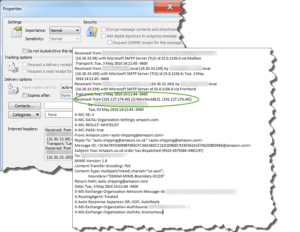 Anytime you’re unsure about the validity of an email, you can check the internet headers, aka ‘properties’ of the email. The internet headers are a bunch of code that can be very confusing, but in almost every case you can find the originating IP address of the email. If you use Outlook, you can view the properties for that message. With the message open, click File, then Properties. That will open a little window with a box listing the internet headers. You can look down that list till you see an entry “Received: From…” followed by the IP address of the sender. You can then use a Whois service to tell you about that IP address, such as the Whois directory at Network Solutions: http://www.networksolutions.com/whois/index.jsp
Anytime you’re unsure about the validity of an email, you can check the internet headers, aka ‘properties’ of the email. The internet headers are a bunch of code that can be very confusing, but in almost every case you can find the originating IP address of the email. If you use Outlook, you can view the properties for that message. With the message open, click File, then Properties. That will open a little window with a box listing the internet headers. You can look down that list till you see an entry “Received: From…” followed by the IP address of the sender. You can then use a Whois service to tell you about that IP address, such as the Whois directory at Network Solutions: http://www.networksolutions.com/whois/index.jsp
Looking up the IP address this email reportedly came from: 101.127.74.40 shows that it comes from some unnamed entity and is from the “Asia Pacific Network Information Centre”. That is obviously not Amazon.com. Over the years I’ve seen dozens of fake emails of all types that have originated by the APNIC, so I suspect it is a criminal organization. I absolutely dare that organization to prove me wrong.
It’s currently estimated that over 90% of all email traveling through the internet at any instant is either fake emails or spam (unwanted email including advertising, phishing attacks, etc.). If you use email, you need to put your paranoid-filters on for every email you receive. Email is notoriously easy to fake, a hacker can easily make it look like they are someone else – a reputable company, someone you know, or even a relative. As hackers are continually dreaming up new schemes to fool you, you should be prepared to see more and more fake emails, and they may even come from your Aunt Edna! Be warned.
This website runs on a patronage model. If you find my answers of value, please consider supporting me by sending any dollar amount via:
or by mailing a check/cash to PosiTek.net LLC 1934 Old Gallows Road, Suite 350, Tysons Corner VA 22182. I am not a non-profit, but your support helps me to continue delivering advice and consumer technology support to the public. Thanks!







