Fake Facebook Texts

Fake Facebook Texts: a reader asks…
I’ve gotten two texts from facebook, giving me a confirmation code. One includes a URL to click on (I know I shouldn’t). What should I do now?
I think you’re being phished – someone is trying to get access to your Facebook account. Sometimes these text messages give someone else’s account (in your case “Franziska’s). That could mean they’re trying to connect their facebook account to your phone number or email address. If you get a message that just gives a confirmation code and no other account name, someone is trying to gain direct access to your Facebook account.
Regardless, there are some things you shouldn’t do, such as click on a link or use that code in your Facebook account. Out of an abundance of caution, here’s what I’d suggest you do:
- Check where you’re logged in. If you see any devices or locations where you are that you don’t recognize, be sure to change your Facebook password. Log into Facebook on a computer, tablet or smartphone and navigate through the Security Settings to change your account password. Please make sure it’s a unique password, and not one that’s easily guessed. A long (over 12 characters) and random-character/number password is best.
- De-authorize all devices from your account, then go back and authorize yours one-by-one by logging into your Facebook account from that device.
- Turn on 2-factor authentication. If you have a smartphone, use an authenticator app (Authy, Google Authenticator, Lastpass Authenticator, etc.). If your mobile phone is only capable of receiving text messages, use SMS. Be sure to also turn on getting notifications. While you’re there, you might as well get a few trusted friends to give them the ability to help you regain access to your Facebook account if you get locked out.
And as long as you’re looking at Facebook settings, take a look at your privacy settings and make sure they are set to how you want to share information. And take a look in Facebook settings under Mobile to make sure that only your own mobile number is registered, along with any other phone numbers you choose. If you see any other phone numbers there, be sure to remove them.
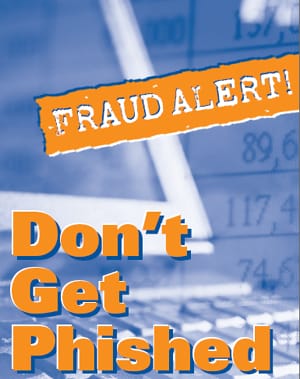
Hackers are pretty numerous and highly active these days, so it’s likely you’ll get additional attempts to phish your Facebook, other social networking accounts, or other online accounts. Anytime you visit an online location where you log into your account, you should check the security settings and update/improve them as needed. Especially if you used the same password in multiple locations!
This website runs on a patronage model. If you find my answers of value, please consider supporting me by sending any dollar amount via:
or by mailing a check/cash to PosiTek.net LLC 1934 Old Gallows Road, Suite 350, Tysons Corner VA 22182. I am not a non-profit, but your support helps me to continue delivering advice and consumer technology support to the public. Thanks!









Thanks Chris! This is very helpful. Lately, I’ve been receiving friend requests from people ( no photos) I am already friends with or from people whom I have not heard from for years, but no photo. So, I delete them.
Yes, it’s my opinion that Facebook’s utility has been marginalized by all the fake postings, fake accounts, and such, so I’m no longer using it for much of anything.
One tactic bad actors are using is what you’re experiencing: to create new accounts that have the same name as existing accounts, then trying to make friends with the existing friends of the existing account in the hopes of snaring unwary folks. Kudos to you for deleting them!
I received an sms with code for laz+CarLW code which I do not know about. Later on when I try to log in on my account I found out that my profile changed to a name I do not know even the email addresses changed. I no longer have access to my original account. Please help
Hello and thanks for your question. Unfortunately, Facebook is pretty lax about helping users once they’ve lost control of their account. Start at https://www.facebook.com/hacked and follow all the steps they give you. Good Luck!
I should say I’ve been through this several times with clients who had their Facebook accounts hacked. In every case, the situation was never resolved – they didn’t regain access to their accounts even after following all the steps. Their only recourse was to create a new Facebook account and advise all their friends of the new account.
I have heard from other readers who hired hackers to regain access to their accounts. I do not recommend you do that.