Fighting Spam

Fighting Spam: a reader asks…
Do I have to have contact info on my website? I run a small business and get virtually all my clients from word-of-mouth. My website has my business phone number and email address, as well as a contact form. The only inquiries I receive look like hackers! Totally creeps me out! They always land in my junk mail which I clear regularly but it totally bothers me!
Unfortunately, junk mail (aka spam) is a consequence of modern digital life. Once your email address is discovered by a spammer (someone who generates junk emails), that person usually adds your email address to various spam lists that are sold on the dark web to other spammers. It’s very hard to get off those lists. Usually the only way is to actually delete the email account so emails sent to it start bouncing back to the sender. This isn’t really practical for someone who’s in business (like you).
For most of us small business owners, we can’t really stop the junk email, so we find creative ways to deal with it. One way is by using only a contact form on your website. That makes it harder for scammers to discover your email address. Although in your case that horse has already left the barn. So your best bet is to manage your junk email with as little work as possible.
It sounds like your junk email filters are already working well to classify those emails as junk, so your job is relatively easy. Here’s what I’d suggest:
- Stop regularly clearing the junk folder. Most email services (Gmail is a good example) will automatically delete old email messages that are sitting in the junk folder. For MS Outlook users you can create a rule to auto-delete old messages in the junk folder.
- If you are expecting an email from someone and it’s not in your inbox, then you can check your junk mail folder to see if it landed there. use the search tool instead of eyeballing the list of emails (it’s faster).
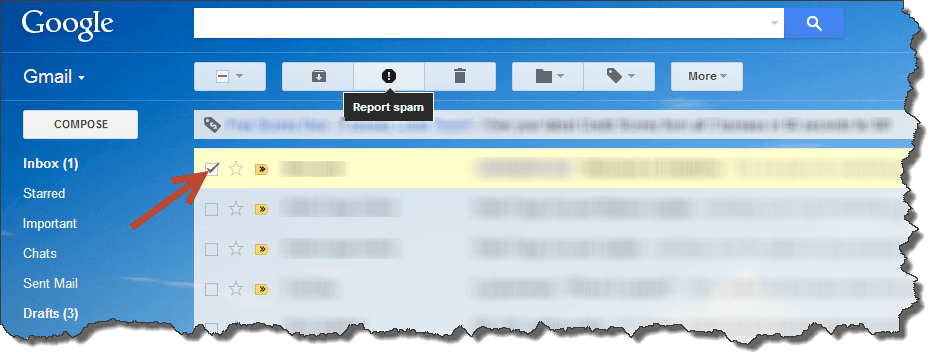
If you see a junk email in your inbox, mark it as spam/junk mail. Doing this regularly helps train your email system to better recognize junk email. Services like Gmail not only train the system for you, but also share your spam-fighting efforts with all Gmail users to help reduce this time-wasting work for everybody.
This website runs on a patronage model. If you find my answers of value, please consider supporting me by sending any dollar amount via:
or by mailing a check/cash to PosiTek.net LLC 1934 Old Gallows Road, Suite 350, Tysons Corner VA 22182. I am not a non-profit, but your support helps me to continue delivering advice and consumer technology support to the public. Thanks!







