FIOS Router Label
 FIOS Router Label: a reader asks…
FIOS Router Label: a reader asks…
I have my internet service from Verizon FIOS and have their router (picture attached). I recently got a new laptop but have mislaid the paperwork that came with the router, meaning the password to connect to wifi. Can I find that info online or do I have to call Verizon?
Neither. On the router, look for a label that will show you the Wi-Fi SSID (that’s the name of your Wi-Fi network) and the passcode. Easiest way is to take a picture of it with your smartphone, so you have it handy when you are connecting your laptop. You can use two fingers to zoom in on the picture so you can easily see the passcode. Remember that passcodes are alpha-numeric and that capital letters are different than lower-case letters.
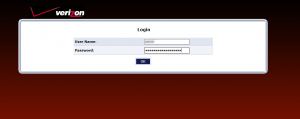 This information is unique to your router, so don’t worry about having to change the information for better security. Verizon FIOS started doing this several years back. Along with that they started using unique router login credentials, previously they (like other major consumer routers like Linksys and Netgear) used standard username/password combos so were easy to hack. Like:
This information is unique to your router, so don’t worry about having to change the information for better security. Verizon FIOS started doing this several years back. Along with that they started using unique router login credentials, previously they (like other major consumer routers like Linksys and Netgear) used standard username/password combos so were easy to hack. Like:
- username: admin
- password: password or default
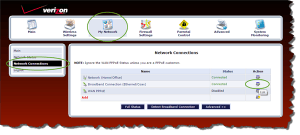 Note that logging into your FIOS Router is different than simply connecting to Wi-Fi. The FIOS router’s control panel is rarely needed by consumers, it’s for changing the name and passcode for your Wi-Fi network, as well as adding Port Forwarding settings and other router control features. For almost everyone, the only thing you do with your router is connect to it with your computers, tablets and smartphones. All that’s required is the unique SSID of your Wi-Fi network and the passcode needed (just the first time) to connect.
Note that logging into your FIOS Router is different than simply connecting to Wi-Fi. The FIOS router’s control panel is rarely needed by consumers, it’s for changing the name and passcode for your Wi-Fi network, as well as adding Port Forwarding settings and other router control features. For almost everyone, the only thing you do with your router is connect to it with your computers, tablets and smartphones. All that’s required is the unique SSID of your Wi-Fi network and the passcode needed (just the first time) to connect.
This website runs on a patronage model. If you find my answers of value, please consider supporting me by sending any dollar amount via:
or by mailing a check/cash to PosiTek.net LLC 1934 Old Gallows Road, Suite 350, Tysons Corner VA 22182. I am not a non-profit, but your support helps me to continue delivering advice and consumer technology support to the public. Thanks!







Can’t ascertain the kind of router i have
Doesnt look like any of the pictures. On the site, no external antenna
Verizon provides different routers for different needs and your particular model may vary. If you’ll take a look at the label on the router (may be on side or underside or back) and tell me the brand and model number, I can perhaps help you further. Often routers will have the brand name stamped somewhere on the side, look for Broadcom, Actiontec, etc. However, if the label (that has the model number) doesn’t also have the SSID name (Wi-Fi network name) and router login information (username and password), then you’ll probably have to contact Verizon to get that info. This may be the case if your router is very old, or if you are using DSL service (instead of FIOS). You can also take a picture of the router and send it to me (email to service@positek.net or text to 855-767-4835). You should send me 2 pictures, one of the front of the router (showing the brand name and lights if any), and one of the label).