Fix Dropbox on your Mac
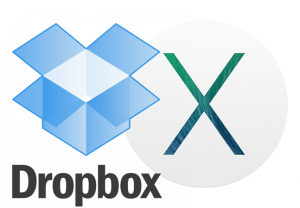 If you already updated to OS X Yosemite on your 2011 or newer Mac, and you use Dropbox, you should be aware of a potential problem. Dropbox could crash and you could lose any changes to your files. Dropbox is aware of this and worked with Apple to fix the problem.
If you already updated to OS X Yosemite on your 2011 or newer Mac, and you use Dropbox, you should be aware of a potential problem. Dropbox could crash and you could lose any changes to your files. Dropbox is aware of this and worked with Apple to fix the problem.
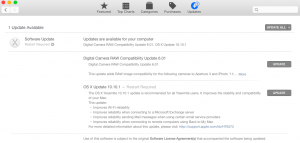 Fixing this issue is simple, just update to the latest version of OS X, your Mac’s operating system. Right now, that’s OS X 10.10.1. You can quickly find out what version you have by clicking on the top-left Apple icon, and choosing About this Mac. But you can save time by just choosing the App Store from this menu, and then when the App Store opens, click on the Updates link. If you see “Software Update” listed, then go ahead and click the Update button to the right of OS X Update 10.10.1.
Fixing this issue is simple, just update to the latest version of OS X, your Mac’s operating system. Right now, that’s OS X 10.10.1. You can quickly find out what version you have by clicking on the top-left Apple icon, and choosing About this Mac. But you can save time by just choosing the App Store from this menu, and then when the App Store opens, click on the Updates link. If you see “Software Update” listed, then go ahead and click the Update button to the right of OS X Update 10.10.1.
You don’t need to have Dropbox to want this OS X update, it also fixes issues with wi-fi reliability, connecting to a Microsoft Exchange Server, sending Mail messages with some email providers, and when using Back to My Mac.
OS X Yosemite also brings automatic updates to the Mac (finally!), they call it ‘Always Update’. But before you turn this on, you should probably also make sure you are already using Time Machine and that it’s set to run automatically. That way if something should go wrong with an update, you can restore your Mac easily to before the update was made. Automatic updates will also restart your computer if needed. Here’s how to turn on Always Update:
 Open System Preferences, then click the App Store icon in the System Preferences window
Open System Preferences, then click the App Store icon in the System Preferences window- Click on the checkbox next to Install OS X updates
- Close the window
You may notice some other items already checked and that’s ok. We recommend you leave everything on the list turned on, with two possible exceptions:
- Install OS X updates shouldn’t be checked if you don’t use Time Machine, or if you just want more control over the updates that are installed on your Mac. But if you don’t use Always Update, then you should plan on visiting the App Store’s Updates page on a regular basis (like once a month) to install updates that didn’t happen automatically.
- Automatically download apps purchased on other Macs shouldn’t be checked if you don’t have other Macs (using the same Apple ID in the App Store), or if you don’t want apps from other Macs installed on your Mac.
Once you’ve gotten OS X 10.10.1 installed on your Mac, you should not see any problems with Dropbox. You may also see improvements in how your Mac operates, especially how well it works with Wi-fi networks.
This website runs on a patronage model. If you find my answers of value, please consider supporting me by sending any dollar amount via:
or by mailing a check/cash to PosiTek.net LLC 1934 Old Gallows Road, Suite 350, Tysons Corner VA 22182. I am not a non-profit, but your support helps me to continue delivering advice and consumer technology support to the public. Thanks!
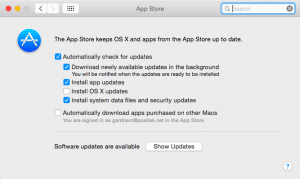 Open System Preferences, then click the App Store icon in the System Preferences window
Open System Preferences, then click the App Store icon in the System Preferences window





