Fix Win10 Update
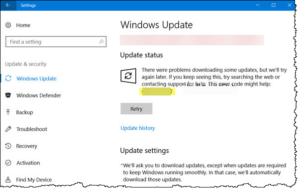 Fix Win10 Update: a reader asks…
Fix Win10 Update: a reader asks…
I tried to install the Windows 10 update 1803 but it keeps erroring out, it says “Error 0x80070005”. Do you have any advice for how I can fix this and get the update? I’m worried because I read that the Meltdown and Spectre updates for Windows 10 didn’t work.
You’re right that the updates to Windows 10 intended to fix vulnerabilities for Meltdown and Spectre were not effective. As a result, all versions of Windows 10 before the 1803 (April 2018) update are vulnerable. Likely Microsoft will patch those vulnerabilities soon, but I recommend everyone using Windows 10 update to the 1803 version asap.
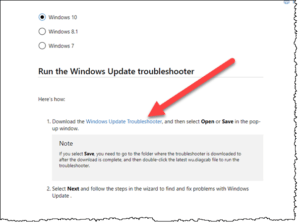 I’m betting that the error you’re seeing is a result of a damaged or corrupted Windows Update component of Windows. This is pretty easy to fix, Microsoft has a handy “Windows Update Troubleshooter” at https://support.microsoft.com/en-us/help/10164/fix-windows-update-errors. Visit that site, choose your operating system version and you’ll be given a link to download the troubleshooter. Open or run that file (or save it to your hard drive first then run it), and follow the steps in the troubleshooter wizard to resolve the Windows Update problem. Restart your computer and then you should be able to complete the Windows 10 update to version 1803.
I’m betting that the error you’re seeing is a result of a damaged or corrupted Windows Update component of Windows. This is pretty easy to fix, Microsoft has a handy “Windows Update Troubleshooter” at https://support.microsoft.com/en-us/help/10164/fix-windows-update-errors. Visit that site, choose your operating system version and you’ll be given a link to download the troubleshooter. Open or run that file (or save it to your hard drive first then run it), and follow the steps in the troubleshooter wizard to resolve the Windows Update problem. Restart your computer and then you should be able to complete the Windows 10 update to version 1803.
This website runs on a patronage model. If you find my answers of value, please consider supporting me by sending any dollar amount via:
or by mailing a check/cash to PosiTek.net LLC 1934 Old Gallows Road, Suite 350, Tysons Corner VA 22182. I am not a non-profit, but your support helps me to continue delivering advice and consumer technology support to the public. Thanks!







