Free Email is Great, but…

Free Email is Great, but… a reader asks…
Help! I’m using AOL email and have my iPhone’s Mail app setup to access it. I’m also accessing it on my PC using the website. All of the sudden, I noticed that a bunch of emails have disappeared from my account. This happened after I got an error message on my iPhone, something about not finding the AOL mail server. I don’t see those emails anywhere on my PC now. Are they gone for good or can I get them back?
I’m assuming you’ve looked in all the various folders in AOL (on your PC, at https://mail.aol.com). That includes Old Mail, Spam, Saved Mail, Archive, and Recently Deleted. I’m sorry to be the bearer of bad news, but if those emails aren’t in any folder online, they’re not anywhere anymore. You’ve suffered a case of the ‘disappearing emails’, which is quite common, not just for AOL email, but for many other free email services.
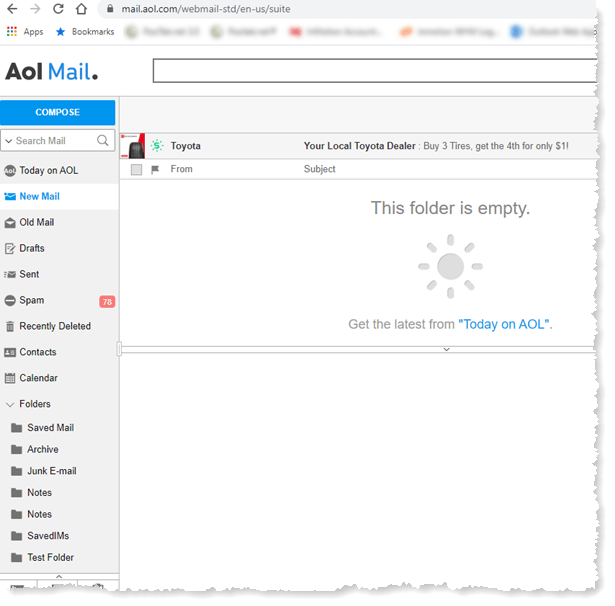
Please note that when you look at your email on any ‘webmail‘ method (e.g., a website), you are looking at whatever’s on the actual mail service provider’s server. This can be different than what you’d see on an app, which only shows a synchronized (or not) copy of what’s on the server. Using the webmail interface is the only reliable way to see and control exactly what’s on the mail server, and to avoid potential mis-communication.
The key word here is “free”. When you pay for an email service, you can expect some level of service support and reliability, plus accident recovery services. Free email services generally limit your support to a repository of articles (e.g., knowledgebase) and/or a forum for discussion with other people who are dealing with that email service. In short, don’t expect AOL tech support to come to your rescue.
Likely this calamity came about due to a mis-communication between the Apple Mail app and the AOL servers. Anytime there’s a problem like this, there’s the potential for corruption or loss of data. Same as if your computer shuts down abnormally, anything that was in transit could be lost.
AOL users have complained about problems like these for years, and mostly fell on deaf ears. Over the years, AOL has joined forces with Yahoo and Verizon, and the integration of these very different email service providers has been, shall we say, rocky? It all comes down to the protocols that email service providers use to communicate with email apps (like the Apple Mail app).

Email service providers can choose to use industry standards (you may have heard of IMAP or the older POP protocols), or to customize those so-called standards to fit their particular apps. So the AOL mail service works particularly well with the AOL app, the Apple Mail service works well with the Apple Mail app, and so forth. When you try to use one service with another’s app, there may be slight or more serious communication difficulties. Sometimes these are minor hiccups, sometimes they can have much more serious effects and it sounds like you got the latter.
So to put it in a nutshell, you (mostly) get what you pay for. If you depend (as most of us do) on reliable email service, you should certainly consider paying a reliable service provider for it. You’ll then be able to get disaster recovery – usually 30 days of mail recovery if you accidentally delete (or some other problem like mis-communication). Even if you’re paying your internet service provider for internet access, the email service you’re getting may not really be a part of it. For example:
If you use Verizon for internet access, you may have a verizon.net email address. A few years ago, Verizon discontinued providing even basic email service directly, and transitioned everyone to AOL mail, while allowing them to keep their verizon.net addresses. Even though Verizon actually owns AOL, they are separate divisions and your internet service isn’t really tied to your email service. So to say, you’re really not paying for email service.

One of several exceptions to the rule (that ‘free’ is worth what you paid for it) has been Google’s Gmail. Google has invested a ton of money making sure that Gmail is rock-solid and provides oodles of support for it, even live support through online chat (see https://one.google.com/support). No telephone support, but then just about everyone is impacted by the Covid-19 crisis, so telephone support to many companies has been curtailed.
My suggestion to you is that you transition from using AOL for email to using Google’s Gmail. When you setup a Gmail account, you can setup Gmail to collect all your mail from AOL, and even grab new emails for the next 30 days. Over that month, you can make sure to give everybody your new email address, and very quickly your AOL account will only be getting junk email. You can then either abandon your AOL account, or setup another 30 days of mail collecting. Leave a comment if you want instructions on how to do this.
Short of that, paying for “premium” email service is always an option, and there are many companies out there that do that, even Google (through their G Suite service). G Suite even has 30-day deleted email recovery – a solution for the exact situation you experienced with AOL.
This website runs on a patronage model. If you find my answers of value, please consider supporting me by sending any dollar amount via:
or by mailing a check/cash to PosiTek.net LLC 1934 Old Gallows Road, Suite 350, Tysons Corner VA 22182. I am not a non-profit, but your support helps me to continue delivering advice and consumer technology support to the public. Thanks!
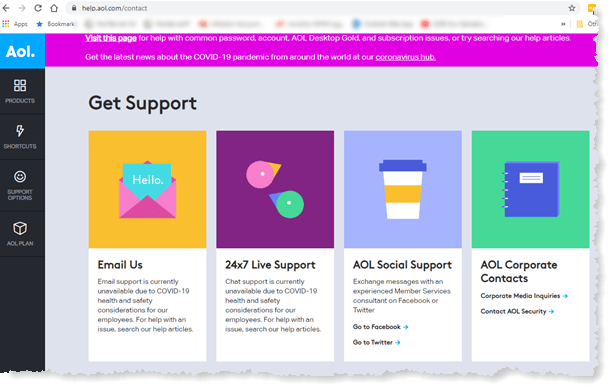
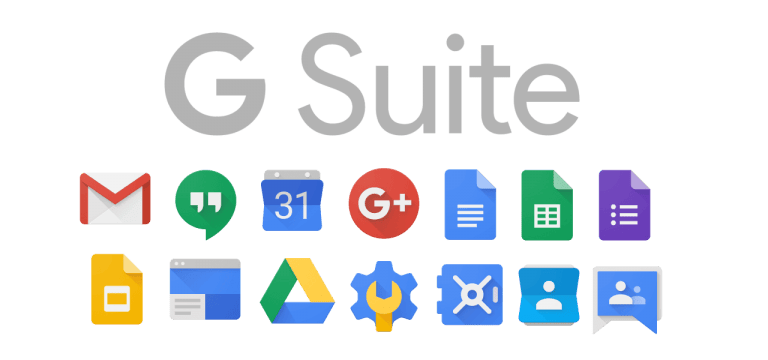








Hi Chris,
You seem to have solved the issue! I’ve been clicking my way through your site for a few minutes with two different browsers on a Windows 10 machine (old Edge and Firefox, no ad blockers, no VPN this time).
Everything looks good, no popups whatsoever (might however get blocked by the browsers anyway).
I am writing this using Edge and your webform, and if it does get through to you, that problem has been solved too.
Funny enough, I am writing this in the comment section of your latest article on AOL webmail, being a longstanding user of AOL freemail myself. It worked fine most of the time for the past 15 years or so. There were some hiccups for the past few months until I found out that they had changed their access specifications for IMAP. So I reconfigured my mail software, and now it works smoothly again.
Thanks for your offer to ask you for advice on consumer electronics. I might well get back to you on that.
Feel free to ask me for any more testing. I’ll be glad to help.
I let you know if I should run into any more problems.
Hoping your stats from EU users will go up again!
Cheers!
Juergen
Hallo Juergen, I’m glad it’s working for you, and hopefully access problems are now history!