Gmail Hides My Mail
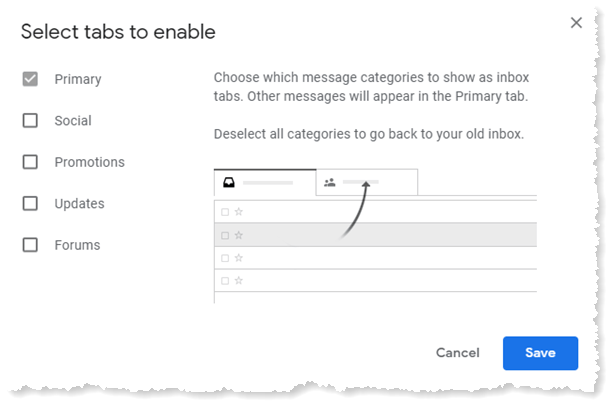
Gmail Hides my Mail – a reader asks…
I recently switched to using Gmail for email, and am having trouble finding my mail. People send me email and I don’t see it in my inbox. What gives?
The problem you’re most likely experiencing is Google’s attempt to help you organize your email. Google designed the webmail interface to try to keep your inbox clear. So instead of just one inbox where all your incoming mail flows, there are several other boxes that Gmail automatically uses. These are organized by email type, e.g., Social, Promotions, Updates, and Forums.
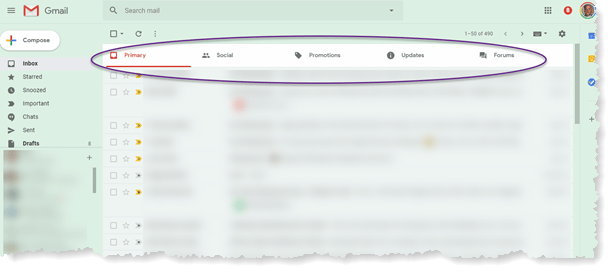
When you’re looking at the Gmail web page, your inbox will probably show several tabs at the top of the list of emails. The left-most tab is Inbox, and you can have up to 4 more tabs going across the top.

You’ll see that the webmail interface for Gmail has a lot of elements on it, and most of these are clickable. Look near the top-right for the gear icon – you can click that to open a settings drop-down menu. On that menu is the option to “Configure Inbox”. Click that and you can uncheck the additional tabs that mail gets moved to. Uncheck them all and you will be back to the older style of inbox, where everything is on one list – more like what you’re used to.
But before you do this, I suggest you give that method a try. Google is trying to help you focus on only the important emails, so it segregates emails according to those types for you. That makes your inbox smaller and more manageable, while still giving you the ability to see all your email.
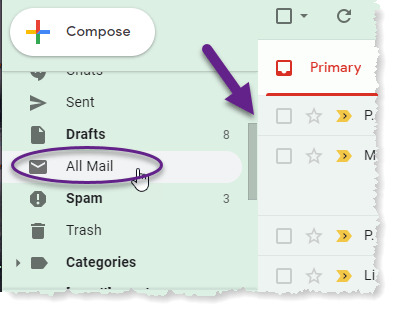
One other thing you can do is to look at all your emails in one big list. That’s by selecting the label on the left-side “All Mail”. That’s near the top of the left-side, and you may have to scroll down that (use the right-side of that box’s vertical scrollbar).
The All Mail gives you everything that you’ve received, regardless of type. So you’ll see all your junk email in that list as well as all the email in your Inbox (and other mailboxes).
This website runs on a patronage model. If you find my answers of value, please consider supporting me by sending any dollar amount via:
or by mailing a check/cash to PosiTek.net LLC 1934 Old Gallows Road, Suite 350, Tysons Corner VA 22182. I am not a non-profit, but your support helps me to continue delivering advice and consumer technology support to the public. Thanks!








Does it get any stupider? “We’ll hide things which we think you shouldn’t care about, because we think we know more about what you should pay attention to, than you do. Oh, and by the way, we won’t actually MOVE them when you say you want us to move them, we’ll simply MARK them as ‘moved’ to a certain category, even though they don’t actually MOVE when you say MOVE. Because again, we know better than you, what you want. We’re Google, and we’re in charge of your thinking. We’re better at it than you. Now, if you actually want one of those lost things, we can’t imagine why, but it’s still there. Somewhere. If you keep searching … and searching … “
Stupid to some, but useful to others. Google, like all public-facing service providers, is trying to meet the needs of the 80%, which means ignoring or downright being in opposition to the needs of the 20%. I think that it’s unfortunate but understandable that the majority of people using Gmail actually want their email to be ‘managed’ and not have to contend (as much) with the masses of spam that tries to hit their inbox.
Your “don’t actually MOVE” comment points out a huge difference in the architecture and use of email services between Google and most all other email providers. Most email providers have duplicated the physical filing cabinet method of storing data, where a particular piece of data (say, an email) is stored in one place and one place only. Google Gmail works in a different fashion: all mail is in one container (labeled “All Mail”), and you apply other labels to each email to help you sort and organize. The list of labels on the left-side of the webmail interface are simply filtered “views”. Emails with the Inbox label show up in that view, emails with the Important label show up in the Important view, etc.
The power of this is that an email can show up in multiple views, because you can assign multiple labels to any email. So an email with both Important and Inbox labels shows up in both views, but really only exists in one location (the All Mail label). This lets you cross-file emails without having to have copies of the email. Imo, ingenious.
The other aspect of Gmail that is still fairly underused is the search function. We are so used to filing our emails in folders, then eyeballing the list of emails in those folders to find what we’re looking for. This is quite natural, but inefficient. Gmail indexes not just the subject lines, but every word in every email, so the search function is quite powerful. You can search on any fragment of text you remember to find any email with much less eyeballing. Of course, the more clues you provide in your search terms, the more likelihood you’ll get just the email you’re looking for.
I get that you and many others are frustrated with the helicopter-parenting Google and other large media companies do to us, just remember that you are making a choice by using Google & Gmail – you’ve weighed the benefits and decided they outweigh those frustrations. If your decision goes another way, you should be using another email service provider.
Fix doesn’t work in 2022, interface has changed. Downright abusive to users. I can’t find certain emails without searching for them.
Yes, Google changes their system quite often, and in internet time, this is a very old article. That said, Gmail still has the inbox separation feature, and still has the “All Mail” feature, so I’m not sure what you’re talking about when you say “fix doesn’t work in 2022”.
I don’t think Google is being “abusive” to users, exactly how much are you paying Google for the service? When you use a free service, you get what you get and if you don’t like it, switch to something else. Just my .02, but I still think Gmail is one of the best free email services out there.
Lastly, the Google search feature has always been more efficient at finding your emails than by eyeballing lists of emails. Using the search bar should be your primary method of finding any emails that aren’t showing on the first screen of your inbox, otherwise you’re wasting your own time (imo).