Gmail or Outlook?
 Gmail or Outlook? a reader asks…
Gmail or Outlook? a reader asks…
I’m retiring from work and my work email is going away, so I’m looking at a personal email account for the first time in my life. Right now I’m considering either Gmail.com or Outlook.com. Which do you think is better?
They are both good email service providers, which you choose is dependent on your needs. I don’t think one is better than the other, they are really two different answers to two different needs. What Outlook.com does for you is give you a personal information manager account very much like Microsoft Exchange/Outlook did for you – with email, calendar, contacts, tasks and notes. If this was your environment at work, and you have some data you can and want to bring with you into retirement (like contacts), then Outlook.com may be a good choice for you. It will be familiar and easy to transition.
But Outlook.com may be overkill for your post-retirement needs. If all you really need is email and an addressbook (e.g., contacts), Gmail would work quite well for you also. Either way you’ll have to create a new email address for yourself. Gmail may very well be simpler for you, since you won’t need a program like Outlook – Gmail works great as webmail in your browser just by surfing to https://gmail.com. It also works great with smartphones and tablets, easy to set up and easy to use either with the Gmail app or with the native mail and contacts apps on your device(s). Here are some of Gmail’s strengths:
 outstanding filtering for spam: Gmail uses crowd-sourcing to help figure out what emails are spam and what aren’t. So you’re less likely to get a lot of spam in your inbox.
outstanding filtering for spam: Gmail uses crowd-sourcing to help figure out what emails are spam and what aren’t. So you’re less likely to get a lot of spam in your inbox.- finding emails: Gmail’s search is very fast and easy, you don’t need to eyeball your inbox or contact list, just type in a few characters in the search box and quickly get to what you need.
- automatic contact creation: Gmail can create a contact anytime you email or reply to someone so you don’t have to separately create an addressbook entry for them.
- labels versus folders: Gmail doesn’t file your messages in separate folders, it lets you ‘tag’ emails with a label instead. The primary benefit is that you can file one message under multiple labels without having to make copies of the message (to go in each folder).
 The disadvantage of that last item is that labels can’t be nested inside other labels like a folder – sub-folder structure can. But I’m guessing that post-retirement you’re going to have less need for complicated email filing systems. Both Gmail and Outlook have powerful message filtering and automatic rule-processing capabilities, which get very little use from the average email user. I highly recommend you check out those tools to help streamline your email handling.
The disadvantage of that last item is that labels can’t be nested inside other labels like a folder – sub-folder structure can. But I’m guessing that post-retirement you’re going to have less need for complicated email filing systems. Both Gmail and Outlook have powerful message filtering and automatic rule-processing capabilities, which get very little use from the average email user. I highly recommend you check out those tools to help streamline your email handling.
Gmail and Outlook.com both give you generous storage capabilities and since your email and contacts are stored ‘in the cloud’ you can easily keep them synchronized between multiple computers or devices. You should never have to worry about storage limits, even if you never delete a message. From a privacy perspective, both are as strong as your user account password – if you use an easy-to-guess password then your account is at greater risk of compromise. I highly recommend you institute 2-factor authentication for your email service to add another strong layer of protection.
So if you want to preserve your familiar work environment, then Outlook.com will be your best choice. For simplicity of setup and use, I think Gmail has the edge there.
This website runs on a patronage model. If you find my answers of value, please consider supporting me by sending any dollar amount via:
or by mailing a check/cash to PosiTek.net LLC 1934 Old Gallows Road, Suite 350, Tysons Corner VA 22182. I am not a non-profit, but your support helps me to continue delivering advice and consumer technology support to the public. Thanks!
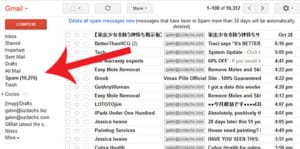 outstanding filtering for spam: Gmail uses crowd-sourcing to help figure out what emails are spam and what aren’t. So you’re less likely to get a lot of spam in your inbox.
outstanding filtering for spam: Gmail uses crowd-sourcing to help figure out what emails are spam and what aren’t. So you’re less likely to get a lot of spam in your inbox.





