Gmail with my own address
 Gmail with my own address: a reader asks…
Gmail with my own address: a reader asks…
Hey Coach, I have a vanity email address I got from Network Solutions (along with a website and webmail). I don’t want to have to check multiple places for email, can I use this with my Gmail account, but without giving out my Gmail address?
Network Solutions’ control panel allows you to create email accounts with your web hosting services, and you’ve probably already created a mail account for your domain. So now all you have to do is log into the webmail interface and set forwarding to your gmail account, and email will get forwarded to your Gmail account:
 Log into your webmail interface. Click the Configuration menu item on the left, then click the Forward my Mail menu item
Log into your webmail interface. Click the Configuration menu item on the left, then click the Forward my Mail menu item- Add your Gmail address to the first box. You can leave the first checkbox unchecked (keep a copy of each forwarded email) so your Network Solutions inbox doesn’t fill up.
- Check the second checkbox to enable the forwarder, and then click the Save button.
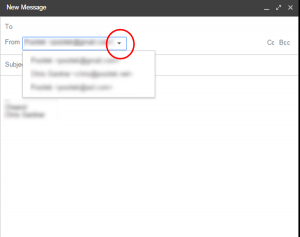 Now you want to go to your Gmail account and log in. You’ll be setting up sending email through the Network Solution servers, so you’ll need the SMTP information (hint: it will probably be mail.[yourdomainname].com). I have some good instructions for how to do this in my article: Setup Gmail to send email as if you’re using another email account.
Now you want to go to your Gmail account and log in. You’ll be setting up sending email through the Network Solution servers, so you’ll need the SMTP information (hint: it will probably be mail.[yourdomainname].com). I have some good instructions for how to do this in my article: Setup Gmail to send email as if you’re using another email account.
When you go to compose an email in Gmail, you’ll now see a drop-down indicator to the right of your address in the From line. You can use that to choose which address you want to use when sending out email.
If you can’t figure out your SMTP information, you can choose to have Gmail send emails out. They’ll still have your other email address in the From box, but Gmail will include words in the From box to say the email was sent through their servers. Not invisibly, but at least you don’t have to check two different services or programs for your email!
This website runs on a patronage model. If you find my answers of value, please consider supporting me by sending any dollar amount via
 (send to @PosiTek),
(send to @PosiTek),  (send to Support@PosiTek.net),
(send to Support@PosiTek.net),  using any credit card (no Paypal account required), using Zelle, Apple Pay or Google Pay, or by mailing a check or cash to PosiTek.net LLC 1934 Old Gallows Road, Suite 350, Tysons Corner VA 22182.
I am not a non-profit, but your support helps me to continue delivering advice and consumer technology support to the public.
Thank you!
using any credit card (no Paypal account required), using Zelle, Apple Pay or Google Pay, or by mailing a check or cash to PosiTek.net LLC 1934 Old Gallows Road, Suite 350, Tysons Corner VA 22182.
I am not a non-profit, but your support helps me to continue delivering advice and consumer technology support to the public.
Thank you!
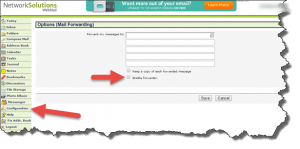 Log into your webmail interface. Click the Configuration menu item on the left, then click the Forward my Mail menu item
Log into your webmail interface. Click the Configuration menu item on the left, then click the Forward my Mail menu item



