Hacker Armor
 Hacker Armor: a reader asks…
Hacker Armor: a reader asks…
Hi Chris, every day I read about hackers stealing computer records and I’m worried that my identity and personal files are at risk. Can you give me some tips on how to protect myself from hackers?
As more and more of our lives have grown out of the physical world into the digital world, security has had to evolve to fit new threats. At home, you make sure your doors and windows have good locks, you might have a security company that monitors your home for you, and you watch the local papers so you know if crime is rising in your neighborhood. That reflects a three-pronged approach to home security:
- Secure your property
- Monitor your property
- Keep apprised of threats to your property
You should recognize that this is not a one-and-done job, you have to keep an ongoing watch and continue to adjust what you do as things change – armor must be maintained to be effective. This same approach should be applied to your digital life. Here are some tips:
First, you need to secure your digital life, such as:
 Use a good password manager that will remember passwords for you and let you create complex and long passwords that will be impossible to guess. This is key to just about everything else on this list.
Use a good password manager that will remember passwords for you and let you create complex and long passwords that will be impossible to guess. This is key to just about everything else on this list.- Secure your email account with the strongest password possible (used nowhere else) since a hacker who successfully gets into your email account can reset passwords and gain access to your entire digital life.
- Protect your computer(s) and devices (tablets, smartphones) with good security software, malware protection and strong passwords. Likewise, use good physical security for all your mobile devices.
- Protect your internet access devices (cablemodem, router) by replacing the default password with a strong and unique password. Secure your wi-fi with WPA or WPA2 and use a strong and unique passcode.
- Avoid using public wi-fi hotspots for anything but casual website surfing as anything you do over public wi-fi can be easily monitored and stolen (such as login passwords).
- Use a credit monitoring service to enable a continuous fraud alert on your credit. This stops inquiries on your credit file – just remember to temporarily turn it off anytime you want to obtain credit.
- Use the strongest password protection (and 2-factor authentication if available) for online credit card and account access and keep a record of every credit card or account (and the phone number to call if the card is lost or stolen).
 Protect every single online account (websites, services, etc.) with separate, unique and strong passwords (and 2-factor authentication if available). This is impossible to do without using a password manager (read this for what and how).
Protect every single online account (websites, services, etc.) with separate, unique and strong passwords (and 2-factor authentication if available). This is impossible to do without using a password manager (read this for what and how).- Go through the security and privacy settings on all your social networks (Facebook, Twitter, etc.) and set them for maximum protection and minimum sharing.
- Stop sharing personal information over social networks. Hackers build up a profile of your identity over time from little snippets of information about you so they can steal your identity. Start thinking more paranoid about what you share.
- Use secure note-taking (your password manager program can help) for sensitive personal information and keep all your personal information in a secure place (physical as well as virtual, dumpster-diving is more common than you think).
- Get a shredder and shred paper trash that has any of your personal information, this includes utility bills, bank statements, and credit card offers.
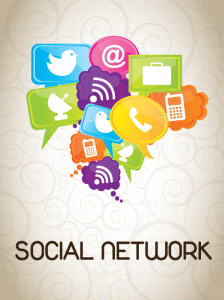 Second, you need to constantly monitor your digital life, such as:
Second, you need to constantly monitor your digital life, such as:
- Practice safe computing (some tips in my Digital Life Security Checklist).
- Regularly review your banking and credit card transactions and question anything you don’t recognize.
- Look at your credit report at least annually, and pay attention to any credit monitoring/fraud alert advisories.
- Review your social networking account settings regularly since Facebook etc. change them often. Re-adjust them for maximum security as needed.
- Likewise, anytime you share information carefully consider what you share with whom and always opt to share less, not more.
- Review your order history on shopping sites to make sure there are no unauthorized purchases.
- Pay attention to warnings you get from any entity you deal with who tells you they’ve been hacked. Take advantage of any protection services they offer, and change critical account passwords immediately.
- Anytime you experience anything unexpected in your digital life, take that as a warning that something may have been compromised and change the password on your email account as well as any other online accounts related to the experience. Your password manager will make this much easier to do.
- If you see something you don’t recognize (a new popup, your computer does something odd, etc.) and you’re not sure what to do, ask for help (you can use my Ask Your Tech Coach link to ask for advice). Don’t just ignore warnings.
Third, you need to keep apprised of the latest in threats and protection regarding your digital life, such as:
 Watch the news for current hacking events – if you see any bank, institution or company you deal with has been hacked you can take action to change passwords immediately.
Watch the news for current hacking events – if you see any bank, institution or company you deal with has been hacked you can take action to change passwords immediately.- Sign up for some consumer tech news (like our weekly digest) so you have as much advance warning when (not if) new threats emerge that threaten your digital life.
- Watch for new products and services that relate to your digital life and upgrade to better technology when prudent.
- At least once a year, review your computer and internet security suite to see if there’s a better alternative. For example, we test computer security suites annually (latest here), and you can use this information to switch to better protection as it becomes available.
Of course, all the steps you take to protect yourself can be easily undone by neglecting any part of your digital life’s security at any time. One inadvertent click on a website can download malware that surreptitiously disables your protection programs and sends all your personal data, passwords and identity to hackers. One laptop perched on the edge of a Starbucks table while you get your coffee is begging to be stolen or dropped. Your best bet is to adopt a paranoid attitude to everything, and question something before you take any action. Be sure to follow my Digital Life Security Checklist. Feel free to use our Ask Your Tech Coach link to ask for advice. Hackers are well-funded, well-motivated and have powerful tools and capabilities – and no one can protect you better than yourself, provided you take the time to get answers before you take action.
This website runs on a patronage model. If you find my answers of value, please consider supporting me by sending any dollar amount via:
or by mailing a check/cash to PosiTek.net LLC 1934 Old Gallows Road, Suite 350, Tysons Corner VA 22182. I am not a non-profit, but your support helps me to continue delivering advice and consumer technology support to the public. Thanks!
 Use a good
Use a good  Protect every single online account (websites, services, etc.) with separate, unique and strong passwords (and 2-factor authentication if available). This is impossible to do without using a password manager (
Protect every single online account (websites, services, etc.) with separate, unique and strong passwords (and 2-factor authentication if available). This is impossible to do without using a password manager ( Watch the news for current hacking events – if you see any bank, institution or company you deal with has been hacked you can take action to change passwords immediately.
Watch the news for current hacking events – if you see any bank, institution or company you deal with has been hacked you can take action to change passwords immediately.





