The best protection program for your Microsoft Windows computer
After extensive testing and reviewing the results of other respected testers in the industry, we have a winner of the best value for internet/computer security suites. Once a year we test a batch of suites and compare various factors, such as effectiveness, trouble-free use and cost. To do our own testing, we have a really nasty PC we keep around. We install each tested suite on this computer and then proceed to do everything we can to infect that computer – visiting dodgy websites, clicking on popups, installing ‘helper’ apps and toolbars, etc. Basically acting as if computer security wasn’t an issue for Windows. We then wipe out the PC and put it back the way it was to test the next security suite.
 This year, Bitdefender Internet Security Suite 2013 (available at www.bitdefender.com) wins the top billing, ousting Norton Internet Security Suite, which has held that title for the last few years. In addition to being the most effective at protecting your computer and personal data from viruses, malware, trojans, spyware and hackers, Bitdefender is currently offering a very good price ($25 for 3 computers), providing an excellent value.
This year, Bitdefender Internet Security Suite 2013 (available at www.bitdefender.com) wins the top billing, ousting Norton Internet Security Suite, which has held that title for the last few years. In addition to being the most effective at protecting your computer and personal data from viruses, malware, trojans, spyware and hackers, Bitdefender is currently offering a very good price ($25 for 3 computers), providing an excellent value.
BitDefender works very much in the background, automatically updating itself, protecting silently, and changing modes as your activity requires (like auto-switching to game mode). Once installed and initially updated, it works without bothering you at all – with one notable exception:
By default BitDefender will scan any disk, CD, DVD, or thumbdrive that you insert into your computer. This is good security, as that’s one method bad guys use to get you infected. The downside is that it may take a few seconds to a few minutes before your system will let you at the files, etc. The first time this happened, we thought something had gone wrong with our external hard drive. But after a few minutes, it became accessible. There was no indication from Windows or the system tray icon that anything was going on (you have to have either the BitDefender program open, or the status graphic open in order to see what’s happening). But we think this is a reasonable trade-off for good security.
So does this mean you need to dump whatever you have and rush to buy BitDefender? No! If what you have works ok for you (meaning you aren’t having any problems), there’s no rush to switch. Most for-fee security suites have a one-year subscription, so just wait for that to expire. Instead of renewing that subscription, take that opportunity to switch. For members who’ve been using Norton Internet Security (which was our previous recommended security suite for several years), be sure to visit www.mynortonaccount.com and turn off auto-renew, otherwise you will continue to pay for Norton even if you do switch over.
 That said, the regular price for BitDefender Internet Security Suite is $70, and is normally discounted to $50. This limited-time offer of $25 is a great deal!
That said, the regular price for BitDefender Internet Security Suite is $70, and is normally discounted to $50. This limited-time offer of $25 is a great deal!
If you just can’t stand paying for computer security, we least dislike Microsoft Security Essentials, although the protection offered by this and all other ‘free’ computer security programs is totally not worth it in our humble opinion. We firmly believe that computer security is not the place to scrimp and save.
If you are using a free security protection program (such as Microsoft Security Essentials), this is a great opportunity to get substantially better protection for a nominal price.
One final caveat: No security protection program can fully protect you, especially from yourself. You need to always practice safe computing, such as never clicking on a link unless you are 100% sure it’s safe, same for opening email file attachments and popups that appear on your screen. You need to be familiar with how your computer, web browser, and your programs work, if you don’t take the time to learn, you’ll negate much of the benefit of any security protection program.
October 2013 Update: We’ve recently discovered a setting that is too aggressive for SSL-secured websites like ours – Bitdefender scans SSL-secured websites and doesn’t always recognize the certificates used to validate SSL (the ‘s’ in https://…). So if you use Bitdefender, we are advising you to make a simple and quick setting change. It won’t compromise your computer’s security. Here’s what to do:
- Open BitDefender’s control Panel (right-click the Bitdefender icon in the system tray at the bottom-right of your Windows desktop, then left-click on the ‘Show’ menu item)
- Click the gear at the top-right of the Privacy box
 On the Antiphishing tab, click the SSL slider to turn it Off. You can then close the Bitdefender window.
On the Antiphishing tab, click the SSL slider to turn it Off. You can then close the Bitdefender window.
October 2014 Update: If you are still running version 2013, you may not know how to get the latest version (no extra cost). See our latest update on that, and stay tuned for the 2014 face-off of internet security suites, coming soon! A few other caveats:
- Bitdefender’s anti-spam feature only works with old-style POP3 email accounts, not webmail (like Gmail) or other IMAP services or with Microsoft Exchange services.
- Bitdefender has suffered over the last few years from product bloat, the current version (2015) includes intrusion detection, some privacy protection tools, a system tuneup feature and a ‘wallet’ for storing sensitive information. You can pick and choose which of these to use, some (like Wallet) we think duplicate your other online security tools (like a good and dedicated password manager).
This website runs on a patronage model. If you find my answers of value, please consider supporting me by sending any dollar amount via:
or by mailing a check/cash to PosiTek.net LLC 1934 Old Gallows Road, Suite 350, Tysons Corner VA 22182. I am not a non-profit, but your support helps me to continue delivering advice and consumer technology support to the public. Thanks!
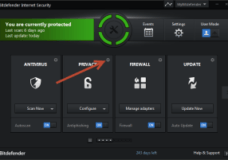








Pingback: Hacker Armor - Practical Help for Your Digital Life®