iCloud storage needs
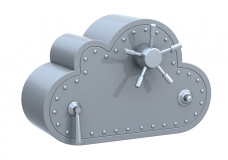 iCloud storage needs: a reader asks…
iCloud storage needs: a reader asks…
Hi Chris, can you tell me how much additional iCloud storage I need to purchase for my iPhone?
I wish it was a simple answer, but it depends. Are you a photo hound? Do you have multiple iOS devices (iPads, iPhones, iPods) using the same Apple ID for iCloud? Do you have a Mac with OS X Yosemite and use Cloud Drive? Yes answers to any of these point the way towards upgrading your iCloud storage tier. Here’s some examples:
 The free 5gb that Apple includes: If you have only one iPhone or iPad, and you don’t take and keep a whole lot of photos on it, you shouldn’t need to upgrade.
The free 5gb that Apple includes: If you have only one iPhone or iPad, and you don’t take and keep a whole lot of photos on it, you shouldn’t need to upgrade.- The 20gb upgrade ($0.99/month): If you have 4 or fewer iPhones/iPads, and you don’t take and keep a whole lot of photos on them, this tier might work for you.
- The 200gb upgrade ($3.99/month or $45/year): Just about every other situation, such as having multiple iPhones/iPads, being a photo hound, and having more than 100 apps on each device.
- There are 500gb and 1tb upgrade options as well, but you’d really need to have a massive photo library to need this – rare and specialized cases only.
So pick the tier that fits your situation. The problem is that the obvious upgrade choice (20gb) isn’t quite enough for most people. And the next step up is 200gb, which might be overkill for a lot of people. I betcha Apple planned it that way – there’s nothing in-between the two that would let you save a little money. If this bugs you, then you might want to consider other options.
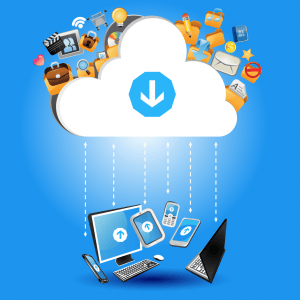 Fortunately, we are all moving away from having everything on our devices. More and more, we store things in the cloud rather than on our computers, tablets and smartphones. To accommodate our needs, a lot of companies have upped their game when it comes to low-cost (or free!) cloud storage for consumers. For example,
Fortunately, we are all moving away from having everything on our devices. More and more, we store things in the cloud rather than on our computers, tablets and smartphones. To accommodate our needs, a lot of companies have upped their game when it comes to low-cost (or free!) cloud storage for consumers. For example,
Google has its popular Photos service with an unlimited storage option (and still free!). What it ends up costing you is 1) Google ‘optimizes’ your photos so there is a degradation in quality from the original, and 2) you just gave Google a whole lot more information about you which Google can use to their advantage (marketing to you, marketing you to others, etc.). Google Drive has storage tier options like iCloud.
Not to be outdone, Amazon Cloud also offers unlimited photo storage for Amazon Prime members (or $60/year for unlimited everything). Microsoft has OneDrive with pricing tiers like iCloud. And the long-time player, Dropbox has Dropbox Pro for $100/year with 1tb of storage space. There are a ton more players vying for your online storage business and the race to zero (cost to you) is fierce.
One thing I should warn you about Apple’s iCloud storage service – it isn’t part of their Family Sharing service, where multiple family members can share content across Apple ID’s. Each Apple ID/iCloud account still has its own storage limitation.
This website runs on a patronage model. If you find my answers of value, please consider supporting me by sending any dollar amount via:
or by mailing a check/cash to PosiTek.net LLC 1934 Old Gallows Road, Suite 350, Tysons Corner VA 22182. I am not a non-profit, but your support helps me to continue delivering advice and consumer technology support to the public. Thanks!
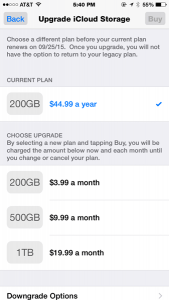 The
The 





