Get me out of iCloud T&C Hell!
 A reader asks…
A reader asks…
Hi Chris, I’m in hell! I upgraded my iPhone 5 to iOS 8.1, and all was fine till today. I started getting this popup on my screen saying that I had to accept the new terms and conditions for iCloud. I did it the first time, and a few minutes later got a new popup – almost the same except that I only get two choices – Not Now and View Terms. Tapping the Not Now option gives me just a minute of respite till the popup comes back. Tapping the View Terms just takes me to my iCloud settings. There’s no way to view and accept the new terms! Can you help?
It certainly seems like hell, doesn’t it! It’s taken a bit of digging, but I found both the reason this happens and the solution. There’s not a lot of chatter about this, primarily because it only affects a few few iPhone/iPad users who happen to have and use more than one Apple ID on their device. This is you, so here’s how to fix this:
 tap Settings > Mail, Contacts, Calendars, and then tap on the first iCloud account. You should see a Terms and Conditions link near the top in blue.
tap Settings > Mail, Contacts, Calendars, and then tap on the first iCloud account. You should see a Terms and Conditions link near the top in blue.- Tap the link, scroll to the bottom and tap the Accept link.
- Repeat steps 1 & 2 for any other iCloud accounts you have showing in the list of accounts.
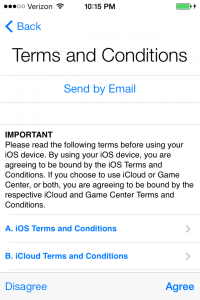 The reason you got in this hell is that the first time you accepted the new iCloud terms and conditions, you did so for your main iCloud account – most likely your main Apple ID. But the terms and conditions had changed for all iCloud accounts. Since you had a second Apple ID and had used that to read email on your iPhone, you needed to accept the new terms and conditions for that account as well.
The reason you got in this hell is that the first time you accepted the new iCloud terms and conditions, you did so for your main iCloud account – most likely your main Apple ID. But the terms and conditions had changed for all iCloud accounts. Since you had a second Apple ID and had used that to read email on your iPhone, you needed to accept the new terms and conditions for that account as well.
The popup hell you went through is simply the result of Apple software developers not anticipating your dual-ID situation. And truth is, there are very few people who’ve got multiple Apple ID’s compared to the millions who only use a single Apple ID. So I suppose I could forgive Apple for not baking some kind of alert for dual-ID users. And it took a lot of digging around the Apple support community forum to find hints as to this situation and solution. So I added a blurb which you can read here.
The good news is that once you’ve accepted the new terms and conditions on your iPhone, you don’t need to repeat the process on your iPad – assuming you have the same account setup on both. That’s because Apple displays and records your acceptance of the new terms and conditions to your Apple ID, rather than just to that device. So accepting those new terms does so for all the devices where you use that Apple ID.
Please tell me in the comments below if your situation is different, or if there are other ‘hells’ you need help on.
This website runs on a patronage model. If you find my answers of value, please consider supporting me by sending any dollar amount via:
or by mailing a check/cash to PosiTek.net LLC 1934 Old Gallows Road, Suite 350, Tysons Corner VA 22182. I am not a non-profit, but your support helps me to continue delivering advice and consumer technology support to the public. Thanks!
 tap Settings > Mail, Contacts, Calendars, and then tap on the first iCloud account. You should see a Terms and Conditions link near the top in blue.
tap Settings > Mail, Contacts, Calendars, and then tap on the first iCloud account. You should see a Terms and Conditions link near the top in blue.






Thanks for posting. This has been plaguing me for weeks. I just found your post and it cured my issue perfectly. Very much appreciated!
Glad I could help you out!
What if you don’t want to use icloud? I selectec, ‘I disagree’ with the terms and conditions, yet it keeps popping up. What is the point of a choice if making the ‘wrong’ choice essentially makes your device unusable?
John, you may want to check your settings, if you are logged into an Apple ID in iCloud, then you are going to continue to see the T&C thing pop up. Disagreeing with the terms doesn’t change your iCloud setting. You have to log out of iCloud by going to Settings > iCloud, then scroll to the bottom and tap the Sign Out link.
I had this issue as well. I want to completely cut all my data off from iCould as I host my own private cloud. So obviously I “Disagree”‘d with the iCloud T&Cs, but I kept getting the annoying popup. I was unaware that my wife had previously logged into the iCloud and that it remembers the log in and automatically logs you in. You’re solution seems to have worked. However, the way you state it is as if one should easily know that they are “logged in” to the iCloud. How is one supposed to know that? Unless I am missing something, I think the root problem here is that it’s not so obvious when one is “logged in” to the iCloud at all. Probably the way they intended it. Things like this are why I am slowly migrating away from the Apple ecosystem.
I think Apple made a very large mistake way back when they first started with the Apple IDs. They should have made it very clear the one Apple ID=one individual person. Since they didn’t, so many people (families, couples, friends, etc.) share the same Apple ID and it causes no end to problems.
I feel your pain, sorry we must all share it.
This worked! Thank you SO much!!
Glad to help, Lara!
Hi Chris,
I thought this was going to save my sanity but after going to Settings, Mail, etc I find all the iCloud account info is greyed out, so I can’t proceed any further – can’t get to the T & C link.
Any further ideas most welcome!
Many thanks anyway!
HI Richard, are you anywhere near an Apple Store? You could make an appointment at a Genius bar to help you. Make appointments at: http://www.apple.com/retail/geniusbar/. If you’re not near a store, you could still use their online system to see if they can help you via chat.
Thanks for sharing! I have multiple iCloud accounts and this issue was bothering me all day until I read your post.
Hi Erik, glad you found the answer!
Didn’t have this problem on my old iPhone, but I recently got a new one and could not figure out why there was no option to view the terms when I clicked that option on the popup. Searched forever on Apple’s website, followed the advice there – which only made the popup appear more often! I use an old account in the app store since that’s where I’ve made most of my purchases, but created a new one awhile back for everything else. It never occurred to me that it might be on my other iCloud account since it kept redirecting me to my main one. Very glad I found this. Thank you!!
Glad to help Kelsey!
I AM able to choose “Accept Terms & Conditions”, then “Accept”. Then it takes me to View Terms or Not Now and starts the same loop of allowing me to accept and over and over and over…
Hi Maureen, I’m assuming you also have two Apple IDs you’re using on iOS. The first thing you should try is to shut down and restart your iPhone/iPad. Then follow the 2-step instructions in the article. If that doesn’t solve it for you, then you should probably contact Apple support to guide you through resolving the problem. You can start at https://getsupport.apple.com/ and click your way till you get to chat or talk with an online Genius. Or make a genius bar appointment if you’ve a nearby Apple Store.
Wow. I didn’t even quite understand your instructions but I went to “contacts” and lo and behold – there it was – the elusive agreement!
Yesterday the “Genius” at the bar told me there was no hope – I’d have to wipe out my phone and start from scratch because the backup was corrupted. I wasn’t quite ready to do that.
Lots of googling brought me to your post. THANK YOU from the bottom of my heart.
I have 2 apple ids, iPhone 5 with original IOS which I was forced to upgrade to latest just last week, bringing on the hell prompt. Thank you again!
Hi Ina, thanks for the kudos!
Same here, I followed the instructions but didn’t see the link under the mail accounts, so I was reading comments to see if anyone else had trouble. THANK goodness I found this comment!! I’ve been dealing with this stupid pop up for 3-4 months with no end in sight!! I’ve googled how to fix this multiple times but never could find a solution, until now!!! I actually asked Siri while playing with my daughter on my phone and she found it for me. THANK YOU for ending this tourture!
Hi Ashley, glad I was able to help! It sounds like Siri directed you to my website? Wow!
I did this and it’s been 2 1/2 hours and is still upgrading. Should it take that long?
Hi Lisa, are you talking about the T&C acceptance or upgrading iOS? If the latter, it shouldn’t take that long. Sometimes the upgrade of iOS sticks, especially if the device lost connection to the Apple server momentarily during the upgrade. Restarting the iPhone and restarting the iOS upgrade should resolve the issue.
If you look at Settings > General > About > Software Update, it will tell you what stage of the upgrade you are on. there’s downloading, verifying and installing. Most of the time, you’ll get stuck on the downloading or verifying stage. If on the installing stage and the iPhone hasn’t yet restarted (meaning you get a blank screen, the Apple logo and a progress bar), it really hasn’t started installing yet, so rebooting the iOS device is ok.
I’m sorry but this doesn’t work for me, I’m on the new Ios 11.0.1 update and it keeps popping up with “Not now” or View terms” and I need to accept the terms to be able to sign into my accounts. When I press the view terms its just shaded out in settings and when I press not now it comes back almost instantly. Also this method doesn’t work for me because when I go to mail it doesn’t have contacts, etc. Please help!
Hi Jacob, the instructions were written for iOS version 8, so of course they’re not right for version 11. But still, by pressing the ‘view terms’ and the ‘not now’ links, you would be making the same mistake as the original poster.
Previous versions of iOS had account settings in the Mail, Contacts and Calendars section. As of iOS 10, that changed to having the main Apple ID settings at the top of the Settings menu, and an “Accounts & Passwords” menu item – that’s just above the Mail menu item btw.
In the Settings > Accounts & Passwords section you’ll see a list of all the accounts you have setup. For the Apple accounts, you’d tap on each one to accept the new terms & conditions. It might be necessary to sign out of the account and sign back in.
I am having the same issue I have tried everything , it still says unable to connect to the server .
Please
Help !!!!
Just to add I recently installed 11.0.3 version of IOS and while setting up the phone it did ask me to set up the iCloud account which I skipped .
And that’s the likely culprit. In Apple’s mind (sic), your Apple ID and your iCloud account are one and the same. So if you don’t setup/sign into iCloud then you can’t connect to your Apple account on their server to accept t’s & c’s.
Go to Settings > your account > and sign into iCloud
Hi Chris, thank you for all of your info. My situation is similar, however, I only have one Apple ID and have never used I cloud. This past week, I received messages that my storage was low and I should move photos to ICloud. I ignored the message but deleted many of my photos. This morning my phone had an Operating System update to install… said nothing about Icloud. While it was updating I was asked to put my apple ID in, which I did. Then the Icloud accept T&C came up and I was no way and hit disagree and the pop ups come every few seconds. When I went into the greyed out screen mentioned above the only thing I can do is the terms and conditions or sign out. I went to sign out and you have to enter your apple ID, does not recognize mine, i tried this several times. Then it asked me to enter my passcode, well I only have one and it did not recognize it either. This is extremely frustrating and yes HELL! thoughts? I will try talking with apple.
Thanks, Eva
Hi Eva, so when you say your situation is similar, I assume you mean that the iCloud T&C comes up repeatedly. You talk about trying to sign out of your Apple account on your iPhone and it not recognizing either your ID or your password. Frankly, that sounds like mis-typing more than anything else. From a security standpoint, Apple won’t let you sign in or out of an Apple ID without the exact, 100% correct Apple ID (an email address tied to your Apple account) and password. Passwords are case-specific, and easy to mis-type – especially on the teeny keyboard of an iPhone. Another security feature is that if you mis-type your login information more than a few times, the system will lock you out until you log into your Apple account online (at https://appleid.apple.com/). This is all done to prevent someone who might have stolen your iPhone from gaining access to it.
The other problem is (I think) your mis-understanding the T&C bit. When you upgrade your iPhone, you are installing new software on it, and Apple must get you to agree with the terms & conditions in order for you to use that software – otherwise it won’t work. That’s like wanting to drive a car but refusing to turn the key. Since you can’t use the software (the operating system) until you agree to the T&C, you are not going anywhere with your iPhone. Any attempt to use it (even turning it on) will force the T&C to come back up until you agree. Apple uses terms like Apple ID and iCloud interchangeably because the operating system is so deeply tied to iCloud. Agreeing to the T&C doesn’t necessarily mean agreeing to use iCloud, that’s handled in the settings for iCloud. But I can’t imagine why you would want to use an iPhone and not use iCloud (at least the free part, which will back up your iPhone for disaster recovery).
I get that some folks are leery of using cloud-based storage services. But seriously, you are using cloud-based services if you use email, surf the internet or do just about anything else with an iPhone or online with any device. I think that leery-ness is more a lack of understanding what 21st century online computing is all about.
So yes, you should contact Apple and get some help, you need someone to guide you through the exact steps you need to take to get things working, and the Apple Genius Bar folks are really good at it. As long as you don’t let your frustration cloud your ability or willingness to follow directions. You can contact them by phone at 800–694–7466 and they can walk you through resolving the issues you’re having. They can also educate you about how your iPhone (and iCloud) works.
Oh, and the situation that started this all (“I received messages that my storage was low”) has to do with the amount of storage space inside your iPhone. If you filled it up, your iPhone will (of course) complain and suggest options. Apple’s solution is to use iCloud, but that’s just a recommendation. Getting rid of stuff from the iPhone is another way, as is buying a new iPhone with more capacity. I think Apple suckered a lot of folks in selling them 16gb iPhones – those things are so limited in storage space. Imo, folks buying a 16gb iPhone were being penny-wise but pound-foolish. Of course, Apple won’t tell you that…
Hi Chris, hope you are well. Recently purchased an iPhone 8 and updated it to the latest iOS. Transferred my Apple ID from my previous iPhone, and everything was fine regarding data. However, I have had the t&c notificaton pop up several times and every time I select agree, it just returns back to the t&c page with the notification still present on my settings. Just wondering what the issue is as I’ve only used a single Apple ID and have removed the other device from my iCloud, as well as conducting a factory reset on the previous device.
Hi Andrew, I am well and hope this holiday season finds you with less frustration on your consumer technology!
It seems that in certain cases, iOS 11 doesn’t connect with the Apple servers correctly, so you can’t complete the process of accepting the terms & conditions. Here’s what I’d suggest you try:
1. Go to Settings > tap on your account at the top > then scroll to the bottom and sign out.
2. Go to Settings > tap on your account at the top > tap on iCloud > scroll to the bottom and sign out.
3. Go to Settings > tap on your account at the top > tap on iTunes & App Store > tap on your ID and then tap Sign Out.
I think that should be enough. Then repeat the above three steps (same order) only sign into your Apple ID for each of them. You should get a new T&C popup that you can complete to get past the sign in. Some folks have reported that they also have to turn off Find my iPhone before they do step 1, so once you complete this process, be sure to turn that back on (Settings > tap on your account > iCloud > slide Find my iPhone back on.
Please give this a try and let me know if it solved the problem for you. If it doesn’t work or requires additional steps, I hope you’ll let me know so I can research further.
You can also resolve this with a call to Apple Support. Start at https://getsupport.apple.com/ and navigate your way to the point where you can either have a chat or phone session with Apple Support. When you do get someone, they can walk you through the steps to resolve this problem.
I just spent forever on-line and with tech support where it was completely unsuccessful and they had me do several things like reset my phone that I argued didn’t make sense and it didn’t work. I’ve now lost my screensaver photo that i have no idea where to retrieve it from and have a lot of work to do to put things back the way it was. Then, I spoke to a senior adviser that found out engineers are aware and this is a problem they are in the process of fixing. None of what I went through was necessary. He will be kind enough to call me when this is fixed and hoping the integrity is there that this will happen.
Hi Carrie, thanks for your comment. Were you using two Apple IDs on your iPhone or iPad? Had you backed up your iPhone to iCloud (and verified you had a recent backup from Settings > Account > iCloud > iCloud Backup)? I’m assuming yes to the former (you commented on the subject article) and have no idea on the latter since you didn’t tell me.
As to what sounds like your primary issue and what you want help on: I’m not sure what you mean by “screensaver”. iOS devices only have wallpaper (for Lock Screen, Home Screen or both). If you were using a photo for those, that photo would be on the “Choose” list to pick from when changing wallpaper. That’s in Settings > Wallpaper > Choose a New Wallpaper > and you can then pick from the options shown which includes any of your photos you’ve got on your iPhone/iPad.
Back to your rant, if he reset your iPhone but didn’t restore from an iCloud backup (or from a backup on a computer), then your personal stuff might have gone to the wind (including that wallpaper photo if it wasn’t a stock item that came with the iPhone). Apple (like all companies) wants you completely in their ecosystem – having one foot in and one foot out makes for messy situations. iOS devices are tightly integrated with iCloud, choosing to not use iCloud ends up complicating your life and situation a lot – you might then want to consider Android (which is tightly integrated with your Google account, there’s no getting away from the cloud now).
I wouldn’t hold my breath for a phone call back, the Apple engineers generally don’t respond that way. Their normal response is to issue new versions of iOS that include whatever fixes they a) found, were reported, and were widespread enough to matter, and b) were able to fix. Your specific issue may or may not be addressed sooner or later (perhaps years). This isn’t a matter of integrity, it’s a matter of business. A company can’t please 100% of people, but strive to satisfy at least 80% of them. If your issue isn’t widespread it goes on the back burner, as there are plenty of issues that affect a lot of customers, and those have to take top priority. Nothing personal, it’s just business and what we chose to live with as a free and capitalist society. Sorry for my rant…
Hi! I can’t make it work… The T&C cames as a pop up, I click and accept – shows server error and again, pop up after a while, and cycles like this forever. So, I tried to follow your instructions, yet what I understand as “settings” I have “system preferences”. So I click on that and then, to show icloud I have to click “internet accounts” and then if I choose Icloud, there’s no blue link… In system preferences I have at the top “Apple ID” icon – there I have the infamous T&C alert. If I click to accept, same error… Tried everything, I found online. Help!
Hi Miguel, I believe you’re talking about a similar problem as the OP, but instead you have a Mac. The clue: you say “system preferences” instead of “settings”. The Q&A above was written to answer a question specifically about iOS (iPhone/iPad).
Do you have two Apple ID/iCloud accounts on your Mac? It sounds like your iCloud app is only showing one. If you’re experiencing this on a Mac with only one iCloud account, there may be other problems with your Mac (like a corrupted profile). Or, if you have another user account, that user account may be using a different iCloud account (you’ll need to sign into that account and accept the new T’s & C’s).
Otherwise, you can try the steps outlined in this link: https://macreports.com/cant-accept-updated-icloud-terms-conditions-macos-and-ios-fix/ – most likely the last one (sign out of iCloud, restart then sign back in). If that doesn’t work then you should contact Apple Support. If there’s a local Apple Store you could visit the Genius Bar, or just do your support call online and they can almost certainly fix that for you remotely. Visit https://support.apple.com/mac and follow the process to either make an appointment at the local genius bar, or to phone/chat online. I’ve used the online support function several times and the people staffing that are very good. I suggest this method of support since it won’t cost you anything – you already paid for Apple support when you bought your Mac.