iPhone Raise to Wake
![]() iPhone Raise to Wake: a reader asks…
iPhone Raise to Wake: a reader asks…
Hi Chris, I have an iPhone 6 that I just updated to iOS 10. I saw one of the new features of iOS 10 called ‘Raise to Wake’ but I can’t find it on my phone. Is the setting hidden somewhere and if so, where? Thanks!
Unfortunately, the Raise to Wake feature of iOS 10 requires a newer model of iPhone than yours. Specifically, the iPhone 6s, 6s Plus, SE, 7 and 7 Plus are the only iPhone models that can use this feature. That’s because starting with the 6s (and SE) line, Apple added a new motion co-processor built into the main processor chip, formerly the motion co-processor was a separate component. I should note that this new hardware is also required to use the “Hey Siri” without having your lightning connector supplying electrical power to your iPhone.
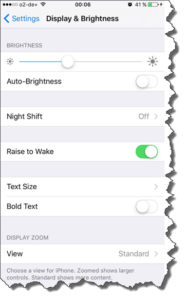 For folks who do have an iPhone 6s/SE/7, turning on Raise to Wake is a simple matter of tapping Settings > Display & Brightness, and then sliding the slider on for the Raise to Wake option. Turning on Hey Siri (untethered) is reached from Settings > Siri, and then tapping the slider on the Hey Siri menu option.
For folks who do have an iPhone 6s/SE/7, turning on Raise to Wake is a simple matter of tapping Settings > Display & Brightness, and then sliding the slider on for the Raise to Wake option. Turning on Hey Siri (untethered) is reached from Settings > Siri, and then tapping the slider on the Hey Siri menu option.
So in case you’re wondering if Apple made this change simply to force you into buying a new iPhone, the problem with both of these options is a little bit technical, and I think it’s a good rationale for restricting these features to the newer phones with the built-in motion co-processor. It comes down to power usage:
- Your iPhone 6 with its separate motion co-processor has to be switched on and off when needed. If left on all the time it uses quite a bit of electrical energy and would drain your battery pretty quickly.
- The newer iPhones’ built-in motion co-processor can run all the time with minimal power usage (since they’re in the same chip as the main processor), so it doesn’t cost you extra electricity to have it on all the time.
 I know this probably isn’t the answer you wanted, but it’s really a matter of the constant improvement of hardware on all consumer electronics. Would that our hardware manufacturers could create perfect hardware in the first version they sell, but the world just doesn’t work that way. For software & apps, updates can be pushed out to users as often as needed. But for hardware, the only way to get improvements is to replace the hardware. This works for cars, appliances, computers and yes, smartphones – basically all consumer electronics.
I know this probably isn’t the answer you wanted, but it’s really a matter of the constant improvement of hardware on all consumer electronics. Would that our hardware manufacturers could create perfect hardware in the first version they sell, but the world just doesn’t work that way. For software & apps, updates can be pushed out to users as often as needed. But for hardware, the only way to get improvements is to replace the hardware. This works for cars, appliances, computers and yes, smartphones – basically all consumer electronics.
This website runs on a patronage model. If you find my answers of value, please consider supporting me by sending any dollar amount via
 (send to @PosiTek),
(send to @PosiTek),  (send to Support@PosiTek.net),
(send to Support@PosiTek.net),  using any credit card (no Paypal account required), using Zelle, Apple Pay or Google Pay, or by mailing a check or cash to PosiTek.net LLC 1934 Old Gallows Road, Suite 350, Tysons Corner VA 22182.
I am not a non-profit, but your support helps me to continue delivering advice and consumer technology support to the public.
Thank you!
using any credit card (no Paypal account required), using Zelle, Apple Pay or Google Pay, or by mailing a check or cash to PosiTek.net LLC 1934 Old Gallows Road, Suite 350, Tysons Corner VA 22182.
I am not a non-profit, but your support helps me to continue delivering advice and consumer technology support to the public.
Thank you!




