iPhone Speakerphone doesn’t
 iPhone Speakerphone doesn’t: a reader asks…
iPhone Speakerphone doesn’t: a reader asks…
I need some advice. I have an iPhone 6s. I recently updated the iOS software. Ever since my voicemail is kluged up. The speaker function in voicemail which I use all the time no longer works. I have tried several things from online Help sites but nothing works. I was thinking of rebooting by holding home and sleep/wake button but nervous I may screw something else up. Have you seen this problem and can you offer any advice? Also, I have not backed up my phone in a while and not good with iCloud stuff. 😞
You could be experiencing problems with your software (or the iOS operating system) files being corrupted, or it could be a hardware problem. Rebooting the iPhone is the first thing to try, it won’t screw anything up. If that fixes the problem, remember my standard rule – reboot/restart before you try anything else. That works for any consumer electronics btw and solves 80% of problems. If that doesn’t work…
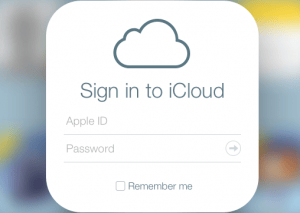 First things first, you should get better with iCloud stuff, that can save you when you run into problems. Not backing up your iPhone is a surefire way to cause you pain at some point in time. Backing up your iPhone to iCloud is easy:
First things first, you should get better with iCloud stuff, that can save you when you run into problems. Not backing up your iPhone is a surefire way to cause you pain at some point in time. Backing up your iPhone to iCloud is easy:
- Be signed into your iCloud account (Settings > iCloud or your user account at the top and then iCloud)
- Making sure iCloud Backup is turned on (Settings > iCloud or your user account at the top and then iCloud > iCloud Backup > slide to turn on)
- Starting a backup (Settings > iCloud or your user account at the top and then iCloud > iCloud Backup > Back Up Now)
If you are like most people, after you’ve done steps 1 & 2 above, the backup will happen automatically when you recharge your iPhone overnight. As long as the iPhone is plugged into electric power, the iCloud backup will happen. The only time this doesn’t happen (other than a bona fide hardware/software problem) is if your iCloud storage allocation (5gb) is full. In that case your only options are to purchase additional iCloud storage space or backup by plugging the iPhone into your computer and using iTunes. Given the investment you’ve made in your smartphone, adding a couple bucks a month more for adequate iCloud storage space to me is a no-brainer, there is no logical reason not to do so. Just my .02…
 Moving on, I’m assuming you’re on the latest version of iOS (tap Settings > General > Software Update) which is 10.3.2. If you’re not, then you should get the latest update. There is never a reason to delay this, the security concerns outweigh any bugs that pop up (which are annoying but much less severe than a successful hack of old software).
Moving on, I’m assuming you’re on the latest version of iOS (tap Settings > General > Software Update) which is 10.3.2. If you’re not, then you should get the latest update. There is never a reason to delay this, the security concerns outweigh any bugs that pop up (which are annoying but much less severe than a successful hack of old software).
So you’re on the latest version of iOS, you’ve restarted your iPhone, you’ve pursued the online help options and nothing solves the problem. At this point, you need to make an Genius Bar appointment at https://www.apple.com/retail/geniusbar/. If you have an Apple Store within driving distance, I’d suggest you make an in-store appointment, otherwise you can use their telephone or chat options. Via chat/phone or in-person, the genius (sic) can/will walk you the diagnosis, which could be software or hardware related. If you are still under warranty or have AppleCare, it won’t cost you anything, even if they have to repair or replace the iPhone. Even if you’re not, there’s a good chance (be nice to them) they’ll fix it for free or a nominal cost. Again, that’s a drop in the bucket compared to your total investment.
This website runs on a patronage model. If you find my answers of value, please consider supporting me by sending any dollar amount via:
or by mailing a check/cash to PosiTek.net LLC 1934 Old Gallows Road, Suite 350, Tysons Corner VA 22182. I am not a non-profit, but your support helps me to continue delivering advice and consumer technology support to the public. Thanks!







