Landline-less Fax
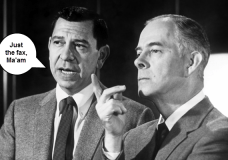 Landline-less Fax: a reader asks…
Landline-less Fax: a reader asks…
Hi Chris, I have a problem that’s probably more common than I think. Here’s my situation: I live in a condo and don’t have a landline, just a cell phone. I have a computer and internet service at the condo. On rare occasions I need to send out faxes, but often need to be able to copy and scan things to my computer. Is there a multi-function device that will do this for me – without a landline? What do you do?
Yes, your situation is getting more and more common as people are ditching landlines (that get nothing but solicitors, scammers and so-called research groups) and only using their cellphones for primary telephone communications. Add in the sort of silly fact that old-fashioned facsimile services are still occasionally needed – mostly for legal documents with an ‘original’ signature. I find it amusing that organizations will accept a facsimile of your signature as proof, instead of an original, notary-certified signature.
And yes, there is a solution for you, but there are potential issues. HP has a line of multi-function printers that have the built-in capability to use efax.com’s internet fax service. You can purchase any one of these devices for your home:
- HP ENVY 110, 111, or 114 e-All-in-One Printer
- HP Photosmart 7510 or 7515
- HP Photosmart eStation
You’ll also need an account with eFax.com. They used to have a service that offered 20 incoming and 20 outgoing pages each month for free, but they’ve discontinued that, and now the free version only allows 20 incoming pages per month. To send outgoing you’ll need a paid version, the cheapest is $16.95/month, which lets you send 150 pages per month (and also receive 150 pages per month).
According to several sources, HP and eFax.com have a partnership so if you buy one of the above printers you should be able to create an eFax.com account through the printer’s touchpad or control panel, and then have access to free 20 incoming or outgoing pages per month. Some users have reported that they had trouble getting that set up, and that neither HP nor eFax.com was very helpful in resolving the problems. This support document at HP.com tells you how to setup eFax.com on an HP Envy 110 printer.
 There are other ways to get documents sent to or received from someone:
There are other ways to get documents sent to or received from someone:
- You can use your multi-function device to scan in a document and then email that scan to someone. And of course, most organizations and individuals now have email capability.
- You can use your multi-function device to scan in a paper document and then use another online faxing service to send the document. That same (or another) online faxing service can establish a local or non-local fax number for you, and even deliver incoming faxes to your email inbox (as PDFs).
For that online faxing service, here are two free options if you only send a few outgoing faxes per month:
- http://www.gotfreefax.com/, which allows you to upload a pdf, image or MS Word document to fax
- http://www.bestfreefax.com/, which is a bit more primitive, but has essentially the same functionality.
Of course, these do nothing about receiving faxes, so you can choose the separate free eFax.com account for the occasional incoming fax. This service gives you a non-local incoming fax number, which might be an issue for fax senders in your local area. If your volume needs are a bit bigger, or you are concerned about privacy and don’t want to open up yourself to even more marketing annoyances (the usual result of using ‘free’ services), then lower-cost alternatives to eFax Plus ($16.95/month) include:
- http://www.fax.com/ $9.99/month for 300 pages
- http://smartfax.com/ $6.95/month for 250 pages
- http://www.faxage.com/ $7.95/month for 50 pages
There are dozens of other vendors offering fax services, this is just a quick skim of the top-rated services. If you want dead-simple ease of use, then get yourself and HP Envy and get through the setup – then you can treat your printer almost exactly like a fax machine/landline combination. If your needs exceed the 20 page limit, then you can upgrade to eFax Plus and also get a local incoming fax number.
 Lastly, you asked what I do – I use email and electronic documents (and electronic signatures where allowed) whenever possible. Otherwise I use an eFax Plus account, have it set to deliver incoming faxes to my inbox as PDFs, and still use a landline with my HP Color Laserjet 475 to fax outgoing paper, or use my eFax.com program on my computer to send outgoing electronic documents as a fax over the internet.
Lastly, you asked what I do – I use email and electronic documents (and electronic signatures where allowed) whenever possible. Otherwise I use an eFax Plus account, have it set to deliver incoming faxes to my inbox as PDFs, and still use a landline with my HP Color Laserjet 475 to fax outgoing paper, or use my eFax.com program on my computer to send outgoing electronic documents as a fax over the internet.
This website runs on a patronage model. If you find my answers of value, please consider supporting me by sending any dollar amount via
 (send to @PosiTek),
(send to @PosiTek),  (send to Support@PosiTek.net),
(send to Support@PosiTek.net),  using any credit card (no Paypal account required), using Zelle, Apple Pay or Google Pay, or by mailing a check or cash to PosiTek.net LLC 1934 Old Gallows Road, Suite 350, Tysons Corner VA 22182.
I am not a non-profit, but your support helps me to continue delivering advice and consumer technology support to the public.
Thank you!
using any credit card (no Paypal account required), using Zelle, Apple Pay or Google Pay, or by mailing a check or cash to PosiTek.net LLC 1934 Old Gallows Road, Suite 350, Tysons Corner VA 22182.
I am not a non-profit, but your support helps me to continue delivering advice and consumer technology support to the public.
Thank you!





I have to have my office land line forwarded to my cell phone. the problem is that the land line is also set up to receive faxes so if a fax is trying to come through when the calls are forwarded to the cell phone, I can’t receive them. Any suggestions as to how my cell phone can accept the faxes with out changing the fax number to an efax app?
Hi Dr. G. thanks for your comment! Ah, the perils of trying to do 21st century tasks with 20th century tools. Your landline is extremely old technology (colloquially called POTS for plain-old telephone system) and you likely have that hooked up to another old technology, a fax machine. You might have a newer fax machine that can tell the difference between faxes and phone calls (and act accordingly with either printing or recording a message), but it’s still tied to that old landline.
Your cell phone is newer technology, but the software engineers developing this technology decided for whatever reason to leave certain aspects of old technology behind – namely, fax. This is why fax services like efax.com came into being – entrepreneurs saw a gap in technology and filled it with…something. Your situation is not too uncommon, but to date I haven’t seen an entrepreneur do a great job of filling your particular gap.
All this to say that I didn’t want to leave your comment unanswered, but I don’t have a good answer for you – yet. Let me do some digging around and check back here in a day or so to see if I come up with anything you can use. But I can’t guarantee a solution to your dilemma because you are asking for potentially mutually-exclusive answers (taking faxes on cell phone but not using a fax service/app).
Hi Dr. G., well that didn’t take long, there isn’t any way I can see where you can have your cake and eat it too. The only way to get what you want would be a live person answering your landline who can either forward the call to your cell, or press the receive button on the fax machine. Perhaps in a few years, AI technology will be smart enough (and cheap enough) for an AI to do that.
I also looked at new-tech small business voice systems like Line2 (https://www.line2.com/business), but you’d still need a separate number for faxes from your voice calls (and a new number for your business). What you could do is use the automated attendant to answer all incoming calls, and have a press 1 to speak to [you], or press 2 to leave a [fax]. Pressing 1 would forward to your cell phone, pressing 2 would forward to your landline.
Folks sending you a fax would have to add a whole bunch of pauses in their dialing sequence (xxx-xxx-xxxx, pause, pause and continue pausing till the automated attendant is listening for a 1 or 2), then 2, then more pauses so it doesn’t start sending the fax until your landline fax machine answers.
Wow, re-reading the above sounds complicated! Just get efax.com, fax.com, myfax.com, ringcentral.com or any one of a number of other fax service providers – your life will be much easier!