LastPass Free vs Premium
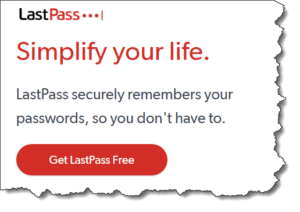 LastPass Free vs Premium: a reader asks…
LastPass Free vs Premium: a reader asks…
I have LastPass setup on my iPhone. Can I set this up on my wife’s iPhone, on our two iPads and on our two Macbooks as well? Or can I have it on my devices only?
LastPass comes in a free version and a Premium version which costs a paltry $12 per year. The free version is limited to the type of device that originally setup the account. So in your case, you could setup the LastPass Free account on your wife’s iPhone, but not on the tablets or Macbooks. LastPass Free is only usable on one platform type. These platform types are:
- smartphone
- tablet
- desktop
The lock for the free version is whatever platform you used to setup the account in the first place. Since that’s your iPhone, you are locked to that platform for syncing across devices. In order to remove that lock and use LastPass on all your devices, you’ll need to upgrade your account to LastPass Premium. Head over to https://lastpass.com/features_premium.php and provide the same email address you used to setup your LastPass account.
LastPass has quite a bit of description about how they went from one set of rules for the free version (on one device only) to a different set of rules, but the above is a simpler description of the new rule.
This website runs on a patronage model. If you find my answers of value, please consider supporting me by sending any dollar amount via
 (send to @PosiTek),
(send to @PosiTek),  (send to Support@PosiTek.net),
(send to Support@PosiTek.net),  using any credit card (no Paypal account required), using Zelle, Apple Pay or Google Pay, or by mailing a check or cash to PosiTek.net LLC 1934 Old Gallows Road, Suite 350, Tysons Corner VA 22182.
I am not a non-profit, but your support helps me to continue delivering advice and consumer technology support to the public.
Thank you!
using any credit card (no Paypal account required), using Zelle, Apple Pay or Google Pay, or by mailing a check or cash to PosiTek.net LLC 1934 Old Gallows Road, Suite 350, Tysons Corner VA 22182.
I am not a non-profit, but your support helps me to continue delivering advice and consumer technology support to the public.
Thank you!






Well, I wish I had known this before I set it up on my Laptop. I can remember my passwords when I’m sitting at the computer that I typed them in on. It’s when i’m out and about and have to remember that I can’t use Finger Memory for a keyboard on a smart phone. So , now that means I’m stuck with Last Pass ONLY on my Desktop computer and I can’t use it on my phone or tablet without paying extra? I would have set it up on my phone then. Bummer. I’m already disappointed and I’ve not even created any passwords!
Hi Valeria, you are commenting on an old article. I don’t remove old articles from my blog, but continue to write new ones as things change.
LastPass changed to a ‘freemium’ model and now offers all the basic features (including syncing across platforms) in the free version. The free model includes advertising (to help offset the cost since you won’t pay for the service), and omits premium features like sharing your vault with others,
You can read about the change and differences at https://helpdesk.lastpass.com/lastpass-now-free-on-all-devices/#h1.
Thank you 🙂
Hi Luiza, I’m glad/hopeful you found/find this article useful!
The article was helpful, especially this update on free for all devices.
Last pass in $24 per year not $12.
Yes, LastPass raised their prices since the article was written.
they raised it again. It is now $36 a year.
Yes I see that, it’s still a reasonable price to pay for security imo.
So I have Last pass premium, why is it so slow to activate on my iphone and then asks me for my password 3-4 times. Additionally over the last several weeks I had everything set up for itouch and now it work some of the time.
Hmm, when was the last time you shut down and restarted your iPhone? My first guess would be that your iPhone is acting up and needs to be restarted. Hold down the wake/sleep button till the shutdown slider appears, then slide it to shut off the iPhone. Wait a few seconds then hold down the sleep/wake button to turn the iPhone back on.
If you’ve got LastPass open on your iPhone and you’re logged in, go to the settings (gear icon bottom-right) and make sure the TouchID slider is on. Also check the auto Logout option (it should be set to “never”). Scroll down and make sure that Remember Master Password slider is ON (even though it says not recommended). Lastly, make sure the last slider is off for Log Out on Close.
You don’t say what vintage iPhone it is, if it’s older than an iPhone 5s, then it can’t run iOS 12, which can be a problem for lots of apps. LastPass says it’ll work on an iPhone 4S or newer, with iOS 10 or newer, but it’s possible that older iPhones aren’t going to work as reliably. That’s just the nature of our ‘modern’ technology.
It’s also possible that TouchID isn’t working as well, esp. if you have an older iPhone running the latest iOS (12). Your best bet is to enroll the same finger twice, and to also enroll a 2nd finger (or thumb) twice.