LastPass Oops
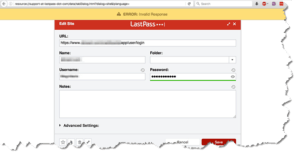 LastPass Oops: a reader asks…
LastPass Oops: a reader asks…
I was following your advice to set up LastPass as a PW manager. But the free app never downloaded and I set up an account and now cannot get in – it does not recognize my PW and won’t let me reset because it states it cannot locate LastPass on the browser. So I went to delete my account but got the message below. What data will this permanently delete? It has me very concerned since I really don’t know how the app works. What should I do? Ugh!
![]() The first thing you should do is try to log into your account at https://lastpass.com. Assuming that’s where it doesn’t recognize your password, then the problem is likely because you typed something different than what you thought you were typing when you created a master password. It may be a simple matter of using a capital letter versus a lower-case letter, or vice-versa. Or perhaps you actually typed a different letter than you thought you did. You should try to log into your account with several variations of what you think you typed.
The first thing you should do is try to log into your account at https://lastpass.com. Assuming that’s where it doesn’t recognize your password, then the problem is likely because you typed something different than what you thought you were typing when you created a master password. It may be a simple matter of using a capital letter versus a lower-case letter, or vice-versa. Or perhaps you actually typed a different letter than you thought you did. You should try to log into your account with several variations of what you think you typed.
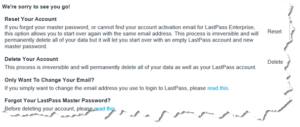 If you just can’t remember or re-discover the original password, then by all means, reset your account and create a new master password (be very careful to type it in perfectly and record it perfectly). That gives you a new, empty vault to store passwords. Any passwords stored there from before will be gone. Don’t worry about the “irreversible-permanently-delete-your-data” warning, it’s only talking about the password data stored in the vault. Just reset your account and start over.
If you just can’t remember or re-discover the original password, then by all means, reset your account and create a new master password (be very careful to type it in perfectly and record it perfectly). That gives you a new, empty vault to store passwords. Any passwords stored there from before will be gone. Don’t worry about the “irreversible-permanently-delete-your-data” warning, it’s only talking about the password data stored in the vault. Just reset your account and start over.
Fyi, the free app (for LastPass Free) is not so much an app as an extension that works inside your web browser. The first step you went though was to create an account where you typed in your email address and created a master password. Passwords are case-specific and have to be entered in 100% correctly (99.999% won’t work). If you made a mistake in typing it in originally and/or recording what master password you created, then your account is not recoverable. Unless you can guess right when trying variations of what you think was your password. This is the case for passwords anywhere, not just LastPass.
Think of any password like a physical key – you can’t unlock your door without the right key and if you have a similar key it may fit in the lock, but only the exact right key will unlock your door. With a password, one wrong, missing, or extra character is like having a similar but not perfect key – it won’t work.
Now think of LastPass as a keyring that holds all your keys that is inside a combination lock safe. In order to get that keyring out of the safe, you have to spin the dial just right to unlock the safe. If you’re off by any one of the combination digits, the safe won’t unlock.
I recommend you watch the tutorials that LastPass provides so you can learn how the service & app works. The basic video tutorial is at https://lastpass.com/basic.php and there are more at https://lastpass.com/support_screencasts.php. Password managers take some getting used to. To abuse metaphors even further, think of using a password manager like driving a new car – only you’ve never driven a car before. It’s worthwhile to learn at least a little bit about how to operate the car before you jump in and hit the road, and the same is true of your password manager.
As far as a LastPass master password goes, I suggest you use four unrelated words strung together to create a good password. Forget about using capital letters, numbers and special characters, just make it long. Such as:
waterponytailorangereflection
You can write this down, or create a little story in your head to help you remember it. For my example, a possible story could be: “After I drank some water, I swished my ponytail and ate an orange while considering my reflection in a mirror. Remember that this is the last password you’ll have to remember, because your password manager will remember all the rest for you.
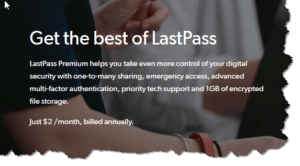 If you have a smartphone, I highly recommend you purchase the LastPass Premium product ($24/year). Then you can install the LastPass app on your smartphone and also use it (and your password vault) on your computer or other devices. The free product only works on one platform (either a smartphone, tablet, PC or Mac laptop/desktop). Having LastPass on more than one computer/device will ensure that you can access it however you need to get to your passwords. The online tutorials lay this all out for you and are well worth the watch.
If you have a smartphone, I highly recommend you purchase the LastPass Premium product ($24/year). Then you can install the LastPass app on your smartphone and also use it (and your password vault) on your computer or other devices. The free product only works on one platform (either a smartphone, tablet, PC or Mac laptop/desktop). Having LastPass on more than one computer/device will ensure that you can access it however you need to get to your passwords. The online tutorials lay this all out for you and are well worth the watch.
This website runs on a patronage model. If you find my answers of value, please consider supporting me by sending any dollar amount via:
or by mailing a check/cash to PosiTek.net LLC 1934 Old Gallows Road, Suite 350, Tysons Corner VA 22182. I am not a non-profit, but your support helps me to continue delivering advice and consumer technology support to the public. Thanks!
 Think of any password like a physical key – you can’t unlock your door without the right key and if you have a similar key it may fit in the lock, but only the exact right key will unlock your door. With a password, one wrong, missing, or extra character is like having a similar but not perfect key – it won’t work.
Think of any password like a physical key – you can’t unlock your door without the right key and if you have a similar key it may fit in the lock, but only the exact right key will unlock your door. With a password, one wrong, missing, or extra character is like having a similar but not perfect key – it won’t work.





