LastPass Secure Notes
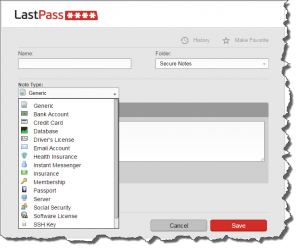 LastPass Secure Notes: a reader asks…
LastPass Secure Notes: a reader asks…
I’ve read your article on using a password manager, and think I’m going to go with LastPass. Can you tell me if it helps you save other security information, like your credit card info, memberships and insurance stuff? Couldn’t this help me be more secure than having a paper notebook of all this info? Thanks!
I think you’re making a good decision, and LastPass offers a great secure notes feature that includes templates for 15 different types of notes including bank accounts, credit cards, and wi-fi passwords, along with a generic form that can be used for anything else. With LastPass on your smartphone (it supports iPhone, Android, Blackberry and even Windows Phone), you’ll always have the info you need wherever you are. And as long as you have committed your master password to long-term memory, you can get to your LastPass vault from any computer, handy if your wallet and smartphone were stolen!
 You can add secure notes from your LastPass Vault on your computer (using the LastPass extension you installed in your web browser), or using the app on your smartphone or tablet. Just open the LastPass Vault, then select the Secure Notes link (on the left-side of the desktop web browser vault, on the smartphone app, tap the big plus sign, then choose Secure Note from the list). You can then choose from among the available templates. If you don’t see one that fits the type of information you want to save, use the Generic form.
You can add secure notes from your LastPass Vault on your computer (using the LastPass extension you installed in your web browser), or using the app on your smartphone or tablet. Just open the LastPass Vault, then select the Secure Notes link (on the left-side of the desktop web browser vault, on the smartphone app, tap the big plus sign, then choose Secure Note from the list). You can then choose from among the available templates. If you don’t see one that fits the type of information you want to save, use the Generic form.
For example, you’ll want to save all your credit cards as secure notes. The template makes this pretty easy, with form fields for card number, CVV, etc. I suggest you also add into the bottom field the phone numbers to call if your card is lost or stolen.
To help make things easier for you, you might want to create folders to hold your secure notes. LastPass gives you some generic folders, but you can also create folders and move things around as you like. I created a folder called “Wallet” and put in it the secure notes for every card that’s in my wallet. This will make it easy to deal with a stolen wallet, as everything that was in it (other than cash and miscellaneous bits of paper that collect in wallets) is in one folder and I can quickly call the banks and other institutions to report a stolen card.
 If you have an iPhone or other smartphone with a fingerprint reader, then LastPass can use your fingerprint to open the app instead of that long master password. And for other smartphones, the LastPass app will allow you to save that master password so you can get into the app easily – just be sure to secure your smartphone with a good access password!
If you have an iPhone or other smartphone with a fingerprint reader, then LastPass can use your fingerprint to open the app instead of that long master password. And for other smartphones, the LastPass app will allow you to save that master password so you can get into the app easily – just be sure to secure your smartphone with a good access password!
Using a password manager like LastPass can really make your digital life a lot easier. You won’t have to remember all those credentials (username and password) for every website you visit, and can have a secure vault of your own sensitive information available to you anytime, anywhere. This can be critical in emergencies!
And to keep your digital life even more secure, you might want to give some thought to adding 2-factor authentication to your login requirements for any website or other online location that has that feature. To learn more about 2-factor authentication, check out this article. Happy news, LastPass supports 2-factor authentication in a lot of different ways including SMS text messaging, fingerprint readers, and various authentication services like Google Authenticator or RSA SecurID. See the LastPass manual (this page) for more info.
This website runs on a patronage model. If you find my answers of value, please consider supporting me by sending any dollar amount via:
or by mailing a check/cash to PosiTek.net LLC 1934 Old Gallows Road, Suite 350, Tysons Corner VA 22182. I am not a non-profit, but your support helps me to continue delivering advice and consumer technology support to the public. Thanks!








Hi Chris!
Been using Lastpass since they started here in Vienna VA. Love it. Best pw manager I’ve seen.
Thanks for sharing the tip to everyone.
Hope all is well.
Always glad to help, have you used the Secure Notes section to record all your personal info?
sadly you are missing the ability to create your own note types. many of the provided ones are either missing fields or have totally useless fields.
I’m not sure what other type of note type you’d want, and what kinds of fields you’d want. LastPass is primarily a password manager tool, although it does have form-filling capabilities. Did you look at the Form Fills section? There you can define custom fields where you can put exactly what text to put in, and what field to use it in (as in the form field name).