Macbook Fix Snafu
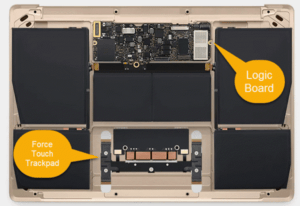 Macbook Snafu: a reader asked…
Macbook Snafu: a reader asked…
I have a 2016 12″ Macbook that developed a problem. AppleCare replaced the ‘logic board’ and when I got it back, it had the MacOS on it but none of my personal files, settings or apps – it was like a brand-new Macbook. They didn’t warn me. I didn’t mention this to them but I do have an old Time Capsule, and had Time Machine working on the Macbook (at least a few weeks ago). But the System Migration wizard can’t find the last backup of the system. I do have a thumbdrive of my personal files from a few months ago. What do I do now?
You were caught by Apple’s most-modern technology and the AppleCare’s neglect at letting you know the full score. Your Macbook has a very small motherboard (they call it the logic board) which contains just about all the internal guts of the Macbook. The rest of the inside is filled with battery. This is unlike older (and larger) Macbooks which had either a separate hard drive or a hard drive on a circuit board that plugs into the logic board. Your Macbook has the solid-state hard drive chips directly on the logic board, so when the logic board is replaced, so is your hard drive. The ‘geniuses’ at Apple should have given you warning that this would be the case. At the very least they should have told you to make a full backup of your system before sending it in for repair.
If you look in Finder at your old Time Capsule you might see a backup file for your old Mac, with a padlock on it. That’s likely because that user account (tied to Apple ID) doesn’t match the user account & Apple ID that you used to setup the new Mac. Or, it could be that the backup is corrupted (you did say your Time Capsule was old). If you are using the same Mac User ID (name) and it’s tied to the same Apple ID as before, then the problem is more likely a corrupted backup.
 At that point, your only choice is to setup the Macbook as a new one, and copy back all those personal files from the thumbdrive. You’ll also have to install fresh any apps you purchased. If from the Apple App store, you can simply re-download and install those apps. If from a 3rd party, you’ll have to go back to the 3rd party to get the app. For example, if you had MS Office for Mac, you’ll have to log into Microsoft.com using your Microsoft user ID and password to get to your Office 365 subscription. On that page you can then remove the old Macbook and install Office on your ‘new’ Macbook. You see, if your logic board was replaced, you essentially have a new and different Macbook than you had before.
At that point, your only choice is to setup the Macbook as a new one, and copy back all those personal files from the thumbdrive. You’ll also have to install fresh any apps you purchased. If from the Apple App store, you can simply re-download and install those apps. If from a 3rd party, you’ll have to go back to the 3rd party to get the app. For example, if you had MS Office for Mac, you’ll have to log into Microsoft.com using your Microsoft user ID and password to get to your Office 365 subscription. On that page you can then remove the old Macbook and install Office on your ‘new’ Macbook. You see, if your logic board was replaced, you essentially have a new and different Macbook than you had before.
One thing about copying back files. Your Music library is better done by importing the folder from the thumbdrive rather than copying it back in. You can do this in one step from the iTunes app. Unfortunately, you have to import playlists individually.
This website runs on a patronage model. If you find my answers of value, please consider supporting me by sending any dollar amount via:
or by mailing a check/cash to PosiTek.net LLC 1934 Old Gallows Road, Suite 350, Tysons Corner VA 22182. I am not a non-profit, but your support helps me to continue delivering advice and consumer technology support to the public. Thanks!







