MacMail Password Woes
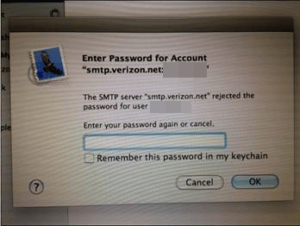 MacMail Password Woes: a reader asks…
MacMail Password Woes: a reader asks…
This message pops up on my Mac when I tried to send an email last night. I tried one password but it was rejected. My Mac Mail program has been working fine for years, just last night this started and I keep getting the pop up message every few minutes. Any thoughts?
I’m doing some guessing here, but it’s possible that your Keychain (the Mac’s database of remembered passwords) didn’t work right when your Mac’s Mail program tried to login to your Verizon email account. It could be a corrupted Keychain or just a hiccup in your Mac. For whatever reason, if your Mail program can’t get the right password from your keychain, it will pop up a box to request you fill in the password.
 Unfortunately, this popup occurs without warning and you might have been in the middle of typing something (say, in an email). So your typing might have started filling in the box where you enter your password and if you didn’t catch it quick enough, you might have pressed your Enter key to start a new paragraph, which is the same as clicking the OK button in the popup window. That then tries to log into your mail server with the inadvertent keystrokes for the password. That will cause the server to again reject the password and pop up the password window again. Your mail program may also contribute to the problem as it likely checks the server for new mail every few minutes. Each time it does this and doesn’t have the correct password correctly read from your keychain, you’ll get the same password window.
Unfortunately, this popup occurs without warning and you might have been in the middle of typing something (say, in an email). So your typing might have started filling in the box where you enter your password and if you didn’t catch it quick enough, you might have pressed your Enter key to start a new paragraph, which is the same as clicking the OK button in the popup window. That then tries to log into your mail server with the inadvertent keystrokes for the password. That will cause the server to again reject the password and pop up the password window again. Your mail program may also contribute to the problem as it likely checks the server for new mail every few minutes. Each time it does this and doesn’t have the correct password correctly read from your keychain, you’ll get the same password window.
Vexing as this is, your best bet is to restart your Mac, and then start up your Mac Mail program. Chances are that it will work just fine. If you continue to get the password window to pop up on your computer when Mac Mail is running, then the solution is to type in the correct password for that account, check the checkbox to “Remember this password in my keychain), and click the OK button. Don’t forget about the checkbox, because if the right password isn’t saved into your keychain, you’ll continue to get this password window popping up.
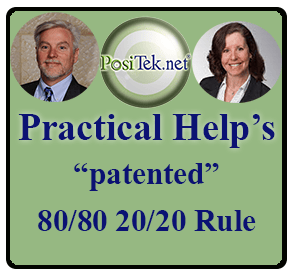 Restarting your computer should be your first option anytime you’re experiencing anything not working as expected on your computer. That’s the first tenet of my 80/80 20/20 rule:
Restarting your computer should be your first option anytime you’re experiencing anything not working as expected on your computer. That’s the first tenet of my 80/80 20/20 rule:
- 80% of computer problems can be resolved by simply restarting your computer (or unplugging and plugging a device)
- Of the 20% that are left, 80% of those can be resolved by updating operating system and installed software on your computer (along with drivers and device firmware)
- Of the 20% that are left (we’re now talking about only 4% of all computer problems), it’s time to hire an expert to help you.
After nearly 20 years of helping thousands of consumers with their technology, this rule has served me well, and helped my readers and clients avoid hundreds of dollars of tech support costs that weren’t really needed.
This website runs on a patronage model. If you find my answers of value, please consider supporting me by sending any dollar amount via
 (send to @PosiTek),
(send to @PosiTek),  (send to Support@PosiTek.net),
(send to Support@PosiTek.net),  using any credit card (no Paypal account required), using Zelle, Apple Pay or Google Pay, or by mailing a check or cash to PosiTek.net LLC 1934 Old Gallows Road, Suite 350, Tysons Corner VA 22182.
I am not a non-profit, but your support helps me to continue delivering advice and consumer technology support to the public.
Thank you!
using any credit card (no Paypal account required), using Zelle, Apple Pay or Google Pay, or by mailing a check or cash to PosiTek.net LLC 1934 Old Gallows Road, Suite 350, Tysons Corner VA 22182.
I am not a non-profit, but your support helps me to continue delivering advice and consumer technology support to the public.
Thank you!




