Many Remotes
 Many Remotes: a reader asks…
Many Remotes: a reader asks…
I have a Pioneer laserdisk player, a Sony DVD player, and a Verizon FIOS TV box – these are all connected to my Bose sound system and my Toshiba flat-screen TV. You can guess that I’m in remote control hell, my Verizon remote turns the TV on and off and controls the TV volume plus changes channels on my FIOS TV box. I have to use my Toshiba remote to switch the TV inputs between the laserdisk, DVD and FIOS TV. I have to use the Bose remote to match the sound to what’s showing on the TV. And I have to use the Sony remote to control my DVD player. I’ve heard about these universal remotes, but they sound so hard to setup and use. Is there an easier way?
This is perhaps the quintessential 21st century problem of a capitalistic society. You have a bunch of different branded pieces of equipment and they work together, after a fashion. It sounds like you’ve trained yourself on what to do to get the right entertainment coming from your TV screen and your Bose speakers, but it isn’t a pretty process. There are a number of excellent universal remote control systems out there to help. One thing you could try is a Verizon FIOS multi-device remote. Most FIOS remotes have only two buttons at the top, one for the TV and one for the STB (your FIOS TV box). But Verizon does sell a 4-device remote that might do what you want.
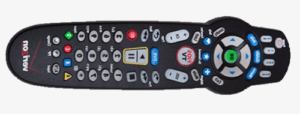 The advantage of using a FIOS TV remote is that it can easily control your two most-used parts – the TV itself and the FIOS TV box. The 4-device remote can also control two more appliances, which in your case could be the Bose audio system (using the AUX button) and the Sony DVD player (using the DVD button). You’d still need the Pioneer laserdisk player’s remote to control that device. And you might have to experiment around to find what remote button controls your TV’s input selector (for my Samsung TV, it’s the B button on the FIOS remote).
The advantage of using a FIOS TV remote is that it can easily control your two most-used parts – the TV itself and the FIOS TV box. The 4-device remote can also control two more appliances, which in your case could be the Bose audio system (using the AUX button) and the Sony DVD player (using the DVD button). You’d still need the Pioneer laserdisk player’s remote to control that device. And you might have to experiment around to find what remote button controls your TV’s input selector (for my Samsung TV, it’s the B button on the FIOS remote).
The only way to be able to control all of your devices with a single remote is to use a universal remote. As you said, they can be difficult to set up, but that’s a one-time job. Once that’s done, they can be quite simple to use as soon as you get to know them. Your first job is going to be to get the brand and model numbers of all your equipment. Most often the brand name is listed right on the front of the device, but the model number may be harder to find. Look for a sticker either on the bottom or the back of the device which should have both the model number and the serial number on it, along with some other information. Once you’ve collected all this information, you’re ready to get and setup a universal remote control.
 There are a number of universal remotes on the market, and in general the more a remote costs, the better job it’ll do (meaning easier to use). Also, the more it costs the harder it can be to do the initial setup, but this is starting to change. One of the best remotes on the market that doesn’t cost hundreds of dollars is the Logitech Harmony 650 retailing at $79. Available at Logitech.com (but only $50 at Amazon.com), it can control up to 8 devices and can be programmed using your computer with software – that makes it much easier than trying to use a combination of codes and button presses.
There are a number of universal remotes on the market, and in general the more a remote costs, the better job it’ll do (meaning easier to use). Also, the more it costs the harder it can be to do the initial setup, but this is starting to change. One of the best remotes on the market that doesn’t cost hundreds of dollars is the Logitech Harmony 650 retailing at $79. Available at Logitech.com (but only $50 at Amazon.com), it can control up to 8 devices and can be programmed using your computer with software – that makes it much easier than trying to use a combination of codes and button presses.
Step up to more sophisticated control with the Logitech Harmony Elite, which includes a touch-screen display and an infrared remote blaster so all your devices inside of cabinets can be controlled without opening the door. It retails for $350 (get it for $300 at Amazon.com) which is very pricey except for expensive home theater setups. Even more expensive is the Harmony Pro, which requires a technician to install and set it up for you, so you can’t even buy this online. Logitech’s website does NOT have a list of professional installers near you, so you’ll need to do some searching on your own to find one if you want this $400-plus-installation uber-remote.
Here’s probably the best tip I can give you: If you buy either of these devices (or any Logitech Harmony remote control) and find yourself confused on how to set it up, Logitech will only charge you $29 for Harmony Premium Setup. This is where a Logitech employee will talk you through the setup (by phone), and do the hard parts for you by remotely accessing your computer (with your Harmony remote temporarily connected) to program your new remote. You’ll still need the brand names and model numbers of all your equipment to get the remote correctly programmed.
No universal remote is going to have the same level of control over a device’s dedicated remote control, but I think the Harmony 650 comes the closest at a reasonable price. I have one myself that controls my Samsung TV, FIOS cable box, Sony DVD player, Apple TV, and Onkyo home theater receiver. It took a little bit to get used to the button layout (and which buttons did which things), but it’s quickly become my favorite – I’m considering swapping out the remotes in other rooms so every TV in the house uses the same kind of remote.
This website runs on a patronage model. If you find my answers of value, please consider supporting me by sending any dollar amount via
 (send to @PosiTek),
(send to @PosiTek),  (send to Support@PosiTek.net),
(send to Support@PosiTek.net),  using any credit card (no Paypal account required), using Zelle, Apple Pay or Google Pay, or by mailing a check or cash to PosiTek.net LLC 1934 Old Gallows Road, Suite 350, Tysons Corner VA 22182.
I am not a non-profit, but your support helps me to continue delivering advice and consumer technology support to the public.
Thank you!
using any credit card (no Paypal account required), using Zelle, Apple Pay or Google Pay, or by mailing a check or cash to PosiTek.net LLC 1934 Old Gallows Road, Suite 350, Tysons Corner VA 22182.
I am not a non-profit, but your support helps me to continue delivering advice and consumer technology support to the public.
Thank you!




