Masked Email
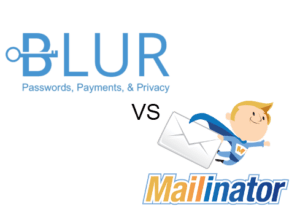 Masked Email: a reader asks…
Masked Email: a reader asks…
What’s the difference between Blur’s Masked Email and Mailinator?
What Blur does is provide an email forwarding service. You create a temporary/permanent email address with Blur, and set that to auto-forward to your private email account. That way you don’t have to give out your private email address. At any time you can turn off the auto-forwarding. The use case for email forwarding is for communicating with someone that includes any private information (like a purchase receipt) and that might entail future communications. You might use this type of service for online shopping at multiple places where you might make a future purchase (think amazon.com). Sometime down the line you might turn off that address and create a new one, once you start seeing nothing but spam from it.
Mailinator does something different. You create an email address on the fly, [anything]@mailinator.com. Any emails sent to that address are automatically deleted after 4 hours, and anyone with a free Mailinator.com account can look at the emails (but you have to know the email address you created). Mailinator is good for one-time use cases, like shopping at a physical store where they ask for an email address. You don’t want to give them your private email account, and you don’t intend on having an ongoing relationship with that store where they might send you personal emails (purchase receipts).
does something different. You create an email address on the fly, [anything]@mailinator.com. Any emails sent to that address are automatically deleted after 4 hours, and anyone with a free Mailinator.com account can look at the emails (but you have to know the email address you created). Mailinator is good for one-time use cases, like shopping at a physical store where they ask for an email address. You don’t want to give them your private email account, and you don’t intend on having an ongoing relationship with that store where they might send you personal emails (purchase receipts).
Because Mailinator’s service stores an email for 4 hours in a publicly view-able space, you should never use it for anything that might result in personal information about you sent to you via email. Anything with your home or work address, phone numbers, purchase details, etc. should be considered private.
For myself, I have several email addresses for different uses:
- A private personal address I only use for my family, friends, colleagues, etc.,
- A public work address for my business needs, and
- A public email address I use for all other email use.
#2 & #3 auto-forward to #1. As time goes by, I start seeing a lot of spam coming through #3, and so I change it to a new one and stop the forwarding from the old one. I suppose I could add in using Mailinator for those cases where I have a one-time need to give someone an email address and don’t expect any private communications, but I find it easier in those cases to simply decline to give an email address.
Alternatively, you could use separate email accounts. Many folks use a primary email account (their ‘private’ email), and a secondary email account just for dealing with everybody other than friends and family. They have two separate email services, and use the primary one all the time, checking into the secondary one only when needed. They can then forward emails like purchase receipts from the secondary account to their primary account either manually or automatically (using rules). I used to use this method, but found it too much work, so I switched to just using email forwarding.
 Blur is just one of many options for an email forwarding service. Anyone can setup any number of free email accounts, and setup auto-forwarding for those accounts to their private email. Google’s Gmail even has an automatic email address appending feature built-in. Say your private Gmail address is someone@gmail.com. You can simply give out junk.someone@gmail.com and when emails come into your inbox, they’ll be labeled as to junk.someone. When you no longer want to receive those emails, just turn on filtering to block all mail sent to junk.someone@gmail.com. the same thing works with the plus sign – use someone+banking@gmail.com and you can then filter messages based on someone+banking to auto-archive, delete or block messages.
Blur is just one of many options for an email forwarding service. Anyone can setup any number of free email accounts, and setup auto-forwarding for those accounts to their private email. Google’s Gmail even has an automatic email address appending feature built-in. Say your private Gmail address is someone@gmail.com. You can simply give out junk.someone@gmail.com and when emails come into your inbox, they’ll be labeled as to junk.someone. When you no longer want to receive those emails, just turn on filtering to block all mail sent to junk.someone@gmail.com. the same thing works with the plus sign – use someone+banking@gmail.com and you can then filter messages based on someone+banking to auto-archive, delete or block messages.
 Filtering your inbox is a standard way to manage the mass of mail you get, spam or legitimate. One good strategy for handling spam is to have all email sent to a Gmail account, and use the spam button often. Google’s spam detection service is quite good, and you can also create rules on the fly for auto-forwarding. The way this works is that when an email appears in the Gmail inbox, select it and click the More button, choosing the menu option “Filter messages like these”. emails auto-forwarded
Filtering your inbox is a standard way to manage the mass of mail you get, spam or legitimate. One good strategy for handling spam is to have all email sent to a Gmail account, and use the spam button often. Google’s spam detection service is quite good, and you can also create rules on the fly for auto-forwarding. The way this works is that when an email appears in the Gmail inbox, select it and click the More button, choosing the menu option “Filter messages like these”. emails auto-forwarded
This website runs on a patronage model. If you find my answers of value, please consider supporting me by sending any dollar amount via:
or by mailing a check/cash to PosiTek.net LLC 1934 Old Gallows Road, Suite 350, Tysons Corner VA 22182. I am not a non-profit, but your support helps me to continue delivering advice and consumer technology support to the public. Thanks!







