Memory Aid: your camera
 Memory Aid: your camera: A reader asks…
Memory Aid: your camera: A reader asks…
I’m overwhelmed by stuff I’m supposed to keep track of, from business cards to gift ideas! Is there anything I can use to help me get more organized and remember everything?
It’s a common complaint in our 21st century lives. Too much – of everything! But let me focus on a quick tip that can help you get more organized on at least a few things, such as those pesky business cards and gift ideas that pop up anytime. This tip is to use your camera as a memory aid.
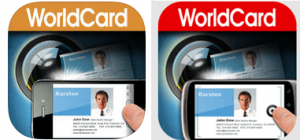 Let’s say you’ve just met someone and they want to hand you a business card. Before you stick in in a drawer with tons of other cards, why don’t you use your smartphone’s camera to take a picture of it? But let’s go one better; there are a lot of business card scanner apps on both the Apple App Store and Google Play Store, but one caught my eye: WorldCard Mobile. WorldCard Mobile for iOS or Android is $7, and there are ‘lite’ versions available if you want to try them out first.
Let’s say you’ve just met someone and they want to hand you a business card. Before you stick in in a drawer with tons of other cards, why don’t you use your smartphone’s camera to take a picture of it? But let’s go one better; there are a lot of business card scanner apps on both the Apple App Store and Google Play Store, but one caught my eye: WorldCard Mobile. WorldCard Mobile for iOS or Android is $7, and there are ‘lite’ versions available if you want to try them out first.
The two best things about this app is that the conversion from image to text is very good, and the procedure to get the business card into your contacts list is very easy. It takes just a few minutes to make sure you understand how it works in order to get the best results, but once you’ve got the hang of it, it’s really easy to use.
Of course, if you don’t deal with a lot of business cards you can just take a picture and at some point, look at it to re-type the info into your Contacts list, but that’s very much more work than using an app.
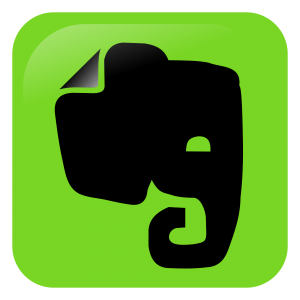 Next, if you are walking around and see something that might make someone special a nice present, whip out your camera and take a picture! Better yet, use a simple note-taking app like Evernote, free on the Apple App Store or Google Play Store. Although personal use is free, heavy users may benefit from the upgrade to Premium ($5/month). Instead of using your smartphone’s built-in camera app, run Evernote and take the picture. You can annotate the picture with anything you like. You can also use the smartphone’s voice recognition to dictate notes on the fly.
Next, if you are walking around and see something that might make someone special a nice present, whip out your camera and take a picture! Better yet, use a simple note-taking app like Evernote, free on the Apple App Store or Google Play Store. Although personal use is free, heavy users may benefit from the upgrade to Premium ($5/month). Instead of using your smartphone’s built-in camera app, run Evernote and take the picture. You can annotate the picture with anything you like. You can also use the smartphone’s voice recognition to dictate notes on the fly.
Evernote is a great note-taking tool for a lot of other things that you’d like to keep track of. It can automatically keep track of when and where you are when you make a note, which helps you remember what it’s about. And there are tons of organizing tools. Evernote has a great tutorial here. There are plenty of other note-taking apps, but I think Evernote is the best. All your notes are stored securely in the cloud and you can use Evernote on any computer, tablet or smartphone.
Some folks who give Evernote a casual try and don’t really take the time to figure it out often give it up quickly. But I think with a little time and effort, you just might find it to be a critical part of your life in the digital age!
This website runs on a patronage model. If you find my answers of value, please consider supporting me by sending any dollar amount via:
or by mailing a check/cash to PosiTek.net LLC 1934 Old Gallows Road, Suite 350, Tysons Corner VA 22182. I am not a non-profit, but your support helps me to continue delivering advice and consumer technology support to the public. Thanks!







