Mini-CD in Macbook Pro
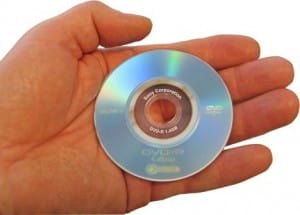 Mini-CD in Macbook Pro: a reader asks…
Mini-CD in Macbook Pro: a reader asks…
Hi Chris, I recently purchased a USB-connected turntable so I can import my old vinyl records (300+) into my digital music library. I have a Macbook Pro with a CD/DVD slot in the side. Here’s the problem: the turntable came with the driver installation on a mini-CD. I know my slot-loading drive can’t handle those easily. My wife has a PC with a tray-loading CD drive, but I want to install the program on my Mac. Do you have a tip for how I can do this easily?
I applaud your ambition to suck all those albums into your digital library – that’s going to be a bit of work since you have to play the entire record and record the songs in real-time. Let me see if I can give you a simple yet practical way to do this:
You have your wife’s PC so there’s a way to read the data on the mini-CD right? I’m betting you also have a thumbdrive lying around somewhere that you can use. So here’s what you do:
- Insert the mini-CD in the PC and open Windows Explorer to view the contents of the disk
- Insert your thumbdrive into the PC and open another Windows Explorer window to the thumbdrive folder
- Drag everything from the first window into the 2nd window.
 When the copying is done, pull the thumbdrive out and stick it into the Macbook. My guess is there will be a Mac-compatible .dmg file that you can use to install the turntable. You should also be able to look at the manual, a helpfile, or some installation instructions. You might just find that there are no special drivers needed for the turntable, especially if the box it came in says anything about being compatible with Macs.
When the copying is done, pull the thumbdrive out and stick it into the Macbook. My guess is there will be a Mac-compatible .dmg file that you can use to install the turntable. You should also be able to look at the manual, a helpfile, or some installation instructions. You might just find that there are no special drivers needed for the turntable, especially if the box it came in says anything about being compatible with Macs.
At some point, you’ll plug in the turntable and be ready to start ripping those albums! You shouldn’t have to worry about the installation disk being ‘bootable’ – most Mac apps install with a simple .dmg file rather than the more complicated autorun feature you’ll see on commercial software for the PC.
An alternative would be to visit the turntable manufacturer’s website. Most hardware manufacturers now have the software and device drivers available on their website for easy downloading.
This website runs on a patronage model. If you find my answers of value, please consider supporting me by sending any dollar amount via
 (send to @PosiTek),
(send to @PosiTek),  (send to Support@PosiTek.net),
(send to Support@PosiTek.net),  using any credit card (no Paypal account required), using Zelle, Apple Pay or Google Pay, or by mailing a check or cash to PosiTek.net LLC 1934 Old Gallows Road, Suite 350, Tysons Corner VA 22182.
I am not a non-profit, but your support helps me to continue delivering advice and consumer technology support to the public.
Thank you!
using any credit card (no Paypal account required), using Zelle, Apple Pay or Google Pay, or by mailing a check or cash to PosiTek.net LLC 1934 Old Gallows Road, Suite 350, Tysons Corner VA 22182.
I am not a non-profit, but your support helps me to continue delivering advice and consumer technology support to the public.
Thank you!




