Missing reply button
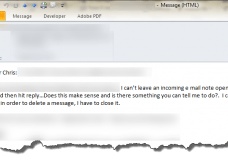 Missing reply button: a reader asks…
Missing reply button: a reader asks…
Hi Chris, I’m having trouble with email in Outlook 2010. I’ve lost the button to reply to incoming emails, so the only way I can reply to an email is to close it and then use the reply button on the main Outlook screen. I also can’t delete an email when it’s open. It’s a time waster. Can you tell me what’s wrong and how to fix this?
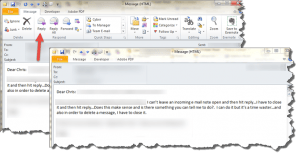 Normally, your Outlook message window has a ribbon bar with various buttons including reply and delete. My guess is that you inadvertently hid the ribbon bar in your message window, so of course none of the controls are visible.
Normally, your Outlook message window has a ribbon bar with various buttons including reply and delete. My guess is that you inadvertently hid the ribbon bar in your message window, so of course none of the controls are visible.
But don’t worry, this is easy to fix! All you need to do is un-hide the ribbon bar. Here’s what you do:
 Open a message like you normally do to read it, then hover your mouse over any of the words near the top of the message (File, Message, etc.)
Open a message like you normally do to read it, then hover your mouse over any of the words near the top of the message (File, Message, etc.)- Click with your right mouse button to open a menu
- Click with your left mouse button on “Minimize the Ribbon”
At this point you should be back to being able to see the ribbon bar and have all the controls over the message form you did before. Unfortunately, it’s all too easy to make mouse movements and clicks without meaning to, and they can have unexpected results. This is one reason why I always turn of tap-to-click on touchpads. Us humans simply don’t have the fine motor skills to reliably control these devices.
This website runs on a patronage model. If you find my answers of value, please consider supporting me by sending any dollar amount via:
or by mailing a check/cash to PosiTek.net LLC 1934 Old Gallows Road, Suite 350, Tysons Corner VA 22182. I am not a non-profit, but your support helps me to continue delivering advice and consumer technology support to the public. Thanks!
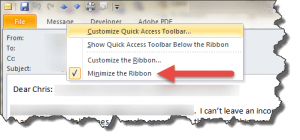 Open a message like you normally do to read it, then hover your mouse over any of the words near the top of the message (File, Message, etc.)
Open a message like you normally do to read it, then hover your mouse over any of the words near the top of the message (File, Message, etc.)






There is no reply button in /outlook at preent on my computer. Ican’t reply to emails.
When you open an email to read it, is the ribbon bar showing? That’s where the reply button is. If you need to show the ribbon bar, click any of the menu links (words like File, Message, Help) to display the ribbon, then click the pushpin at the right of the ribbon bar so that it remains on-screen all the time.
Make sure you have chosen the “Message” tab not the “File” tab when reading an email.
That’s right Peter, the File tab gives you a different view while the Message tab gives you the ribbon toolbar.