MS Office – 365 or 2013?
 MS Office – 365 or 2013? a reader asks…
MS Office – 365 or 2013? a reader asks…
I’m confused, I went to go buy the latest version of Microsoft Office for my computer (to upgrade from Office 2007), and I’ve got no idea which to buy! Can you tell me what’s the difference between all the flavors?
Microsoft is changing the way they sell software, moving away from regular purchasing to a subscription model. The latter is Office 365 – a subscription-based software license for which you must pay every year like a newspaper (or your favorite computer security software). So really, you’re “renting” the software instead of buying it. The upside to this is that you’ll always have access to the latest version of their software, and the yearly fee is quite a bit lower than the regular purchase price. By the way, the current ‘version’ of Microsoft Office is Office 2013 regardless of which method you use to purchase it.
You can still buy MS Office 2013 outright instead of as a subscription. The downside to this is that whenever Microsoft comes out with a new version, you’ll have to pay if you want it. This may not matter to you if you don’t upgrade all that often. Oh, and you’ll pay a bit more for your one-time purchase than the annual subscription fee. Quite a bit, if you want the same full sheaf of programs that Office 365 gives you.
So that’s two different ways to buy Office – subscription or outright purchase. Besides that, there are quite a few flavors of Office, depending on either what Office programs you want included, or how many computers or devices where you want to install Office.
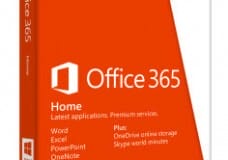 For Office 365 (the subscription):
For Office 365 (the subscription):
- Home (Word, Excel, Powerpoint, OneNote, Outlook, Publisher & Access) for 5 computers (Mac or PC), 5 tablets and 5 smartphones, $100/year
- Personal (Word, Excel, Powerpoint, OneNote, Outlook, Publisher & Access) for 1 computer (Mac or PC), 1 tablet and 1 smartphone, $70/year
- University (Word, Excel, Powerpoint, OneNote, Outlook, Publisher & Access) for 2 computers (Mac or PC) or 2 tablets and 2 smartphones, $80 for a 4-year subscription
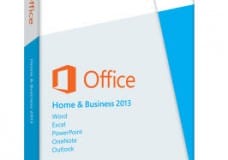 For Office 2013 (the outright purchase)
For Office 2013 (the outright purchase)
- Home & Student (Word, Excel, Powerpoint, OneNote) for 1 PC or 1 Mac only, $140
- Home & Business (Word, Excel, Powerpoint, OneNote, Outlook) for 1 PC or 1 Mac only, $220
- Professional (Word, Excel, Powerpoint, OneNote, Outlook, Publisher & Access) for 1 PC only, $400
 I should note that the current version of Office for Mac is 2011, while the current version of Office for PC is 2013. Office for Mac 2011 does not include OneNote. And for outright purchases, you choose the product that matches your computer type. Hopefully soon Microsoft will update the Mac version.
I should note that the current version of Office for Mac is 2011, while the current version of Office for PC is 2013. Office for Mac 2011 does not include OneNote. And for outright purchases, you choose the product that matches your computer type. Hopefully soon Microsoft will update the Mac version.
Office 2010 for PC (the version before Office 2013) is still available from 3rd party resellers. Office 2010 is going to be very much like the version you have now, with some improvements. But Office 2013 is very different from what you’re used to. Microsoft decided to go with a flat design and removed the shapes from pretty much all clickable buttons or menu choices. And of course, how you do things in the Office programs is going to be different, each version change brings work process changes with it, whether we like it or not!
Microsoft includes a bunch of other stuff in Office 2013 and Office 365, such as cloud-based storage space for your documents, spreadsheets, etc. in OneDrive. If you already use Dropbox or Google Drive, OneDrive is quite similar, although it’s fully integrated into your Office 2013 programs.
Lastly, I should note that Office 365 can be paid for on a yearly basis, or for a bit more, you can pay monthly. For example, the Home version is $100 per year, or $10 per month (which comes out to $120).
This website runs on a patronage model. If you find my answers of value, please consider supporting me by sending any dollar amount via:
or by mailing a check/cash to PosiTek.net LLC 1934 Old Gallows Road, Suite 350, Tysons Corner VA 22182. I am not a non-profit, but your support helps me to continue delivering advice and consumer technology support to the public. Thanks!







