MS Office Fouled
![]() MS Office Fouled: a reader asks…
MS Office Fouled: a reader asks…
On my Windows 10 laptop, something is going on (I suspect Windows initiated related to quick access) such that I cannot open Word or Word documents. I am trying various things, but so far-no luck. Perhaps you have some ideas?
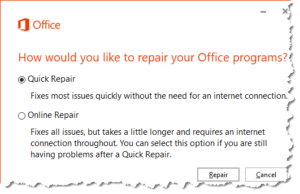 Sounds like it’s time to repair your Microsoft Office software. Any one of a number of things can go wrong that can make this happen, and the first fix to try is a Quick Repair. Here’s how you do that:
Sounds like it’s time to repair your Microsoft Office software. Any one of a number of things can go wrong that can make this happen, and the first fix to try is a Quick Repair. Here’s how you do that:
- Click Start > gear icon (Settings) > Apps and scroll down to the Microsoft Office entry. Click on it to select it.
- Click the Modify button that appeared when you selected the entry
- The repair window will appear, with Quick Repair selected. Click the Repair button, and when the repair is finished, restart your computer and try to open Word.
If Word doesn’t open, repeat the above only in step 3 select Online Repair. This repair will take longer but when complete you should have restored access to MS Word.
This website runs on a patronage model. If you find my answers of value, please consider supporting me by sending any dollar amount via:
or by mailing a check/cash to PosiTek.net LLC 1934 Old Gallows Road, Suite 350, Tysons Corner VA 22182. I am not a non-profit, but your support helps me to continue delivering advice and consumer technology support to the public. Thanks!







