New Malwarebytes Version
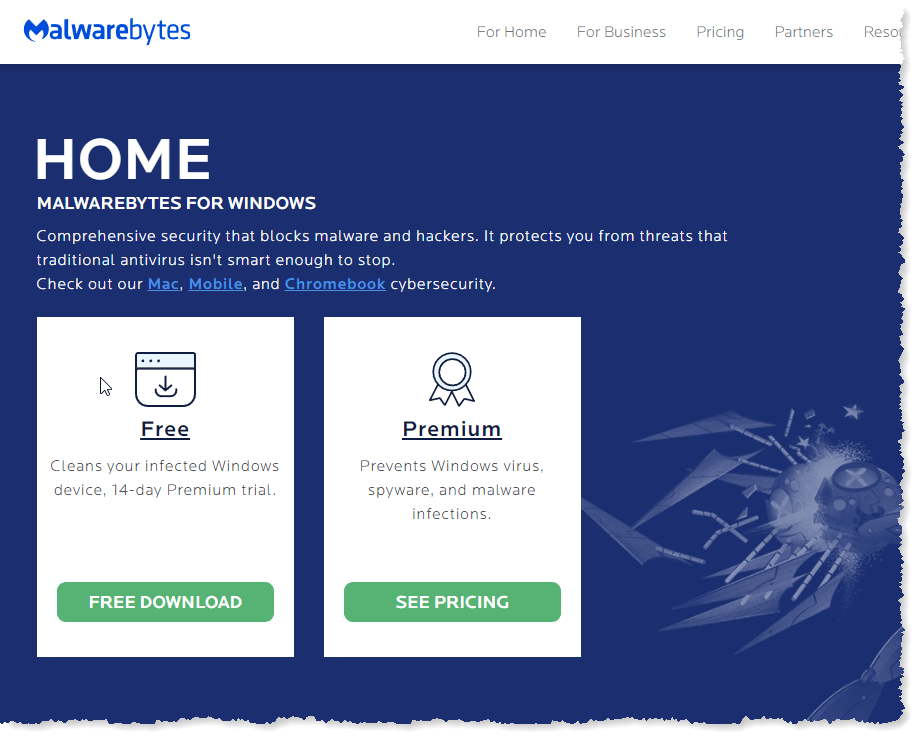
New Malwarebytes Version: a reader asks…
I have a Windows 10 PC and took your advice about using Malwarebytes Premium. I just got a popup box saying there’s a new version available. Should I upgrade?
Yes, absolutely. Out-of-date software is a common way for threats to get through your defenses, and so my advise is to keep all your software up-to-date. That means upgrading to the latest version when it’s offered. This goes doubly well for protection software like Malwarebytes.
The latest version is 3.7.1, and you can read about it in their update notice at https://support.malwarebytes.com/docs/DOC-2967. This update actually came out on Feb. 5 2019, but it’s rolling out slowly to users. So much so that Malwarebytes’ regular ‘changelog‘ doesn’t yet show version 3.7.1. No matter, this is normal behavior for software developers today. Why? Read on…

No software is perfect and without bugs (yes, even Apple’s). While software developers do extensive testing before they release software, there’s almost no chance they can test for every possible permutation of conditions that exist in the world. So they do their best, then release the software. Smart developers do a ‘slow rollout’ to a limited group of users, so that if anyone uncovers a problem and screams, they can take quick action and fix it before thousands/millions of users are screaming.
In the case of Malwarebytes (or any protection software), it’s best to take the upgrade when offered. The risk of a problem is very low, much lower than the risk of having outdated protection. Hackers and spammers are creative, aggressive and motivated (yes, by money) to hack computers. They routinely purchase protection software and try to reverse-engineer it and figure out how to defeat its protections. That’s why all good software developers have to release new versions at least annually – to fix vulnerabilities that the hacker community has discovered.
This website runs on a patronage model. If you find my answers of value, please consider supporting me by sending any dollar amount via:
or by mailing a check/cash to PosiTek.net LLC 1934 Old Gallows Road, Suite 350, Tysons Corner VA 22182. I am not a non-profit, but your support helps me to continue delivering advice and consumer technology support to the public. Thanks!








Chris — very helpful. Maybe you can help because my tech has advised to stay with the free malaware bytes rather than the premium. I can’t recall the details, but apparently it may interfere with legitimate searches and such. Bottom line: Upgrade to Premium from free? Advisable and no problems? Or Not? And as always, this is a great service. Bruce
Thanks for your question Bruce! Short answer, I recommend consumers with Windows 10 PCs use Malwarebytes Premium (in conjunction with the built-in Windows Defender) for the best full-time protection against threats. If you still use Windows 7/8, then I suggest it’s well past time to upgrade to Windows 10. If you use a Mac, then even the free version of Malwarebytes for Mac is optional but worthwhile for most consumers.
Every tech has their own preferences based on their own experience. I can only speak from mine: I have used Malwarebytes Premium (the last 4 versions) on several dozen different PCs, different brands, different models and different specifications, all running one of the last 4 versions of Windows 10. The only time I ran into trouble had less to do with using Malwarebytes Premium than the issue of the PC being simply under-powered in the RAM department. I’ve found that when a PC has less than 8gb of RAM, all sorts of issues can crop up causing lots of slowdowns. Anytime your PC is being utilized at or near 100% (CPU, RAM or disk transfer), all sorts of problems can and do crop up. If your PC is marginally powered, then an upgrade (either RAM, a new SSD or both, or a new PC) is warranted imo.
That said, any relatively modern PC (having at least 8gb of DDR2/3/4 memory, and an Intel i3/5/7 processor) has no trouble with light to moderate multi-tasking. Likely the same for recent AMD processors as well, although I haven’t seen any of those recently. By relatively modern, I mean a PC less than 3.5 years old (about when Windows 10 first came out). Older PCs that were designed for Windows 7/8 may be on the lower edge of ‘modern’.
That said 🙂 the issue is more of a trade-off between security and usability. If you have a marginally-capable Windows 10 PC, using any full-time-running program (including Malwarebytes Premium) will slow your computer down a tad for everything else you do. But, if you visit a poisoned website or click the wrong link (without adequate full-time protection), you can experience much worse conditions to your Digital Life than a slower-than-expected computer. Such as malware corrupting your computer, ransomware locking up your files, spyware stealing your files/identity/passwords, and viruses spreading their infection through your computer to other computers around the world. I kid you not, these are real and active threats that are permeating the internet.
Windows 10’s built-in Windows Defender is a decent protection program, but by no means stops all threats from infecting your computer. Coupled with Malwarebytes Premium’s full-time protection service, they both work to stop virtually all infections before they get a foothold on your computer. Imo, a slightly slower computing experience is well worth the added protection.
For a computer that is well-powered (e.g., a less-than 3.5 year old CPU, 8gb or more of RAM, and an Intel i3/5/7 or recent AMD processor), there is no discernible impact on your computing experience with Malwarebytes Premium running in the background. There is a noticeable impact when daily scans run (automatically set to run when your computer is idle, generally middle of the night). If you should happen to be a night-owl, you can either pause the scan or reschedule the daily scan for another time. The hit to your computer’s resources is the same as the free version of Malwarebytes when you’re running a scan.
If you have a marginally-powered PC, then you can consider whether to pop for the Premium, but imo it’s a worthwhile tradeoff anyway. Unless of course, you never visit any websites, use any online services (including email), nor click on any hyperlinks. Haven’t seen one of those folks use a computer yet…