New Windows 11 Laptop

New Windows 11 Laptop: a reader asks…
I have a small business and am looking at upgrading our laptop PCs. It’s been awhile, but I’m partial to either Lenovo or Dell brands (as I see you’ve recommended elsewhere). While I’m comparing various models, what are the basic specifications that I should be looking for at this point in time? Specifically, processor, RAM, & storage space? We don’t do any ‘heavy lifting’ with our laptops, mostly just using Outlook and other Office apps, surfing the web, and video conferencing (e.g., Zoom).
The quick answer is:

- Always get the latest processor available. I prefer Intel processors personally. At this point in time it’s the 12th generation. You can choose from the i3, i5, i7, and now i9 processors. Which one is dependent on your needs (if you like to Zoom with a virtual background, then go for the i7).
- The amount of RAM is also dependent on your needs, specifically how many apps, windows and browser tabs you want to have open simultaneously. A good starting point is 16gb. Most people don’t need more, unless you plan on keeping more than 20 apps running at a time, along with a web browser with more than 30 or so tabs.
- For storage space, nowadays it needs to be a solid-state drive (SSD). These generally come in two different form factors internally, either a 2.5″ SSD or (better) an M.2 drive. As for the capacity, you should probably aim for four times the amount of space you’re currently using.
If you want more details, read on.
Looking at the two brands, Lenovo gives you a whole lot of choices. The Thinkpad line has expanded hugely since the days IBM owned it. Plus, Lenovo has added other laptop models, basically trying to provide a model line that fits every possible use case. The Thinkpad line still has the T and X series as well as L, E, P series, along with the Yoga, Legion, Ideapad, and Thinkbook lines. Sticking with the Thinkpads/Thinkbook, here’s the basic use case for each of those business-class laptop PC lines:
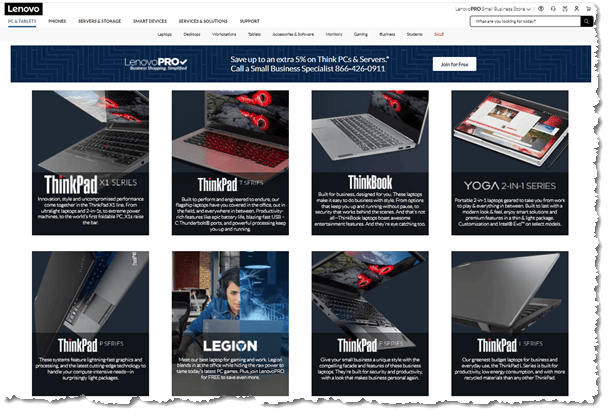
- The T series is the old-line flagship model, which blends productivity and security features to give you a good mix for general business use. This is the most popular model and most likely to fit non-specialized work flow with high security and reliability.
- The X series is the small and light line, sacrificing screen size and power for mobility and extended battery use. Great for mobile warriors.
- The P series is the high-end workstation model, suitable for CAD/CAM, video editing and other heavy-lifting tasks.
- The L series focus on economy and value, solid performers at a lower price point. They’re designed for low energy consumption and built with more post-recycled material than other models.
- The E series maximize on economy and value, good performers at the lowest price points. Also a little more stylish than the standard Thinkpad boxy look.
- The Thinkbooks blur the line between business and consumer (grey vs. black, and more stylish design).
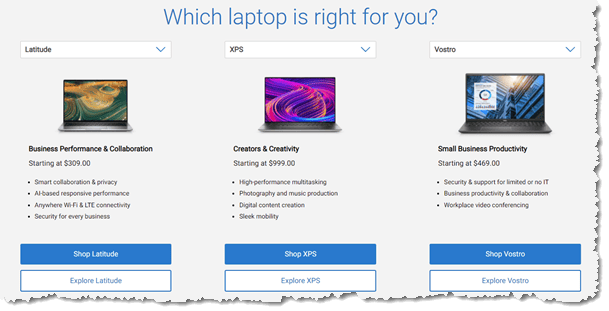
For the Dell brand, Dell offers three business lines: Latitude, XPS and Vostro. The Latitude line is geared primarily toward business performance and collaboration, the XPS for creators and creativity, and the Vostro aimed squarely at small businesses (with little or no IT support). Dell also offers three Home lines: XPS, Inspiron, and Alienware. The XPS is the same as for business (creators & creativity), the Inspiron is for everyday use, and the Alienware is for gamers. For your small business, you could consider the Inspiron if you’re on a very tight budget, this may be more affordable than the business-class laptops.
You might see an Intel processor option called vPro. This is primarily for businesses that are managing fleets of computers. Most small businesses won’t see any benefit for the added cost. You will also see plenty of models with 11th generation or even 10th generation Intel processors. My personal feeling is that anytime you buy a new computer, you should be buying the latest generation available. Over the next few months, the manufacturers will be making more and more models with the 12th generation Intel processor, as supply chain issues ease.
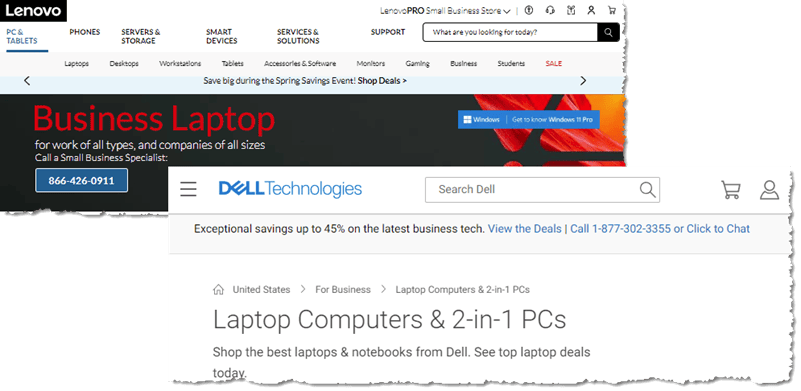
The RAM options may include using memory module or more than one modules. It really doesn’t matter for your purposes whether you get one or multiple modules. You may also see either DDR4 or the latest DDR5, the latter more on 12th generation Intel processor-equipped laptops. You may find that the online configurators for both Lenovo and Dell don’t give you full flexibility in terms of specifying what you want, and I always recommend you call them to ask. This also gives them (and you) a chance to get a mild price break from what you’d see just configuring it online. It’s worth the call. For Lenovo, it’s (866) 426-0911 and for Dell it’s (877) 302-3355.
As for the amount of RAM, I consider 16gb to be a reasonable amount, which gives you headroom to keep multiple programs, browser tabs and such open at the same time.
On the storage space consideration, I’m of the opinion that the maximum available is always a good option, as long as your budget can handle it. For every new computer I’ve bought or built, I always quadruple the amount of storage space at the least, and more if it’s available. Stay away from those hybrid drives which combine a smaller amount of SSD with a larger storage drive that spins.
You didn’t mention a graphics subsystem, and given your needs you can just accept whatever either brand offers. Generally that’s going to be integrated graphics without dedicated video memory, which should be fine for most anything you do. If you like fancy motion virtual backgrounds (e.g., video backgrounds), dedicated video memory is going to make things much smoother, so consider a graphics subsystem with 2gb or more of VRAM.
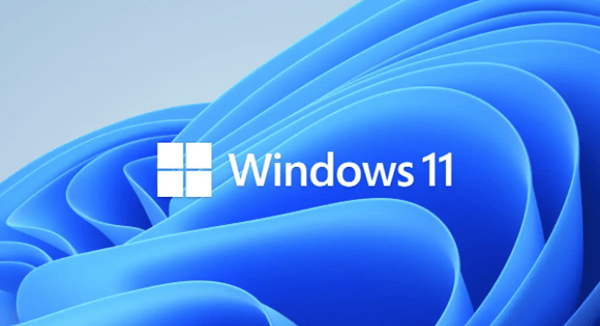
And finally, since you’re talking about laptops I’m assuming you need mobility. You might want to consider an extra power supply to keep in your bag for travel. For the main office, either a docking port or other option might help you connect more devices than the built-in ports allow. You could also consider an external monitor, keyboard and mouse for the office setup. And lastly, you may want to consider using Windows 11 Pro versus the Home version of Windows 11. This is a minor upgrade that doesn’t add a whole lot of value, but there are quite a number of capabilities you don’t get with the Home version, such as using a Local User Account and encryption for your hard drive (aka, BitLocker).
This website runs on a patronage model. If you find my answers of value, please consider supporting me by sending any dollar amount via:
or by mailing a check/cash to PosiTek.net LLC 1934 Old Gallows Road, Suite 350, Tysons Corner VA 22182. I am not a non-profit, but your support helps me to continue delivering advice and consumer technology support to the public. Thanks!







