No Facetime
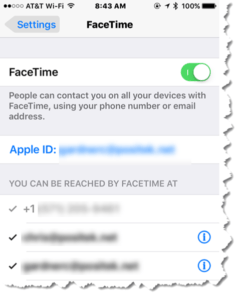 No Facetime: a reader asks…
No Facetime: a reader asks…
I’m having trouble using Facetime on my iPhone. Sometimes it works sometimes not. It seems there are certain people it won’t work with, even though they have an iPhone or iPad. And sometimes folks tell me they can’t Facetime with me. There doesn’t seem to be any pattern as to when or why. Any ideas?
The two biggest reasons why Facetime doesn’t work are pretty straightforward. The first reason is that someone doesn’t have Facetime turned on. That’s pretty easy to check for and fix. Tap Settings > Facetime and make sure the slider it on, make sure you’re signed into your Apple account, and make sure you’ve selected options for how you can be reached by Facetime at. This last is on the Facetime Settings. For iPhones, the phone number always works. For iPads, you can choose your iPhone number as well as whatever email addresses you have setup on the iPad.
The second reason is a little less transparent, but is actually more likely the reason why you can’t Facetime with a specific person. The version of iOS that is running an iPhone or iPad can be the cause, if it doesn’t match the iOS version of your iPhone or iPad. For almost everyone, your iPhone or iPad should be on the latest version, always. Right now, that’s version 10.3.1. The way to check is to tap Settings > General > Software Update.
 If you are presented with an available update, you should download and install it asap. If you are already on the latest version, the Software Update screen will show that your software is up to date. Once you have verified that your iOS device is up to date and you still can’t connect to another person through Facetime, you should message them and ask them to do likewise. Once both devices are on the same iOS version, Facetime should work.
If you are presented with an available update, you should download and install it asap. If you are already on the latest version, the Software Update screen will show that your software is up to date. Once you have verified that your iOS device is up to date and you still can’t connect to another person through Facetime, you should message them and ask them to do likewise. Once both devices are on the same iOS version, Facetime should work.
One much-less-likely reason may be that the other person is using the wrong connection information for you, or you for them. If you look at the Settings > Facetime page on your iPhone or iPad, you can see what contact information you have checked – someone can Facetime you using any of those contact methods. The other person can do the same and you can compare Facetime contact methods.
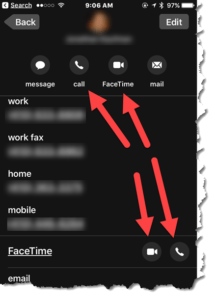 If you have that person in your Contacts (and they in yours), make sure you both have updated contact info that includes at least one of the contact methods you each have in your settings. Then you can simply tap on that person’s entry in Facetime. You can also:
If you have that person in your Contacts (and they in yours), make sure you both have updated contact info that includes at least one of the contact methods you each have in your settings. Then you can simply tap on that person’s entry in Facetime. You can also:
- Open Facetime
- tap the i-with-a-circle icon to the right of the person
- tap the Facetime icon in their entry, either phone (for voice call through Facetime) or video (for a full Facetime video call)
Lastly, a reason it may not be working is if you or the other person is not on Wi-Fi, and you or they turned off being able to use Facetime on Cellular. To check for that, tap Settings > Cellular and scroll down the list under Use Cellular for: until you find the Facetime entry (the list is alphabetized). Make sure the setting is on. Be aware that using Facetime on cellular uses a lot of data, so if you or they are on a limited data plan, be watchful of the amount of time spent on Facetime, and/or search out Wi-Fi hotspots – such as Starbucks, Panera Bread, and McDonalds.
Please leave a comment below if none of this works for you.
This website runs on a patronage model. If you find my answers of value, please consider supporting me by sending any dollar amount via:
or by mailing a check/cash to PosiTek.net LLC 1934 Old Gallows Road, Suite 350, Tysons Corner VA 22182. I am not a non-profit, but your support helps me to continue delivering advice and consumer technology support to the public. Thanks!







